BIOS UEFI
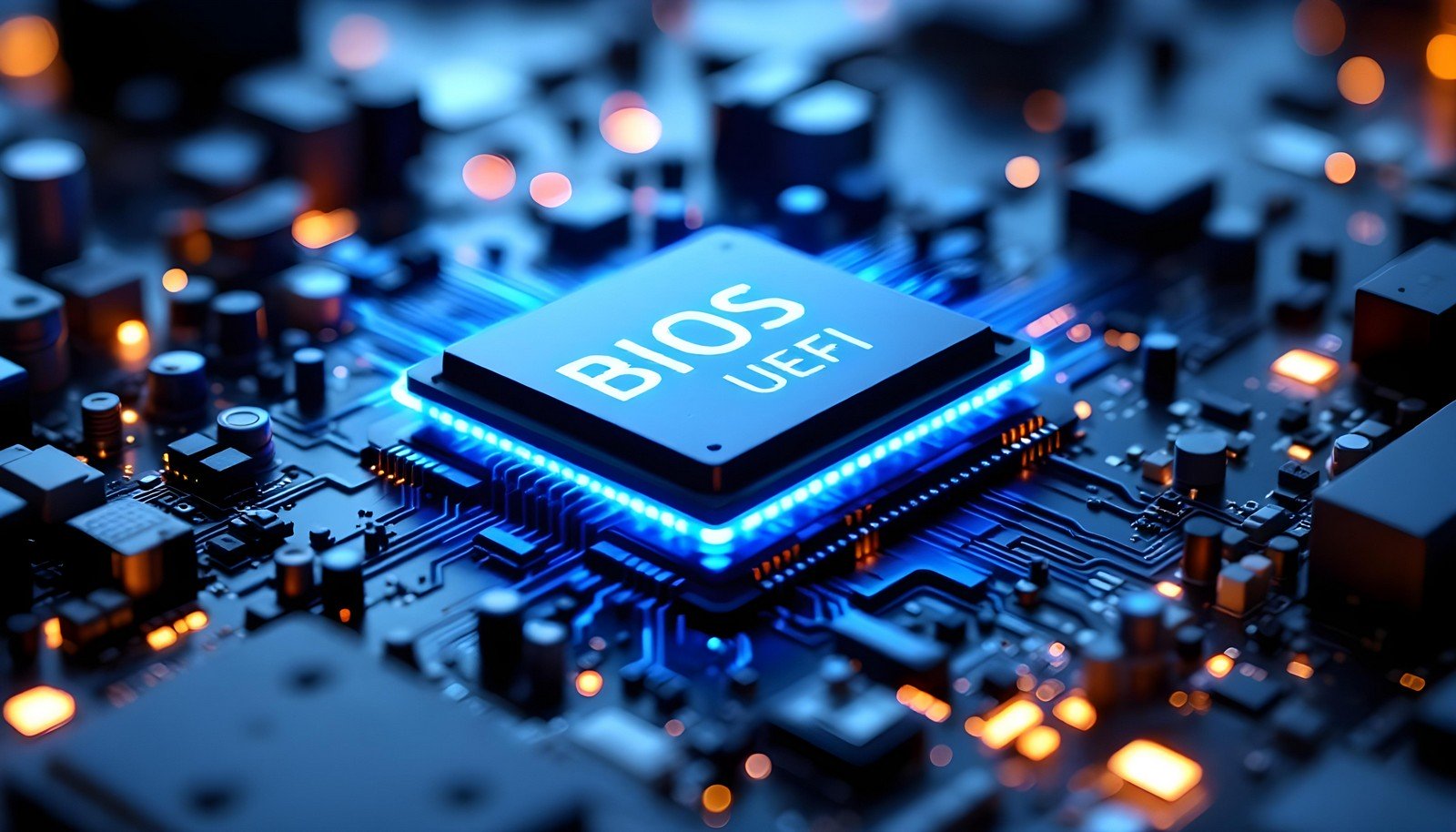
Quick Navigation:
- BIOS UEFI Definition
- BIOS UEFI Explained Easy
- BIOS UEFI Origin
- BIOS UEFI Etymology
- BIOS UEFI Usage Trends
- BIOS UEFI Usage
- BIOS UEFI Examples in Context
- BIOS UEFI FAQ
- BIOS UEFI Related Words
BIOS UEFI Definition
BIOS (Basic Input/Output System) and UEFI (Unified Extensible Firmware Interface) are essential firmware interfaces that initialize and manage the hardware during the startup process of a computer. BIOS is the older, more traditional system, whereas UEFI is a modern replacement, offering advanced features such as faster boot times, support for larger hard drives, secure boot, and a graphical interface. UEFI is now the standard for most modern systems, providing better security and compatibility with contemporary hardware.
BIOS UEFI Explained Easy
Think of BIOS and UEFI as the computer's "starter." Imagine an old car that you crank to start (BIOS) versus a modern car with a push-button start (UEFI). UEFI is like the push-button start: faster, safer, and easier to use, with extra features to keep everything running smoothly.
BIOS UEFI Origin
The BIOS originated in the 1970s as a basic interface to link software and hardware. Over time, it became a standard for PCs. UEFI emerged in the early 2000s as a response to the limitations of BIOS, spearheaded by Intel as part of its EFI (Extensible Firmware Interface) initiative before evolving into the UEFI standard.
BIOS UEFI Etymology
The word "BIOS" comes from Greek, meaning "life," symbolizing its role as the lifeline of a computer. UEFI derives from "extensible" and "firmware interface," reflecting its flexible and modern design.
BIOS UEFI Usage Trends
BIOS usage has declined as UEFI has gained prominence in the last decade. UEFI is now the default on most computers, especially those running modern operating systems like Windows 10 and 11. Its secure boot features have become essential for preventing unauthorized software from running during startup.
BIOS UEFI Usage
- Formal/Technical Tagging:
- Firmware
- System Boot
- Secure Boot
- System Initialization - Typical Collocations:
- "UEFI firmware update"
- "BIOS settings configuration"
- "legacy BIOS mode"
- "secure boot in UEFI"
BIOS UEFI Examples in Context
- UEFI firmware enables fast booting on modern SSD-based systems.
- Many users access the BIOS or UEFI to change boot priority or enable virtualization.
- Secure Boot, a UEFI feature, ensures that only signed operating systems can load.
BIOS UEFI FAQ
- What is the difference between BIOS and UEFI?
BIOS is an older firmware system, while UEFI is its modern successor with better speed, security, and features. - How do I access BIOS or UEFI?
Press a specific key like F2, DEL, or ESC during the computer's startup. - What is Secure Boot in UEFI?
Secure Boot prevents unauthorized operating systems and malware from loading during startup. - Can I switch from BIOS to UEFI?
It depends on your hardware. Modern systems often support UEFI natively. - Is UEFI required for Windows 11?
Yes, Windows 11 requires UEFI with Secure Boot enabled. - Can I update my BIOS or UEFI?
Yes, firmware updates are provided by your hardware manufacturer. - Why does BIOS still exist?
Some older systems or legacy applications still rely on BIOS compatibility. - What are the advantages of UEFI over BIOS?
Faster boot times, better hardware support, Secure Boot, and modern graphical interfaces. - What is Legacy Boot Mode?
A compatibility mode in UEFI to support older operating systems or hardware. - Can UEFI be hacked?
While UEFI provides security, vulnerabilities can exist, so regular updates are essential.
BIOS UEFI Related Words
- Categories/Topics:
- Firmware
- Boot Process
- Computer Hardware
- Secure Boot
- System Interfaces
Did you know?
UEFI can boot directly from hard drives larger than 2TB, a limitation of BIOS. This feature has been a game-changer for systems using large storage capacities.
PicDictionary.com is an online dictionary in pictures. If you have questions or suggestions, please reach out to us on WhatsApp or Twitter.Authors | Arjun Vishnu | @ArjunAndVishnu

I am Vishnu. I like AI, Linux, Single Board Computers, and Cloud Computing. I create the web & video content, and I also write for popular websites.
My younger brother, Arjun handles image & video editing. Together, we run a YouTube Channel that's focused on reviewing gadgets and explaining technology.



Comments powered by CComment