Cache Memory
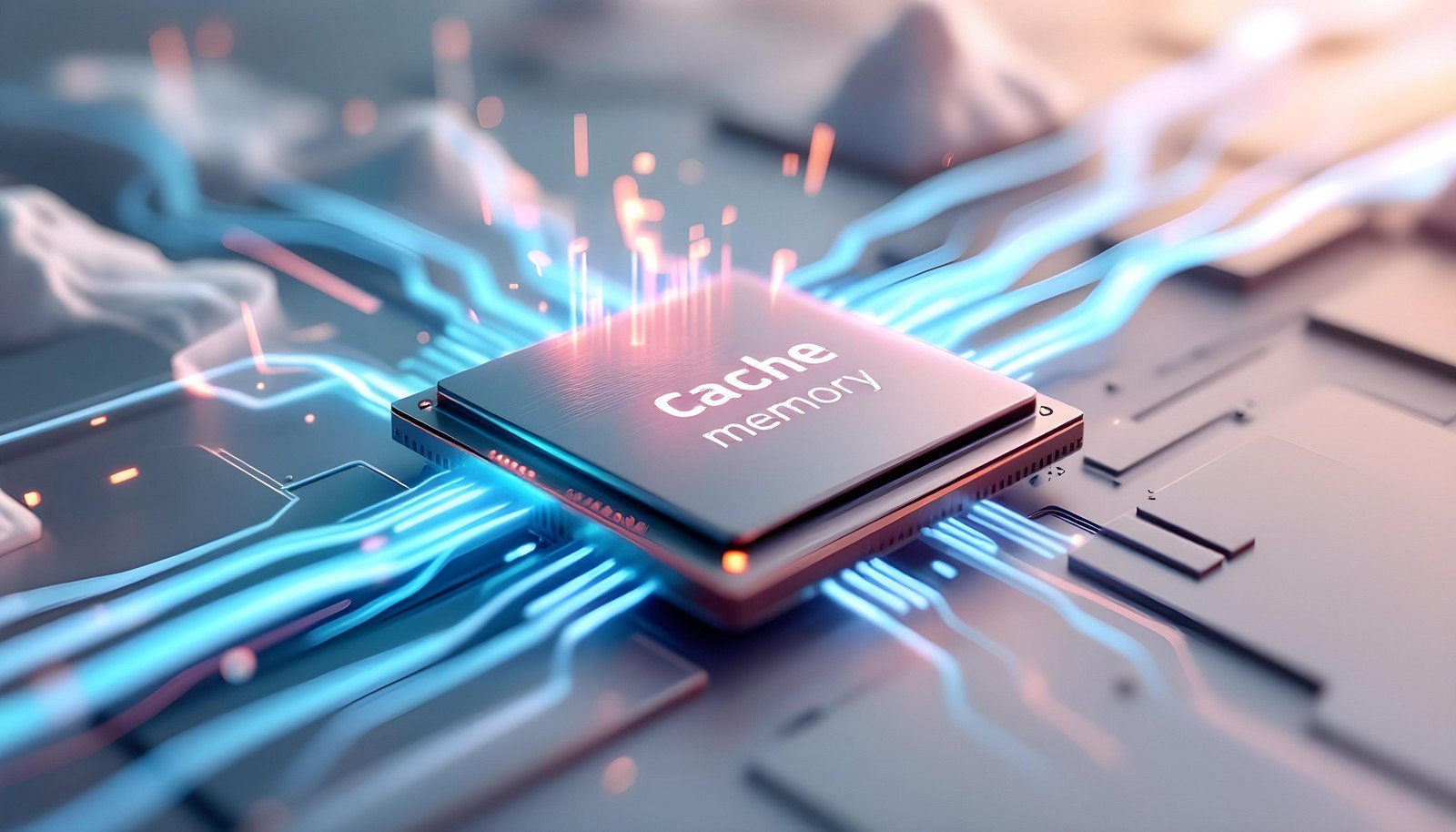
Quick Navigation:
- Cache Memory Definition
- Cache Memory Explained Easy
- Cache Memory Origin
- Cache Memory Etymology
- Cache Memory Usage Trends
- Cache Memory Usage
- Cache Memory Examples in Context
- Cache Memory FAQ
- Cache Memory Related Words
Cache Memory Definition
Cache memory is a small, high-speed storage layer located close to the CPU. It stores frequently accessed data and instructions, allowing the processor to retrieve them quickly. By bridging the speed gap between the CPU and main memory, cache memory significantly improves system performance. Cache memory is categorized into levels: L1, L2, and L3, with L1 being the fastest but smallest in capacity. Modern processors use advanced caching techniques to optimize performance further.
Cache Memory Explained Easy
Imagine your desk while doing homework. Instead of running to the library for every book, you keep the important ones on your desk. Cache memory is like that desk: it keeps important data close so your computer doesn't have to “run to the library” (main memory) all the time.
Cache Memory Origin
Cache memory emerged in the 1960s as computer architects sought ways to overcome the performance bottleneck caused by slow memory speeds. As processors became faster, the need for a dedicated memory hierarchy like caching became crucial.
Cache Memory Etymology
The term "cache" originates from the French word "cacher," meaning "to hide," reflecting the hidden storage of frequently accessed data near the CPU.
Cache Memory Usage Trends
Over the years, cache memory has grown in importance as CPU speeds have outpaced the performance of main memory. Innovations like multi-level caches (L1, L2, L3) and shared caches in multicore processors have enhanced system efficiency, with increasing focus on cache optimization in modern processors.
Cache Memory Usage
- Formal/Technical Tagging:
- Memory Hierarchy
- Processor Architecture
- Performance Optimization - Typical Collocations:
- "cache memory hierarchy"
- "L1 cache performance"
- "CPU cache optimization"
- "data stored in cache memory"
Cache Memory Examples in Context
- A web browser uses cache memory to store parts of websites, so they load faster on subsequent visits.
- Modern video games use cache memory to pre-load textures for smooth rendering.
- Operating systems use cache to store frequently accessed disk data for faster retrieval.
Cache Memory FAQ
- What is cache memory?
Cache memory is high-speed storage that stores frequently accessed data near the CPU for faster access. - Why is cache memory faster than main memory?
It uses faster technology and is located closer to the CPU, reducing data transfer times. - What are the levels of cache memory?
There are three levels: L1 (small and fastest), L2 (larger but slower), and L3 (largest and shared among cores). - How does cache memory improve performance?
By reducing the time the CPU spends accessing data from main memory, speeding up overall processing. - Can cache memory be upgraded?
No, cache memory is built into the CPU and cannot be upgraded separately. - What is the difference between cache memory and RAM?
Cache is faster and smaller than RAM, serving as an intermediary between the CPU and RAM. - What happens if cache memory overflows?
Older or less frequently used data is replaced with newer data, a process known as cache replacement. - Is cache memory volatile?
Yes, it loses data when power is turned off. - What types of data are stored in cache memory?
Frequently used instructions and data required by the CPU for processing tasks. - Why do modern CPUs have multiple cache levels?
To balance speed and cost, ensuring efficient data access and overall performance improvement.
Cache Memory Related Words
- Categories/Topics:
- Memory Management
- Computer Architecture
- Processor Design
Did you know?
Modern processors use predictive algorithms to pre-fetch data into the cache before it is even requested, minimizing potential delays and enhancing user experience.
PicDictionary.com is an online dictionary in pictures. If you have questions or suggestions, please reach out to us on WhatsApp or Twitter.Authors | Arjun Vishnu | @ArjunAndVishnu

I am Vishnu. I like AI, Linux, Single Board Computers, and Cloud Computing. I create the web & video content, and I also write for popular websites.
My younger brother, Arjun handles image & video editing. Together, we run a YouTube Channel that's focused on reviewing gadgets and explaining technology.



Comments powered by CComment