CPU Socket
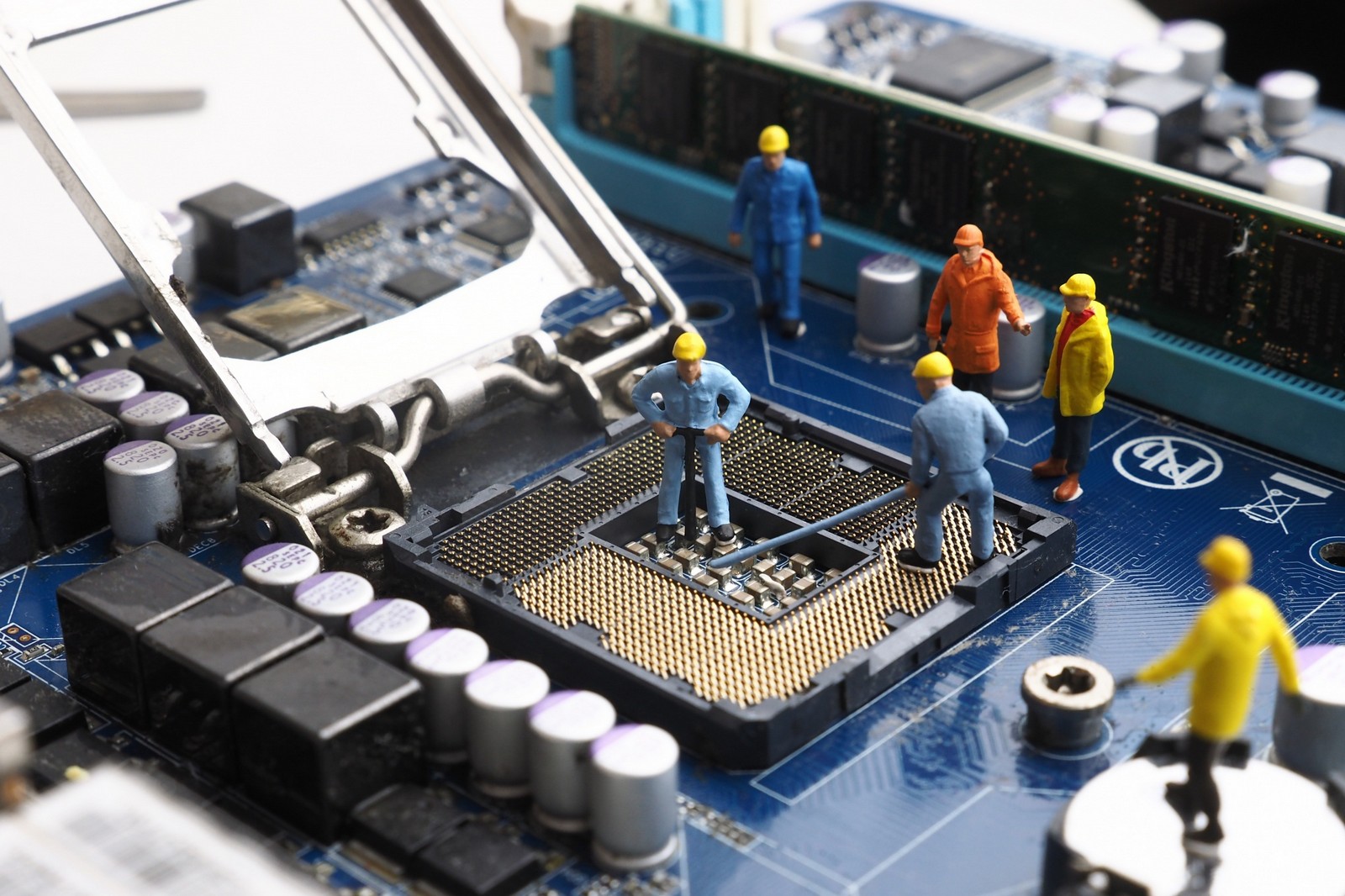
Quick Navigation:
- CPU Socket Definition
- CPU Socket Explained Easy
- CPU Socket Origin
- CPU Socket Etymology
- CPU Socket Usage Trends
- CPU Socket Usage
- CPU Socket Examples in Context
- CPU Socket FAQ
- CPU Socket Related Words
CPU Socket Definition
A CPU socket is a physical interface on a computer motherboard that houses and connects the central processing unit (CPU) to the rest of the system. It ensures electrical communication between the processor and the motherboard and often includes a locking mechanism to secure the CPU. CPU sockets support different CPU architectures and designs, such as LGA (Land Grid Array), PGA (Pin Grid Array), or BGA (Ball Grid Array). They also vary in compatibility based on motherboard models and chipsets.
CPU Socket Explained Easy
Think of a CPU socket like a Lego base where the CPU is a block that clicks into place. It holds the CPU securely and connects it to the computer so all the parts can work together, just like a Lego block connects to others to build something fun.
CPU Socket Origin
CPU sockets were introduced in the early 1990s to allow users to replace or upgrade processors without replacing the entire motherboard. They evolved alongside advancements in processor technology.
CPU Socket Etymology
The term “socket” is derived from the physical resemblance to a hollow or receptacle where something is inserted or connected, while "CPU" refers to the central processing unit.
CPU Socket Usage Trends
Over the decades, CPU sockets have seen significant innovations, especially with the transition from older architectures like PGA to newer ones like LGA for improved performance and reliability. With the rise of custom-built PCs and gaming, awareness and understanding of CPU sockets have grown among enthusiasts.
CPU Socket Usage
- Formal/Technical Tagging:
Hardware, Motherboard Design, Processor Technology - Typical Collocations:
"LGA CPU socket," "PGA socket compatibility," "Socket installation guide"
CPU Socket Examples in Context
- The LGA 1700 CPU socket is designed to support Intel’s 12th generation processors.
- AMD’s AM5 socket introduces DDR5 memory support for enhanced performance.
- A broken CPU socket pin can prevent the processor from working, making careful handling crucial.
CPU Socket FAQ
- What is a CPU socket?
A CPU socket is a slot on the motherboard where the processor is installed. - Why are there different types of CPU sockets?
Different socket types are designed to support various processor architectures and generations. - What happens if the CPU doesn’t match the socket?
The CPU won’t fit or work if it isn’t compatible with the socket type. - What is the difference between PGA and LGA sockets?
PGA sockets have pins on the CPU, while LGA sockets have pins on the motherboard. - Can I replace my CPU socket?
No, CPU sockets are integrated into the motherboard and cannot be replaced separately. - How do I know which CPU socket my motherboard supports?
Refer to your motherboard's specifications or user manual. - Why is the CPU socket important?
It connects the CPU to the motherboard, ensuring communication and functionality. - Can bent socket pins be fixed?
In some cases, bent pins can be carefully realigned, but this is risky and not always successful. - Are CPU sockets standardized across brands?
No, Intel and AMD have different socket designs and specifications. - What tools are needed for CPU installation in a socket?
Typically, no tools are required, but careful handling is essential.
CPU Socket Related Words
- Categories/Topics:
Computer Hardware, Processor Technology
Did you know?
The design of CPU sockets directly influences how efficiently heat is dissipated from the CPU. For instance, modern LGA sockets are designed to evenly distribute heat across the motherboard to prevent overheating.
PicDictionary.com is an online dictionary in pictures. If you have questions or suggestions, please reach out to us on WhatsApp or Twitter.Authors | Arjun Vishnu | @ArjunAndVishnu

I am Vishnu. I like AI, Linux, Single Board Computers, and Cloud Computing. I create the web & video content, and I also write for popular websites.
My younger brother, Arjun handles image & video editing. Together, we run a YouTube Channel that's focused on reviewing gadgets and explaining technology.



Comments powered by CComment