DIMM Slot
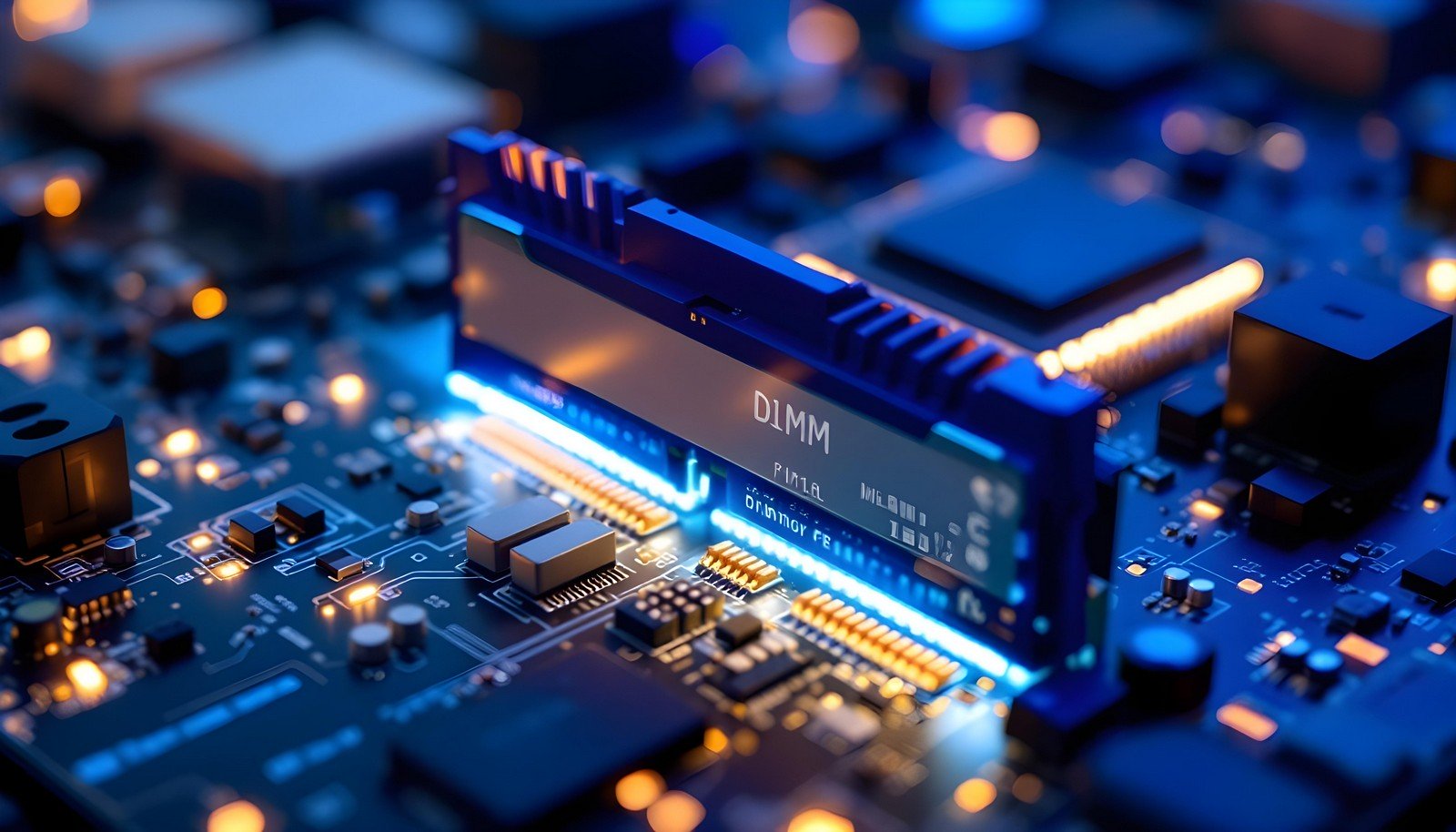
Quick Navigation:
- DIMM Slot Definition
- DIMM Slot Explained Easy
- DIMM Slot Origin
- DIMM Slot Etymology
- DIMM Slot Usage Trends
- DIMM Slot Usage
- DIMM Slot Examples in Context
- DIMM Slot FAQ
- DIMM Slot Related Words
DIMM Slot Definition
A DIMM (Dual Inline Memory Module) slot is a type of socket on a computer motherboard used to install RAM (Random Access Memory). It allows for increased memory capacity and speed by enabling the connection of multiple RAM modules. DIMM slots can support various memory standards such as DDR3, DDR4, and DDR5, depending on the motherboard’s compatibility. Each slot typically has a locking mechanism to secure the RAM and ensure stable connections for data transfer.
DIMM Slot Explained Easy
Think of a DIMM slot like a bookshelf for your computer's short-term memory. When you need to add more books (or memory), you simply place them on the shelf. This "bookshelf" helps your computer quickly grab and use information while it works.
DIMM Slot Origin
DIMM slots became widespread in the mid-1990s, coinciding with the development of modern RAM technologies. They replaced the older SIMM (Single Inline Memory Module) slots, offering increased data bandwidth and easier installation.
DIMM Slot Etymology
The term "DIMM" highlights its dual configuration of electrical contacts, which differ from the single row of older SIMMs.
DIMM Slot Usage Trends
DIMM slots have evolved with advancements in memory technologies. In recent years, they have transitioned from DDR3 to DDR5 standards, providing higher speeds and efficiency. These slots are crucial for gaming, professional applications, and high-performance computing, where memory capacity and speed are vital.
DIMM Slot Usage
- Formal/Technical Tagging: - Motherboard Components - Memory Interface - RAM Technology
- Typical Collocations: - "DDR4 DIMM slot" - "compatible DIMM slot" - "dual-channel DIMM slots" - "populating DIMM slots"
DIMM Slot Examples in Context
- A gamer upgrades their PC by adding 16GB of DDR5 RAM into available DIMM slots.
- A server motherboard features 12 DIMM slots for scalable memory expansion.
- Technicians populate DIMM slots on a workstation to enable high-speed data processing.
DIMM Slot FAQ
- What is a DIMM slot?
A DIMM slot is a motherboard connector for installing RAM. - How many DIMM slots do most motherboards have?
Consumer motherboards usually have 2–4 slots, while server boards can have more. - What’s the difference between DIMM and SIMM?
DIMM supports independent electrical contacts, whereas SIMM uses a single shared set. - Can I mix different RAM sizes in DIMM slots?
Yes, but performance may be affected if speeds or types don’t match. - What does DDR4 DIMM slot mean?
It refers to a DIMM slot designed for DDR4 RAM modules. - Are DIMM slots compatible across all generations of RAM?
No, they are specific to the RAM standard supported by the motherboard. - Do laptops have DIMM slots?
Laptops often use SO-DIMM (Small Outline DIMM) slots instead of regular DIMMs. - What happens if I don’t populate all DIMM slots?
Your computer will run with the available memory, but dual-channel configurations may not be enabled. - Why are DIMM slots color-coded on some motherboards?
To indicate dual-channel configurations and ensure optimal placement of RAM modules. - Can damaged DIMM slots be repaired?
In most cases, they require professional motherboard repairs or replacement.
DIMM Slot Related Words
- Categories/Topics: - Computer Hardware - Memory Technology - System Architecture
Did you know? DIMM slots on high-end motherboards often feature RGB lighting, adding aesthetic appeal for gaming and custom PC builds.
PicDictionary.com is an online dictionary in pictures. If you have questions or suggestions, please reach out to us on WhatsApp or Twitter.Authors | Arjun Vishnu | @ArjunAndVishnu

I am Vishnu. I like AI, Linux, Single Board Computers, and Cloud Computing. I create the web & video content, and I also write for popular websites.
My younger brother, Arjun handles image & video editing. Together, we run a YouTube Channel that's focused on reviewing gadgets and explaining technology.



Comments powered by CComment