DRAM
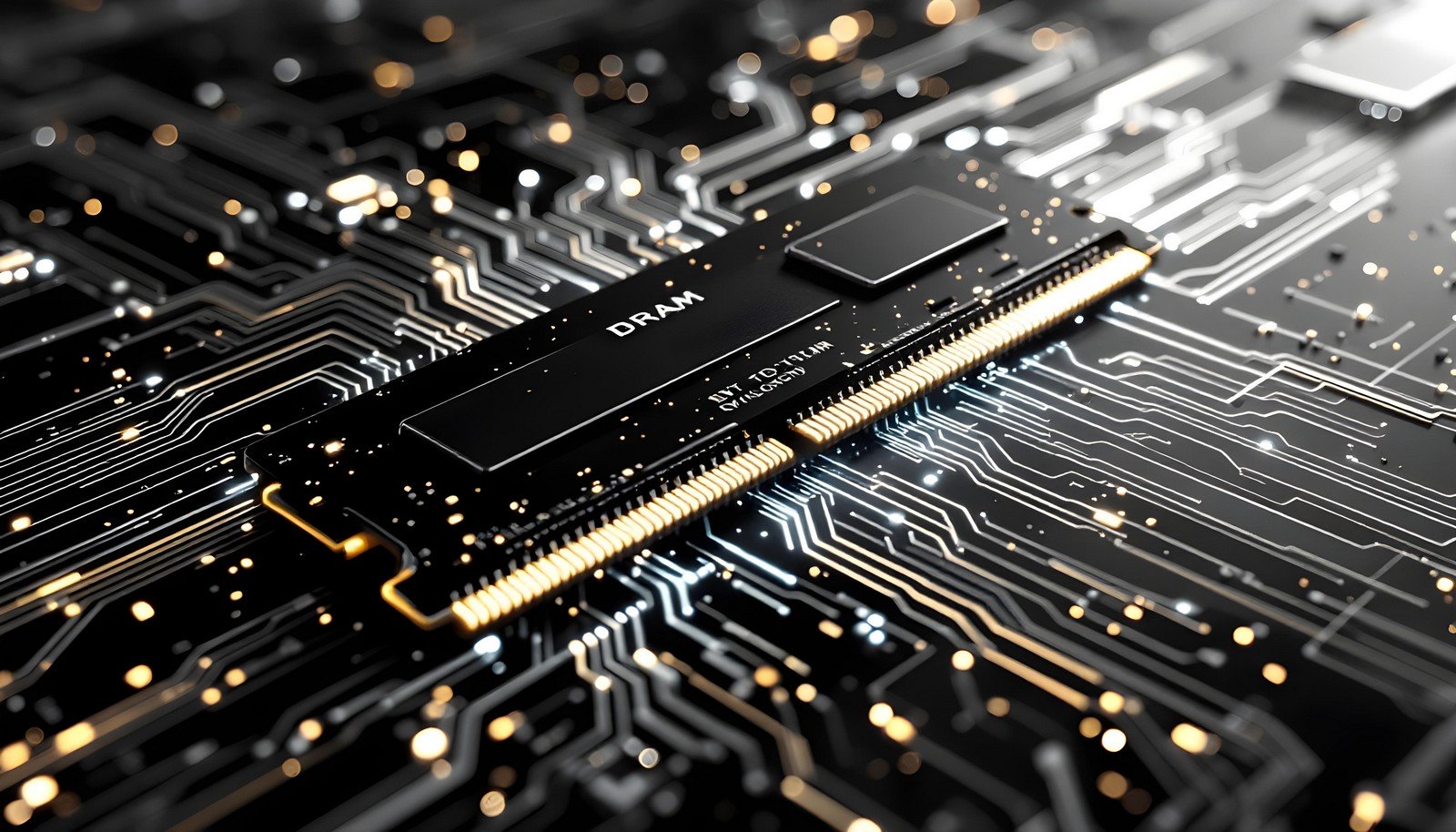
Quick Navigation:
- DRAM Definition
- DRAM Explained Easy
- DRAM Origin
- DRAM Etymology
- DRAM Usage Trends
- DRAM Usage
- DRAM Examples in Context
- DRAM FAQ
- DRAM Related Words
DRAM Definition
Dynamic Random Access Memory (DRAM) is a type of volatile memory used in computing devices to store data temporarily for quick access. It consists of capacitors and transistors, where each capacitor holds one bit of data. DRAM requires constant refreshing of the electrical charge to retain information, making it faster but less power-efficient compared to non-volatile memory. DRAM is a core component in system memory, used in personal computers, servers, and mobile devices.
DRAM Explained Easy
Imagine DRAM like a chalkboard where you can write down your thoughts to use temporarily while solving problems. But if you don't keep rewriting the notes, they fade away. DRAM works similarly—it keeps data only while it's powered and refreshed, so the computer can work fast without storing everything permanently.
DRAM Origin
The origins of DRAM trace back to the 1960s, with IBM pioneering its development. By the 1970s, DRAM had become a mainstream memory technology, revolutionizing computing by enabling faster and more efficient processing.
DRAM Etymology
The term “DRAM” originates from its function: dynamic means the data is not static and needs refreshing, random access refers to the ability to access data in any order, and memory denotes its role in storage.
DRAM Usage Trends
In recent years, DRAM has seen a significant rise in demand due to advancements in gaming, artificial intelligence, and big data analytics. The continuous evolution in DRAM technology has focused on increasing speed and density, meeting the requirements of high-performance applications in cloud computing and smartphones.
DRAM Usage
- Formal/Technical Tagging:
- Volatile Memory
- Semiconductor Technology
- Temporary Storage - Typical Collocations:
- "DRAM module"
- "memory refresh cycle"
- "high-speed DRAM"
- "DDR4 DRAM in laptops"
DRAM Examples in Context
- Modern gaming PCs use DDR5 DRAM for enhanced performance in rendering graphics.
- Smartphones rely on DRAM to ensure applications run smoothly in real time.
- Servers in data centers employ DRAM for caching data to improve response times for user requests.
DRAM FAQ
- What is DRAM?
DRAM is a type of memory that temporarily stores data for quick access by a computer's processor. - How does DRAM differ from SRAM?
DRAM requires periodic refreshing, while SRAM does not, making SRAM faster but less dense. - What is the role of DRAM in a computer?
DRAM acts as the main memory, storing data for active processes to ensure fast execution. - Why does DRAM need refreshing?
The capacitors in DRAM lose charge over time, necessitating regular refreshing to retain data. - What does DDR stand for in DRAM?
DDR stands for Double Data Rate, a technology that improves data transfer rates in DRAM. - How is DRAM different from ROM?
DRAM is volatile and used for temporary storage, whereas ROM is non-volatile and holds permanent data. - Why is DRAM important in gaming?
DRAM provides the high-speed memory required for rendering complex graphics and handling large game files. - Can DRAM be upgraded in devices?
Yes, DRAM modules can be upgraded in compatible devices like desktops and laptops. - What is the lifespan of DRAM?
DRAM has a long operational lifespan but may degrade with continuous use over decades. - What are the challenges in DRAM development?
Increasing speed, reducing power consumption, and meeting higher density requirements are key challenges.
DRAM Related Words
- Categories/Topics:
- Semiconductor Memory
- Computing Hardware
- Data Processing
Did you know?
The first commercial DRAM chip, introduced by Intel in 1970, had only 1 kilobit of storage. Modern DRAM modules can hold up to hundreds of gigabytes, showcasing exponential growth in memory technology over the decades.
PicDictionary.com is an online dictionary in pictures. If you have questions or suggestions, please reach out to us on WhatsApp or Twitter.Authors | Arjun Vishnu | @ArjunAndVishnu

I am Vishnu. I like AI, Linux, Single Board Computers, and Cloud Computing. I create the web & video content, and I also write for popular websites.
My younger brother, Arjun handles image & video editing. Together, we run a YouTube Channel that's focused on reviewing gadgets and explaining technology.



Comments powered by CComment