Front Panel Connectors
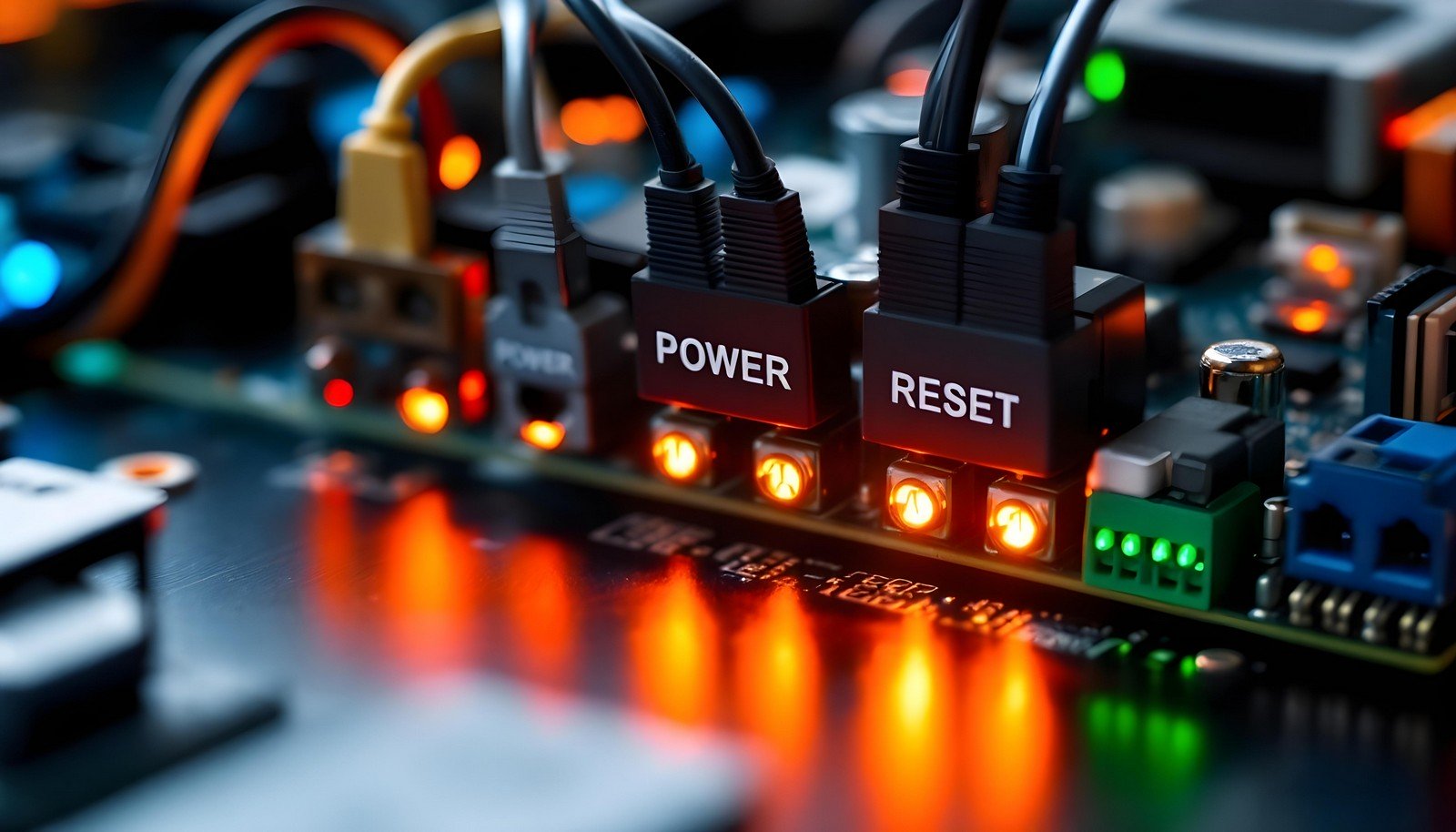
Quick Navigation:
- Front Panel Connectors Definition
- Front Panel Connectors Explained Easy
- Front Panel Connectors Origin
- Front Panel Connectors Etymology
- Front Panel Connectors Usage Trends
- Front Panel Connectors Usage
- Front Panel Connectors Examples in Context
- Front Panel Connectors FAQ
- Front Panel Connectors Related Words
Front Panel Connectors Definition
Front panel connectors are small electrical interfaces located on a computer's motherboard that connect to the front panel of the computer case. These connectors enable functionality for buttons such as power, reset, and LED indicators like hard drive activity or power status. They play a vital role in ensuring user interaction with the computer’s physical components, bridging the case and motherboard through precise wiring.
Front Panel Connectors Explained Easy
Imagine your computer as a robot. The front panel connectors are like the wires that help you talk to the robot, making its power button work or letting you know it’s alive through its blinking lights. They’re just tiny cables that make the buttons and lights on your computer case do what they’re supposed to.
Front Panel Connectors Origin
The concept of front panel connectors emerged as PCs became modular and required interaction between users and internal hardware. Their design has evolved to support standardization across PC components.
Front Panel Connectors Etymology
The term combines "front panel," indicating the computer case's front-facing interface, and "connectors," highlighting their role in linking circuits.
Front Panel Connectors Usage Trends
With the rise of DIY PC building and modular hardware configurations, front panel connectors remain essential. Users frequently encounter them when assembling PCs, especially in cases with advanced front-panel features like USB-C ports and RGB lighting.
Front Panel Connectors Usage
- Formal/Technical Tagging:
- Motherboard
- Case Wiring
- PC Assembly - Typical Collocations:
- "front panel connector diagram"
- "front panel header pins"
- "motherboard front panel connections"
Front Panel Connectors Examples in Context
- A front panel connector guides the power button signal to the motherboard, enabling the computer to start.
- LED connectors help display hard drive activity and power status through case indicators.
- Builders use motherboard manuals to map the front panel connector pins correctly during PC assembly.
Front Panel Connectors FAQ
- What are front panel connectors?
Small interfaces on the motherboard connecting the case’s buttons, LEDs, and ports. - Where are front panel connectors located?
Typically near the bottom-right corner of the motherboard. - Why are front panel connectors important?
They enable buttons and indicators on the case to function correctly. - What happens if front panel connectors are connected incorrectly?
The case buttons and LEDs may not work as expected. - Can front panel connectors support USB ports?
Yes, modern connectors often support USB and audio ports. - What tools are needed for connecting front panel connectors?
No special tools are required, but a motherboard manual is helpful. - Are front panel connectors universal?
No, their layout varies across motherboards, but many follow standard pin configurations. - What does "front panel header" mean?
It refers to the row of pins on the motherboard for connecting front panel connectors. - Can you damage the motherboard by misconnecting the front panel connectors?
Unlikely, but correct alignment is crucial for functionality. - How do I identify front panel connector pins?
Refer to the motherboard manual, which provides detailed diagrams.
Front Panel Connectors Related Words
- Categories/Topics:
- Motherboard
- PC Building
- Hardware Integration
Did you know?
Some advanced PC cases now come with labeled connectors and cables to simplify the process for first-time builders, reducing confusion and the risk of incorrect connections.
PicDictionary.com is an online dictionary in pictures. If you have questions or suggestions, please reach out to us on WhatsApp or Twitter.Authors | Arjun Vishnu | @ArjunAndVishnu

I am Vishnu. I like AI, Linux, Single Board Computers, and Cloud Computing. I create the web & video content, and I also write for popular websites.
My younger brother, Arjun handles image & video editing. Together, we run a YouTube Channel that's focused on reviewing gadgets and explaining technology.



Comments powered by CComment