Backup Automation
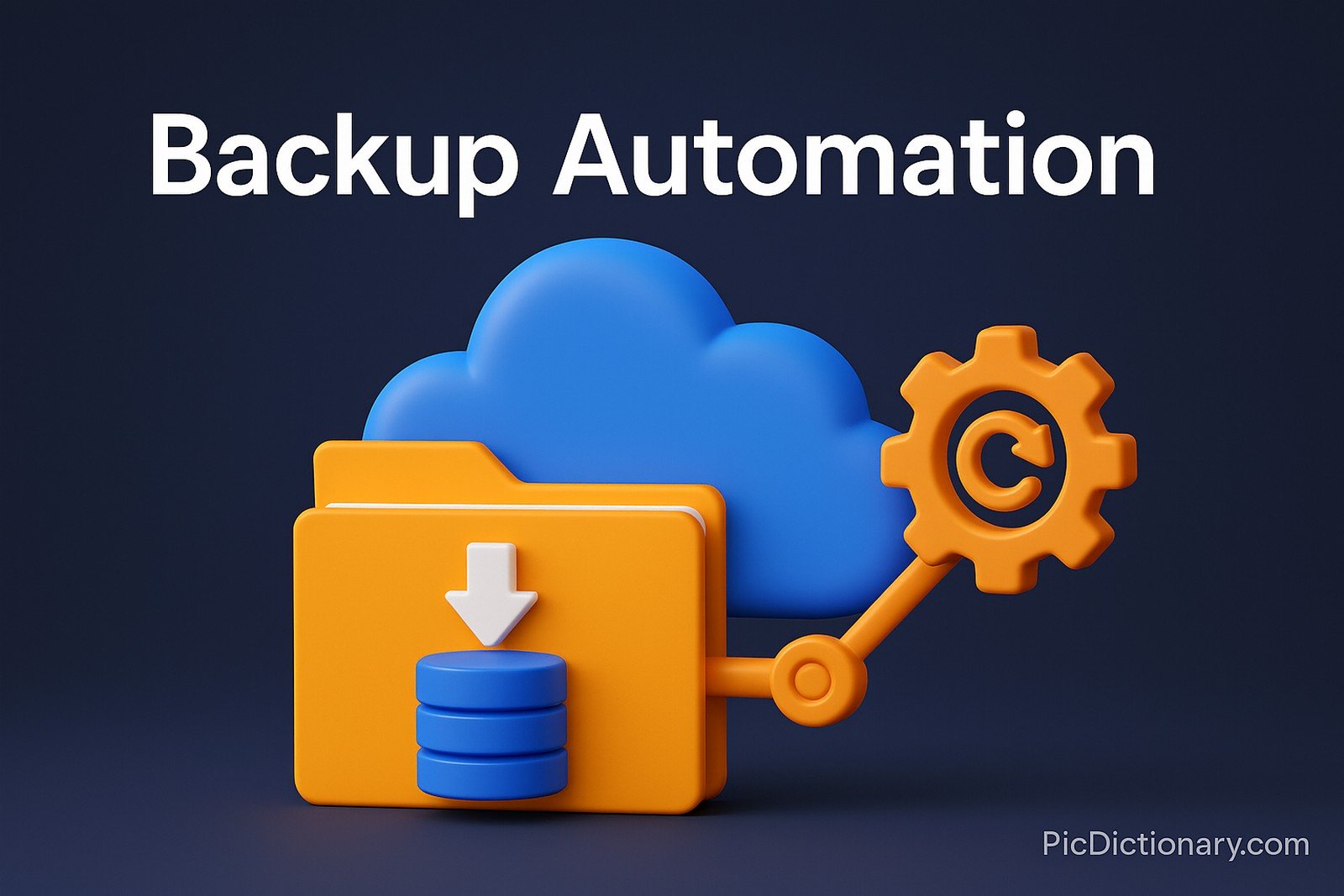
Quick Navigation:
- Backup Automation Definition
- Backup Automation Explained Easy
- Backup Automation Origin
- Backup Automation Etymology
- Backup Automation Usage Trends
- Backup Automation Usage
- Backup Automation Examples in Context
- Backup Automation FAQ
- Backup Automation Related Words
Backup Automation Definition
Backup automation refers to the use of software tools and scripts to schedule, manage, and execute data backups without manual intervention. These automated systems ensure data integrity, consistency, and security by regularly backing up critical files, databases, and systems. Backup automation reduces human error, improves disaster recovery times, and supports compliance with data protection regulations. It is widely used in enterprise environments, cloud storage solutions, and IT infrastructure management.
Backup Automation Explained Easy
Imagine you have a diary, and you don’t want to lose any of your notes. Instead of copying everything by hand every day, you have a magic book that automatically makes a new copy at the same time every night. If you ever lose your diary, you can open the backup and restore everything. That’s what backup automation does for computers—it saves important data without anyone having to remember to do it manually.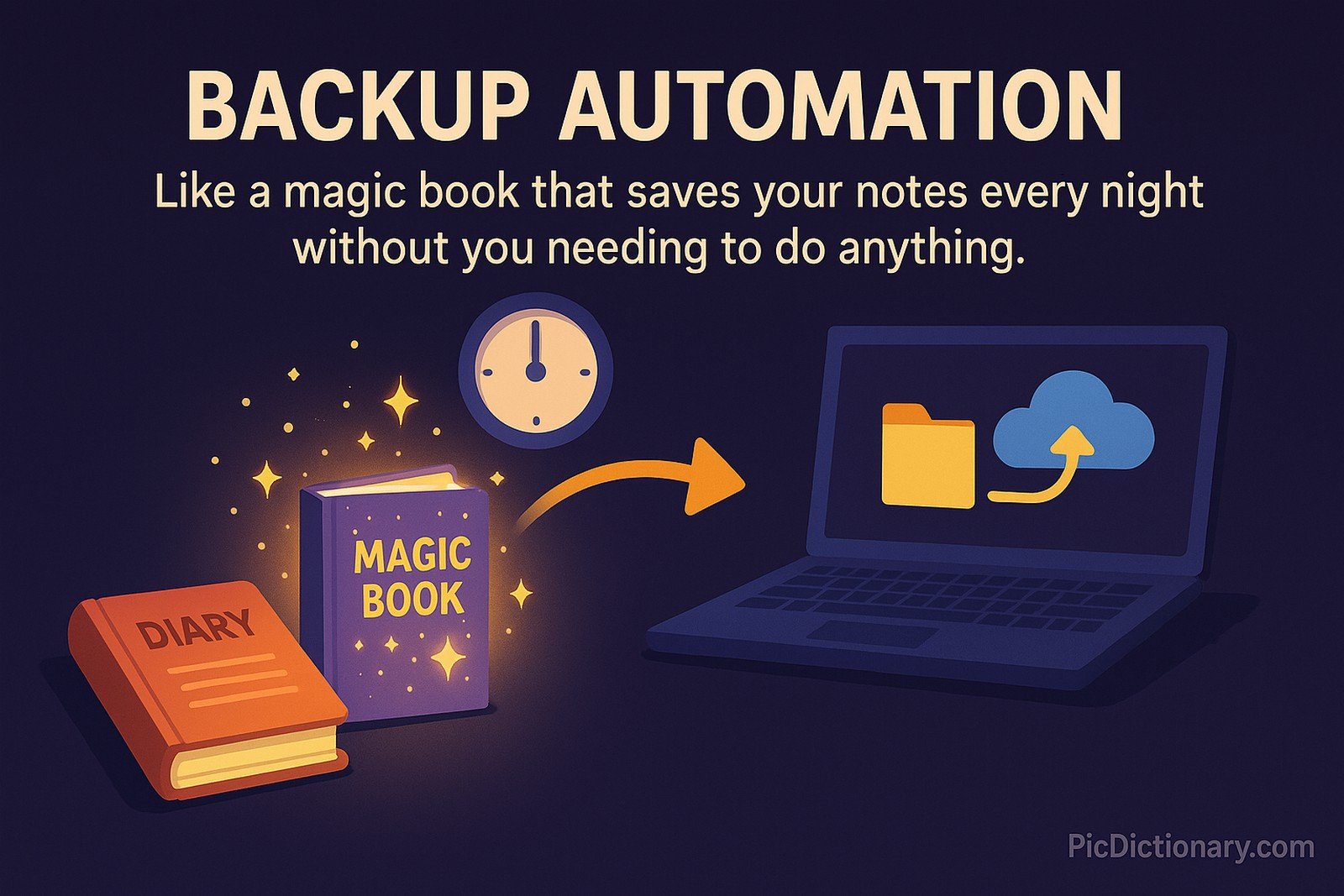
Backup Automation Origin
The need for backup automation arose as businesses increasingly relied on digital data storage. Early backup methods involved manually copying files to physical drives, but as IT infrastructures grew, automation became necessary to manage large-scale backups efficiently. The rise of cloud computing and virtualization in the 2000s further accelerated its adoption.
Backup Automation Etymology
The term "backup automation" combines "backup," meaning to store copies of data for recovery, and "automation," referring to the process of performing tasks without manual intervention through software or hardware mechanisms.
Backup Automation Usage Trends
With the growing volume of digital data, backup automation has become essential for businesses and individuals. Cloud-based backup solutions, AI-driven backup scheduling, and real-time disaster recovery systems have seen a surge in adoption. Organizations now prioritize automated backups to mitigate ransomware threats, ensure compliance with regulations like GDPR, and streamline IT operations.
Backup Automation Usage
- Formal/Technical Tagging:
- Data Protection
- Disaster Recovery
- IT Automation - Typical Collocations:
- "Automated backup system"
- "Scheduled data backups"
- "Backup automation software"
- "Cloud-based backup automation"
Backup Automation Examples in Context
- A company schedules automated backups of its customer database every 24 hours to prevent data loss.
- Cloud storage services use backup automation to synchronize user files and restore previous versions when needed.
- An IT team deploys backup automation software to protect their systems from cyberattacks by creating encrypted copies of data.
Backup Automation FAQ
- What is backup automation?
Backup automation refers to the process of automatically saving copies of data to prevent loss and enable quick recovery. - Why is backup automation important?
It reduces human errors, saves time, ensures data security, and helps businesses recover from unexpected failures. - What are common backup automation tools?
Popular tools include Acronis, Veeam, Backblaze, and AWS Backup. - Can backup automation work with cloud storage?
Yes, many cloud providers offer automated backup services for data security and disaster recovery. - What types of data can be backed up automatically?
Files, databases, entire servers, and even virtual machines can be backed up automatically. - How often should automated backups be scheduled?
The frequency depends on the data's importance—some businesses back up data in real time, while others do daily or weekly backups. - Does backup automation help against ransomware?
Yes, regularly scheduled backups can help restore data affected by ransomware attacks. - Is backup automation expensive?
Costs vary depending on storage needs, but many cloud and enterprise solutions offer scalable pricing. - What are the best practices for backup automation?
Best practices include encrypting backups, testing recovery processes, and using multiple backup locations. - Can backup automation be set up on personal computers?
Yes, individuals can use built-in tools like Windows Backup or third-party applications to automate backups.
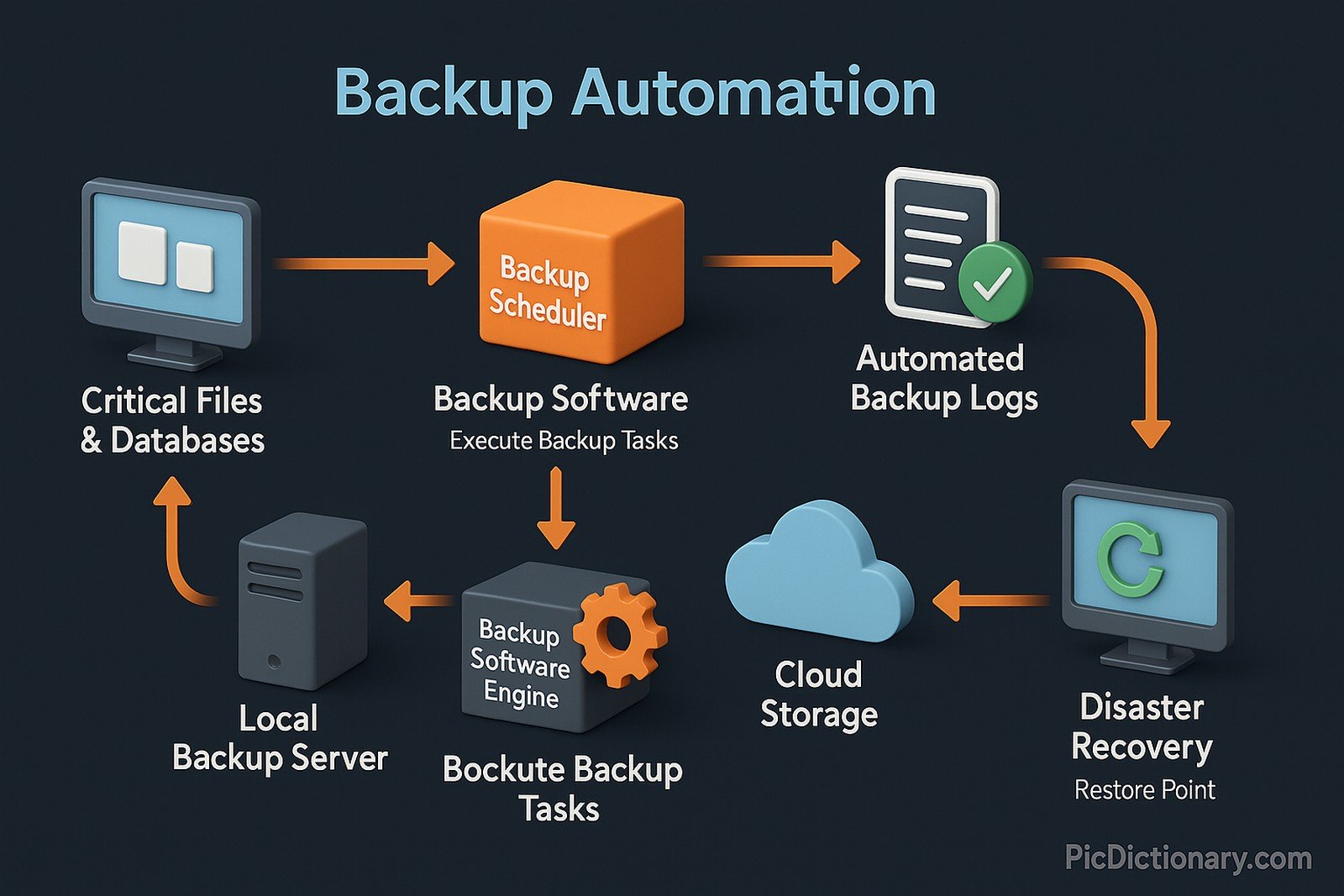
Backup Automation Related Words
- Categories/Topics:
- Data Security
- Cloud Computing
- IT Infrastructure
Did you know?
One of the first large-scale backup automation solutions was introduced by IBM in the 1960s to manage mainframe data storage. Today, AI-driven backup automation predicts system failures and optimizes backup schedules to prevent data loss before it even happens!
PicDictionary.com is an online dictionary in pictures. If you have questions or suggestions, please reach out to us on WhatsApp or Twitter.Authors | Arjun Vishnu | @ArjunAndVishnu

I am Vishnu. I like AI, Linux, Single Board Computers, and Cloud Computing. I create the web & video content, and I also write for popular websites.
My younger brother, Arjun handles image & video editing. Together, we run a YouTube Channel that's focused on reviewing gadgets and explaining technology.



Comments powered by CComment