BIOS POST (Power-On Self-Test)

Quick Navigation:
- BIOS POST Definition
- BIOS POST Explained Easy
- BIOS POST Origin
- BIOS POST Etymology
- BIOS POST Usage Trends
- BIOS POST Usage
- BIOS POST Examples in Context
- BIOS POST FAQ
- BIOS POST Related Words
BIOS POST Definition
BIOS POST (Power-On Self-Test) is an essential diagnostic testing sequence that occurs every time a computer is powered on. It is performed by the computer's Basic Input/Output System (BIOS) to ensure that all critical hardware components—such as the CPU, memory, and storage devices—are functioning correctly before handing control over to the operating system. If any component fails this test, the BIOS POST sequence will typically emit beep codes or display error messages to notify the user of the problem.
BIOS POST Explained Easy
Think of BIOS POST like a quick check-up your computer does when you turn it on. It’s like a doctor checking your heartbeat, temperature, and reflexes to make sure you're healthy. If everything is okay, the computer continues to start; if something’s wrong, it tells you with beeps or messages.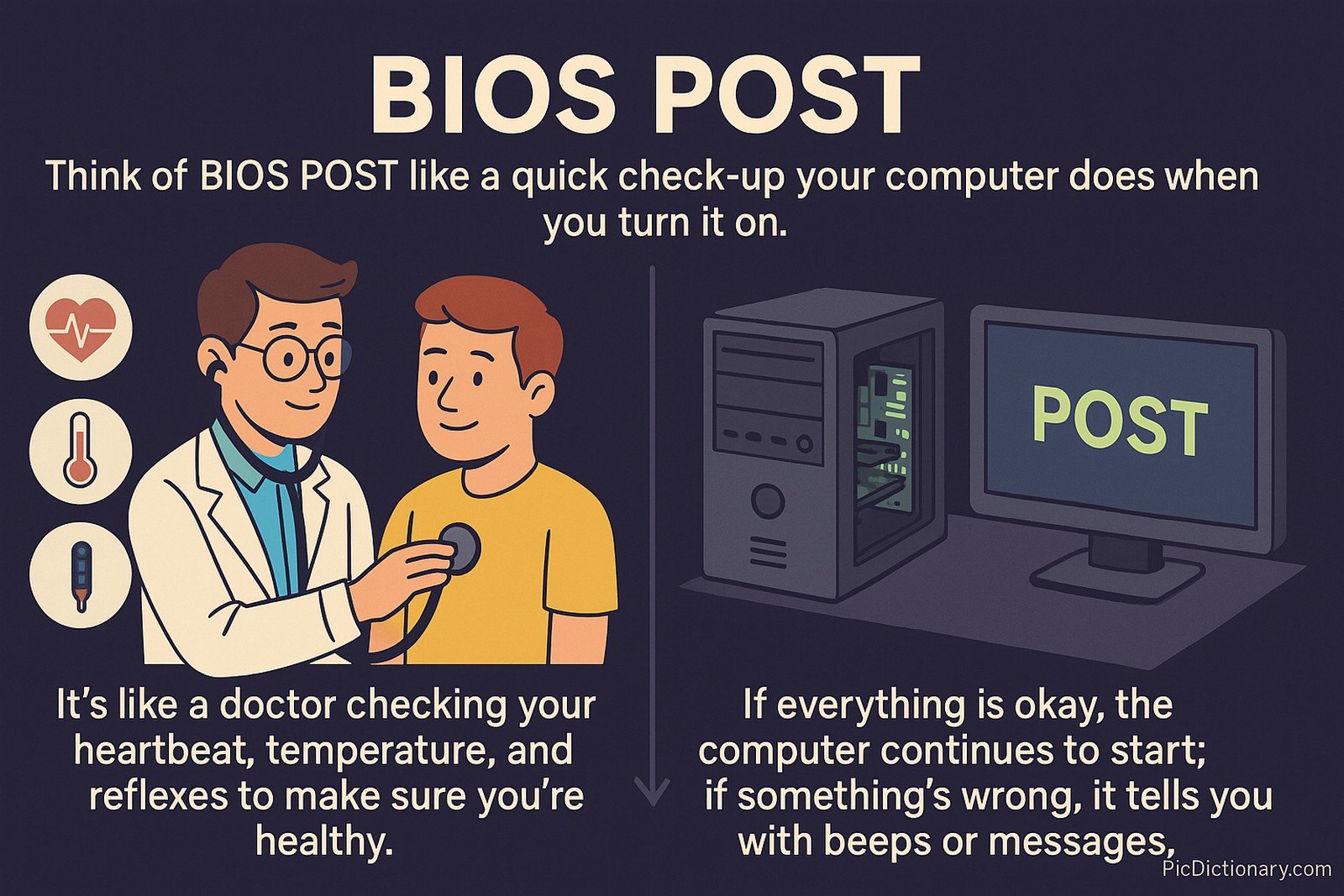
BIOS POST Origin
BIOS POST originated with the earliest personal computers, becoming a part of the IBM PC standard in the early 1980s. It was developed to automate system checks so users wouldn’t have to manually verify hardware components each time they powered on the machine.
BIOS POST Etymology
The term “POST” comes from the phrase "Power-On Self-Test," indicating a system’s internal check during startup.
BIOS POST Usage Trends
BIOS POST has remained critical for desktop and server systems, though modern devices often use more advanced systems like UEFI. Over time, the complexity of diagnostics has increased, but the idea of automatic self-checks before system boot continues to be widely used in computing devices, servers, embedded systems, and even consumer electronics.
BIOS POST Usage
- Formal/Technical Tagging:
- Computer Hardware
- Firmware
- Diagnostics - Typical Collocations:
- "BIOS POST screen"
- "POST beep codes"
- "POST error message"
- "system POST failure"
BIOS POST Examples in Context
- During startup, the BIOS POST detected a RAM issue and displayed an error code.
- If you hear multiple beeps on boot, the BIOS POST is alerting you to a hardware failure.
- Gamers often watch for a quick BIOS POST screen before their systems boot into Windows.
BIOS POST FAQ
- What is BIOS POST?
BIOS POST is a hardware diagnostic test that runs every time a computer powers on to ensure all essential components work properly. - Why does my computer beep during BIOS POST?
The beeps are coded messages indicating hardware errors or system issues detected during the test. - Can I bypass BIOS POST?
No, BIOS POST is a mandatory part of the system startup to ensure safe and stable operation. - What happens if BIOS POST fails?
If BIOS POST fails, the system will not boot, and you'll likely receive beep codes or on-screen error messages. - How can I interpret BIOS POST beep codes?
Each BIOS manufacturer has a guide that lists what different beep sequences mean; these codes help diagnose problems. - Does BIOS POST happen in modern computers?
Yes, though modern systems use faster methods like UEFI POST, the concept is the same. - Can BIOS POST detect software problems?
No, BIOS POST only tests hardware components. - What should I do if BIOS POST indicates an error?
Refer to your motherboard manual or manufacturer's website to decode the error and troubleshoot the hardware issue. - How long does BIOS POST take?
Usually, it completes in a few seconds, but issues can cause longer delays. - Can a faulty BIOS cause POST failure?
Yes, corrupted BIOS firmware can result in POST errors or failure to complete the process.
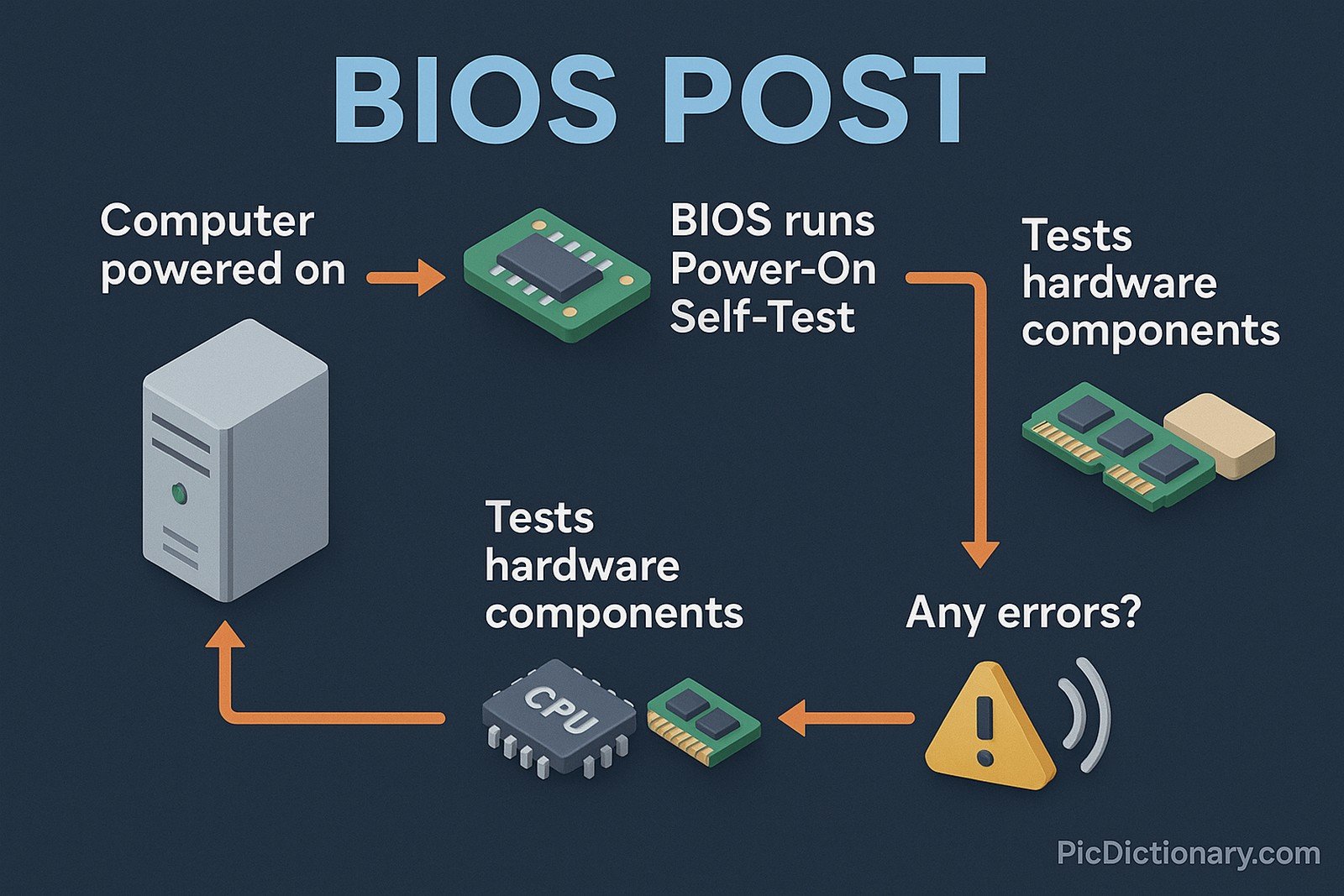
BIOS POST Related Words
- Categories/Topics:
- Computer Hardware
- Firmware
- Startup Diagnostics
- Embedded Systems
Did you know?
NASA’s space shuttle computers had their version of a POST process before launch—ensuring critical systems were tested and verified automatically, much like the BIOS POST in personal computers but with far more complexity and rigor.
PicDictionary.com is an online dictionary in pictures. If you have questions or suggestions, please reach out to us on WhatsApp or Twitter.Authors | Arjun Vishnu | @ArjunAndVishnu

I am Vishnu. I like AI, Linux, Single Board Computers, and Cloud Computing. I create the web & video content, and I also write for popular websites.
My younger brother, Arjun handles image & video editing. Together, we run a YouTube Channel that's focused on reviewing gadgets and explaining technology.



Comments powered by CComment