Compilation Flags
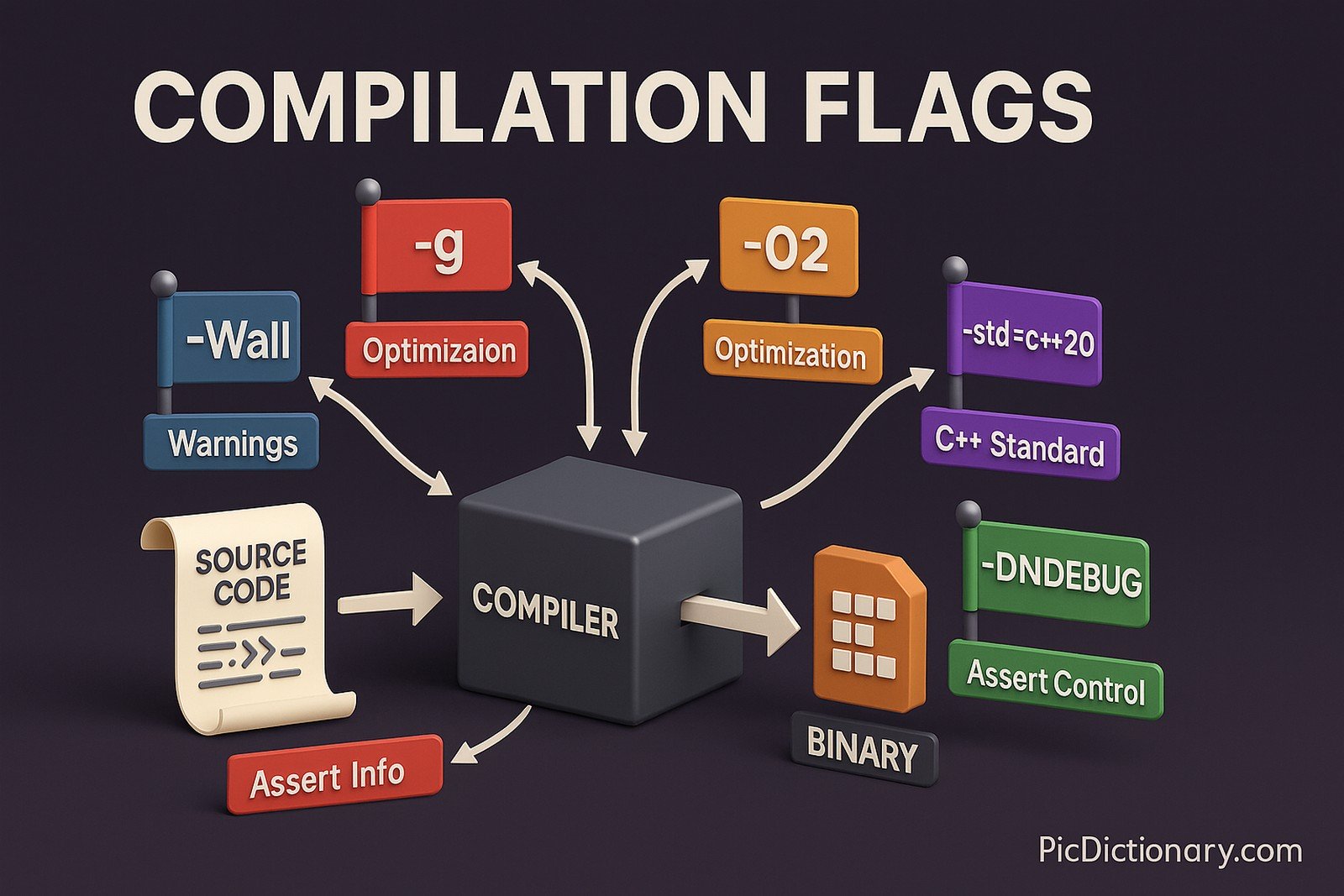
Quick Navigation:
- Compilation Flags Definition
- Compilation Flags Explained Easy
- Compilation Flags Origin
- Compilation Flags Etymology
- Compilation Flags Usage Trends
- Compilation Flags Usage
- Compilation Flags Examples in Context
- Compilation Flags FAQ
- Compilation Flags Related Words
Compilation Flags Definition
Compilation flags are command-line options used by compilers to control how source code is processed and transformed into an executable program. These flags help specify optimization levels, debugging information, warning settings, target architectures, and other crucial behaviors. Different compilers, such as GCC, Clang, and MSVC, offer a variety of flags that influence the final program’s performance, size, and compatibility.
Compilation Flags Explained Easy
Think of compilation flags like settings in a video game. When you play, you can change graphics quality, difficulty level, or sound settings. Similarly, when programmers compile code, they use flags to tweak how the program is built—making it faster, smaller, or easier to debug.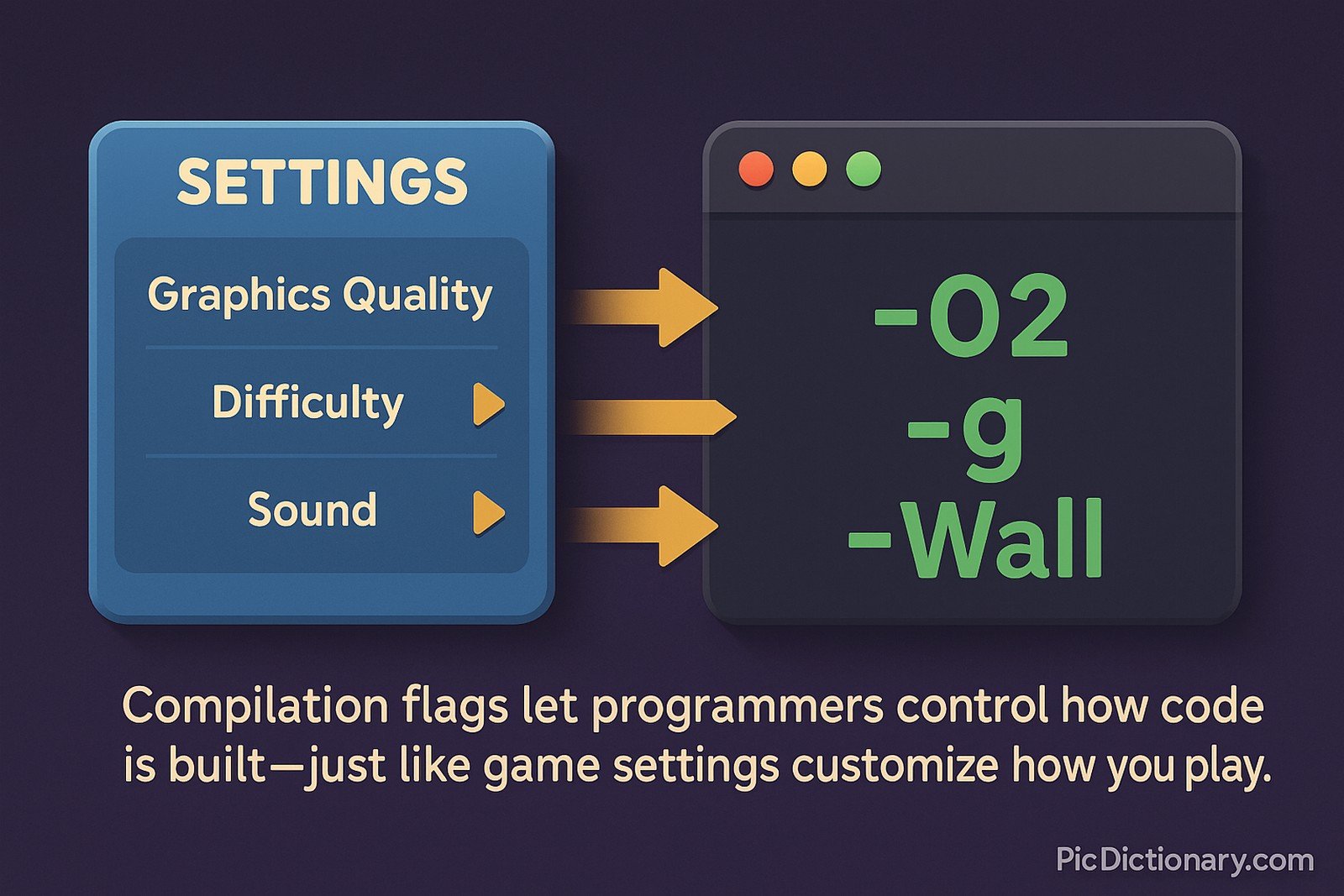
Compilation Flags Origin
The concept of compilation flags dates back to early command-line compilers in the 1960s and 1970s, when software development required fine-tuned control over machine instructions. As programming languages evolved, compilers introduced more sophisticated flags to improve efficiency, portability, and debugging.
Compilation Flags Etymology
The term “flag” in computing originates from its use in military and navigation contexts, where a flag signals instructions or warnings. In compilation, flags serve a similar purpose, directing the compiler to adjust its behavior accordingly.
Compilation Flags Usage Trends
Over the years, compilation flags have become more essential due to increasing software complexity and hardware diversity. Modern development emphasizes optimization flags (-O2, -O3), security flags (-fstack-protector), and architecture-specific flags (-march=native) to balance speed, security, and compatibility across different platforms.
Compilation Flags Usage
- Formal/Technical Tagging:
- Compiler Optimization
- Code Debugging
- Cross-Compilation - Typical Collocations:
- "optimization flags in GCC"
- "debugging with compilation flags"
- "cross-compiling using flags"
- "performance tuning with compiler flags"
Compilation Flags Examples in Context
- A developer enables
-Wallin GCC to activate all compiler warnings for better code quality. - Using
-gin compilation helps generate debugging symbols for troubleshooting in GDB. -O2optimization flag is commonly used in production builds for performance improvements.-march=nativeenables processor-specific optimizations for better execution speed.
Compilation Flags FAQ
- What are compilation flags?
Compilation flags are options used by compilers to configure how source code is compiled into machine code. - Why are compilation flags important?
They help improve performance, detect errors, enable debugging, and tailor programs for specific hardware. - What are some common compilation flags?
Examples include-O2(optimization),-Wall(enable warnings), and-g(debug symbols). - How do optimization flags work?
Optimization flags like-O2and-O3instruct the compiler to generate faster and more efficient code. - Can compilation flags affect program security?
Yes, flags like-fstack-protectorhelp prevent stack overflow vulnerabilities. - How do I use compilation flags in GCC?
You can specify them in the command line, e.g.,gcc -Wall -O2 myfile.c -o myprogram. - What’s the difference between
-O2and-O3?-O2applies moderate optimizations for stability, while-O3adds aggressive optimizations that might increase code size. - Are compilation flags the same for all compilers?
No, different compilers (GCC, Clang, MSVC) have their own flag sets, though some common options overlap. - How do debugging flags help developers?
Flags like-ginclude debugging symbols, making it easier to step through code in a debugger. - Can I combine multiple compilation flags?
Yes, developers often use multiple flags, like-Wall -O2 -g, to balance warnings, optimization, and debugging.
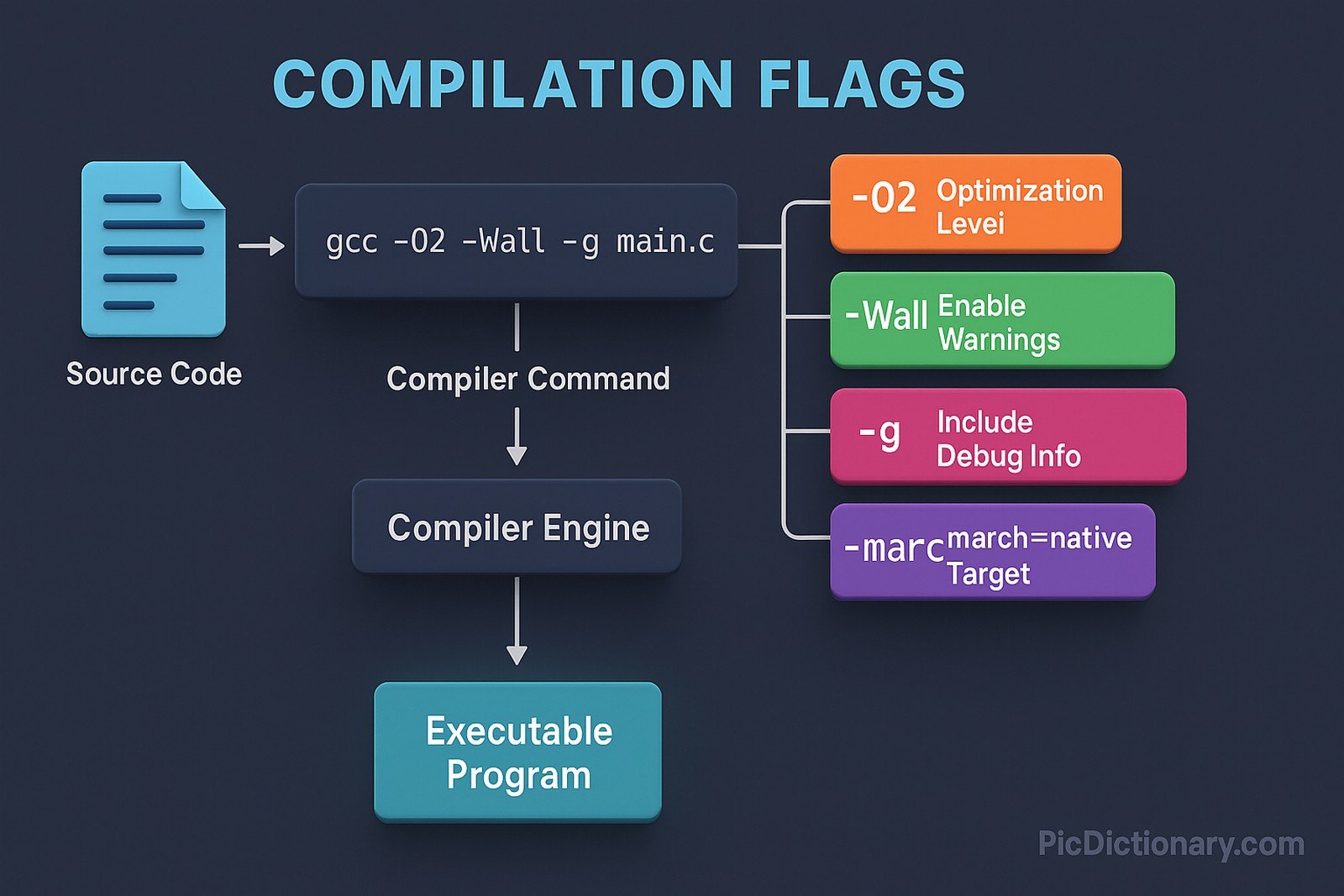
Compilation Flags Related Words
- Categories/Topics:
- Compiler Settings
- Software Optimization
- Debugging Tools
Did you know?
Some compilation flags, like-ffast-math, can make programs run faster but at the cost of numerical accuracy. In high-precision applications like scientific computing, using the wrong flag can lead to incorrect results!
PicDictionary.com is an online dictionary in pictures. If you have questions or suggestions, please reach out to us on WhatsApp or Twitter.Authors | Arjun Vishnu | @ArjunAndVishnu

I am Vishnu. I like AI, Linux, Single Board Computers, and Cloud Computing. I create the web & video content, and I also write for popular websites.
My younger brother, Arjun handles image & video editing. Together, we run a YouTube Channel that's focused on reviewing gadgets and explaining technology.



Comments powered by CComment