Disk Fragmentation
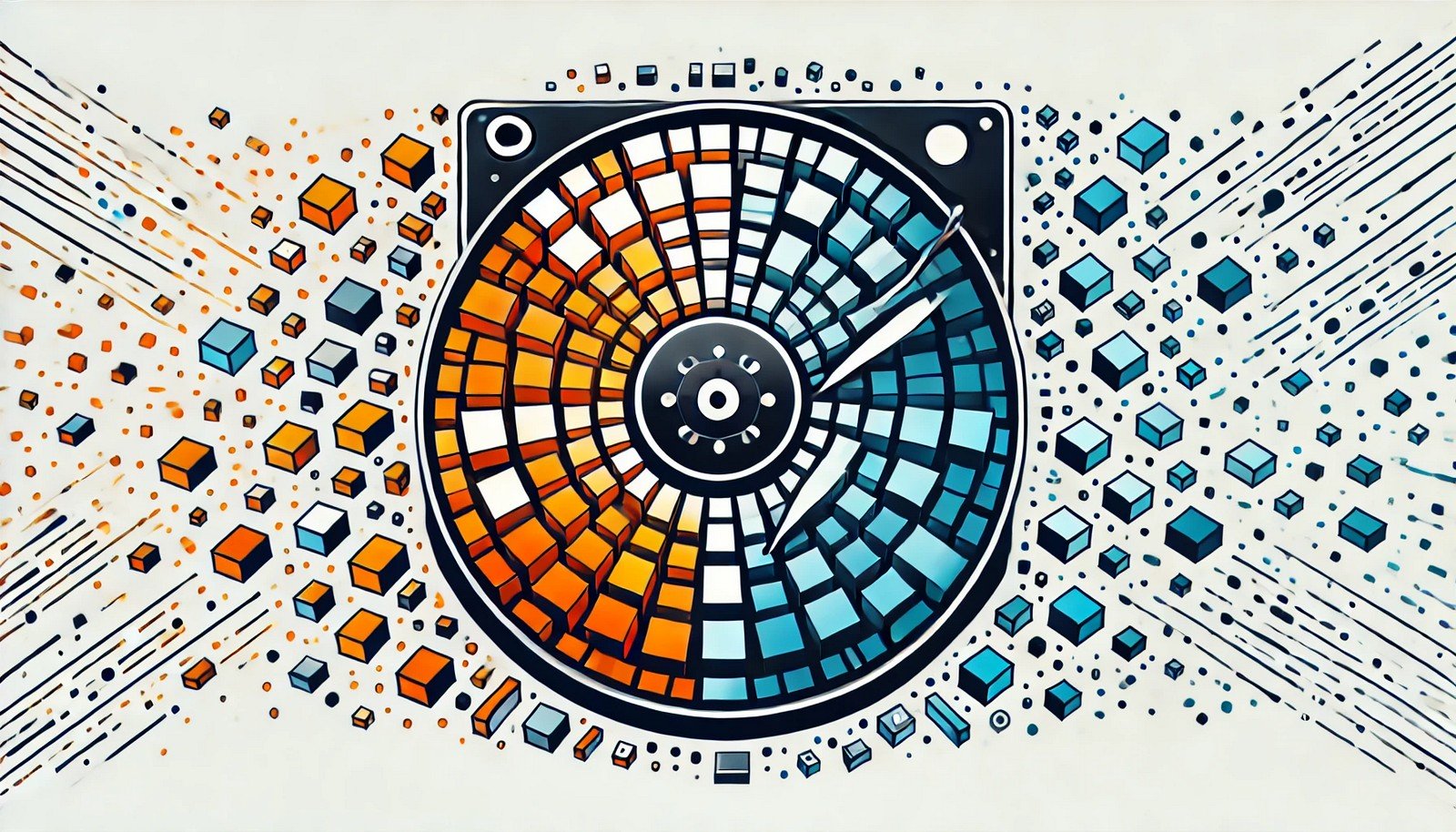
(Representational Image | Source: Dall-E)
Quick Navigation:
- Disk Fragmentation Definition
- Disk Fragmentation Explained Easy
- Disk Fragmentation Origin
- Disk Fragmentation Etymology
- Disk Fragmentation Usage Trends
- Disk Fragmentation Usage
- Disk Fragmentation Examples in Context
- Disk Fragmentation FAQ
- Disk Fragmentation Related Words
Disk Fragmentation Definition
Disk fragmentation occurs when files on a hard drive are broken into pieces scattered across the disk. This happens because the operating system saves file segments in the first available spaces instead of keeping them contiguous. As a result, accessing these fragmented files takes longer since the read/write head must locate multiple parts. Fragmentation slows down performance and increases disk wear, making disk defragmentation necessary to optimize speed.
Disk Fragmentation Explained Easy
Imagine you have a book, but instead of all the pages being together, they are spread all over your room. Every time you want to read a chapter, you have to search for its pages one by one. That’s what happens when a computer has disk fragmentation—the files get split into small parts and scattered all over the hard drive, making them slower to open.
Disk Fragmentation Origin
Disk fragmentation became a significant issue with early file systems in the 1960s and 1970s when computers started using mechanical hard drives. As storage technology evolved, operating systems developed file systems with built-in strategies to minimize fragmentation, but it still occurs in traditional hard disk drives (HDDs).
Disk Fragmentation Etymology
The term “fragmentation” originates from the Latin word fragmentum, meaning “a broken piece.” In computing, it describes how files become broken into non-contiguous segments on storage devices.
Disk Fragmentation Usage Trends
Disk fragmentation was a major concern in the past when HDDs were the primary storage medium. Regular defragmentation was necessary to maintain performance. However, with the rise of solid-state drives (SSDs), fragmentation has become less of an issue since SSDs have no moving parts and can access scattered data at the same speed as contiguous data.
Disk Fragmentation Usage
- Formal/Technical Tagging:
- File Systems
- Hard Drives
- Computer Performance - Typical Collocations:
- "Disk fragmentation issue"
- "Defragmenting the hard drive"
- "File fragmentation"
- "Fragmented disk sectors"
Disk Fragmentation Examples in Context
- A computer running slowly due to disk fragmentation may benefit from regular disk defragmentation.
- Before SSDs became widespread, defragmenting a hard drive was a common maintenance task.
- Older operating systems like Windows XP required frequent disk defragmentation to maintain performance.
Disk Fragmentation FAQ
- What is disk fragmentation?
Disk fragmentation is the process where files get divided into multiple scattered pieces on a hard drive, making access slower. - How does disk fragmentation affect computer performance?
Fragmentation increases file access time since the drive must locate multiple scattered file parts, leading to slower system performance. - Why does fragmentation happen?
It happens because files are saved in available spaces rather than as a single continuous block. Over time, free spaces become scattered, causing new files to be fragmented. - Do SSDs suffer from disk fragmentation?
Not in the same way as HDDs. SSDs access fragmented data just as quickly as contiguous data, so fragmentation does not significantly impact performance. - How can disk fragmentation be fixed?
By running a disk defragmentation tool, which rearranges fragmented files into contiguous blocks, improving read/write speeds. - Is disk defragmentation necessary for modern computers?
For HDDs, yes. For SSDs, no, since they use flash memory and do not rely on mechanical parts to access data. - How often should I defragment my hard drive?
For traditional HDDs, once a month is usually sufficient. Modern operating systems may perform automatic defragmentation. - What operating systems require disk defragmentation?
Older versions of Windows (like XP and 7) required manual defragmentation. Newer versions, like Windows 10 and 11, perform it automatically for HDDs. - Does defragmentation delete my files?
No, defragmentation only reorganizes file segments on the disk without deleting data. - Can disk fragmentation cause system crashes?
Severe fragmentation can slow down system performance but is unlikely to cause crashes unless combined with other disk-related issues.
Disk Fragmentation Related Words
- Categories/Topics:
- File Storage
- Operating Systems
- Hard Drive Maintenance
Did you know?
Microsoft Windows used to include a visual defragmentation tool that displayed how files were rearranged on the disk in real time. While modern systems handle defragmentation automatically, older users might recall watching colorful blocks move around as their drives were optimized.
PicDictionary.com is an online dictionary in pictures. If you have questions or suggestions, please reach out to us on WhatsApp or Twitter.Authors | Arjun Vishnu | @ArjunAndVishnu

I am Vishnu. I like AI, Linux, Single Board Computers, and Cloud Computing. I create the web & video content, and I also write for popular websites.
My younger brother, Arjun handles image & video editing. Together, we run a YouTube Channel that's focused on reviewing gadgets and explaining technology.



Comments powered by CComment