Hot Standby
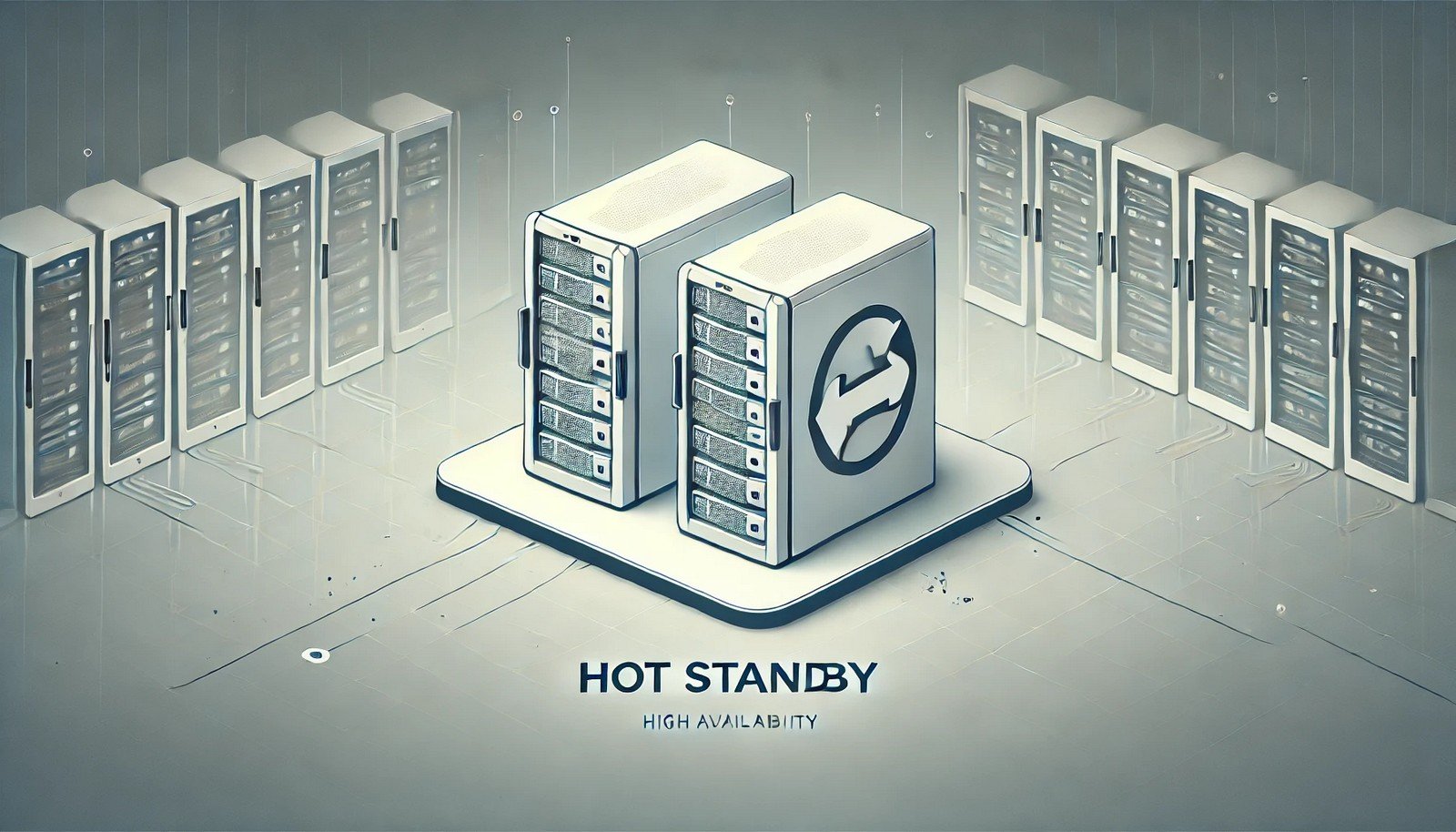 (Representational Image | Source: Dall-E)
(Representational Image | Source: Dall-E)
Quick Navigation:
- Hot Standby Definition
- Hot Standby Explained Easy
- Hot Standby Origin
- Hot Standby Etymology
- Hot Standby Usage Trends
- Hot Standby Usage
- Hot Standby Examples in Context
- Hot Standby FAQ
- Hot Standby Related Words
Hot Standby Definition
Hot Standby is a redundancy and failover mechanism in computing systems where a secondary system runs in parallel with the primary system, ready to take over immediately in case of failure. This setup minimizes downtime and ensures continuity in mission-critical applications, such as database servers, telecommunications, and industrial automation.
Hot Standby Explained Easy
Imagine you have two identical toy cars, and you’re playing with one while the other sits ready. If your first car breaks, you can instantly switch to the second one without stopping the game. That’s what Hot Standby does for computers.
Hot Standby Origin
The concept of Hot Standby originated in high-availability computing and telecommunications. As early as the 1970s, organizations dealing with critical infrastructure, such as banks and air traffic control, needed uninterrupted operation.
Hot Standby Etymology
The term “Hot Standby” derives from the idea that a backup system is always "hot" (actively running) and in "standby" mode, meaning it is not actively serving requests but is ready to take over immediately when needed.
Hot Standby Usage Trends
Hot Standby has become increasingly important in cloud computing, server virtualization, and real-time data processing. Industries like finance, healthcare, and aviation heavily rely on Hot Standby solutions to prevent service disruptions.
Hot Standby Usage
- Formal/Technical Tagging:
- High Availability
- Failover Systems
- Redundancy Mechanisms - Typical Collocations:
- "Hot Standby server"
- "Hot Standby redundancy"
- "Hot Standby failover"
- "Hot Standby database replication"
Hot Standby Examples in Context
- A financial institution uses a Hot Standby server to ensure continuous transaction processing.
- In aviation, air traffic control systems rely on Hot Standby configurations.
- Cloud service providers implement Hot Standby mechanisms to provide uninterrupted access.
Hot Standby FAQ
- What is Hot Standby?
Hot Standby is a failover mechanism where a backup system runs in parallel with the primary system, ready to take over in case of failure. - How does Hot Standby differ from Cold Standby?
In Hot Standby, the backup system is actively running, while in Cold Standby, it is powered down and requires startup time. - Where is Hot Standby commonly used?
It is widely used in critical IT infrastructure, including cloud computing, banking systems, and telecommunications. - What are the benefits of Hot Standby?
It reduces downtime, ensures business continuity, and provides real-time failover.
Hot Standby Related Words
- Categories/Topics:
- High Availability Systems
- Server Failover
- Data Replication
Did you know?
The aviation industry has been using Hot Standby systems since the 1980s to ensure continuous air traffic control operations.
PicDictionary.com is an online dictionary in pictures. If you have questions or suggestions, please reach out to us on WhatsApp or Twitter.Authors | Arjun Vishnu | @ArjunAndVishnu

I am Vishnu. I like AI, Linux, Single Board Computers, and Cloud Computing. I create the web & video content, and I also write for popular websites.
My younger brother, Arjun handles image & video editing. Together, we run a YouTube Channel that's focused on reviewing gadgets and explaining technology.



Comments powered by CComment