Journaling File System
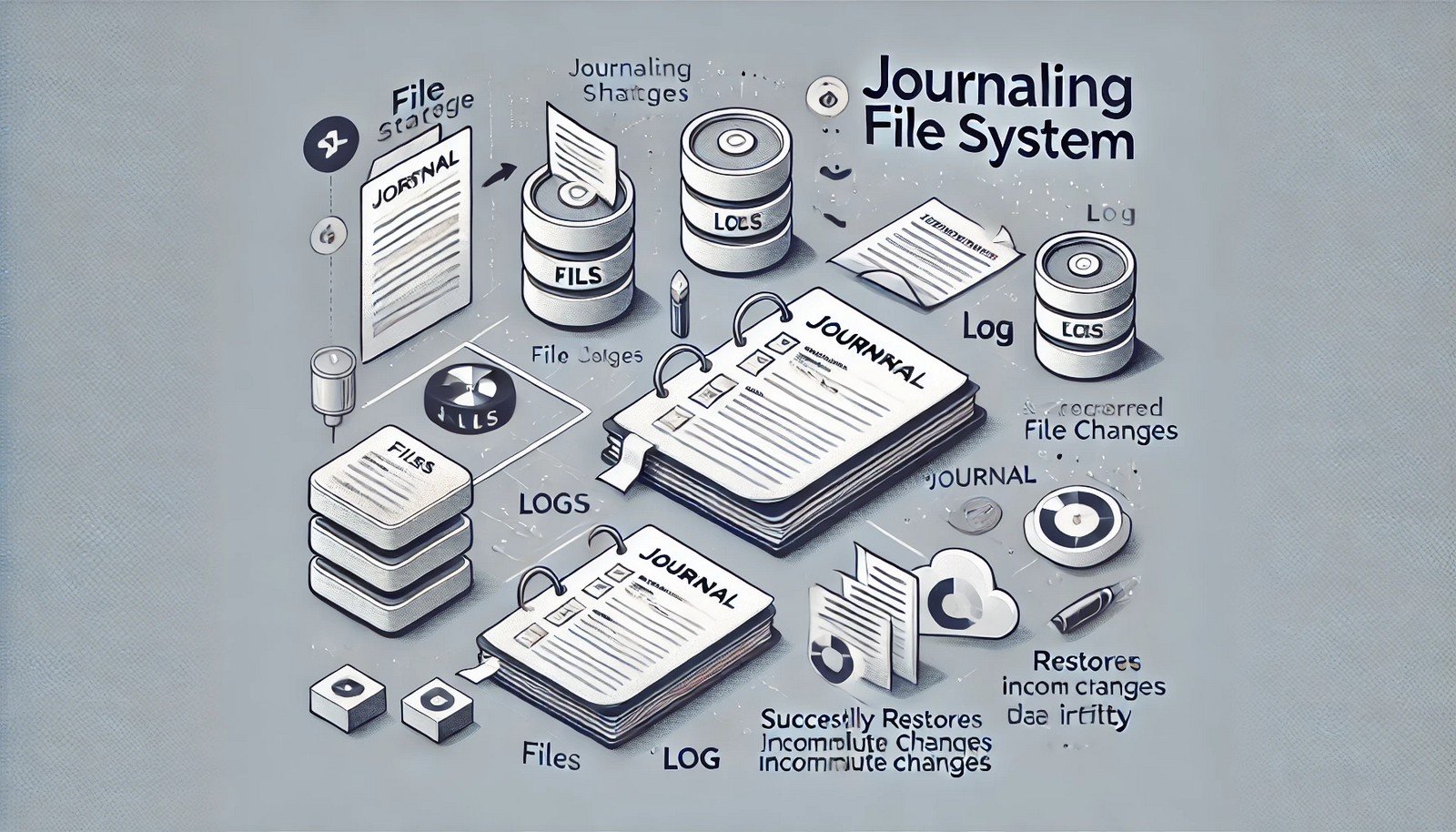 (Representational Image | Source: Dall-E)
(Representational Image | Source: Dall-E)
Quick Navigation:
- Journaling File System Definition
- Journaling File System Explained Easy
- Journaling File System Origin
- Journaling File System Etymology
- Journaling File System Usage Trends
- Journaling File System Usage
- Journaling File System Examples in Context
- Journaling File System FAQ
- Journaling File System Related Words
Journaling File System Definition
A journaling file system is a type of file system that records changes in a log (or journal) before applying them to the main file structure. This ensures data integrity by reducing the risk of corruption in the event of a system crash or power failure. When the system restarts, it can use the journal to recover any incomplete operations, making it more reliable than non-journaling file systems. Examples include NTFS (Windows), Ext3/Ext4 (Linux), and HFS+ (macOS).
Journaling File System Explained Easy
Imagine you are writing a story in a notebook, but before writing directly in the final copy, you jot down notes in a draft book. If you spill water on your notebook, you can use the draft to rewrite anything that was lost. A journaling file system works the same way—it keeps a draft (journal) of changes to ensure no data is lost if something unexpected happens.
Journaling File System Origin
Journaling file systems emerged in the late 20th century to address data corruption issues in traditional file systems. IBM introduced one of the earliest implementations with JFS (Journaled File System) in the 1990s, followed by other file systems like Ext3 and ReiserFS in Linux.
Journaling File System Etymology
The term “journaling” refers to the process of keeping a log or journal of changes, just like how a person keeps a diary of daily events. In file systems, this log records operations to prevent data loss.
Journaling File System Usage Trends
Journaling file systems are widely used in modern operating systems, ensuring data integrity for desktops, servers, and embedded systems. With the rise of SSDs, journaling techniques have evolved to reduce wear on flash storage while maintaining reliability. Many cloud storage providers also implement journaling mechanisms for data redundancy.
Journaling File System Usage
- Formal/Technical Tagging:
- Data Integrity
- File System Reliability
- Operating Systems - Typical Collocations:
- "journaling file system recovery"
- "journaling file system vs non-journaling"
- "data integrity in journaling file systems"
Journaling File System Examples in Context
- Linux servers use Ext4, a journaling file system, to prevent data corruption during unexpected shutdowns.
- NTFS, the default Windows file system, employs journaling to maintain system stability.
- macOS utilizes HFS+ and APFS, both of which use journaling to track file changes for quick recovery.
Journaling File System FAQ
- What is a journaling file system?
A file system that records changes in a journal before applying them, ensuring data recovery after system crashes. - Why is journaling important for file systems?
It prevents data corruption by tracking uncommitted changes, allowing safe recovery after failures. - What are examples of journaling file systems?
Common ones include NTFS (Windows), Ext3/Ext4 (Linux), and HFS+/APFS (macOS). - How does a journaling file system recover data?
When the system reboots, it replays the journal to complete interrupted operations. - Is journaling file system performance better than non-journaling?
While slightly slower due to extra logging, it greatly improves reliability and data integrity. - Do all operating systems support journaling file systems?
Most modern OSes do, but some older or lightweight systems may use simpler alternatives. - Does a journaling file system use more disk space?
Yes, as it maintains a journal log, but the overhead is minimal compared to the benefits. - Can journaling file systems be used on SSDs?
Yes, but optimizations are needed to reduce unnecessary writes and prolong SSD lifespan. - How is journaling different from traditional backups?
Journaling logs recent changes for recovery, while backups store complete historical copies. - Are journaling file systems necessary for home users?
Yes, especially if you want to prevent data loss in case of sudden crashes or power failures.
Journaling File System Related Words
- Categories/Topics:
- Data Recovery
- File System Architecture
- Computer Storage Technologies
Did you know?
In 1990, IBM developed the Journaled File System (JFS) for its AIX operating system. This early journaling system paved the way for modern file system designs used in Linux, Windows, and macOS today. Journaling has since become a critical feature in ensuring system stability and reliability in computing environments.
PicDictionary.com is an online dictionary in pictures. If you have questions or suggestions, please reach out to us on WhatsApp or Twitter.Authors | Arjun Vishnu | @ArjunAndVishnu

I am Vishnu. I like AI, Linux, Single Board Computers, and Cloud Computing. I create the web & video content, and I also write for popular websites.
My younger brother, Arjun handles image & video editing. Together, we run a YouTube Channel that's focused on reviewing gadgets and explaining technology.



Comments powered by CComment