Kernel Panic
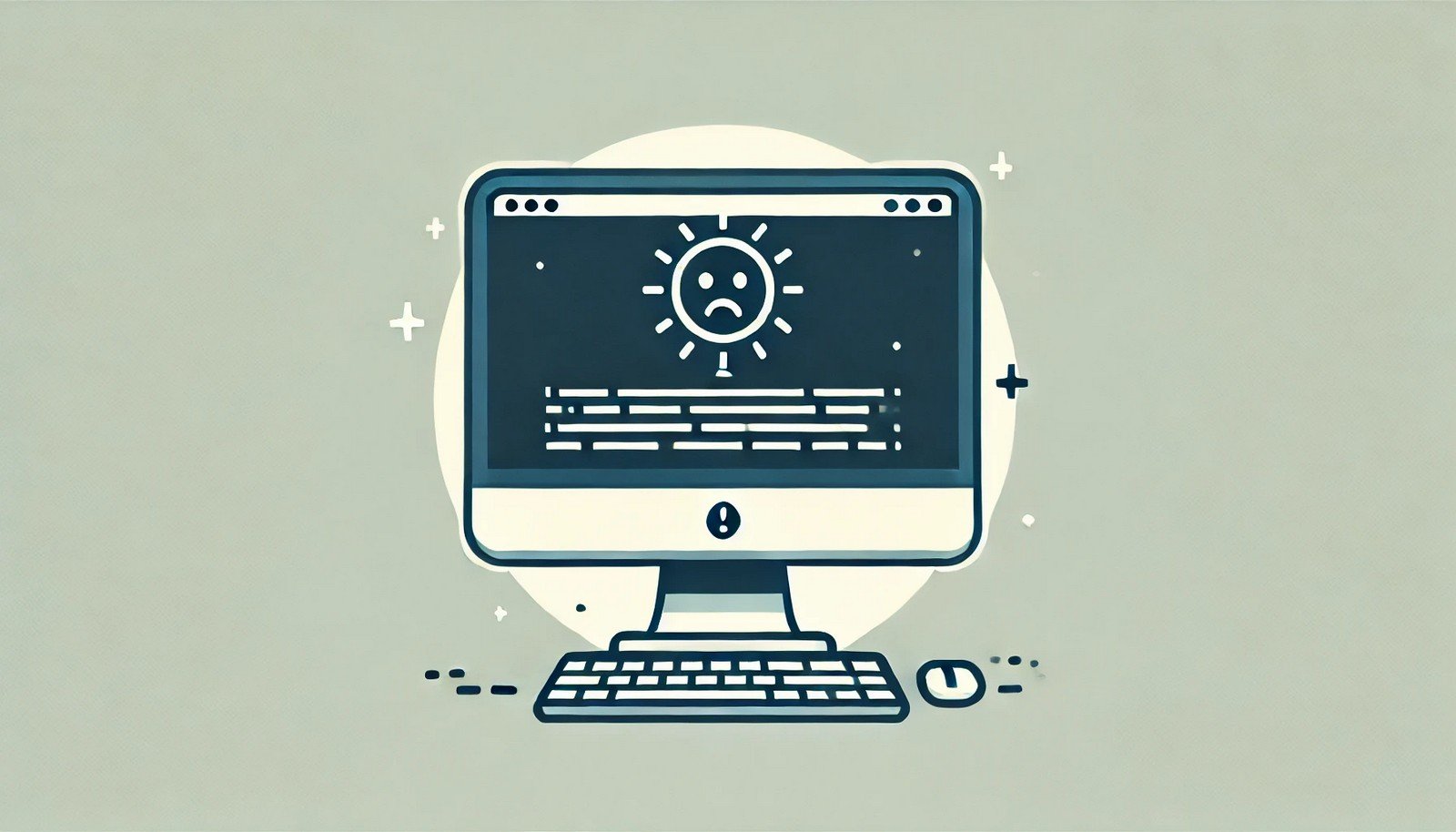 (Representational Image | Source: Dall-E)
(Representational Image | Source: Dall-E)
Quick Navigation:
- Kernel Panic Definition
- Kernel Panic Explained Easy
- Kernel Panic Origin
- Kernel Panic Etymology
- Kernel Panic Usage Trends
- Kernel Panic Usage
- Kernel Panic Examples in Context
- Kernel Panic FAQ
- Kernel Panic Related Words
Kernel Panic Definition
A kernel panic is a critical system error that occurs when the operating system kernel encounters a situation it cannot recover from. It is the computer equivalent of a "blue screen" in Windows or a system freeze in macOS and Linux. When a kernel panic happens, the system stops all operations, displays an error message (often with debugging information), and requires a restart. Kernel panics are caused by hardware issues, faulty drivers, memory corruption, or software bugs in the kernel itself.
Kernel Panic Explained Easy
Think of a computer as a train, and the kernel as the train driver. If the driver encounters a problem so severe that they cannot continue, they must stop the train immediately to prevent a disaster. A kernel panic is like that emergency stop—when the system encounters a problem it cannot fix, it shuts down to prevent further damage.
Kernel Panic Origin
The term "kernel panic" was first introduced in UNIX-based operating systems. It originates from the early days of computing when system crashes had to be handled differently from application failures. Instead of failing silently, UNIX-based systems implemented kernel panics to provide debugging information and prevent data corruption.
Kernel Panic Etymology
The phrase "kernel panic" is derived from the concept of "panic" in programming, where a system halts execution due to a critical error. "Kernel" refers to the core part of an operating system that manages hardware and system resources.
Kernel Panic Usage Trends
Kernel panics have become less common in modern operating systems due to improved stability and error handling mechanisms. However, they are still a concern in critical systems like servers and embedded devices, where uptime is crucial. Developers and IT administrators monitor logs to diagnose and prevent kernel panics through system updates and hardware maintenance.
Kernel Panic Usage
- Formal/Technical Tagging:
- Operating Systems
- System Crashes
- Kernel Debugging - Typical Collocations:
- "Kernel panic error message"
- "Linux kernel panic log"
- "macOS experiencing kernel panic"
- "Troubleshooting kernel panic in Unix"
Kernel Panic Examples in Context
- A system administrator noticed repeated kernel panics on the server, indicating a failing hardware component.
- After updating a faulty driver, the user resolved the recurring kernel panic issue on their Linux machine.
- macOS users reported kernel panics after installing third-party security software that conflicted with the system's core components.
Kernel Panic FAQ
- What causes a kernel panic?
Kernel panics are caused by hardware failures, corrupted memory, faulty drivers, or software bugs in the operating system. - How do I fix a kernel panic?
You can fix a kernel panic by checking hardware components, updating drivers, reviewing system logs, and reinstalling the operating system if necessary. - Do kernel panics damage my computer?
No, but frequent kernel panics can indicate a serious hardware or software issue that should be addressed. - Is a kernel panic the same as a blue screen?
Yes, a kernel panic is similar to the Windows "Blue Screen of Death" (BSOD), though it occurs in Unix-based systems. - Can a kernel panic be prevented?
Yes, by keeping your system updated, using stable drivers, and avoiding unstable software modifications. - Do kernel panics happen on all operating systems?
Kernel panics occur mainly in Unix-based systems like Linux and macOS, while Windows has a similar system crash mechanism (BSOD). - Can overheating cause a kernel panic?
Yes, overheating can lead to hardware instability, which may trigger a kernel panic. - What is a kernel panic log?
It is a system-generated report containing debugging information to help diagnose the cause of a kernel panic. - Can faulty RAM cause a kernel panic?
Yes, corrupt or defective RAM is one of the most common hardware-related causes of kernel panics. - What should I do if my Mac keeps having kernel panics?
Try restarting in Safe Mode, uninstalling recently added software, and running Apple’s diagnostic tools to check for hardware issues.
Kernel Panic Related Words
- Categories/Topics:
- Operating Systems
- System Debugging
- Hardware Failures
Did you know?
In early versions of Linux, a kernel panic would often display a cryptic message called the "Oops" error, sometimes humorously referencing the cause of failure. Some Linux distributions even displayed a "sad computer" face during a panic to make the crash more user-friendly.
PicDictionary.com is an online dictionary in pictures. If you have questions or suggestions, please reach out to us on WhatsApp or Twitter.Authors | Arjun Vishnu | @ArjunAndVishnu

I am Vishnu. I like AI, Linux, Single Board Computers, and Cloud Computing. I create the web & video content, and I also write for popular websites.
My younger brother, Arjun handles image & video editing. Together, we run a YouTube Channel that's focused on reviewing gadgets and explaining technology.



Comments powered by CComment