Low-Level Formatting
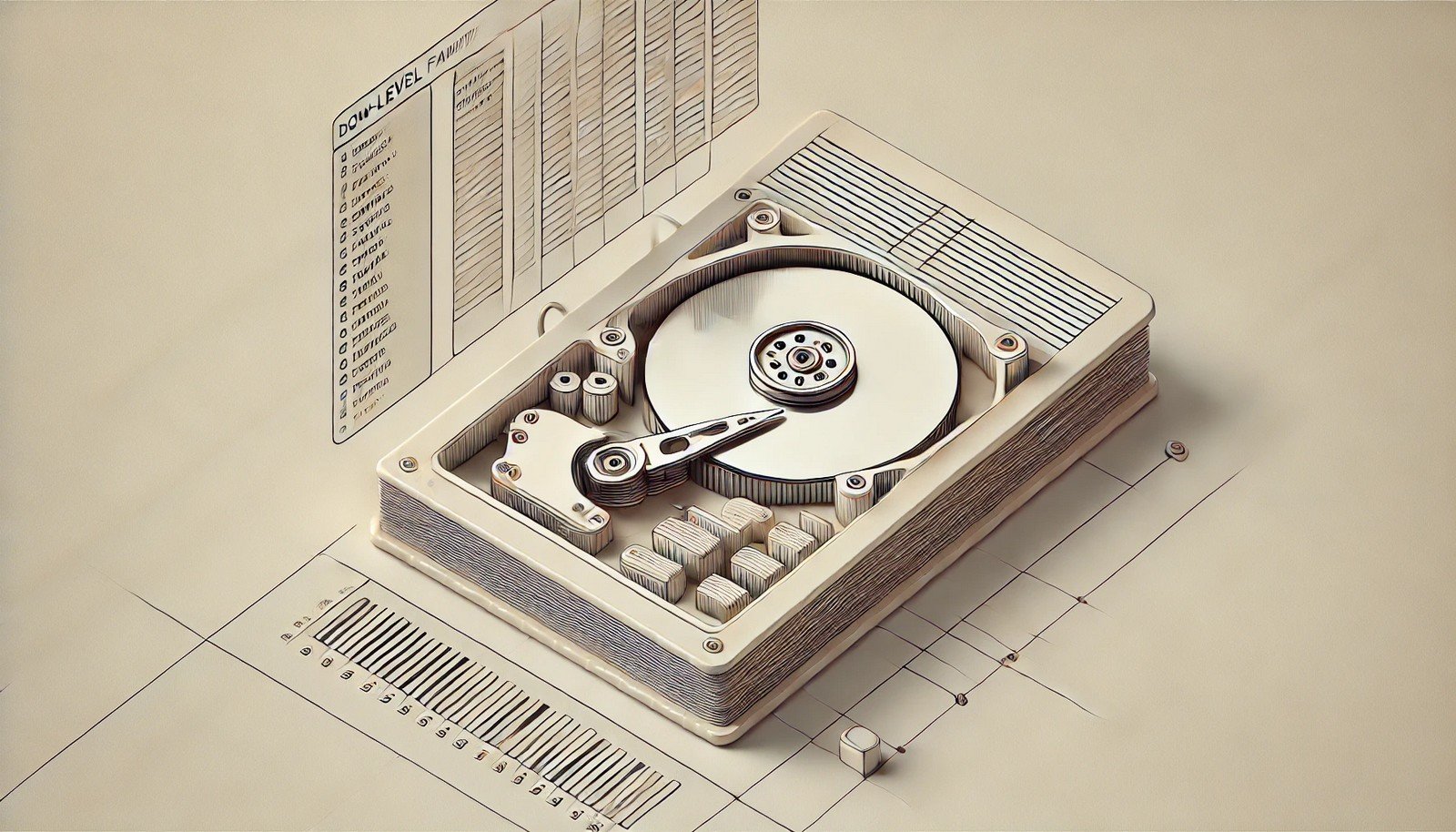 (Representational Image | Source: Dall-E)
(Representational Image | Source: Dall-E)
Quick Navigation:
- Low-Level Formatting Definition
- Low-Level Formatting Explained Easy
- Low-Level Formatting Origin
- Low-Level Formatting Etymology
- Low-Level Formatting Usage Trends
- Low-Level Formatting Usage
- Low-Level Formatting Examples in Context
- Low-Level Formatting FAQ
- Low-Level Formatting Related Words
Low-Level Formatting Definition
Low-level formatting, also known as physical formatting, is the process of preparing a hard disk, solid-state drive, or other storage media by defining the actual tracks and sectors where data will be stored. This process creates the physical structure necessary for the operating system to read and write data efficiently.
Low-Level Formatting Explained Easy
Imagine you have a brand-new notebook, and you want to organize each page into neat rows and columns before writing anything in it. Low-level formatting does something similar to a hard disk—it divides the storage space into tiny sections (tracks and sectors) so that the computer knows exactly where to place and find data.
Low-Level Formatting Origin
The concept of low-level formatting emerged with early storage technologies when hard drives required precise sector alignment before data storage.
Low-Level Formatting Etymology
The term “low-level” refers to the fundamental nature of the formatting process, which occurs at the hardware level rather than at the software or operating system level.
Low-Level Formatting Usage Trends
Low-level formatting was once a routine task for maintaining disk health, but modern storage devices are often pre-formatted at the factory.
Low-Level Formatting Usage
- Formal/Technical Tagging: Storage Management, Disk Maintenance, Hardware Formatting
- Typical Collocations: "performing low-level formatting," "low-level formatted drive," "factory low-level formatting," "secure erase via low-level format"
Low-Level Formatting Examples in Context
- A corrupted hard drive may require low-level formatting before it can be used again.
- Some disk utilities offer low-level formatting as a way to permanently erase data beyond recovery.
- Early personal computers required users to perform low-level formatting before installing an operating system.
Low-Level Formatting FAQ
- What is low-level formatting? Low-level formatting is a process that prepares a storage device by defining the physical structure of tracks and sectors before data can be written.
- How does low-level formatting differ from high-level formatting? Low-level formatting organizes the physical layout of a disk, whereas high-level formatting sets up the file system used by an operating system.
- Can low-level formatting fix a corrupted hard drive? In some cases, yes. Low-level formatting can remove bad sectors and restore a drive to a functional state, though it also erases all data permanently.
- Is low-level formatting necessary for SSDs? No, SSDs use a different technology called TRIM, which handles data erasure and optimization without the need for low-level formatting.
- Can low-level formatting remove viruses? Yes, since it completely wipes all data, low-level formatting can eliminate even the most persistent malware.
- Why do manufacturers perform low-level formatting? Manufacturers pre-format hard drives to ensure they are ready for use and free from physical defects.
- Can I perform low-level formatting on my own? Most modern hard drives do not support user-initiated low-level formatting, as it can cause unnecessary wear on the disk.
- How long does low-level formatting take? It depends on the storage size and speed, but it can take hours for large hard drives.
- Is low-level formatting secure for data deletion? Yes, because it overwrites all sectors, making data recovery almost impossible.
- What tools can be used for low-level formatting? Some manufacturers provide specialized utilities, such as HDD Low-Level Format Tool, for performing this process.
Low-Level Formatting Related Words
- Categories/Topics: Storage Devices, Data Erasure, Disk Formatting, Computer Hardware
Did you know? Older hard drives required regular low-level formatting to prevent bad sectors, but modern drives use self-monitoring technology to maintain data integrity, making manual low-level formatting almost obsolete.
PicDictionary.com is an online dictionary in pictures. If you have questions or suggestions, please reach out to us on WhatsApp or Twitter.Authors | Arjun Vishnu | @ArjunAndVishnu

I am Vishnu. I like AI, Linux, Single Board Computers, and Cloud Computing. I create the web & video content, and I also write for popular websites.
My younger brother, Arjun handles image & video editing. Together, we run a YouTube Channel that's focused on reviewing gadgets and explaining technology.



Comments powered by CComment