Packet Reassembly
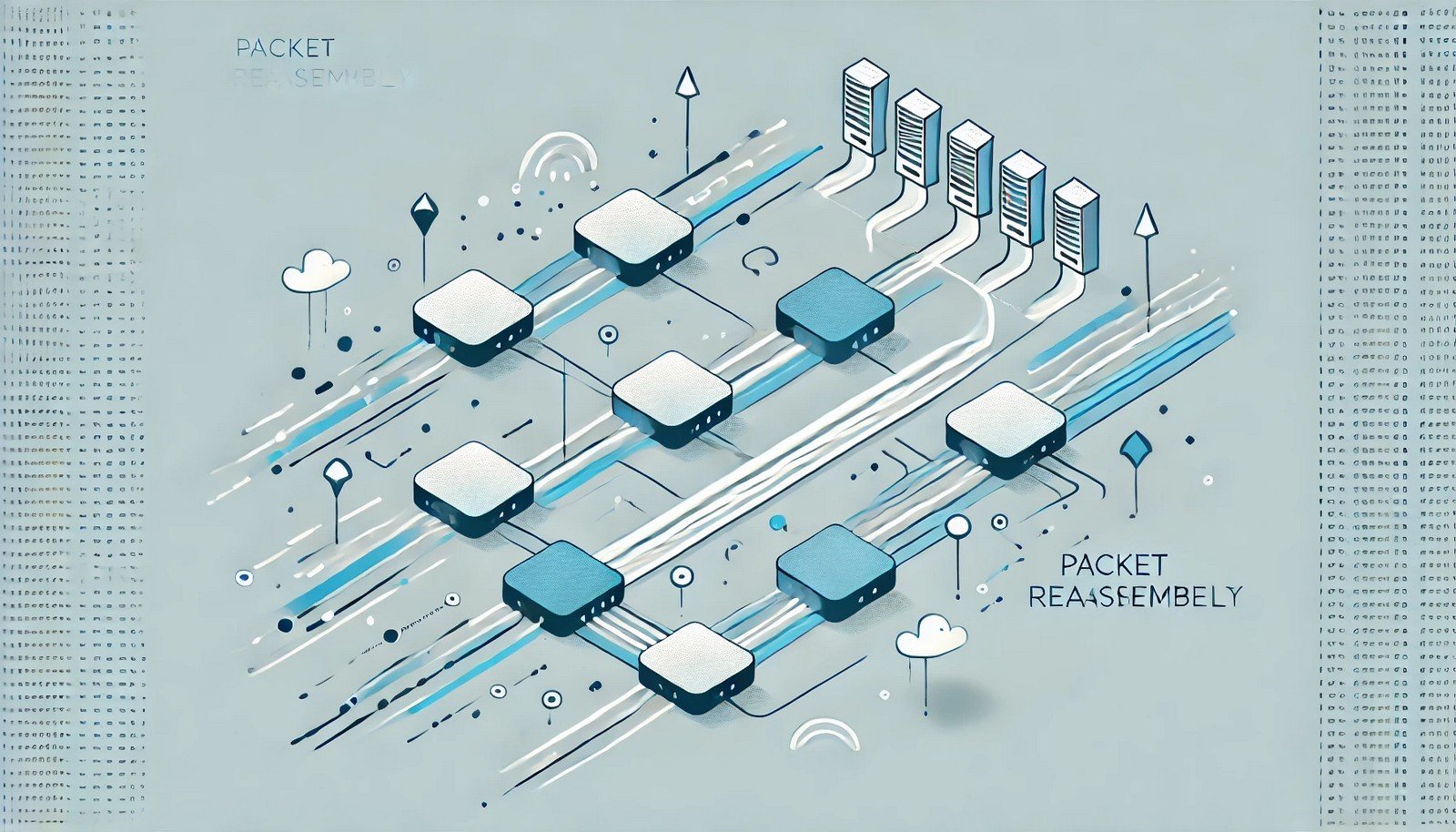
(Representational Image | Source: Dall-E)
Quick Navigation:
- Packet Reassembly Definition
- Packet Reassembly Explained Easy
- Packet Reassembly Origin
- Packet Reassembly Etymology
- Packet Reassembly Usage Trends
- Packet Reassembly Usage
- Packet Reassembly Examples in Context
- Packet Reassembly FAQ
- Packet Reassembly Related Words
Packet Reassembly Definition
Packet reassembly is the process of reconstructing fragmented data packets that have been split during transmission across a network. When large packets exceed the Maximum Transmission Unit (MTU) of a network segment, they are broken into smaller fragments. At the receiving end, these fragments must be reassembled in the correct order to form the original data packet. This process is crucial for the proper functioning of network communication protocols such as TCP/IP and UDP, ensuring data integrity and completeness.
Packet Reassembly Explained Easy
Imagine sending a long letter, but your envelope can only hold a few words at a time. So, you split your letter into small pieces and number each one. When your friend receives them, they put the pieces together in order to read the full letter. Packet reassembly works the same way! The internet breaks big messages into small parts and sends them separately. When they reach their destination, they get put back together in the right order to make sense.
Packet Reassembly Origin
Packet reassembly originated with the development of network protocols in the early days of computer networking. As computers began communicating over long distances, engineers needed a way to transmit large amounts of data efficiently. The introduction of the Internet Protocol (IP) in the 1980s formalized the process of fragmenting and reassembling packets, allowing diverse network architectures to communicate seamlessly.
Packet Reassembly Etymology
The term “packet reassembly” comes from the words “packet” (a unit of data transmitted over a network) and “reassembly” (the act of putting something back together).
Packet Reassembly Usage Trends
With the rise of high-speed internet and large data transfers, packet reassembly has become an essential process in networking. It plays a critical role in video streaming, online gaming, and cloud computing, where large data packets must be transmitted without delays. As networks evolve, modern technologies like IPv6 aim to minimize fragmentation by using larger MTU sizes, reducing the need for extensive packet reassembly.
Packet Reassembly Usage
- Formal/Technical Tagging:
- Network Communication
- Data Transmission
- Internet Protocol (IP) - Typical Collocations:
- "packet reassembly process"
- "fragmented packet reassembly"
- "TCP packet reassembly"
- "reassembling network packets"
Packet Reassembly Examples in Context
- A video call uses packet reassembly to ensure smooth communication by putting received audio and video packets in the correct sequence.
- In gaming, packet reassembly ensures that players receive real-time actions without delays, preventing lag.
- A file download over the internet relies on packet reassembly to piece together the received data chunks accurately.
Packet Reassembly FAQ
- What is packet reassembly?
Packet reassembly is the process of reconstructing fragmented data packets after they have been split during transmission. - Why do packets need to be reassembled?
Packets are fragmented to fit within the network's MTU. Reassembling them ensures the correct order and completeness of transmitted data. - What protocols handle packet reassembly?
Protocols like TCP, UDP, and IP handle packet fragmentation and reassembly to maintain data integrity. - How does packet fragmentation affect network performance?
Excessive fragmentation can cause delays and packet loss, reducing network efficiency. - What is the role of TCP in packet reassembly?
TCP ensures that fragmented packets are reassembled in the correct order and requests missing packets if needed. - Can UDP packets be reassembled?
Yes, but UDP does not guarantee order or retransmission, so data may arrive incomplete. - How does packet reassembly impact real-time applications?
Reassembly delays can cause lag in video calls, gaming, and streaming, affecting user experience. - What happens if a fragment is lost during reassembly?
If a fragment is lost, TCP will request retransmission, while UDP may discard the incomplete data. - How does IPv6 handle packet reassembly differently from IPv4?
IPv6 reduces fragmentation by relying on end-to-end path MTU discovery, minimizing reassembly needs. - Are there security risks in packet reassembly?
Yes, attackers can exploit packet reassembly to execute fragmentation-based attacks like overlapping fragments or DoS attacks.
Packet Reassembly Related Words
- Categories/Topics:
- Network Security
- Data Integrity
- Network Protocols
Did you know?
Packet reassembly plays a crucial role in cybersecurity. Some hackers attempt to bypass network firewalls by fragmenting malicious data packets in a way that confuses reassembly mechanisms, allowing unauthorized access or data leaks. Security tools analyze fragmented packets to detect and block such threats.
PicDictionary.com is an online dictionary in pictures. If you have questions or suggestions, please reach out to us on WhatsApp or Twitter.Authors | Arjun Vishnu | @ArjunAndVishnu

I am Vishnu. I like AI, Linux, Single Board Computers, and Cloud Computing. I create the web & video content, and I also write for popular websites.
My younger brother, Arjun handles image & video editing. Together, we run a YouTube Channel that's focused on reviewing gadgets and explaining technology.



Comments powered by CComment