Partition Alignment
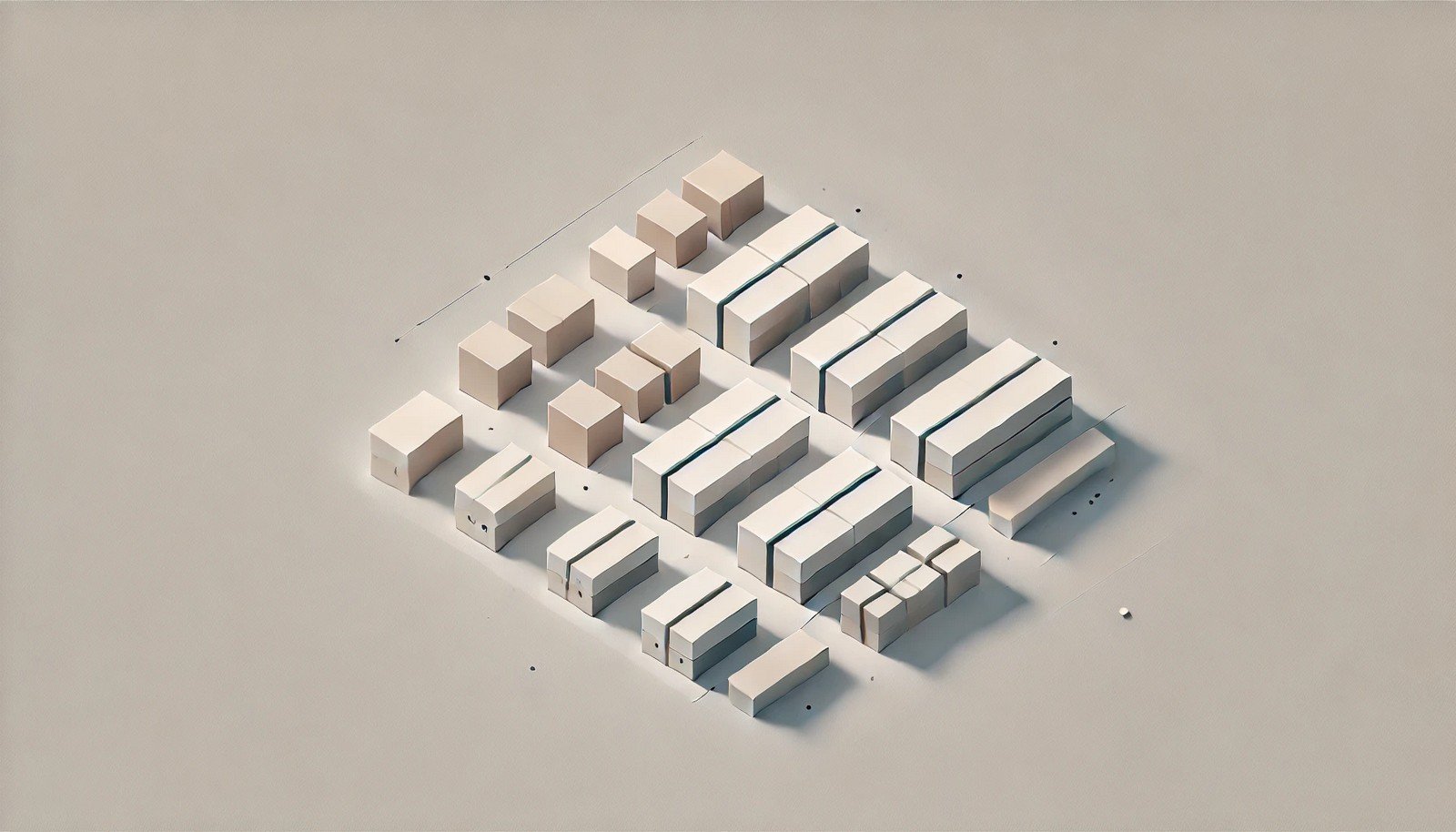 (Representational Image | Source: Dall-E)
(Representational Image | Source: Dall-E)
Quick Navigation:
- Partition Alignment Definition
- Partition Alignment Explained Easy
- Partition Alignment Origin
- Partition Alignment Etymology
- Partition Alignment Usage Trends
- Partition Alignment Usage
- Partition Alignment Examples in Context
- Partition Alignment FAQ
- Partition Alignment Related Words
Partition Alignment Definition
Partition alignment refers to the proper alignment of a disk partition to the underlying storage block size, ensuring optimal performance and longevity. Misaligned partitions can cause excessive read/write operations, slowing down performance and reducing the lifespan of SSDs and HDDs.
Partition Alignment Explained Easy
Imagine you have a set of bookshelves, and you want to place books on them. If you start putting books randomly without aligning them to the shelves' edges, you might waste space and have books sticking out. Partition alignment is like ensuring that books fit perfectly into the shelves so they’re easier to access and store efficiently.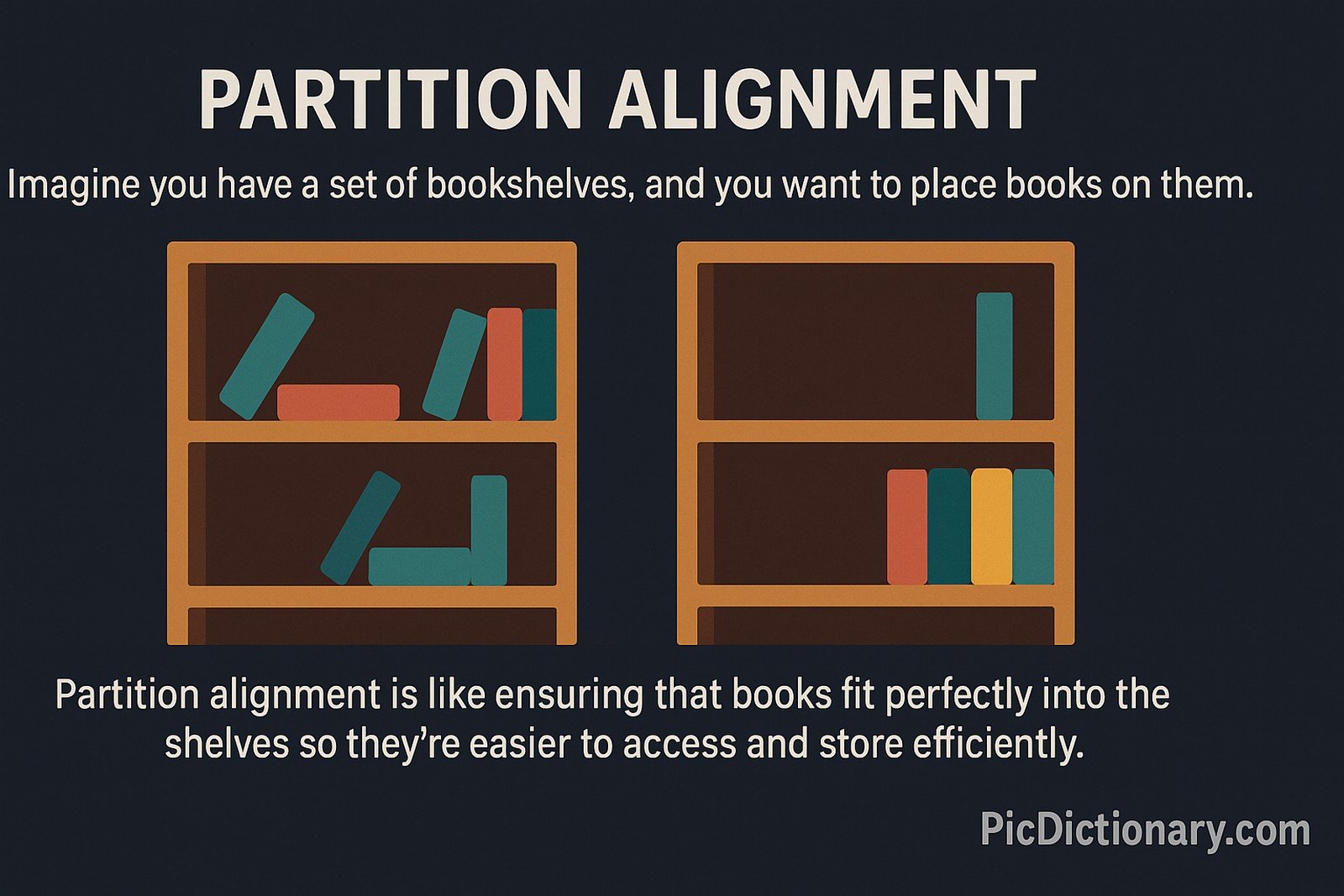
Partition Alignment Origin
Partition alignment became a critical issue with the evolution of storage technologies, particularly with the shift from traditional hard drives with 512-byte sectors to SSDs and advanced format drives that use 4K sectors.
Partition Alignment Etymology
The term "partition alignment" comes from "partition," referring to a section of storage space, and "alignment," meaning proper positioning for efficiency.
Partition Alignment Usage Trends
Partition alignment has gained importance with the widespread adoption of SSDs and RAID setups. Modern operating systems automatically align partitions correctly, but older versions and certain configurations still require manual intervention.
Partition Alignment Usage
- Formal/Technical Tagging:
- Disk Management
- Storage Optimization
- SSD Performance - Typical Collocations:
- "partition alignment tool"
- "SSD partition alignment"
- "properly aligned partitions"
Partition Alignment Examples in Context
- A poorly aligned partition on an SSD can lead to increased write amplification, reducing the drive’s lifespan.
- Data centers optimize partition alignment to ensure peak performance of RAID configurations.
- Using a partition manager, the technician ensured that the new SSD had proper alignment for better read/write efficiency.
Partition Alignment FAQ
- What is partition alignment?
Partition alignment is the process of aligning disk partitions with the storage block size to improve performance and reduce wear. - Why is partition alignment important for SSDs?
Misalignment causes unnecessary read/write operations, leading to performance drops and faster wear on SSDs. - How do I check if my partition is aligned?
You can use built-in OS tools like `msinfo32` on Windows or `fdisk -l` on Linux to check alignment. - Does partition alignment matter for HDDs?
While less critical than for SSDs, proper alignment still improves performance. - How can I fix misaligned partitions?
Partitioning tools like Diskpart, GParted, or third-party software can realign partitions without data loss.
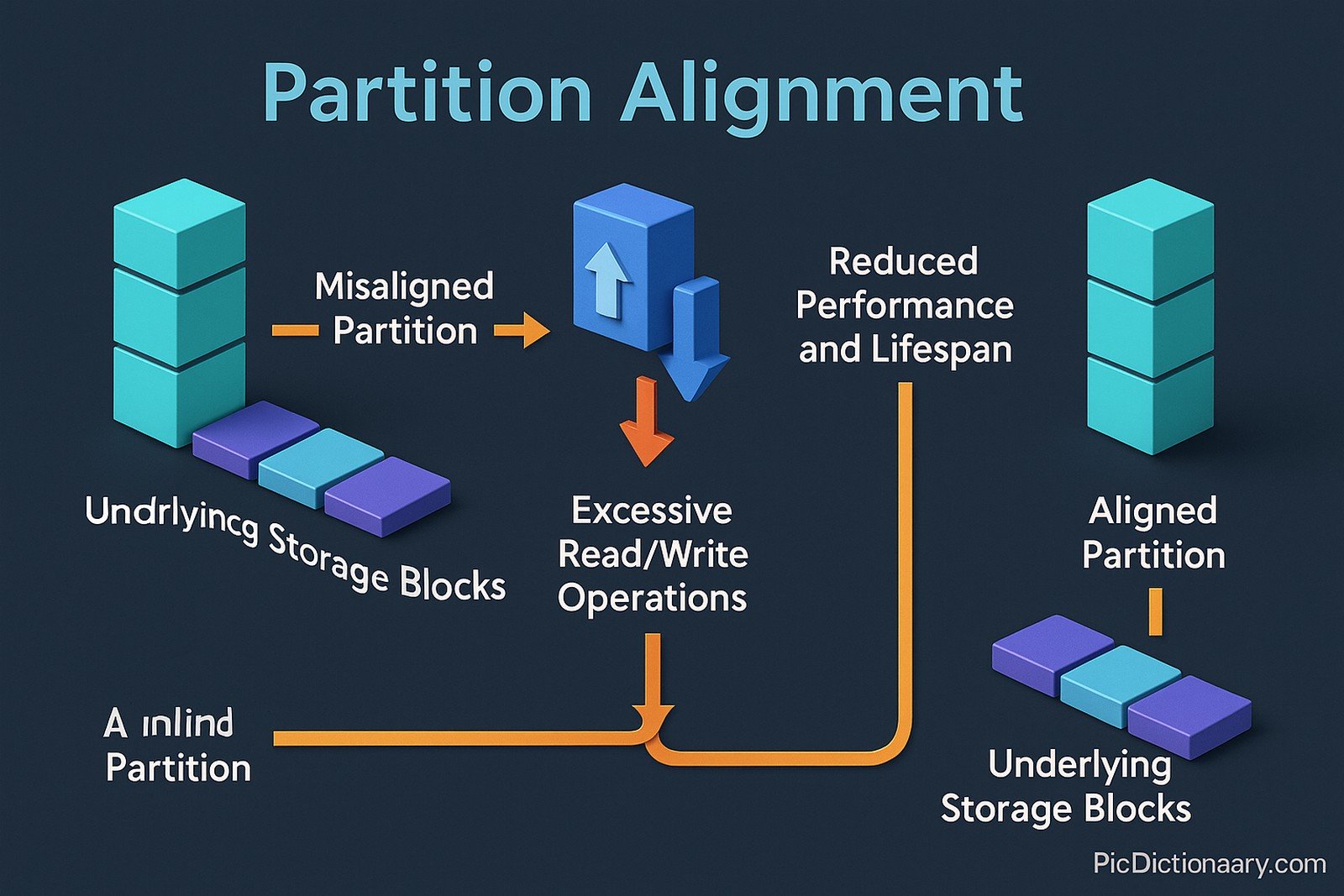
Partition Alignment Related Words
- Categories/Topics:
- Storage Performance
- File System Optimization
- Disk Partitioning
Did you know?
Partition misalignment was a significant issue when SSDs first became mainstream. Early Windows versions, such as Windows XP, created partitions with a default alignment that caused performance issues for SSDs.
PicDictionary.com is an online dictionary in pictures. If you have questions or suggestions, please reach out to us on WhatsApp or Twitter.Authors | Arjun Vishnu | @ArjunAndVishnu

I am Vishnu. I like AI, Linux, Single Board Computers, and Cloud Computing. I create the web & video content, and I also write for popular websites.
My younger brother, Arjun handles image & video editing. Together, we run a YouTube Channel that's focused on reviewing gadgets and explaining technology.



Comments powered by CComment