Patch Files
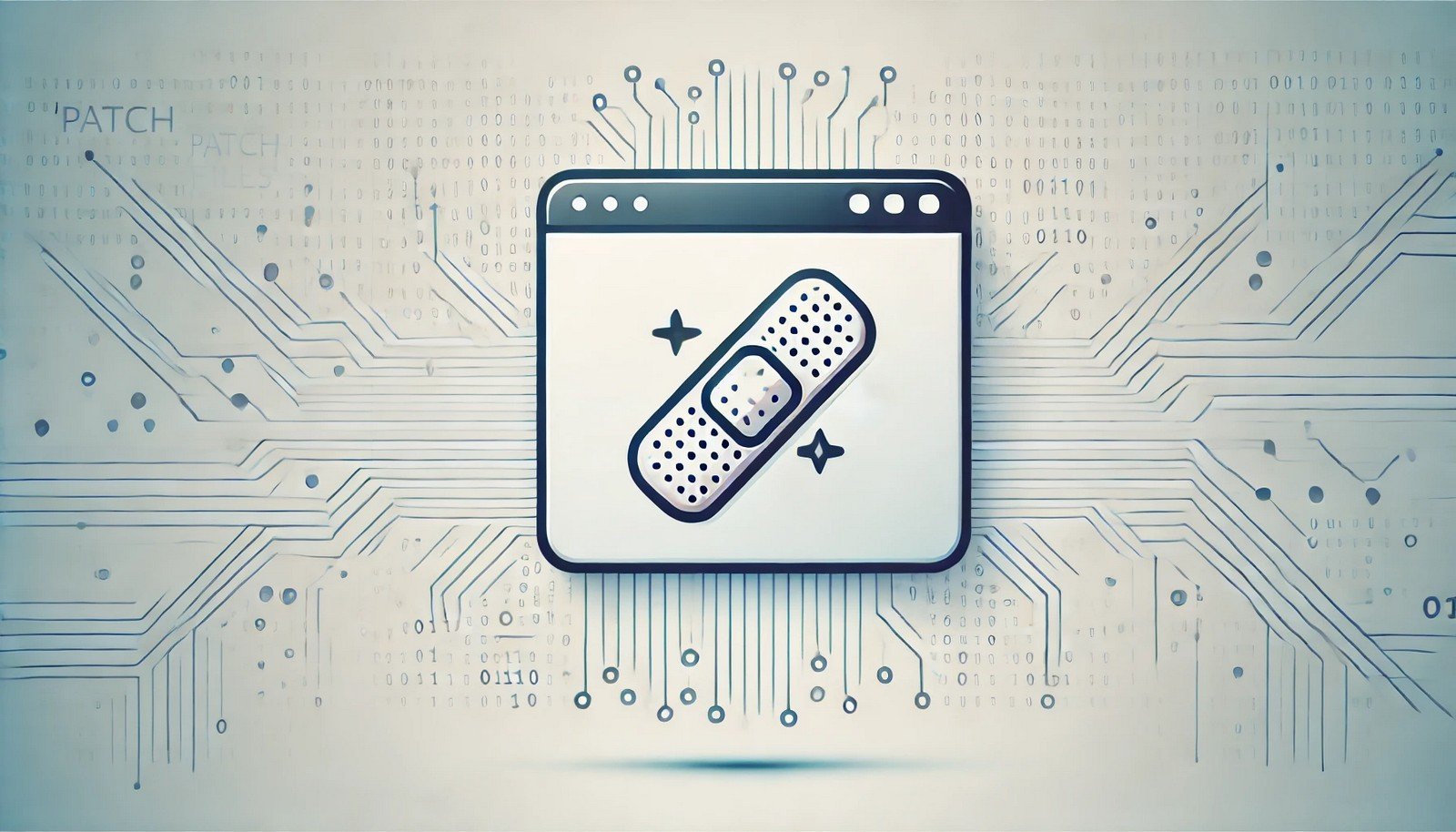 (Representational Image | Source: Dall-E)
(Representational Image | Source: Dall-E)
Quick Navigation:
- Patch Files Definition
- Patch Files Explained Easy
- Patch Files Origin
- Patch Files Etymology
- Patch Files Usage Trends
- Patch Files Usage
- Patch Files Examples in Context
- Patch Files FAQ
- Patch Files Related Words
Patch Files Definition
A patch file is a software update package designed to modify, improve, or fix an existing program without replacing the entire application. Patch files are commonly used to correct security vulnerabilities, fix bugs, improve performance, or add new features.
Patch Files Explained Easy
Imagine you have a toy robot that sometimes moves in the wrong direction. Instead of buying a new robot, you stick a small chip inside it that tells it how to move correctly. A patch file works the same way for computer programs—it’s a tiny fix that helps the program run better without replacing everything.
Patch Files Origin
Patch files date back to the early days of computing when software updates were manually distributed via floppy disks. Over time, software vendors developed automated patch management systems to distribute updates more efficiently.
Patch Files Etymology
The term "patch" originates from the concept of physically repairing torn fabric with a small piece of cloth. In computing, the idea translated to fixing software errors by applying a small piece of code rather than rewriting the entire program.
Patch Files Usage Trends
Patch files have evolved with modern technology, particularly in cybersecurity and gaming. Software vendors frequently release patches to address security vulnerabilities, ensuring that hackers cannot exploit system weaknesses.
Patch Files Usage
- Formal/Technical Tagging:
- Software Development
- Cybersecurity
- System Maintenance - Typical Collocations:
- "Apply a patch file"
- "Patch update available"
- "Security patch release"
- "Fixing bugs with a patch"
Patch Files Examples in Context
- Microsoft regularly releases security patch files to fix vulnerabilities in Windows.
- Game developers use patch files to adjust character abilities and improve player experience.
- An IT administrator applied a patch file to resolve a software compatibility issue.
Patch Files FAQ
- What is a patch file?
A patch file is a software update that modifies existing files to fix bugs, improve security, or add features. - How do patch files work?
They contain code that updates specific parts of an application. - Why are patch files important?
Patch files help maintain software security and fix bugs. - How are patch files applied?
They can be applied manually or automatically through update mechanisms. - What is a security patch?
A security patch is a type of patch file designed to fix vulnerabilities. - Do patch files always improve performance?
Not always—some patches may cause compatibility issues. - Can patch files introduce new bugs?
Yes, sometimes patches may inadvertently introduce new issues. - What is the difference between a patch and an update?
A patch fixes small issues, while an update includes major improvements. - Are patch files reversible?
Some patching systems allow rollback. - How often should software be patched?
Security patches should be applied as soon as they become available.
Patch Files Related Words
- Categories/Topics:
- Software Updates
- Cybersecurity
- Bug Fixing
Did you know?
The infamous "Y2K bug" led to the development of countless patch files in the late 1990s to prevent major system failures.
PicDictionary.com is an online dictionary in pictures. If you have questions or suggestions, please reach out to us on WhatsApp or Twitter.Authors | Arjun Vishnu | @ArjunAndVishnu

I am Vishnu. I like AI, Linux, Single Board Computers, and Cloud Computing. I create the web & video content, and I also write for popular websites.
My younger brother, Arjun handles image & video editing. Together, we run a YouTube Channel that's focused on reviewing gadgets and explaining technology.



Comments powered by CComment