Perfect Forward Secrecy
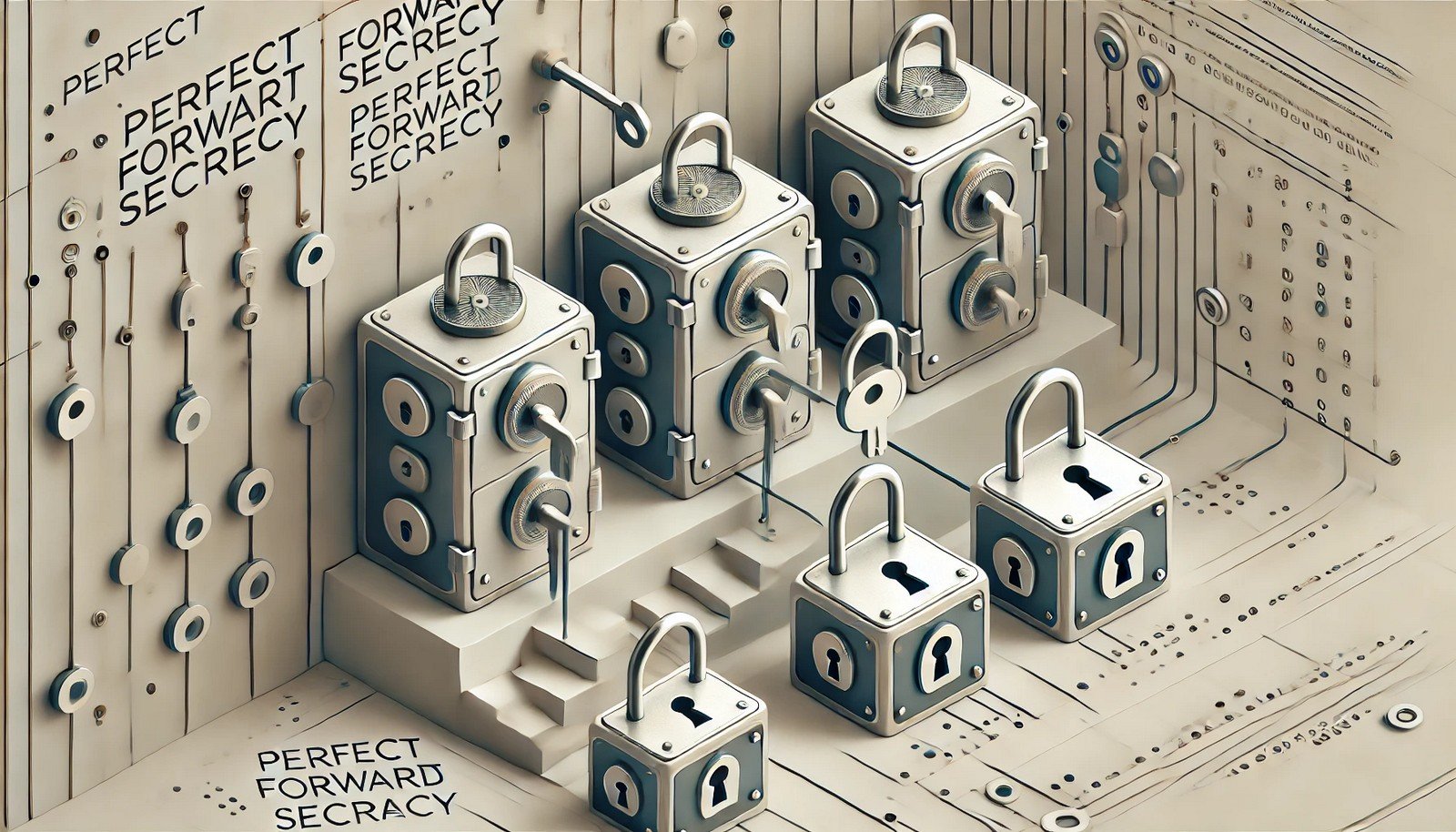 (Representational Image | Source: Dall-E)
(Representational Image | Source: Dall-E)
Quick Navigation:
- Perfect Forward Secrecy Definition
- Perfect Forward Secrecy Explained Easy
- Perfect Forward Secrecy Origin
- Perfect Forward Secrecy Etymology
- Perfect Forward Secrecy Usage Trends
- Perfect Forward Secrecy Usage
- Perfect Forward Secrecy Examples in Context
- Perfect Forward Secrecy FAQ
- Perfect Forward Secrecy Related Words
Perfect Forward Secrecy Definition
Perfect Forward Secrecy (PFS) is a cryptographic feature that ensures that past communications remain secure even if a long-term private key is compromised in the future. It achieves this by generating unique session keys for each communication session, which are discarded after use. This means that even if an attacker gains access to the private key of a server, they cannot decrypt past communications. PFS is widely used in secure communication protocols such as TLS, SSH, and encrypted messaging services to enhance data privacy.
Perfect Forward Secrecy Explained Easy
Imagine you write secret letters to your friend using different padlocks for each message. After sending a letter, you destroy the key to that padlock. This way, even if someone finds all your padlocks later, they can't open the old letters because the keys are gone forever. Perfect Forward Secrecy works the same way for internet security—it makes sure old conversations stay safe, even if a secret key is stolen later.
Perfect Forward Secrecy Origin
The concept of forward secrecy has been present in cryptography since the 1990s. It gained prominence with the rise of the internet and secure communication protocols. Researchers and cryptographers developed it to mitigate the risks associated with long-term key compromise in encrypted communications.
Perfect Forward Secrecy Etymology
The term “forward secrecy” refers to the idea that past communications remain confidential (“secret”) even when moving forward in time. The word "perfect" was later added to emphasize a stronger level of security where no past session keys can be recovered.
Perfect Forward Secrecy Usage Trends
The adoption of Perfect Forward Secrecy has increased significantly in the past decade, especially after high-profile surveillance revelations. Major technology companies, including Google, Facebook, and WhatsApp, have integrated PFS into their encryption protocols to protect user data. Additionally, modern TLS implementations prioritize PFS-enabled cipher suites to improve overall internet security.
Perfect Forward Secrecy Usage
- Formal/Technical Tagging:
- Cryptography
- Network Security
- Secure Communications - Typical Collocations:
- “Perfect Forward Secrecy handshake”
- “PFS-enabled encryption”
- “TLS with Perfect Forward Secrecy”
- “End-to-end encryption using PFS”
Perfect Forward Secrecy Examples in Context
- A website using TLS with Perfect Forward Secrecy ensures that even if an attacker compromises the server’s private key, past HTTPS sessions remain secure.
- Messaging apps like Signal and WhatsApp implement Perfect Forward Secrecy to protect users from future breaches.
- VPN services that prioritize privacy often enable Perfect Forward Secrecy to ensure complete data confidentiality.
Perfect Forward Secrecy FAQ
- What is Perfect Forward Secrecy?
Perfect Forward Secrecy is a cryptographic mechanism that ensures past communications remain secure even if a private key is compromised in the future. - How does Perfect Forward Secrecy work?
It generates temporary session keys for each communication, which are discarded after use, preventing attackers from decrypting past messages. - Why is Perfect Forward Secrecy important?
It enhances privacy and security by ensuring that intercepted encrypted communications cannot be decrypted later, even if the encryption keys are stolen. - Which protocols use Perfect Forward Secrecy?
PFS is widely used in TLS, SSH, and secure messaging apps like WhatsApp and Signal. - How does Perfect Forward Secrecy protect HTTPS websites?
Websites implementing PFS prevent attackers from retroactively decrypting previous HTTPS traffic, even if the server’s private key is leaked. - Does Perfect Forward Secrecy slow down encryption?
While PFS requires additional computation, modern hardware efficiently handles it, making the performance impact minimal for most applications. - Can Perfect Forward Secrecy be disabled?
Yes, but disabling it weakens security and exposes communications to future decryption risks. - Is Perfect Forward Secrecy enabled by default in browsers?
Many modern browsers prefer PFS-enabled cipher suites but depend on the server’s configuration to enforce it. - How can I check if a website supports Perfect Forward Secrecy?
You can use online SSL testing tools to verify if a site’s TLS configuration includes PFS-enabled ciphers. - Is Perfect Forward Secrecy only useful for websites?
No, it is also essential for encrypted messaging, VPNs, and other secure communication channels.
Perfect Forward Secrecy Related Words
- Categories/Topics:
- Cryptographic Security
- Secure Protocols
- Data Privacy
Did you know?
In 2013, revelations about mass surveillance programs led major tech companies to adopt Perfect Forward Secrecy across their services. Google, for instance, enabled PFS in its Gmail encryption to prevent governments and hackers from decrypting stored emails in case of a key compromise.
PicDictionary.com is an online dictionary in pictures. If you have questions or suggestions, please reach out to us on WhatsApp or Twitter.Authors | Arjun Vishnu | @ArjunAndVishnu

I am Vishnu. I like AI, Linux, Single Board Computers, and Cloud Computing. I create the web & video content, and I also write for popular websites.
My younger brother, Arjun handles image & video editing. Together, we run a YouTube Channel that's focused on reviewing gadgets and explaining technology.



Comments powered by CComment