Progressive Web App
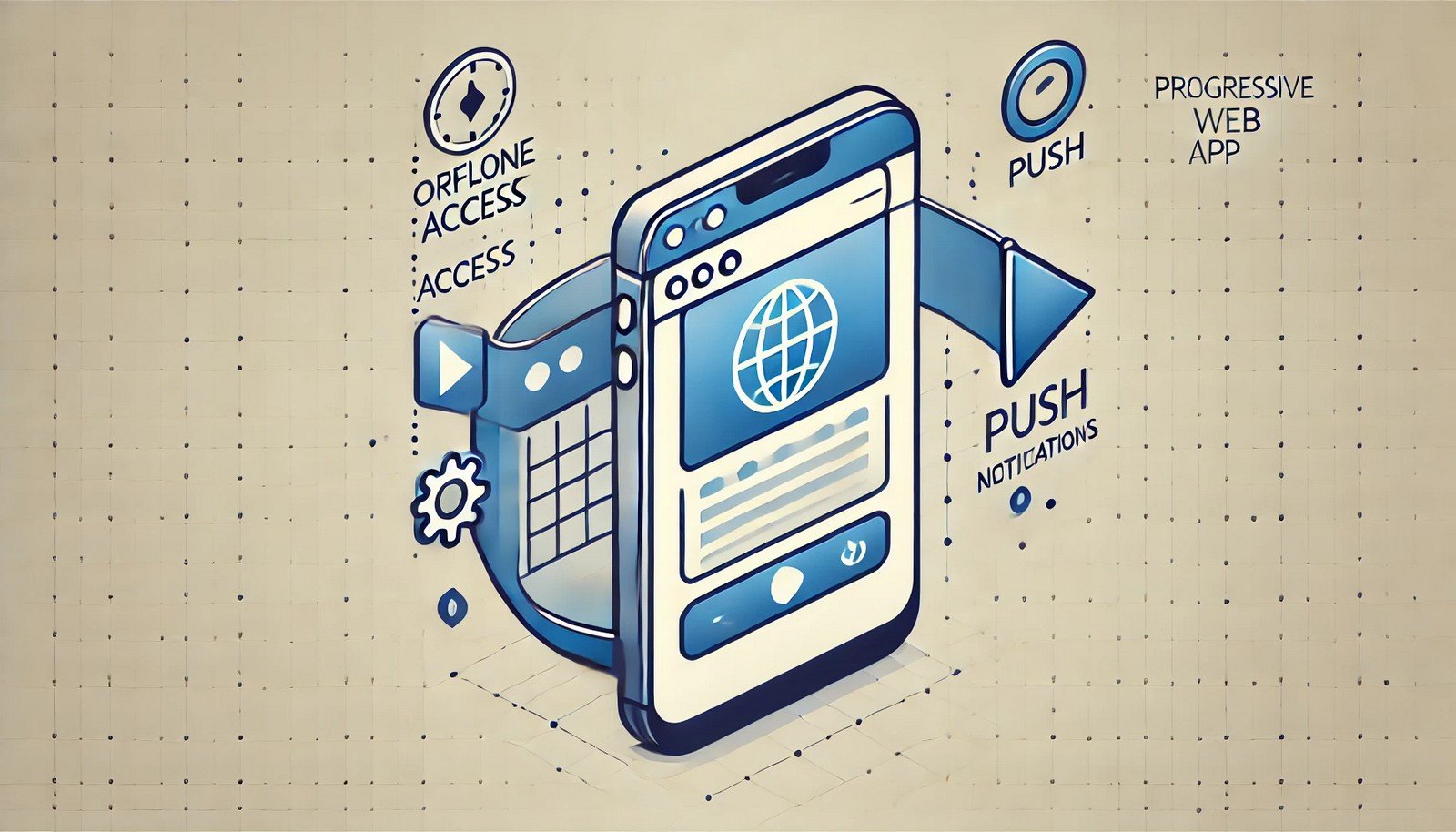 (Representational Image | Source: Dall-E)
(Representational Image | Source: Dall-E)
Quick Navigation:
- Progressive Web App Definition
- Progressive Web App Explained Easy
- Progressive Web App Origin
- Progressive Web App Etymology
- Progressive Web App Usage Trends
- Progressive Web App Usage
- Progressive Web App Examples in Context
- Progressive Web App FAQ
- Progressive Web App Related Words
Progressive Web App Definition
A Progressive Web App (PWA) is a type of software application that is built using web technologies like HTML, CSS, and JavaScript. PWAs are designed to provide an app-like experience directly through a browser, offering offline access, push notifications, and the ability to be installed on a device's home screen. Unlike traditional apps, they do not require download via an app store and can work across various devices and platforms, combining the accessibility of websites with the functionality of native apps.
Progressive Web App Explained Easy
Think of a PWA as a website that acts like an app on your phone or tablet. You don't need to download it from an app store; you can just save it from a browser. It works even without the internet and sends you reminders like a regular app.
Progressive Web App Origin
PWAs emerged in 2015 when Google popularized the term. They were introduced to make web applications more interactive, responsive, and reliable in areas with limited or inconsistent internet access.
Progressive Web App Etymology
The term derives from “progressive,” referring to enhanced capabilities enabled progressively by modern browser technologies, and “web app,” a software program delivered through the web.
Progressive Web App Usage Trends
Progressive Web Apps have gained traction in e-commerce, social media, and content delivery platforms. With the shift towards mobile-first experiences, many companies like Twitter and Pinterest have embraced PWAs for their speed, reliability, and cost-effectiveness compared to native apps.
Progressive Web App Usage
- Formal/Technical Tagging:
- Web Development
- Mobile Applications
- Browser Technology - Typical Collocations:
- "PWA installation"
- "PWA offline mode"
- "PWA notifications"
- "responsive PWA design"
Progressive Web App Examples in Context
- Twitter's PWA offers a smooth user experience with offline access and quick loading times.
- Starbucks uses a PWA to ensure customers can browse menus and place orders even without internet access.
- Flipkart’s PWA delivers a native-app-like experience to millions of users in India with limited data connectivity.
Progressive Web App FAQ
- What is a Progressive Web App?
A PWA is a web-based application that offers app-like functionality directly through a browser. - How is a PWA different from a native app?
PWAs are web-based and don’t require downloads from an app store, unlike native apps. - What are the benefits of using a PWA?
PWAs are fast, reliable, work offline, and don’t require installation. - Do PWAs work on all devices?
Yes, they are compatible with most modern browsers and devices. - How do PWAs handle offline access?
Through caching mechanisms enabled by Service Workers. - Are PWAs secure?
PWAs require HTTPS, ensuring secure communication. - Can PWAs send notifications?
Yes, they support push notifications. - Do PWAs require updates?
Updates happen automatically as the content is web-based. - Are PWAs expensive to develop?
They are often more cost-effective than native apps since a single PWA can serve all platforms. - What is a Service Worker in a PWA?
A Service Worker is a script that runs in the background of a PWA, enabling offline functionality and other features.
Progressive Web App Related Words
- Categories/Topics:
- Web Technology
- Browser Features
- Offline Computing
Did you know?
AliExpress saw a 104% increase in conversion rates after adopting a PWA, demonstrating how this technology can revolutionize e-commerce by offering faster and more engaging user experiences.
PicDictionary.com is an online dictionary in pictures. If you have questions or suggestions, please reach out to us on WhatsApp or Twitter.Authors | Arjun Vishnu | @ArjunAndVishnu

I am Vishnu. I like AI, Linux, Single Board Computers, and Cloud Computing. I create the web & video content, and I also write for popular websites.
My younger brother, Arjun handles image & video editing. Together, we run a YouTube Channel that's focused on reviewing gadgets and explaining technology.



Comments powered by CComment