Secure Erase Standards

Quick Navigation:
- Secure Erase Standards Definition
- Secure Erase Standards Explained Easy
- Secure Erase Standards Origin
- Secure Erase Standards Etymology
- Secure Erase Standards Usage Trends
- Secure Erase Standards Usage
- Secure Erase Standards Examples in Context
- Secure Erase Standards FAQ
- Secure Erase Standards Related Words
Secure Erase Standards Definition
Secure Erase Standards refer to a set of guidelines and technologies designed to ensure the complete and irreversible removal of data from storage devices. These standards dictate how data is overwritten or physically destroyed, preventing unauthorized recovery. Secure erasure is crucial for protecting sensitive information, especially when disposing of or repurposing hard drives, SSDs, and other digital storage media. Common standards include NIST 800-88, DoD 5220.22-M, and IEEE 2883, each defining different levels of data sanitization methods.
Secure Erase Standards Explained Easy
Imagine you have a whiteboard full of notes. If you just erase the surface lightly, someone might still see the marks left behind. But if you scrub it several times or completely replace the board, no one can tell what was written before. Secure Erase Standards work the same way for computer storage—ensuring that once data is deleted, it is truly gone and cannot be recovered.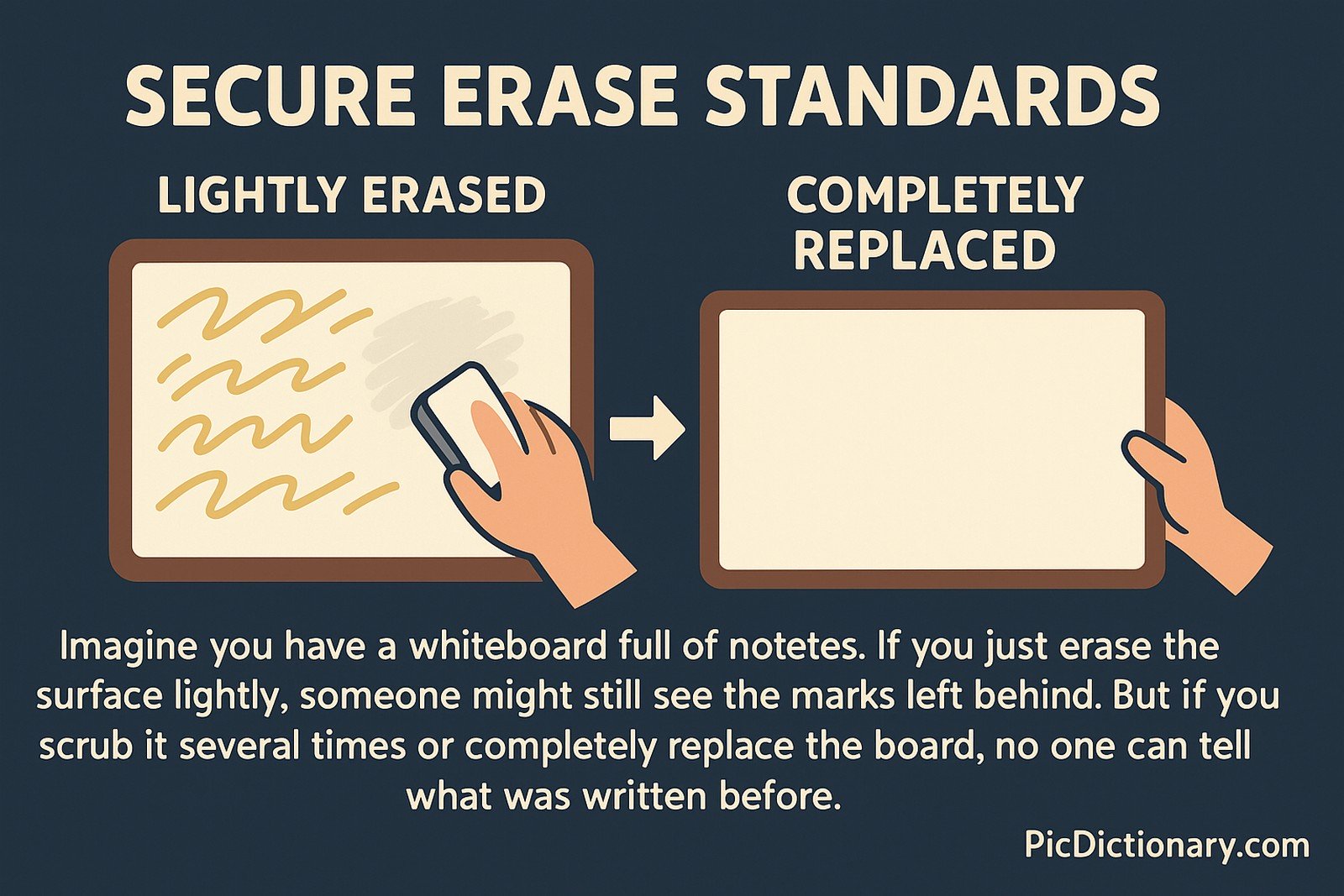
Secure Erase Standards Origin
The concept of secure data erasure emerged alongside the development of digital storage. Early data deletion methods were insufficient because deleted files could still be recovered. Military and government agencies introduced rigorous standards to prevent data breaches. Over time, organizations like NIST, the U.S. Department of Defense, and the IEEE refined these standards to improve security and prevent unauthorized data retrieval.
Secure Erase Standards Etymology
The term “Secure Erase” derives from the combination of "secure," meaning safe from unauthorized access, and "erase," meaning to remove completely. It emphasizes the need for data to be deleted in a way that ensures no trace remains.
Secure Erase Standards Usage Trends
As data privacy regulations and cybersecurity threats grow, Secure Erase Standards have become increasingly relevant. Organizations in finance, healthcare, and government sectors must adhere to strict compliance guidelines for data destruction. The shift to SSDs has also driven changes in erasure techniques, as traditional methods designed for HDDs are ineffective for flash memory. Cloud storage providers and IT asset disposal (ITAD) companies now integrate secure erasure practices as a standard service.
Secure Erase Standards Usage
- Formal/Technical Tagging:
- Data Security
- Data Sanitization
- Information Disposal
- IT Asset Management - Typical Collocations:
- "Secure erase compliance"
- "NIST data sanitization"
- "Secure erase SSD"
- "DoD 5220.22-M wipe"
Secure Erase Standards Examples in Context
- A financial institution follows NIST 800-88 guidelines to securely erase old customer records before disposing of hard drives.
- An IT department uses software-based secure erasure to sanitize decommissioned laptops before resale.
- Data centers implement automated secure erase processes to wipe SSDs before reassigning them for new clients.
Secure Erase Standards FAQ
- What is Secure Erase?
Secure Erase is a method of permanently deleting data from storage devices so that it cannot be recovered. - Why is Secure Erase important?
It ensures that sensitive data cannot be accessed by unauthorized individuals after disposal or reuse of storage media. - What are some common Secure Erase Standards?
Popular standards include NIST 800-88, DoD 5220.22-M, and IEEE 2883. - Does Secure Erase work on SSDs and HDDs?
Yes, but SSDs require different methods like cryptographic erasure since traditional overwriting may not be effective. - Is Secure Erase required by law?
Many industries, including healthcare and finance, require compliance with data sanitization laws such as GDPR and HIPAA. - How does Secure Erase differ from file deletion?
Regular file deletion only removes directory entries, while Secure Erase overwrites or physically destroys the data. - Can Secure Erase be reversed?
No, if done correctly, Secure Erase methods make data recovery impossible. - What is the safest way to erase an SSD?
Using an SSD-specific Secure Erase command or cryptographic erasure, as recommended by the manufacturer. - How do organizations ensure compliance with Secure Erase Standards?
By following regulatory guidelines and using certified data sanitization tools or services. - Can I securely erase a device at home?
Yes, software tools like DBAN, Blancco, or built-in secure erase utilities can be used, depending on the storage type.
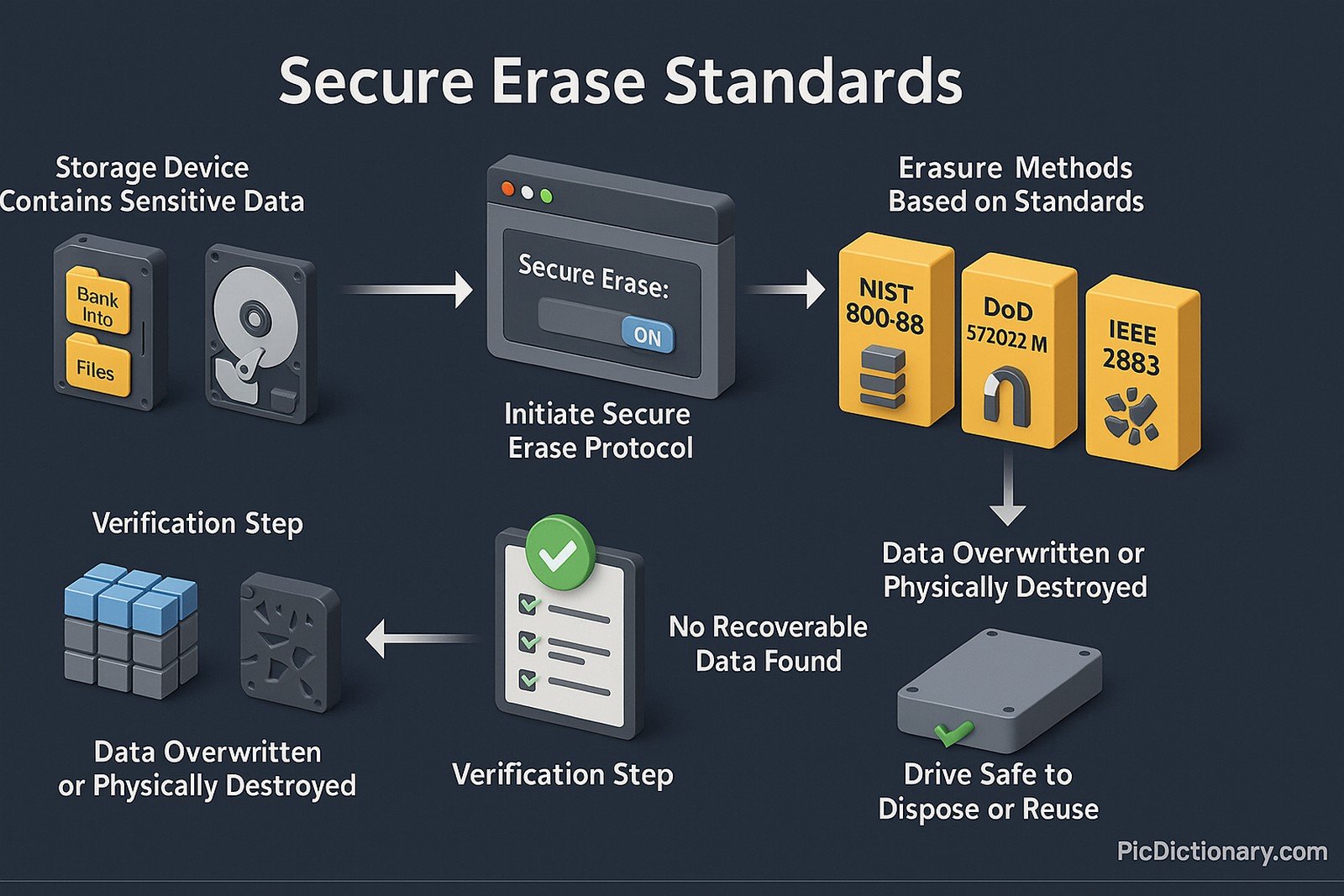
Secure Erase Standards Related Words
- Categories/Topics:
- Data Destruction
- Digital Forensics
- Information Security
- Cyber Hygiene
Did you know?
In 2011, researchers found that traditional HDD erasure techniques were ineffective on SSDs due to data remapping by the controller. This discovery led to the development of SSD-specific Secure Erase Standards, including cryptographic erasure methods, now widely adopted by organizations handling sensitive data.
PicDictionary.com is an online dictionary in pictures. If you have questions or suggestions, please reach out to us on WhatsApp or Twitter.Authors | Arjun Vishnu | @ArjunAndVishnu

I am Vishnu. I like AI, Linux, Single Board Computers, and Cloud Computing. I create the web & video content, and I also write for popular websites.
My younger brother, Arjun handles image & video editing. Together, we run a YouTube Channel that's focused on reviewing gadgets and explaining technology.



Comments powered by CComment