Swap Space
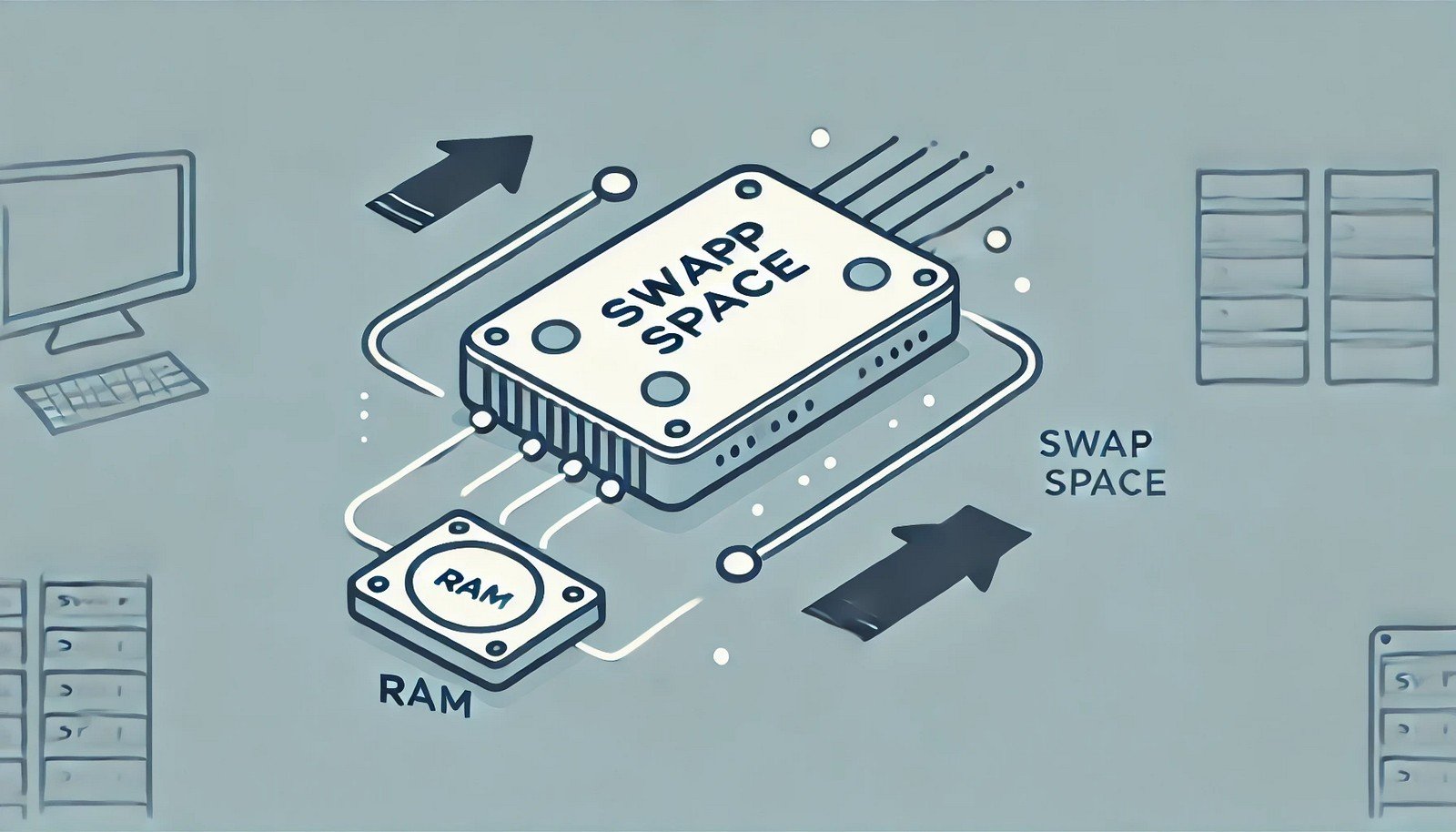
(Representational Image | Source: Dall-E)
Quick Navigation:
- Swap Space Definition
- Swap Space Explained Easy
- Swap Space Origin
- Swap Space Etymology
- Swap Space Usage Trends
- Swap Space Usage
- Swap Space Examples in Context
- Swap Space FAQ
- Swap Space Related Words
Swap Space Definition
Swap space is a reserved portion of a storage device (usually a hard drive or SSD) used by an operating system to temporarily store data that cannot fit into the physical RAM. When the RAM is full, the system moves less frequently accessed data from the RAM to the swap space, freeing up RAM for active tasks. This ensures that the system doesn’t crash or slow down drastically when handling multiple applications. While swap space acts as an extension of RAM, it is significantly slower than physical memory.
Swap Space Explained Easy
Think of your computer’s RAM as a backpack. It can only hold so much stuff before it gets full. Swap space is like an extra bag where you temporarily put less important things so you can still carry new items in your backpack. This way, you can continue working without running out of space!
Swap Space Origin
The concept of swap space dates back to early operating systems like UNIX, which introduced it as a way to optimize memory management. Initially used in the 1970s, it allowed systems to run more processes simultaneously by efficiently managing limited physical memory.
Swap Space Etymology
The term "swap space" comes from the idea of "swapping" data between RAM and disk storage to maintain system performance.
Swap Space Usage Trends
Swap space usage has evolved with the development of modern operating systems and faster SSDs. While traditional hard drives made swap space slower and less efficient, SSDs have greatly improved its speed, making it a more viable option for enhancing system performance. However, with increasing RAM capacities in modern systems, swap space is used less frequently than before.
Swap Space Usage
- Formal/Technical Tagging:
- Operating System
- Memory Management
- Virtual Memory - Typical Collocations:
- "configure swap space"
- "swap space allocation"
- "increase swap space size"
- "swap space usage statistics"
Swap Space Examples in Context
- A Linux system running memory-intensive tasks can avoid crashing by using swap space to offload unused processes.
- Developers often adjust swap space settings on virtual machines to optimize memory performance.
- Swap space is crucial for older systems with limited RAM when running multiple applications simultaneously.
Swap Space FAQ
- What is swap space in an operating system?
Swap space is storage used as an overflow for RAM when it’s full, allowing the system to continue running smoothly. - Why is swap space important?
It prevents system crashes by providing extra space when RAM is exhausted. - Is swap space the same as virtual memory?
Swap space is a part of virtual memory, specifically the storage portion used for swapping data. - How much swap space should I allocate?
It depends on your system’s RAM and workload, but typical guidelines suggest 1.5 to 2 times the RAM size. - Can swap space slow down my computer?
Yes, especially on older systems with hard drives, as accessing swap space is slower than accessing RAM. - Does swap space matter on SSDs?
Yes, SSDs make swap space faster, but excessive use can reduce their lifespan. - How do I check swap space usage?
Use system commands likefreeon Linux or monitor tools on Windows and macOS. - Can I run out of swap space?
Yes, if both RAM and swap space are full, the system might crash or slow down significantly. - Is it possible to disable swap space?
Yes, but it’s not recommended unless you have a large amount of RAM. - Do all operating systems use swap space?
Most modern operating systems like Linux, Windows, and macOS use swap space for memory management.
Swap Space Related Words
- Categories/Topics:
- Virtual Memory
- Operating Systems
- System Optimization
Did you know?
Swap space played a crucial role in the development of early multitasking systems, enabling computers to run several programs at once without requiring additional physical memory. Today, it’s still an essential tool in system performance management.
PicDictionary.com is an online dictionary in pictures. If you have questions or suggestions, please reach out to us on WhatsApp or Twitter.Authors | Arjun Vishnu | @ArjunAndVishnu

I am Vishnu. I like AI, Linux, Single Board Computers, and Cloud Computing. I create the web & video content, and I also write for popular websites.
My younger brother, Arjun handles image & video editing. Together, we run a YouTube Channel that's focused on reviewing gadgets and explaining technology.



Comments powered by CComment