System Configuration Backup
 (Representational Image | Source: Dall-E)
(Representational Image | Source: Dall-E)
Quick Navigation:
- System Configuration Backup Definition
- System Configuration Backup Explained Easy
- System Configuration Backup Origin
- System Configuration Backup Etymology
- System Configuration Backup Usage Trends
- System Configuration Backup Usage
- System Configuration Backup Examples in Context
- System Configuration Backup FAQ
- System Configuration Backup Related Words
System Configuration Backup Definition
System configuration backup is the process of saving and storing critical system settings, software configurations, and hardware parameters to ensure recovery in case of failure, corruption, or unintended changes. This backup typically includes registry settings, network configurations, application preferences, and system policies. It is an essential part of IT infrastructure management, ensuring system integrity and rapid restoration in the event of a crash or cyberattack.
System Configuration Backup Explained Easy
Think of system configuration backup like a diary where you write down all the important settings of your computer. If something goes wrong, instead of figuring everything out from scratch, you can just look at your diary and restore things exactly how they were before. It helps you avoid problems and saves time if your system ever breaks.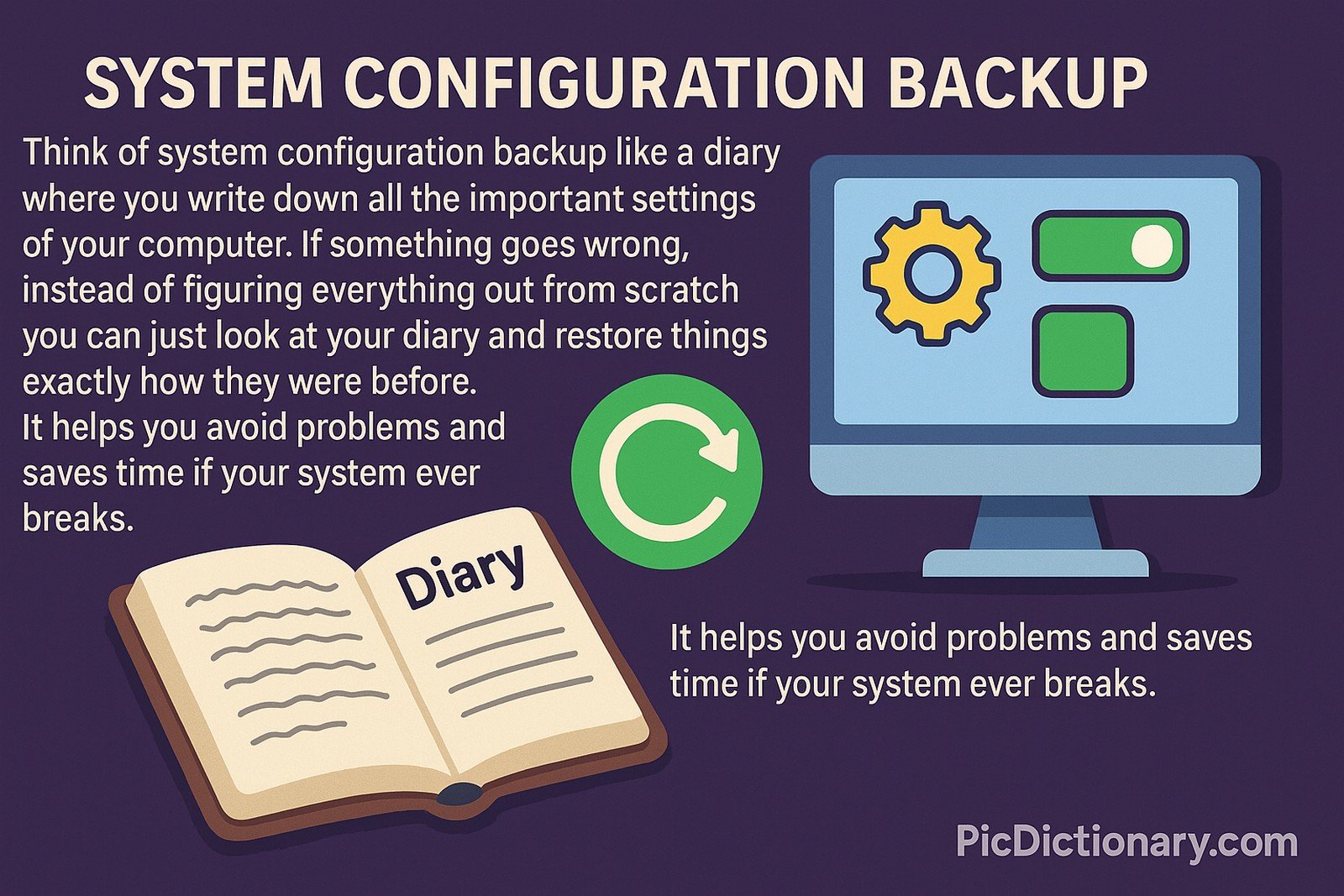
System Configuration Backup Origin
The concept of backing up system configurations started with early computer systems when administrators manually documented system settings on paper. As computing advanced, automated tools were developed to create, store, and restore system configurations efficiently. Today, backup solutions integrate with cloud services and enterprise management software to provide seamless recovery options.
System Configuration Backup Etymology
The term “backup” originates from the idea of creating a secondary copy of something important. “System configuration” refers to the structured setup of a computer or network environment. Together, the phrase means storing a copy of system settings to restore functionality when needed.
System Configuration Backup Usage Trends
With the rise of cybersecurity threats, ransomware, and hardware failures, system configuration backup has become a necessity for businesses and individual users alike. Cloud-based backup solutions, automation tools, and AI-driven recovery strategies are now standard practices. Many organizations use scheduled backups to ensure business continuity, reducing downtime and potential data loss.
System Configuration Backup Usage
- Formal/Technical Tagging:
- IT Management
- System Administration
- Disaster Recovery - Typical Collocations:
- "automated system configuration backup"
- "backup and restore settings"
- "scheduled system configuration backup"
- "disaster recovery backup plan"
System Configuration Backup Examples in Context
- A company’s IT team schedules daily system configuration backups to prevent data loss in case of a cyberattack.
- After a failed update, the system administrator restores the configuration from the latest backup.
- Cloud services now offer automatic system configuration backups, ensuring users can retrieve settings anytime.
System Configuration Backup FAQ
- What is system configuration backup?
System configuration backup is a process of saving system settings and configurations to restore them in case of failure. - Why is system configuration backup important?
It prevents data loss, minimizes downtime, and ensures that a system can be quickly restored after an issue. - How often should I back up my system configuration?
Ideally, you should schedule backups regularly, such as daily or weekly, depending on how often your system settings change. - Can I back up system configurations automatically?
Yes, many tools and operating systems allow automated backups through scripts or built-in backup utilities. - Where should I store system configuration backups?
Backups should be stored in multiple locations, including external drives, cloud storage, and secure network servers. - What’s the difference between system backup and system configuration backup?
System backup includes everything (files, OS, applications), while system configuration backup only saves settings and preferences. - How do I restore a system configuration backup?
Most operating systems and tools provide a restore function that allows you to reapply saved settings quickly. - Can system configuration backups prevent security breaches?
While they don’t prevent breaches, they help restore a secure state if an attack corrupts system settings. - Do system configuration backups take up a lot of space?
No, since they only store settings and preferences, they take up significantly less space than full system backups. - Which tools are best for system configuration backup?
Popular tools include Windows System Restore, macOS Time Machine, and enterprise-level solutions like Acronis, Veeam, and Bacula.
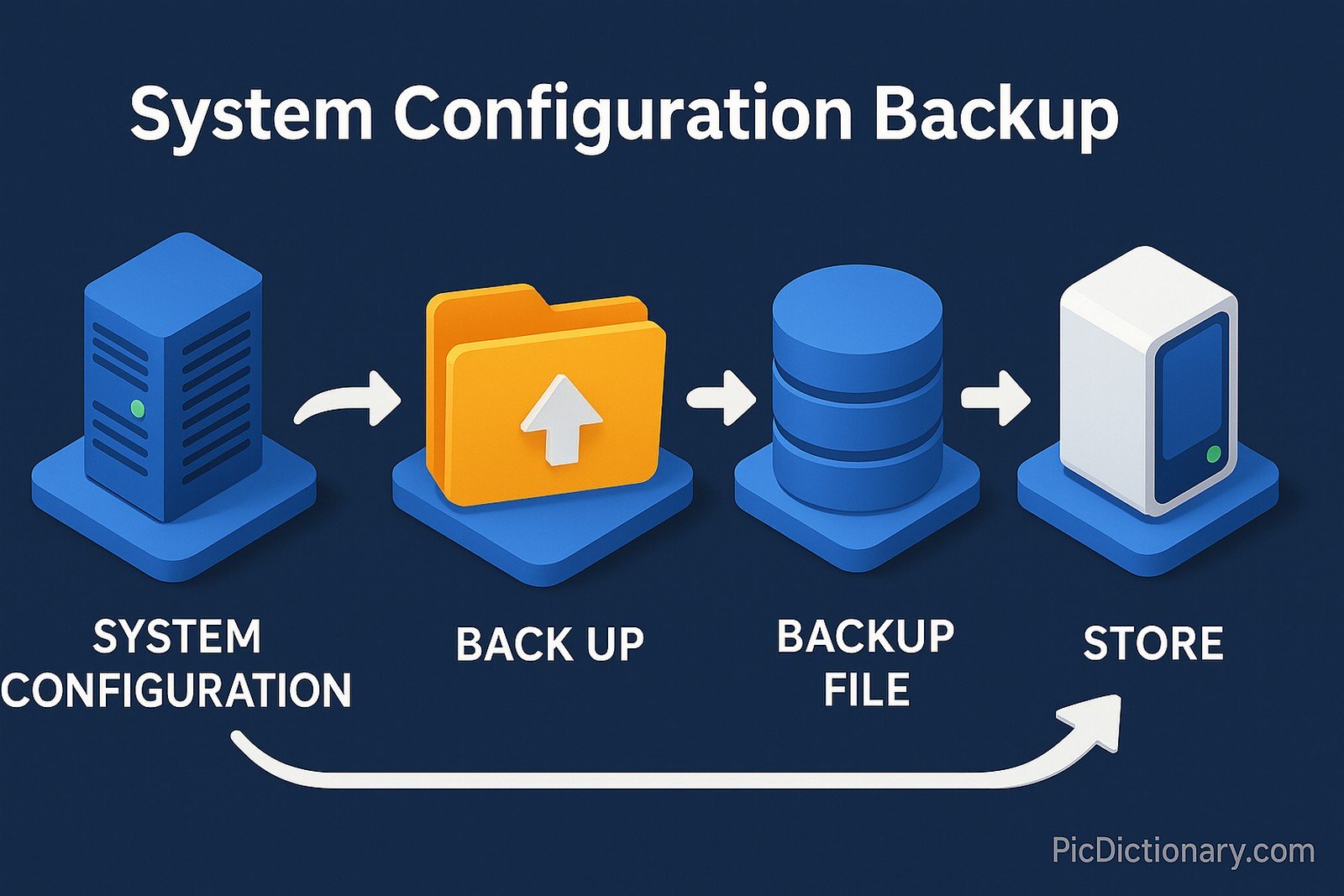
System Configuration Backup Related Words
- Categories/Topics:
- Data Protection
- IT Infrastructure
- Backup and Recovery
Did you know?
Many IT professionals implement “snapshot” backups alongside system configuration backups. Snapshots capture an exact state of a system at a given moment, allowing businesses to roll back to a stable configuration almost instantly after failures or cyberattacks.
PicDictionary.com is an online dictionary in pictures. If you have questions or suggestions, please reach out to us on WhatsApp or Twitter.Authors | Arjun Vishnu | @ArjunAndVishnu

I am Vishnu. I like AI, Linux, Single Board Computers, and Cloud Computing. I create the web & video content, and I also write for popular websites.
My younger brother, Arjun handles image & video editing. Together, we run a YouTube Channel that's focused on reviewing gadgets and explaining technology.



Comments powered by CComment