Thread Synchronization
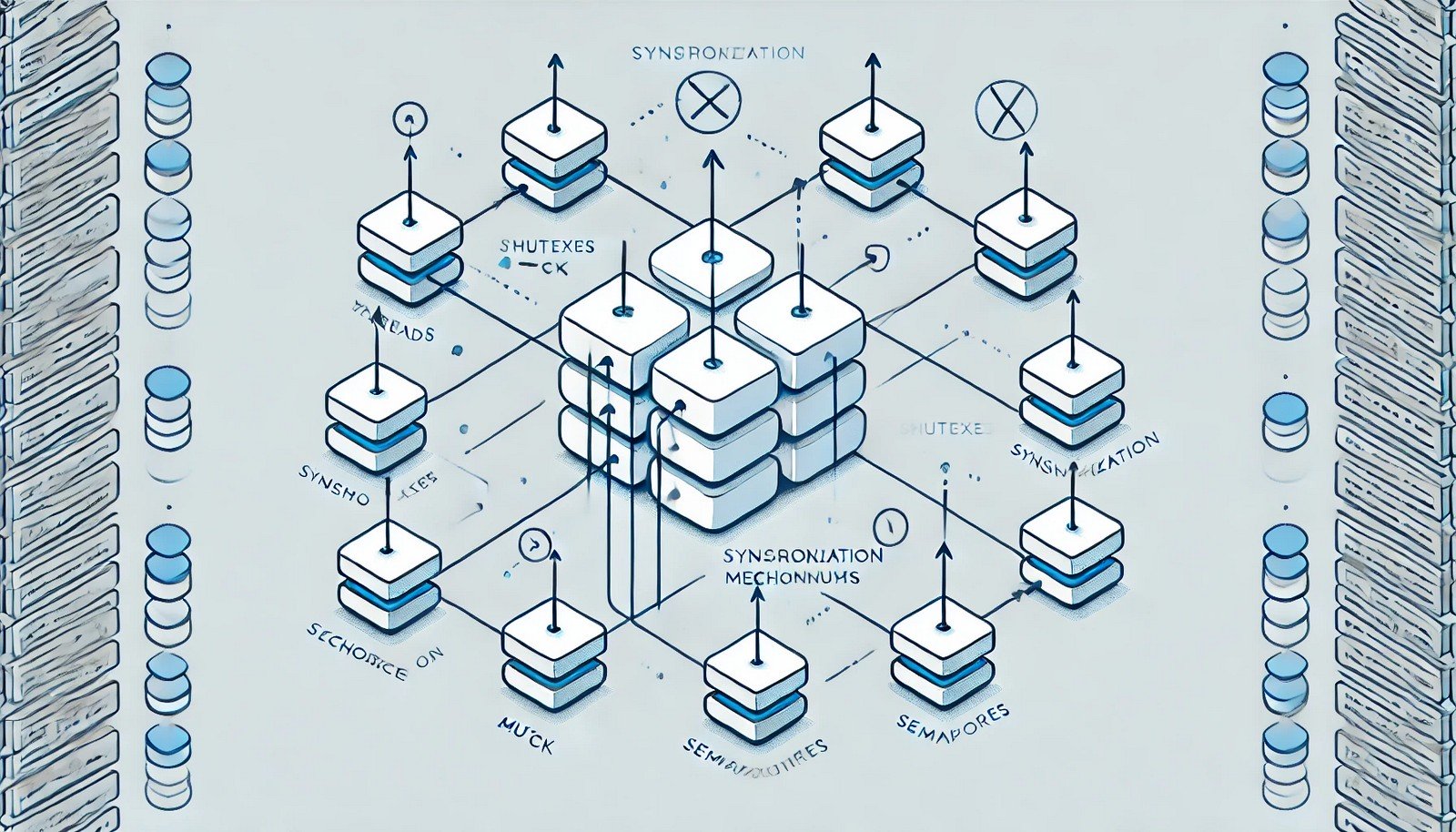
(Representational Image | Source: Dall-E)
Quick Navigation:
- Thread Synchronization Definition
- Thread Synchronization Explained Easy
- Thread Synchronization Origin
- Thread Synchronization Etymology
- Thread Synchronization Usage Trends
- Thread Synchronization Usage
- Thread Synchronization Examples in Context
- Thread Synchronization FAQ
- Thread Synchronization Related Words
Thread Synchronization Definition
Thread synchronization is a programming technique used to control the execution order and access to shared resources in a multithreaded environment. It ensures that multiple threads do not simultaneously modify data in an unsafe manner, preventing issues like race conditions, deadlocks, and inconsistent data states. Synchronization mechanisms include locks, semaphores, mutexes, and monitors, each helping to coordinate thread execution to maintain data integrity and stability.
Thread Synchronization Explained Easy
Imagine you and your friend are both trying to write on the same notebook at the same time. If you both write at once, the words get mixed up, making it unreadable. But if you take turns, everything stays neat. Thread synchronization works the same way—it makes sure that only one thread at a time can access important shared data, preventing confusion.
Thread Synchronization Origin
Thread synchronization became necessary with the advent of multi-core processors and parallel computing. As software began running multiple tasks simultaneously, developers needed a way to manage data access between these tasks. Synchronization techniques were developed in the mid-to-late 20th century to ensure that concurrent operations could run efficiently without conflicts.
Thread Synchronization Etymology
The term “thread synchronization” comes from two words:
- "Thread" refers to a lightweight sequence of instructions within a program.
- "Synchronization" comes from the Greek word synchronos, meaning "happening at the same time," reflecting the coordination of multiple threads to prevent conflicts.
Thread Synchronization Usage Trends
With the rise of multi-threaded applications in software development, thread synchronization has become increasingly relevant. It is widely used in fields like operating systems, database management, and real-time computing. As hardware continues to evolve, new synchronization mechanisms are being developed to enhance performance and minimize overhead.
Thread Synchronization Usage
- Formal/Technical Tagging:
- Parallel Computing
- Multithreading
- Concurrency Control - Typical Collocations:
- "thread synchronization mechanism"
- "mutex for thread safety"
- "synchronized block in Java"
- "deadlock prevention with semaphores"
Thread Synchronization Examples in Context
- A banking system uses thread synchronization to ensure two customers do not withdraw money from the same account at the same time, avoiding an incorrect balance.
- Online multiplayer games synchronize game state updates to prevent players from seeing conflicting actions.
- A printer queue uses thread synchronization to ensure multiple users’ documents are printed in the correct order.
Thread Synchronization FAQ
- What is thread synchronization?
Thread synchronization is a method to manage the execution of multiple threads, ensuring they access shared resources safely. - Why is thread synchronization important?
It prevents issues like race conditions, deadlocks, and inconsistent data when multiple threads modify shared data. - What are common synchronization mechanisms?
Locks, semaphores, mutexes, and monitors are common tools used for synchronization. - What happens if thread synchronization is not implemented?
Without synchronization, data corruption and unpredictable program behavior may occur. - How does a mutex help in synchronization?
A mutex (mutual exclusion) allows only one thread at a time to access a resource, preventing conflicts. - What is a deadlock in thread synchronization?
A deadlock occurs when two or more threads are waiting on each other indefinitely, preventing further execution. - Is thread synchronization necessary for single-threaded applications?
No, it is only required in multi-threaded programs where multiple threads share resources. - Which programming languages support thread synchronization?
Most modern languages, including Java, C++, Python, and C#, provide built-in synchronization tools. - What is the difference between a semaphore and a mutex?
A mutex allows only one thread at a time, while a semaphore can permit multiple threads based on a defined limit. - Can thread synchronization slow down a program?
Yes, excessive synchronization can cause performance bottlenecks due to thread waiting and locking overhead.
Thread Synchronization Related Words
- Categories/Topics:
- Concurrency Control
- Multi-threading
- Operating Systems
Did you know?
The earliest operating systems, like Unix, pioneered thread synchronization techniques to manage multiple processes. Today, advanced synchronization mechanisms enable cloud computing services to handle thousands of requests simultaneously, ensuring smooth and efficient execution.
PicDictionary.com is an online dictionary in pictures. If you have questions or suggestions, please reach out to us on WhatsApp or Twitter.Authors | Arjun Vishnu | @ArjunAndVishnu

I am Vishnu. I like AI, Linux, Single Board Computers, and Cloud Computing. I create the web & video content, and I also write for popular websites.
My younger brother, Arjun handles image & video editing. Together, we run a YouTube Channel that's focused on reviewing gadgets and explaining technology.



Comments powered by CComment