Traceroute
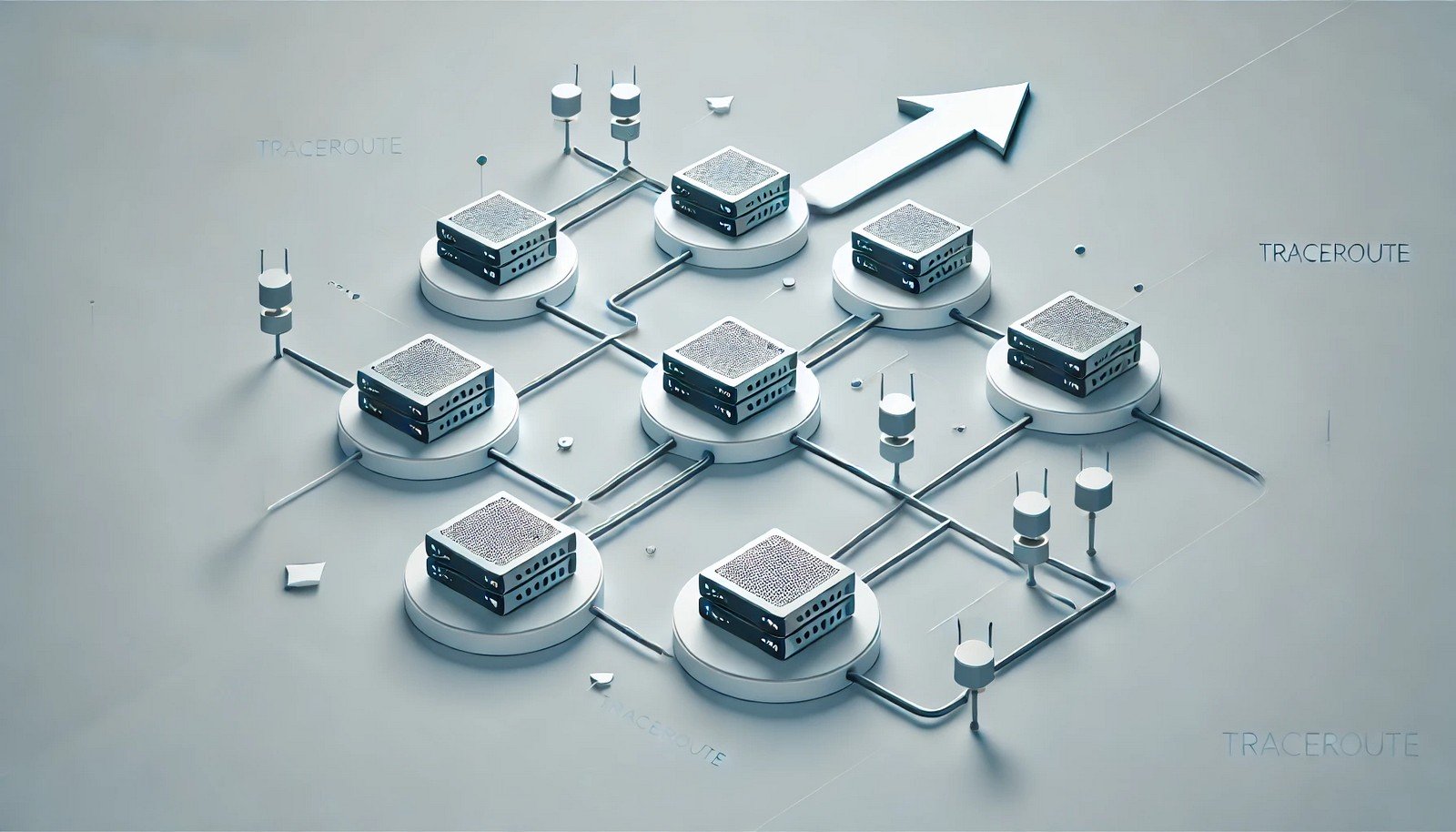 (Representational Image | Source: Dall-E)
(Representational Image | Source: Dall-E)
Quick Navigation:
- Traceroute Definition
- Traceroute Explained Easy
- Traceroute Origin
- Traceroute Etymology
- Traceroute Usage Trends
- Traceroute Usage
- Traceroute Examples in Context
- Traceroute FAQ
- Traceroute Related Words
Traceroute Definition
Traceroute is a network diagnostic tool used to track the path that data packets take from a source device to a destination over the internet. It works by sending packets with incrementally increasing time-to-live (TTL) values and receiving ICMP (Internet Control Message Protocol) messages from routers along the route. This process helps identify network congestion, latency issues, and connection failures. Traceroute is commonly used by network administrators to troubleshoot slow connections and identify network bottlenecks.
Traceroute Explained Easy
Imagine you’re sending a letter to a friend far away, but you want to see all the post offices it passes through on the way. Traceroute works the same way for the internet—it shows you all the stops (routers) your data takes before reaching its final destination. If your message gets delayed or lost, you can see where the problem happened.
Traceroute Origin
Traceroute was developed in the 1980s by Van Jacobson, a network engineer at Lawrence Berkeley National Laboratory. It was created to diagnose network performance issues by mapping out the path that data packets take across different networks.
Traceroute Etymology
The name “Traceroute” combines “trace,” meaning to follow the path of something, and “route,” referring to the path data travels across networks.
Traceroute Usage Trends
Traceroute has been widely used since its creation in the early days of the internet. Over time, network engineers have relied on it for diagnosing connectivity problems. It remains a critical tool in network troubleshooting, but alternatives like MTR (My Traceroute) and network monitoring solutions have also gained popularity.
Traceroute Usage
- Formal/Technical Tagging:
- Network Diagnostics
- Internet Protocols
- Network Administration - Typical Collocations:
- "run a traceroute command"
- "traceroute utility in Linux"
- "analyzing traceroute results"
- "troubleshooting with traceroute"
Traceroute Examples in Context
- A network administrator used Traceroute to find out why users were experiencing slow internet speeds.
- Running Traceroute revealed that a specific router in another country was causing high latency.
- Cybersecurity teams use Traceroute to investigate suspicious network traffic patterns.
Traceroute FAQ
- What is Traceroute used for?
Traceroute helps diagnose network connectivity issues by showing the path data packets take to reach a destination. - How does Traceroute work?
It sends packets with increasing TTL values and receives responses from routers along the route, mapping out the path. - Can I use Traceroute on any operating system?
Yes, it is available on Windows (`tracert` command), macOS, and Linux (`traceroute` command). - Why would a hop show ‘* * *’ in Traceroute?
This means a router along the path is not responding to ICMP requests, which could be due to a firewall or security settings. - Is Traceroute useful for detecting cyberattacks?
Yes, it can help detect unusual network behavior, such as rerouted traffic in a possible attack scenario. - What is the difference between Traceroute and Ping?
Ping checks if a destination is reachable, while Traceroute maps out the path packets take to get there. - Why does Traceroute show different results each time?
Network routing can change dynamically based on traffic, congestion, or load balancing by ISPs. - Are there alternatives to Traceroute?
Yes, tools like MTR (My Traceroute) and PathPing provide more continuous monitoring and additional insights. - Can Traceroute be blocked by firewalls?
Yes, some networks block ICMP messages or limit Traceroute responses for security reasons. - How long does Traceroute take to run?
It depends on network conditions but typically completes within a few seconds to a minute.
Traceroute Related Words
- Categories/Topics:
- Network Troubleshooting
- Internet Routing
- Cybersecurity
Did you know?
Traceroute was originally developed in the late 1980s, and its core functionality has remained the same despite decades of internet evolution. Some major internet companies, including Google, offer web-based Traceroute tools to analyze network paths without needing to run the command on a local device.
PicDictionary.com is an online dictionary in pictures. If you have questions or suggestions, please reach out to us on WhatsApp or Twitter.Authors | Arjun Vishnu | @ArjunAndVishnu

I am Vishnu. I like AI, Linux, Single Board Computers, and Cloud Computing. I create the web & video content, and I also write for popular websites.
My younger brother, Arjun handles image & video editing. Together, we run a YouTube Channel that's focused on reviewing gadgets and explaining technology.



Comments powered by CComment