User Mode
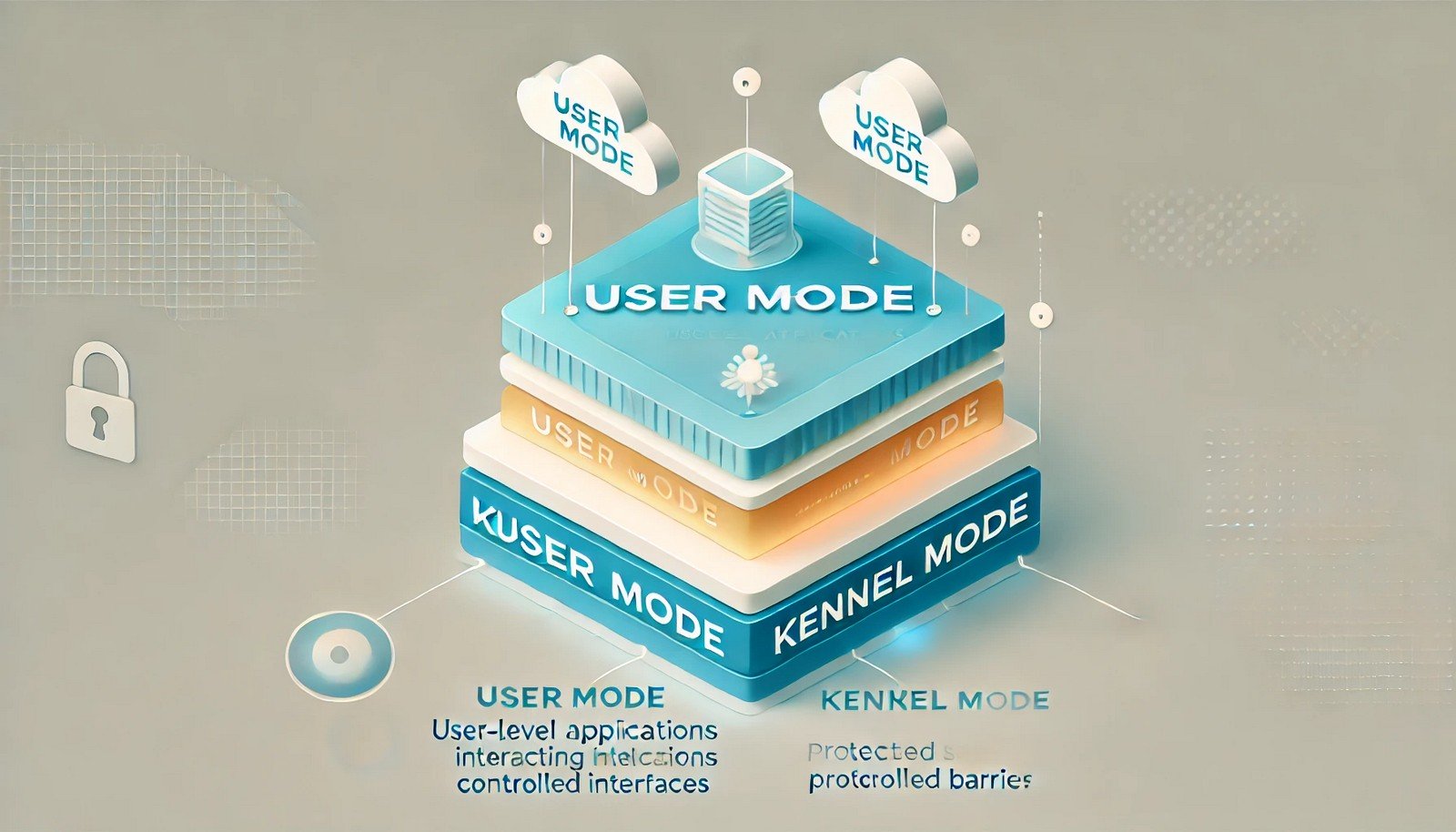 (Representational Image | Source: Dall-E)
(Representational Image | Source: Dall-E)
Quick Navigation:
- User Mode Definition
- User Mode Explained Easy
- User Mode Origin
- User Mode Etymology
- User Mode Usage Trends
- User Mode Usage
- User Mode Examples in Context
- User Mode FAQ
- User Mode Related Words
User Mode Definition
User Mode is an operational state in computer systems where applications run with limited privileges. It is designed to protect the system's core functions by restricting direct access to hardware and critical operating system resources. In user mode, processes execute at a lower privilege level, ensuring that faults or crashes in user applications do not compromise the entire system. This concept is vital in modern operating systems like Windows, Linux, and macOS for maintaining security and stability.
User Mode Explained Easy
Imagine a building where only certain people have keys to the control room. Most visitors can only use common areas, not the restricted zones. User Mode is like letting programs work in the common areas, ensuring they don’t tamper with sensitive parts of the system. This keeps everything safe and running smoothly.
User Mode Origin
User Mode emerged as a key concept in the evolution of operating system design in the 1970s and 1980s. With the rise of multi-user and multitasking systems, the need to protect system integrity and ensure fair resource sharing led to the creation of this mode.
User Mode Etymology
The term "User Mode" is derived from the distinction between the "user" and "kernel" levels in computing, emphasizing the reduced access level available to user applications.
User Mode Usage Trends
The importance of User Mode has grown significantly as operating systems have become more complex and security concerns have increased. Modern applications rely on User Mode to execute safely without risking core system functionality. This trend is especially evident in cloud computing and container-based environments.
User Mode Usage
- Formal/Technical Tagging:
- Operating Systems
- Process Management
- Application Security - Typical Collocations:
- "run in user mode"
- "user mode process"
- "user mode security"
- "user mode execution"
User Mode Examples in Context
- Antivirus software runs in user mode to scan files without directly accessing hardware resources.
- Web browsers operate in user mode to protect the system from malicious websites.
- Games and productivity applications function in user mode to ensure stability in the operating system.
User Mode FAQ
- What is User Mode?
User Mode is a restricted environment for running applications with limited privileges to protect system stability and security. - How does User Mode differ from Kernel Mode?
Kernel Mode allows direct access to hardware and core resources, while User Mode restricts this access to ensure system protection. - Why is User Mode important?
It helps prevent malicious software or faulty programs from damaging critical parts of the operating system. - What are examples of User Mode programs?
Web browsers, media players, and office applications all run in User Mode. - Can programs in User Mode access hardware directly?
No, they rely on system calls to request services from the operating system's kernel. - Is User Mode secure?
Yes, it enhances security by isolating application processes from critical system components. - What happens if a program crashes in User Mode?
The program may stop working, but it won't affect the entire operating system. - How do operating systems switch between User and Kernel Mode?
They use system calls and hardware interrupts to manage transitions between these modes. - Can malware run in User Mode?
Yes, but its impact is limited compared to Kernel Mode malware. - Is User Mode used in mobile devices?
Absolutely, mobile operating systems like Android and iOS utilize User Mode to secure apps.
User Mode Related Words
- Categories/Topics:
- Operating Systems
- Security
- Process Management
Did you know?
User Mode is essential for sandboxing, a technique used to isolate applications for security. This technique is widely employed in web browsers to keep your system safe from harmful websites.
PicDictionary.com is an online dictionary in pictures. If you have questions or suggestions, please reach out to us on WhatsApp or Twitter.Authors | Arjun Vishnu | @ArjunAndVishnu

I am Vishnu. I like AI, Linux, Single Board Computers, and Cloud Computing. I create the web & video content, and I also write for popular websites.
My younger brother, Arjun handles image & video editing. Together, we run a YouTube Channel that's focused on reviewing gadgets and explaining technology.



Comments powered by CComment