Debug Card
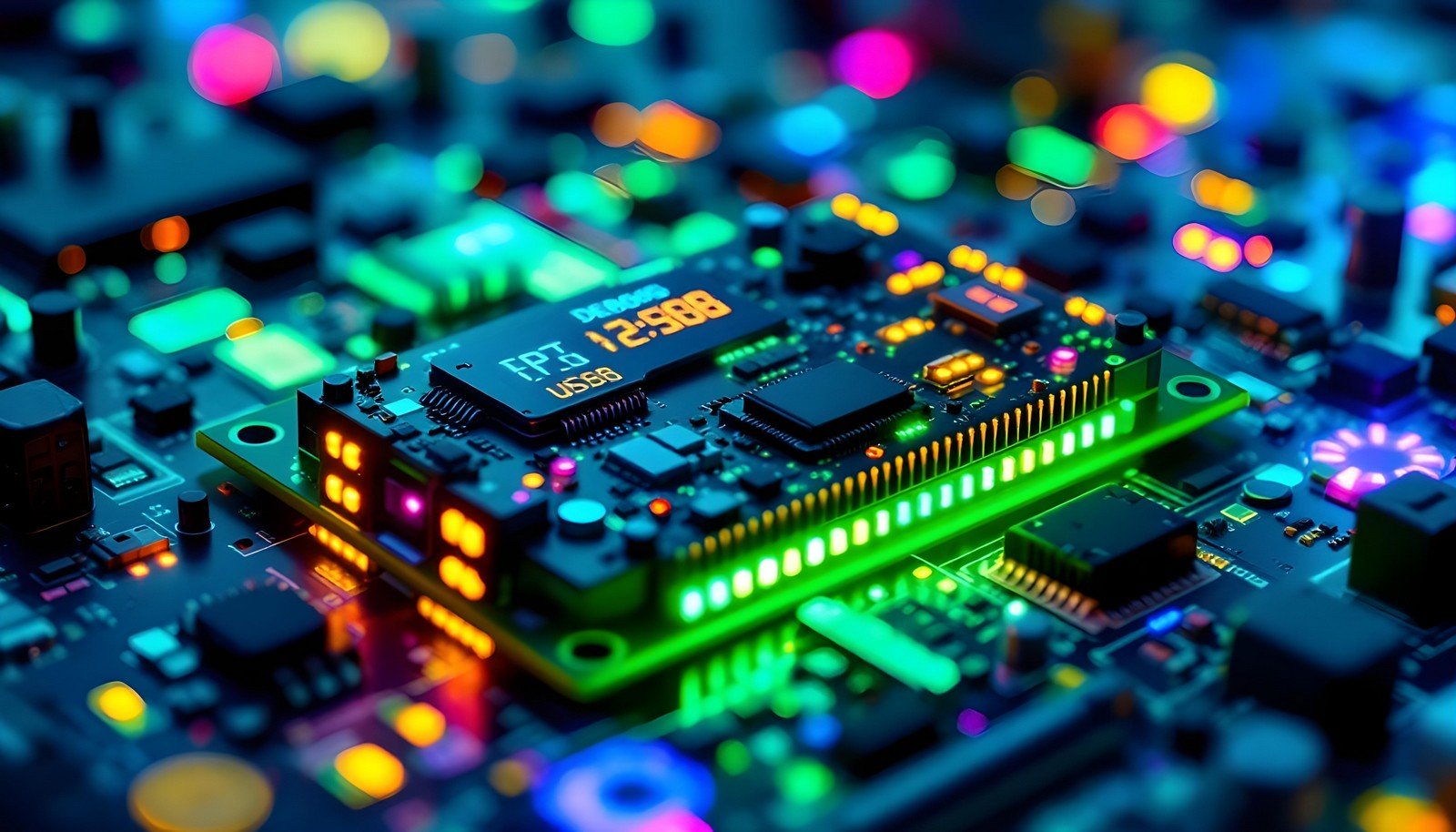
Quick Navigation:
- Debug Card Definition
- Debug Card Explained Easy
- Debug Card Origin
- Debug Card Etymology
- Debug Card Usage Trends
- Debug Card Usage
- Debug Card Examples in Context
- Debug Card FAQ
- Debug Card Related Words
Debug Card Definition
A debug card is a diagnostic tool used in computing to identify hardware issues, particularly in motherboards and systems that fail to boot. It is a small circuit board inserted into a PCI, PCIe, or similar slot on the motherboard. The debug card reads diagnostic codes provided by the motherboard and displays them on an LED or LCD screen, assisting in pinpointing errors in system initialization or hardware configuration.
Debug Card Explained Easy
Think of a debug card as a superhero's gadget for fixing a computer. When a computer doesn't start, the debug card shows numbers or messages that tell technicians what’s wrong, just like a secret code that helps find the problem quickly.
Debug Card Origin
Debug cards emerged alongside modern computer hardware diagnostics, gaining prominence in the late 1990s and early 2000s as motherboard and system complexities increased. They became essential for technicians troubleshooting hardware at a time when error codes were the primary means of communication.
Debug Card Etymology
The term "debug" refers to the process of identifying and fixing bugs (errors) in computing systems, while "card" relates to the physical format of the device that resembles a card.
Debug Card Usage Trends
Debug cards have seen consistent use among PC technicians and enthusiasts, though their role has diminished slightly with advancements in BIOS/UEFI diagnostic systems and software-based debugging. However, they remain a critical tool in legacy systems and hardware development labs.
Debug Card Usage
- Formal/Technical Tagging:
- Diagnostic Hardware
- Motherboard Debugging
- PC Troubleshooting - Typical Collocations:
- "debug card slot"
- "motherboard debug code"
- "hardware diagnostic tool"
- "debug card utility"
Debug Card Examples in Context
- A technician used a debug card to identify the faulty RAM causing the PC not to boot.
- The debug card displayed an error code, helping pinpoint a BIOS initialization problem.
- Enthusiasts often rely on debug cards to troubleshoot overclocking-related hardware issues.
Debug Card FAQ
- What is a debug card used for?
A debug card diagnoses hardware issues in computers, particularly during the boot process. - How does a debug card work?
It reads diagnostic codes from the motherboard and displays them on an LED or LCD screen. - Can a debug card fix hardware problems?
No, it only identifies issues; fixing requires further action. - Is a debug card compatible with all motherboards?
No, compatibility depends on the motherboard’s support for debug output codes. - Do modern computers still use debug cards?
They are less common but still valuable for legacy systems and hardware diagnostics. - What do the numbers on a debug card mean?
The numbers correspond to specific error codes defined by the motherboard manufacturer. - Are debug cards expensive?
They are generally affordable, with prices varying based on features. - What are some alternatives to debug cards?
Built-in diagnostic LEDs on motherboards and software-based debugging tools. - Can a beginner use a debug card?
Yes, with a basic understanding of error codes and their meanings. - Where can I buy a debug card?
Computer hardware stores and online retailers often stock them.
Debug Card Related Words
- Categories/Topics:
- Hardware Diagnostics
- Motherboard Maintenance
- Computer Repair
Did you know?
Debug cards are often used in hardware development labs to ensure the stability of newly designed motherboards. They have been instrumental in shortening the development cycle by quickly identifying initialization problems during the manufacturing process.
PicDictionary.com is an online dictionary in pictures. If you have questions or suggestions, please reach out to us on WhatsApp or Twitter.Authors | Arjun Vishnu | @ArjunAndVishnu

I am Vishnu. I like AI, Linux, Single Board Computers, and Cloud Computing. I create the web & video content, and I also write for popular websites.
My younger brother, Arjun handles image & video editing. Together, we run a YouTube Channel that's focused on reviewing gadgets and explaining technology.



Comments powered by CComment