Automated Rollback
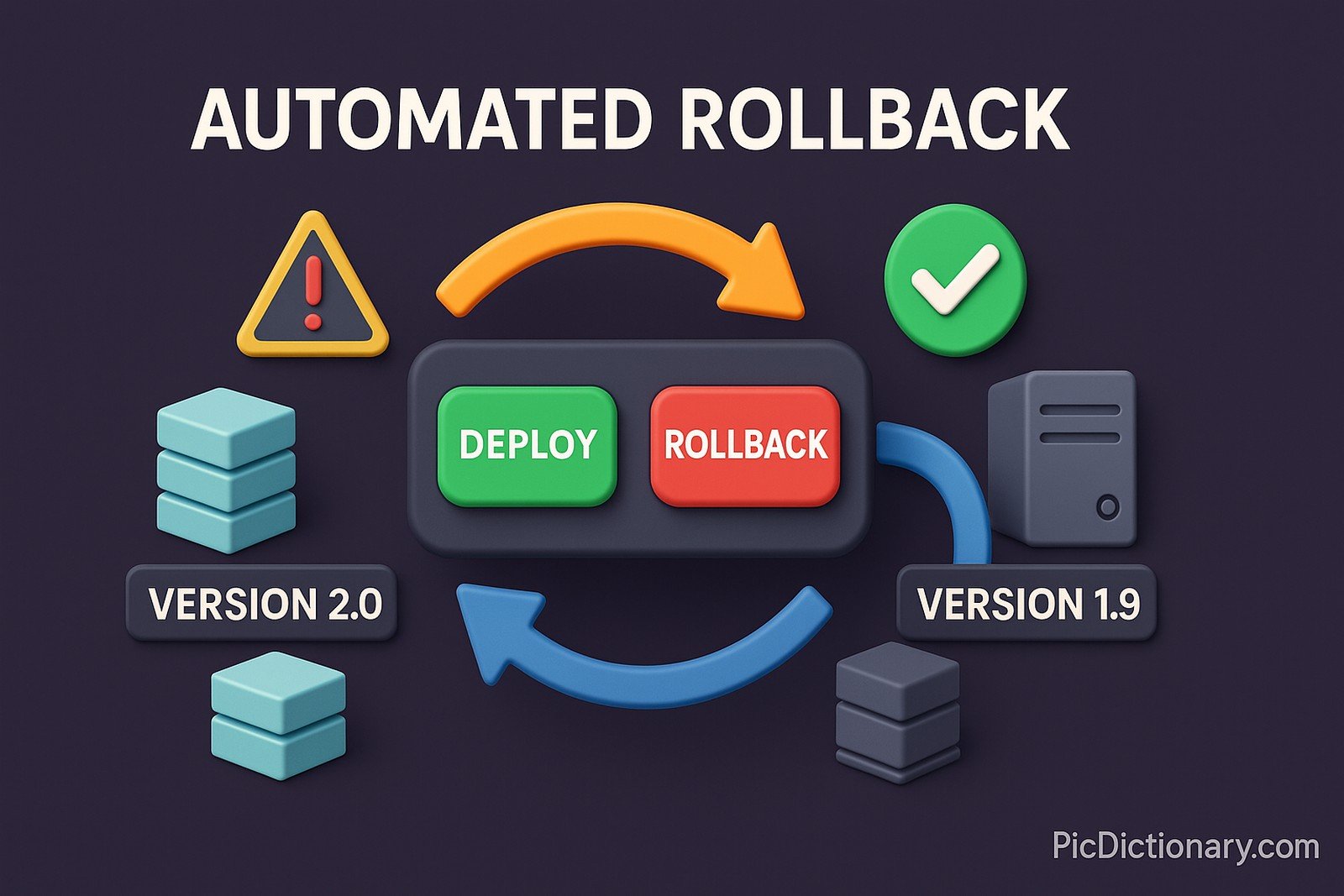
Quick Navigation:
- Automated Rollback Definition
- Automated Rollback Explained Easy
- Automated Rollback Origin
- Automated Rollback Etymology
- Automated Rollback Usage Trends
- Automated Rollback Usage
- Automated Rollback Examples in Context
- Automated Rollback FAQ
- Automated Rollback Related Words
Automated Rollback Definition
Automated rollback is a software recovery mechanism that automatically reverts a system, application, or update to a previous stable state when an error, failure, or undesired behavior is detected. This process minimizes downtime, prevents disruptions, and ensures system stability without requiring manual intervention.
Automated Rollback Explained Easy
Imagine you're building a tower of blocks, and suddenly, it starts to fall apart. Instead of letting it crash completely, a magic hand appears and restores it to the last safe version before things went wrong. That’s what an automated rollback does—it brings software back to its last stable version when something bad happens, so everything keeps running smoothly.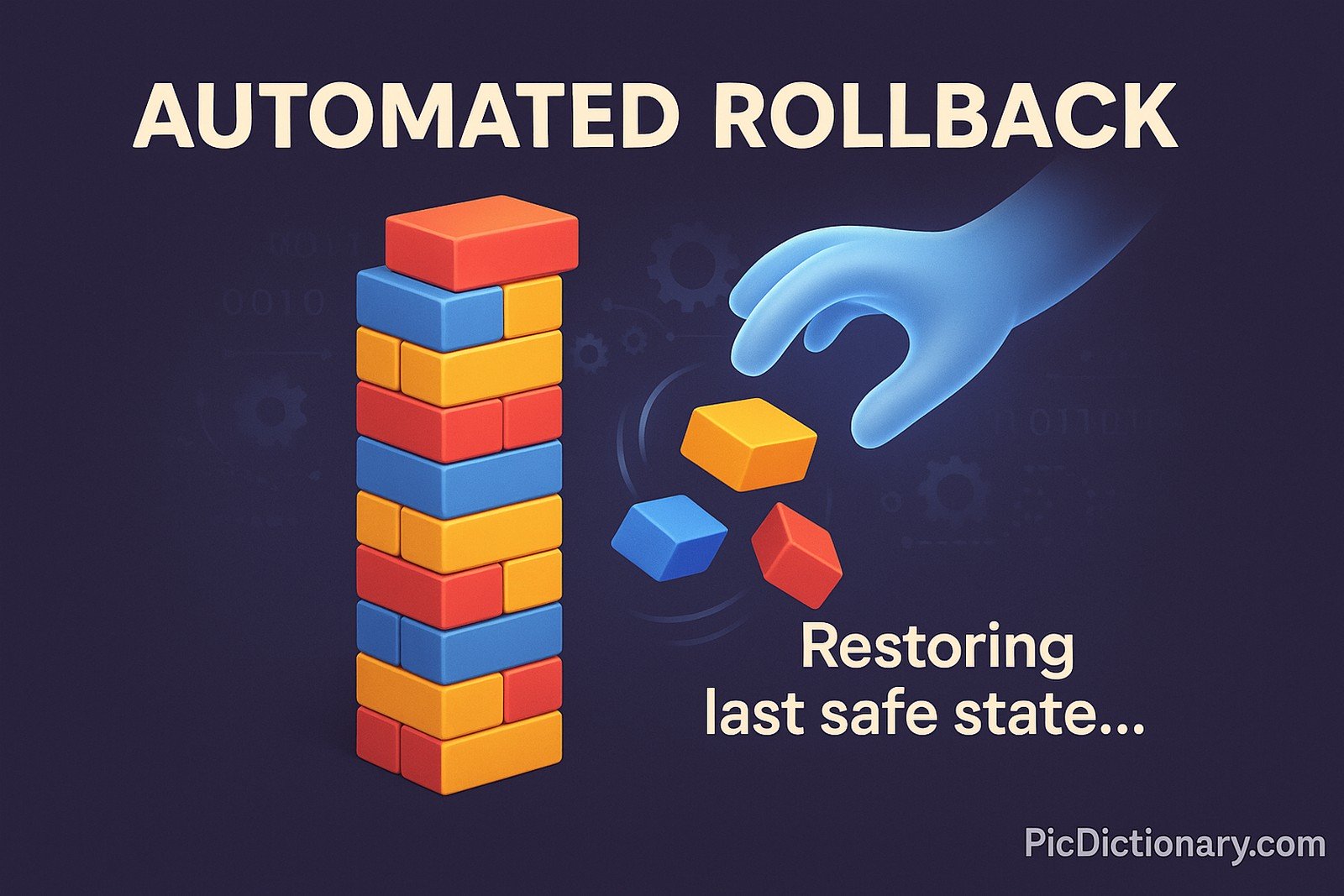
Automated Rollback Origin
The concept of automated rollback emerged alongside software versioning and continuous integration practices in the early 2000s. Cloud computing and containerized environments further accelerated the adoption of automated rollback mechanisms.
Automated Rollback Etymology
The term "automated rollback" combines "automated," meaning a process performed without manual effort, and "rollback," referring to the act of returning to a previous state or version.
Automated Rollback Usage Trends
With the rise of DevOps, microservices, and real-time applications, automated rollback has become a critical feature in software deployment strategies. Cloud providers like AWS, Azure, and Google Cloud offer built-in rollback mechanisms for managing failures in distributed systems.
Automated Rollback Usage
- Formal/Technical Tagging:
- DevOps
- Software Deployment
- Continuous Integration - Typical Collocations:
- "automated rollback mechanism"
- "failed deployment rollback"
- "continuous delivery rollback strategy"
- "rollback automation in CI/CD"
Automated Rollback Examples in Context
- A cloud-based application automatically rolls back to the last stable version when a new update causes performance issues.
- In a database, an automated rollback ensures no partial transactions remain if an error occurs during data processing.
- An e-commerce website detects a payment gateway failure and rolls back to a previous working configuration to prevent order disruptions.
Automated Rollback FAQ
- What is an automated rollback?
Automated rollback is a process that reverts software or systems to a previous stable state when errors or failures are detected. - Why is automated rollback important?
It prevents system downtime, ensures stability, and reduces manual intervention during software failures. - Where is automated rollback used?
It is commonly used in software deployments, cloud computing, CI/CD pipelines, and database transactions. - How does automated rollback work?
It monitors system performance, detects failures, and triggers a rollback using checkpoints or previous versions. - What tools support automated rollback?
Popular tools include Kubernetes, Jenkins, AWS CodeDeploy, and Azure DevOps. - Does automated rollback affect user data?
It depends on the implementation. Some rollbacks only affect application code, while others may restore data to a previous state. - Can automated rollback be disabled?
Yes, it can be configured based on specific policies or requirements. - What are the risks of automated rollback?
If not properly configured, it may roll back unnecessarily or reintroduce old bugs. - How does automated rollback differ from manual rollback?
Automated rollback occurs without human intervention, while manual rollback requires direct action from a developer or administrator. - What industries benefit from automated rollback?
Industries like finance, healthcare, e-commerce, and cloud computing use automated rollback to ensure reliable software updates.
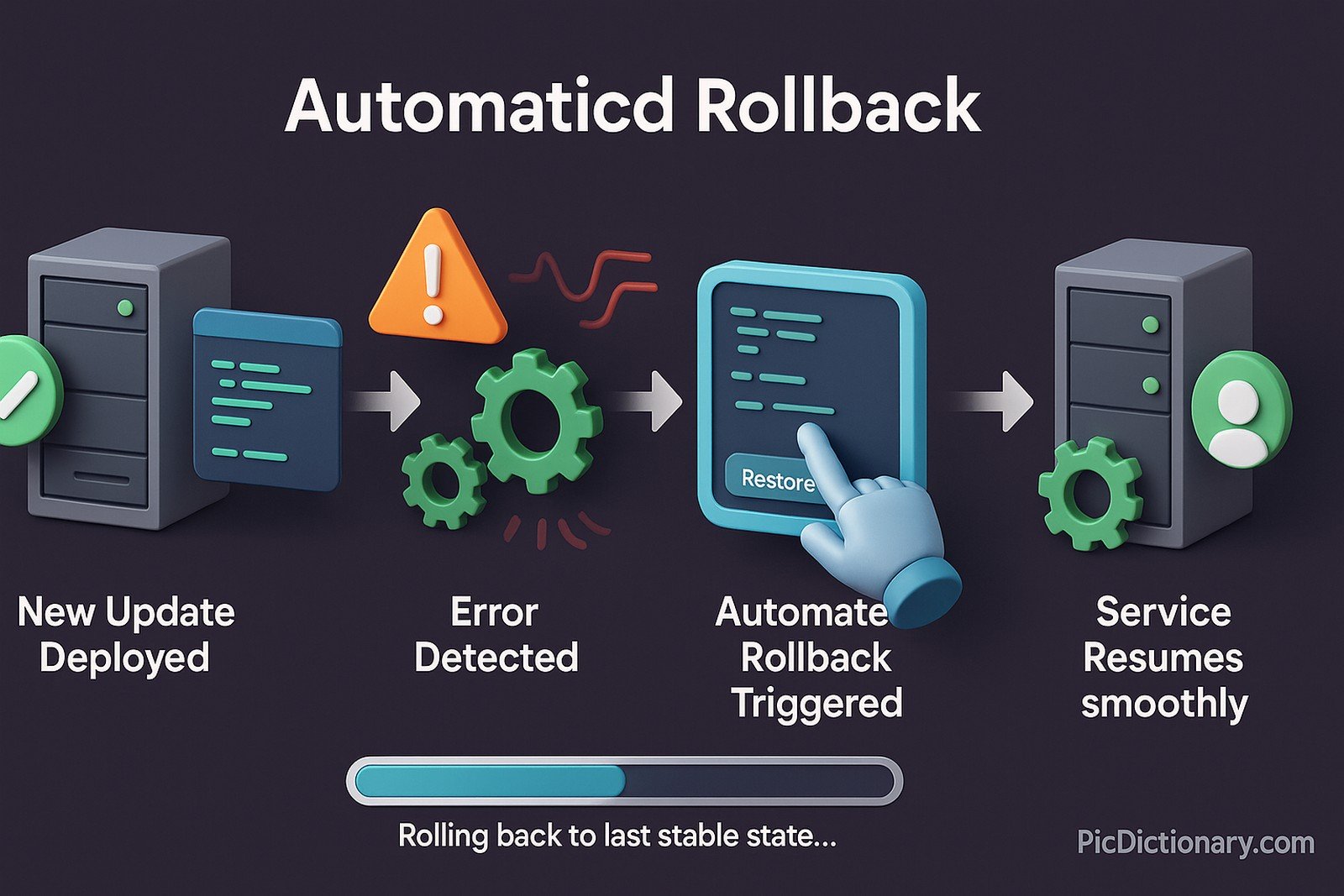
Automated Rollback Related Words
- Categories/Topics:
- Software Reliability
- Disaster Recovery
- DevOps Automation
Did you know?
Automated rollback played a crucial role in preventing a major outage at a leading cloud provider in 2020. A faulty update was automatically reverted, preventing millions of users from experiencing downtime.
PicDictionary.com is an online dictionary in pictures. If you have questions or suggestions, please reach out to us on WhatsApp or Twitter.Authors | Arjun Vishnu | @ArjunAndVishnu

I am Vishnu. I like AI, Linux, Single Board Computers, and Cloud Computing. I create the web & video content, and I also write for popular websites.
My younger brother, Arjun handles image & video editing. Together, we run a YouTube Channel that's focused on reviewing gadgets and explaining technology.



Comments powered by CComment