Git Branching Model
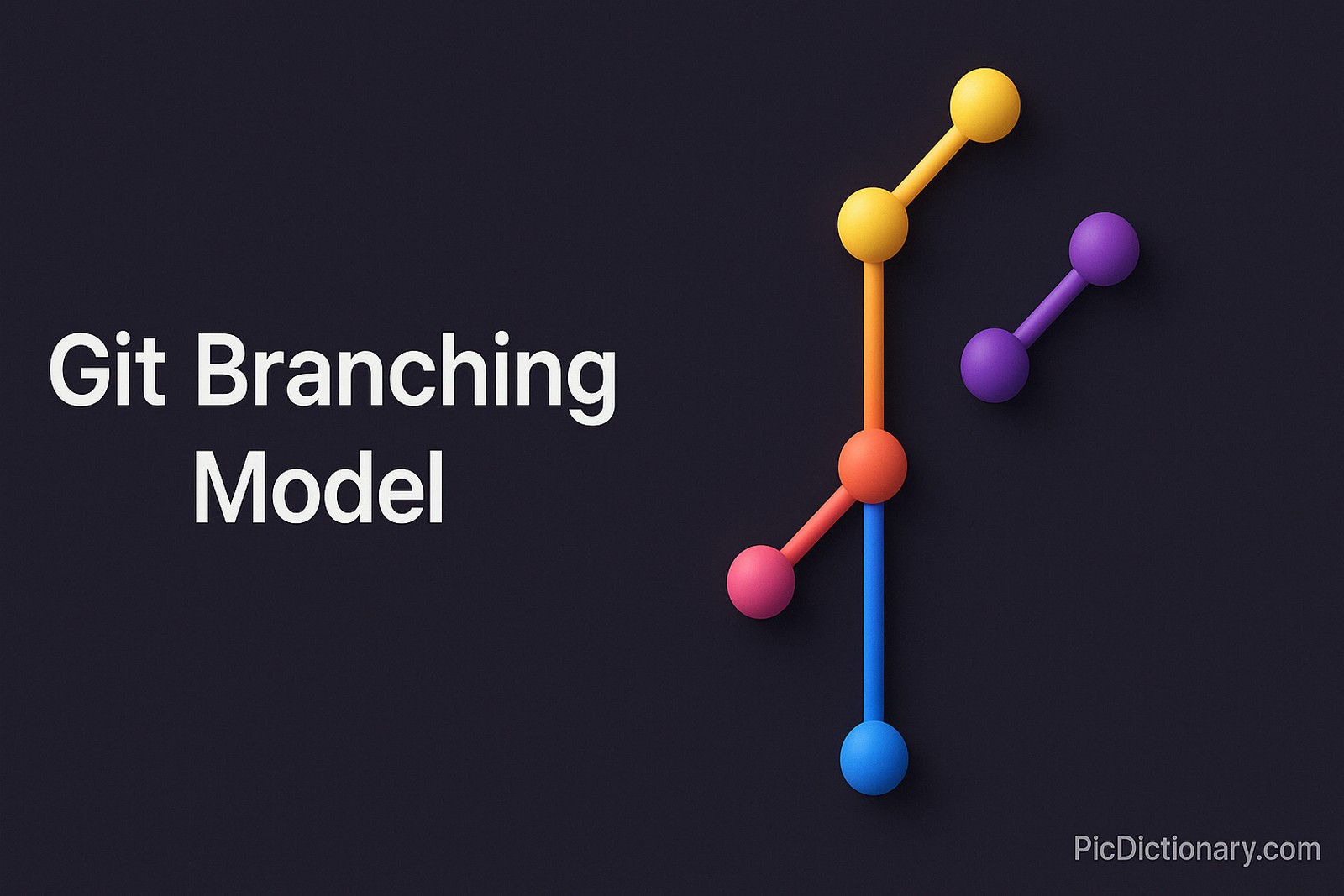
Quick Navigation:
- Git Branching Model Definition
- Git Branching Model Explained Easy
- Git Branching Model Origin
- Git Branching Model Etymology
- Git Branching Model Usage Trends
- Git Branching Model Usage
- Git Branching Model Examples in Context
- Git Branching Model FAQ
- Git Branching Model Related Words
Git Branching Model Definition
A Git branching model is a framework that defines how to manage code branches effectively in a Git repository. It helps streamline collaboration among developers by establishing rules for branching, merging, and deploying code. Common models include Git Flow, which organizes branches into features, releases, and hotfixes, and Trunk-Based Development, which minimizes long-lived branches. These practices optimize code quality and team productivity while mitigating merge conflicts.
Git Branching Model Explained Easy
Imagine you're working on a big art project with your friends. Instead of all drawing on the same piece of paper, you each have your own paper (branch) to work on your part. Once everyone's done, you combine all the papers (merge the branches) into one final artwork. Git branching helps developers do something similar with code.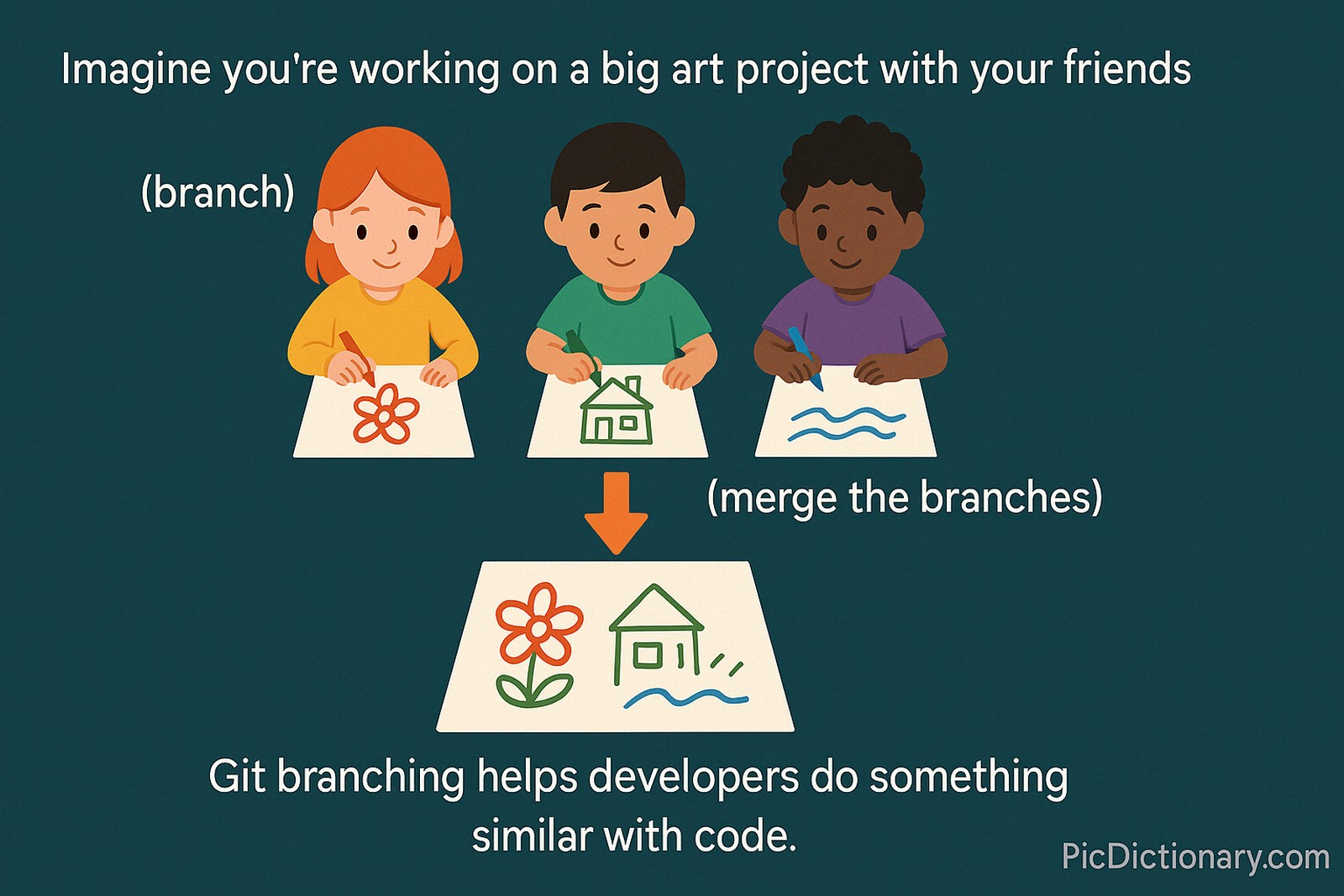
Git Branching Model Origin
The concept of branching existed in earlier version control systems, but Git's introduction in 2005 popularized the idea with its lightweight and fast branching capabilities. Linus Torvalds, who created Git, envisioned branching as an efficient way to handle concurrent software development workflows.
Git Branching Model Etymology
The term "branching" is inspired by tree branches, symbolizing parallel paths of development.
Git Branching Model Usage Trends
Over the years, Git branching models have evolved with agile and DevOps practices, encouraging more frequent merges and continuous delivery. Frameworks like Git Flow gained popularity in the 2010s, but modern trends lean toward simpler approaches, such as Trunk-Based Development, to suit fast-paced environments.
Git Branching Model Usage
- Formal/Technical Tagging:
- Version Control
- Software Development
- Agile Practices - Typical Collocations:
- "feature branch"
- "merge conflicts"
- "hotfix branch"
- "Git Flow"
Git Branching Model Examples in Context
- A development team uses feature branches for new functionalities, merging them into the main branch after code reviews.
- Hotfix branches are created to quickly resolve production issues without disrupting ongoing development.
- Trunk-Based Development encourages daily commits to a single main branch, minimizing integration issues.
Git Branching Model FAQ
- What is a Git branching model?
A Git branching model outlines rules for creating, merging, and managing branches in a Git repository. - What are the common types of Git branching models?
Popular ones include Git Flow and Trunk-Based Development. - Why use a Git branching model?
It enhances collaboration and minimizes conflicts during software development. - What is Git Flow?
A model with dedicated branches for features, releases, and hotfixes to organize code. - What is Trunk-Based Development?
A simplified model that emphasizes short-lived branches and frequent merges to the main branch. - How does branching help in software development?
It allows developers to work on tasks independently without disrupting others' work. - What is a feature branch?
A branch created for implementing a specific functionality. - What is a merge conflict?
A situation where changes in different branches overlap, requiring manual resolution. - What are hotfix branches?
Branches used to quickly fix critical issues in production. - Can branching models impact project timelines?
Yes, a well-managed model improves efficiency, while a poorly managed one can lead to delays.
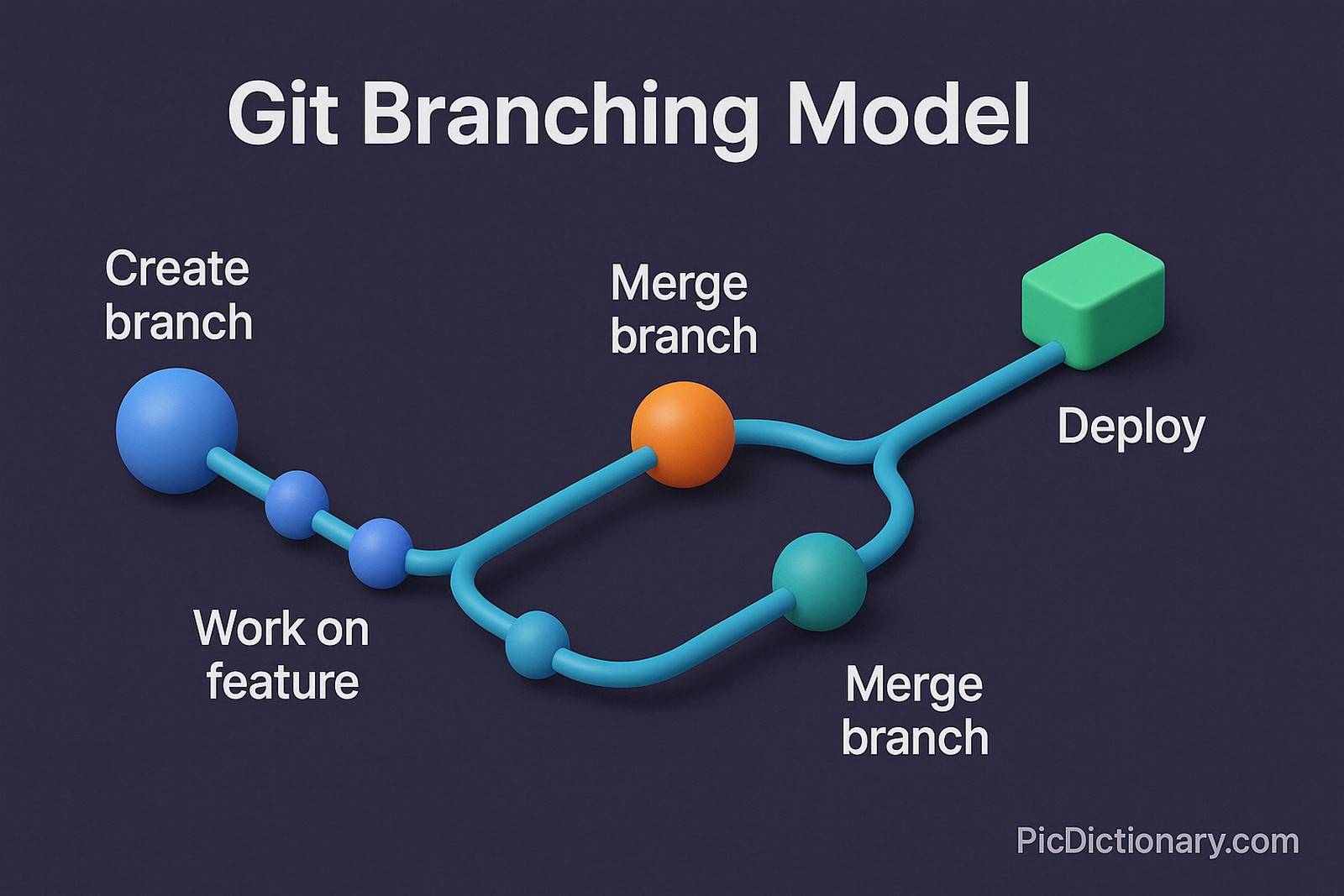
Git Branching Model Related Words
- Categories/Topics:
- Version Control
- Continuous Integration
- DevOps
Did you know?
Linus Torvalds introduced Git to manage the Linux kernel's massive and distributed development, making branching a core feature. Today, Git branching models have become indispensable for teams working in collaborative environments, enabling flexible and efficient workflows.
Authors | Arjun Vishnu | @ArjunAndVishnu

PicDictionary.com is an online dictionary in pictures. If you have questions or suggestions, please reach out to us on WhatsApp or Twitter.
I am Vishnu. I like AI, Linux, Single Board Computers, and Cloud Computing. I create the web & video content, and I also write for popular websites.
My younger brother, Arjun handles image & video editing. Together, we run a YouTube Channel that's focused on reviewing gadgets and explaining technology.









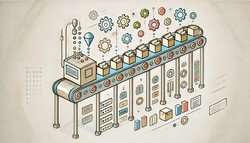






Comments (0)
Comments powered by CComment