System Utilities

Quick Navigation:
- System Utilities Definition
- System Utilities Explained Easy
- System Utilities Origin
- System Utilities Etymology
- System Utilities Usage Trends
- System Utilities Usage
- System Utilities Examples in Context
- System Utilities FAQ
- System Utilities Related Words
System Utilities Definition
System utilities are software programs designed to help manage, maintain, and optimize a computer's hardware, software, and operating system. These tools assist users in performing essential tasks such as disk cleanup, antivirus scanning, software updates, and system monitoring. They play a crucial role in enhancing system performance, security, and stability by automating routine maintenance and troubleshooting potential issues.
System Utilities Explained Easy
Imagine you have a toolbox filled with different tools to keep your bicycle running smoothly. One tool tightens the wheels, another cleans the chain, and another fixes the brakes. System utilities work just like this toolbox but for computers. They help clean up unnecessary files, protect against viruses, and make sure the computer runs fast and without problems.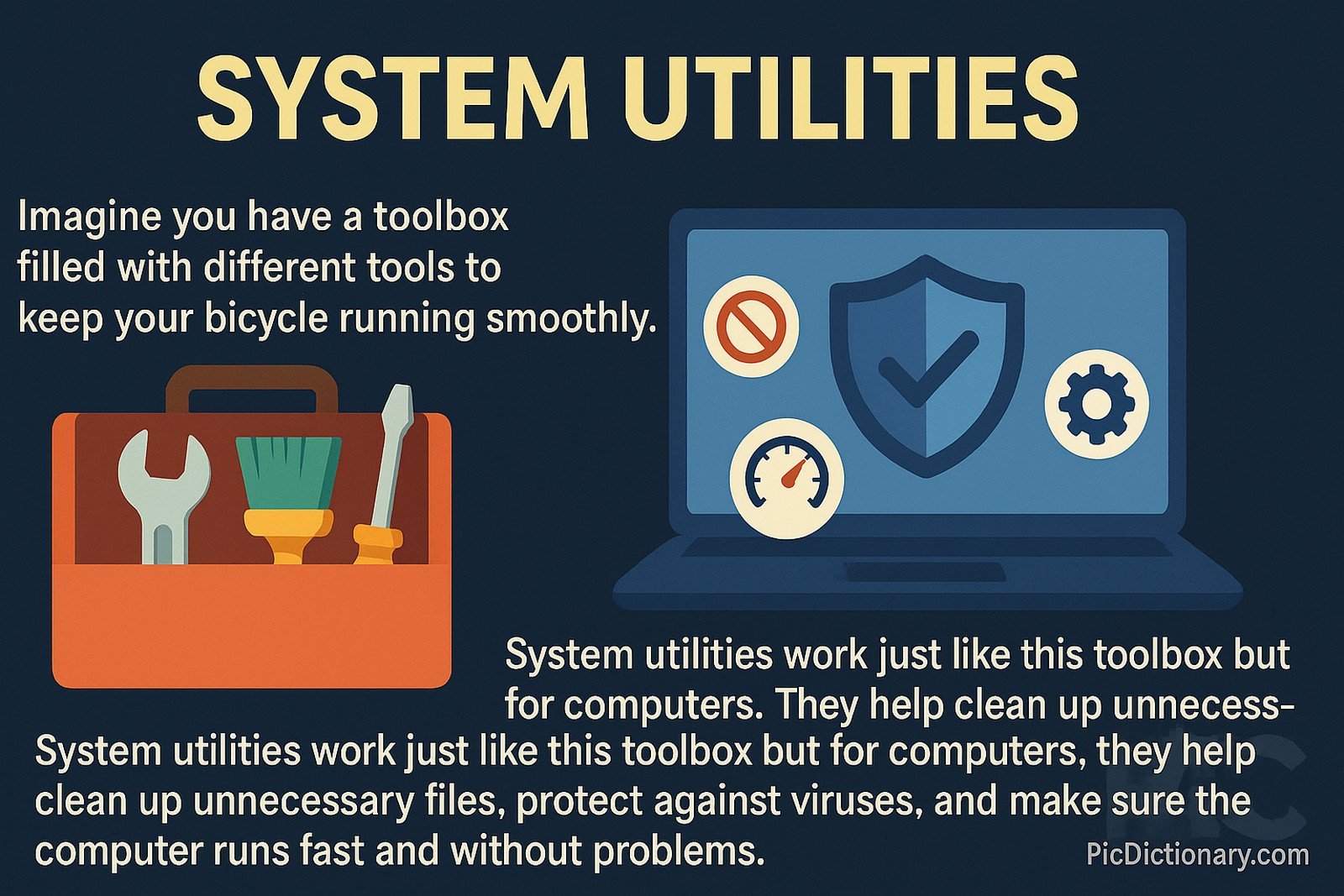
System Utilities Origin
System utilities have been around since the early days of computing, evolving alongside operating systems. Initially, they were built-in commands in early operating systems like UNIX and MS-DOS. Over time, as computers became more complex, standalone utility programs emerged to offer specialized functions like disk defragmentation, registry cleaning, and performance monitoring.
System Utilities Etymology
The term “system utilities” comes from "utility," meaning a useful tool or service. In computing, utilities refer to software designed to provide system-level functions that assist in managing and optimizing computer operations.
System Utilities Usage Trends
System utilities have become increasingly sophisticated, integrating AI-driven automation for system maintenance and security. Cloud-based utilities now enable remote system monitoring, while cybersecurity tools continuously evolve to combat new threats. Operating systems also come with built-in utilities, reducing the need for third-party software but still leaving room for specialized solutions.
System Utilities Usage
- Formal/Technical Tagging:
- System Optimization
- Security & Maintenance
- Performance Monitoring - Typical Collocations:
- "disk cleanup utility"
- "antivirus system utility"
- "registry cleaner software"
- "system diagnostic tool"
System Utilities Examples in Context
- A disk cleanup utility removes unnecessary files to free up space and improve system speed.
- Antivirus system utilities protect computers from malware and potential security threats.
- A task manager utility allows users to monitor system processes and close unresponsive applications.
System Utilities FAQ
- What are system utilities?
System utilities are software programs that help manage, maintain, and optimize a computer system. - Why are system utilities important?
They improve system performance, security, and stability by automating maintenance tasks. - What are some common system utilities?
Examples include disk cleanup tools, antivirus programs, backup utilities, and system monitors. - Are system utilities built into operating systems?
Yes, most operating systems come with basic utilities, but third-party tools often provide advanced features. - Can system utilities speed up a slow computer?
Yes, utilities like disk cleanup, defragmentation, and RAM optimizers can enhance system performance. - How do antivirus utilities work?
They scan files for malicious software, remove detected threats, and provide real-time protection. - What is the difference between system utilities and application software?
System utilities focus on managing system performance, while application software is designed for user tasks like word processing or gaming. - Are system utilities necessary for modern computers?
Yes, even though operating systems have built-in utilities, specialized tools can offer better performance and security. - Can system utilities prevent system crashes?
They help minimize crashes by identifying and fixing issues before they cause system failures. - Are there free system utilities available?
Yes, many reputable free utilities exist, but some premium versions offer advanced features.

System Utilities Related Words
- Categories/Topics:
- Computer Maintenance
- Security Software
- System Optimization
Did you know?
One of the earliest system utilities was Norton Utilities, first released in 1982 for DOS computers. It provided essential functions like file recovery and disk repair, paving the way for modern optimization and security tools.
PicDictionary.com is an online dictionary in pictures. If you have questions or suggestions, please reach out to us on WhatsApp or Twitter.Authors | Arjun Vishnu | @ArjunAndVishnu

I am Vishnu. I like AI, Linux, Single Board Computers, and Cloud Computing. I create the web & video content, and I also write for popular websites.
My younger brother, Arjun handles image & video editing. Together, we run a YouTube Channel that's focused on reviewing gadgets and explaining technology.



Comments powered by CComment