Terminal Services

Quick Navigation:
- Terminal Services Definition
- Terminal Services Explained Easy
- Terminal Services Origin
- Terminal Services Etymology
- Terminal Services Usage Trends
- Terminal Services Usage
- Terminal Services Examples in Context
- Terminal Services FAQ
- Terminal Services Related Words
Terminal Services Definition
Terminal Services, now known as Remote Desktop Services (RDS), is a Microsoft technology that allows multiple users to remotely access and interact with applications, files, and computing resources on a central server. It operates by transmitting graphical user interface (GUI) elements to client devices, enabling remote computing while maintaining security and centralized control.
Terminal Services Explained Easy
Imagine you have a super-powerful computer at home, but you’re at school and need to use it. Instead of carrying the computer with you, you use another device to connect to it over the internet. You see your computer’s screen and control it like you’re sitting in front of it. That’s what Terminal Services does.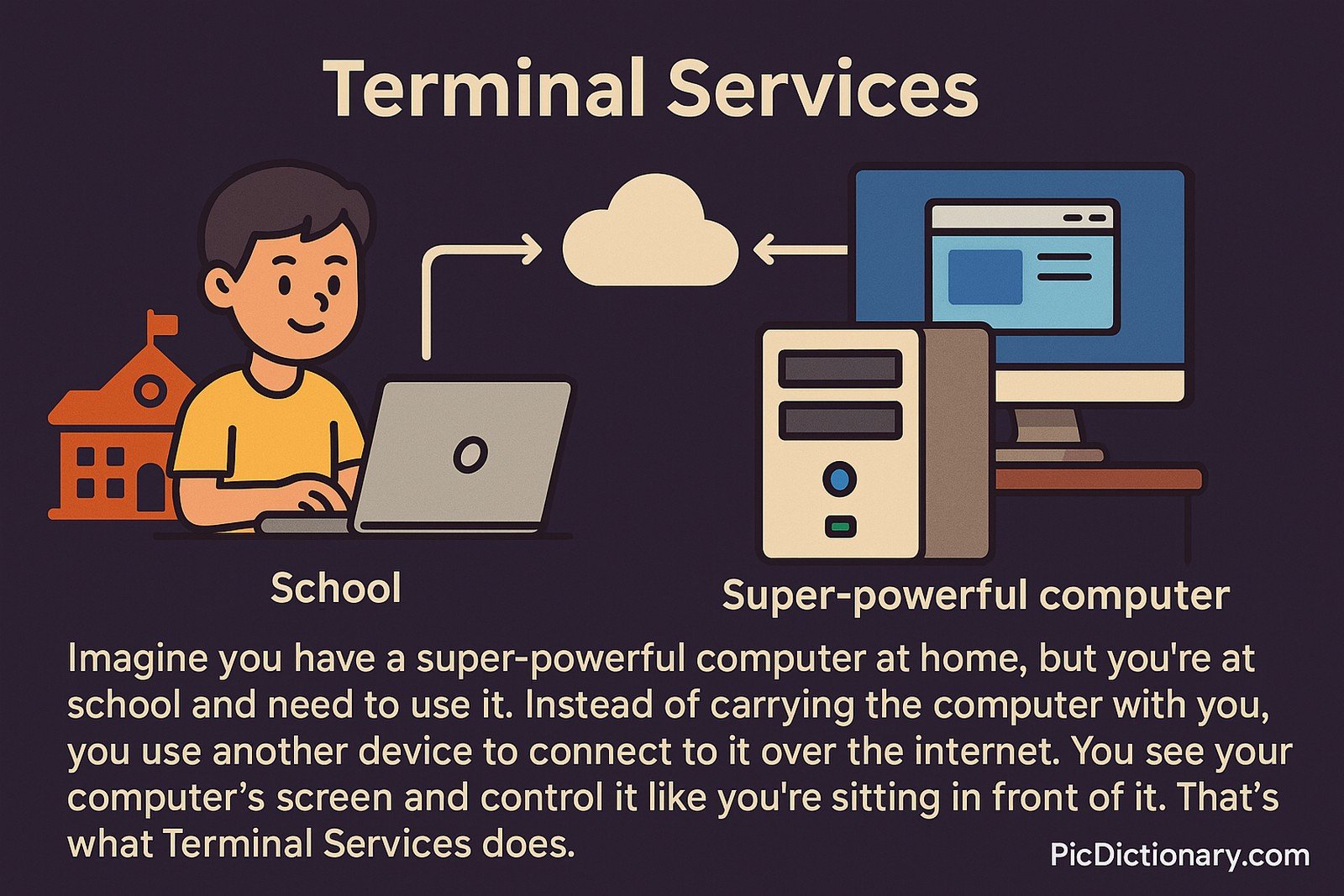
Terminal Services Origin
Microsoft introduced Terminal Services as part of Windows NT 4.0 Terminal Server Edition in 1998. Over time, Microsoft enhanced it with improved security, virtualization, and cloud-based capabilities.
Terminal Services Etymology
The term "Terminal Services" comes from the idea of "terminals," which were simple input-output devices that connected users to a central computing system.
Terminal Services Usage Trends
Terminal Services saw rapid adoption in corporate environments during the early 2000s. With the rise of cloud computing, it evolved to integrate with cloud-hosted virtual machines, making remote access even more scalable.
Terminal Services Usage
- Formal/Technical Tagging:
- Remote Desktop
- Virtualization
- Cloud Computing
- Enterprise IT - Typical Collocations:
- "Terminal Services client"
- "Remote Desktop Protocol (RDP)"
- "Terminal Services licensing"
- "Terminal Services session"
Terminal Services Examples in Context
- A company sets up Terminal Services to allow employees to access office applications from home securely.
- IT administrators use Terminal Services to manage multiple users on a centralized server instead of installing software on individual workstations.
- A hospital uses Terminal Services to give doctors access to patient records from different locations.
Terminal Services FAQ
- What is Terminal Services?
Terminal Services is a remote access technology that enables users to connect to a centralized server and run applications remotely. - Is Terminal Services the same as Remote Desktop Services (RDS)?
Yes, Microsoft rebranded Terminal Services as Remote Desktop Services (RDS) starting with Windows Server 2008. - What are the main uses of Terminal Services?
It is used for remote access, centralized software deployment, and secure computing in corporate environments. - What protocol does Terminal Services use?
It primarily uses the Remote Desktop Protocol (RDP). - Can Terminal Services be used over the internet?
Yes, with proper security configurations such as VPNs or Remote Desktop Gateways.
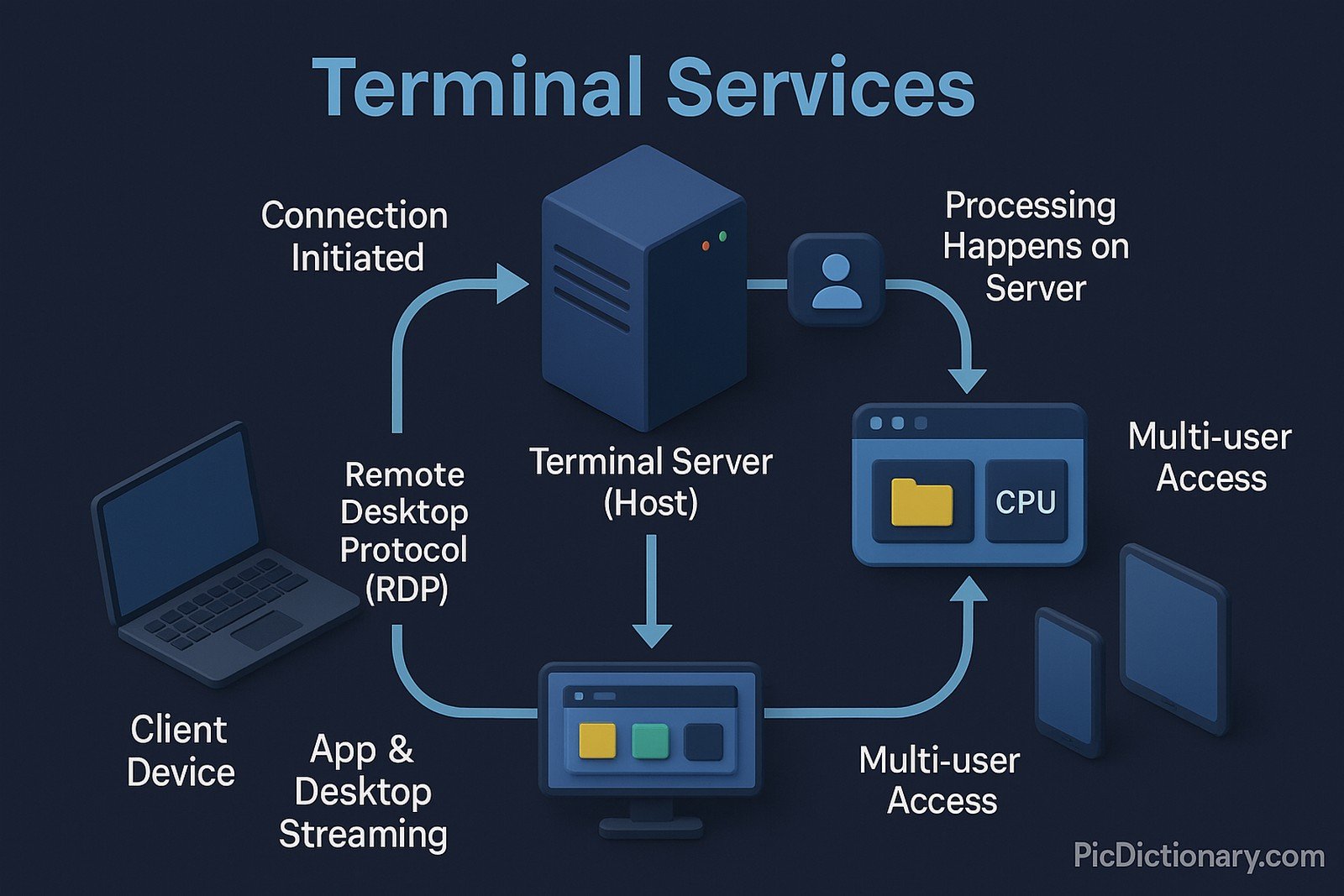
Terminal Services Related Words
- Categories/Topics:
- Virtual Desktop Infrastructure (VDI)
- Remote Desktop Protocol (RDP)
- Cloud Computing
- Enterprise IT Management
Did you know?
The first version of Terminal Services was originally an add-on for Windows NT 4.0, allowing remote access before virtualization became mainstream.
PicDictionary.com is an online dictionary in pictures. If you have questions or suggestions, please reach out to us on WhatsApp or Twitter.Authors | Arjun Vishnu | @ArjunAndVishnu

I am Vishnu. I like AI, Linux, Single Board Computers, and Cloud Computing. I create the web & video content, and I also write for popular websites.
My younger brother, Arjun handles image & video editing. Together, we run a YouTube Channel that's focused on reviewing gadgets and explaining technology.



Comments powered by CComment