File Allocation Table
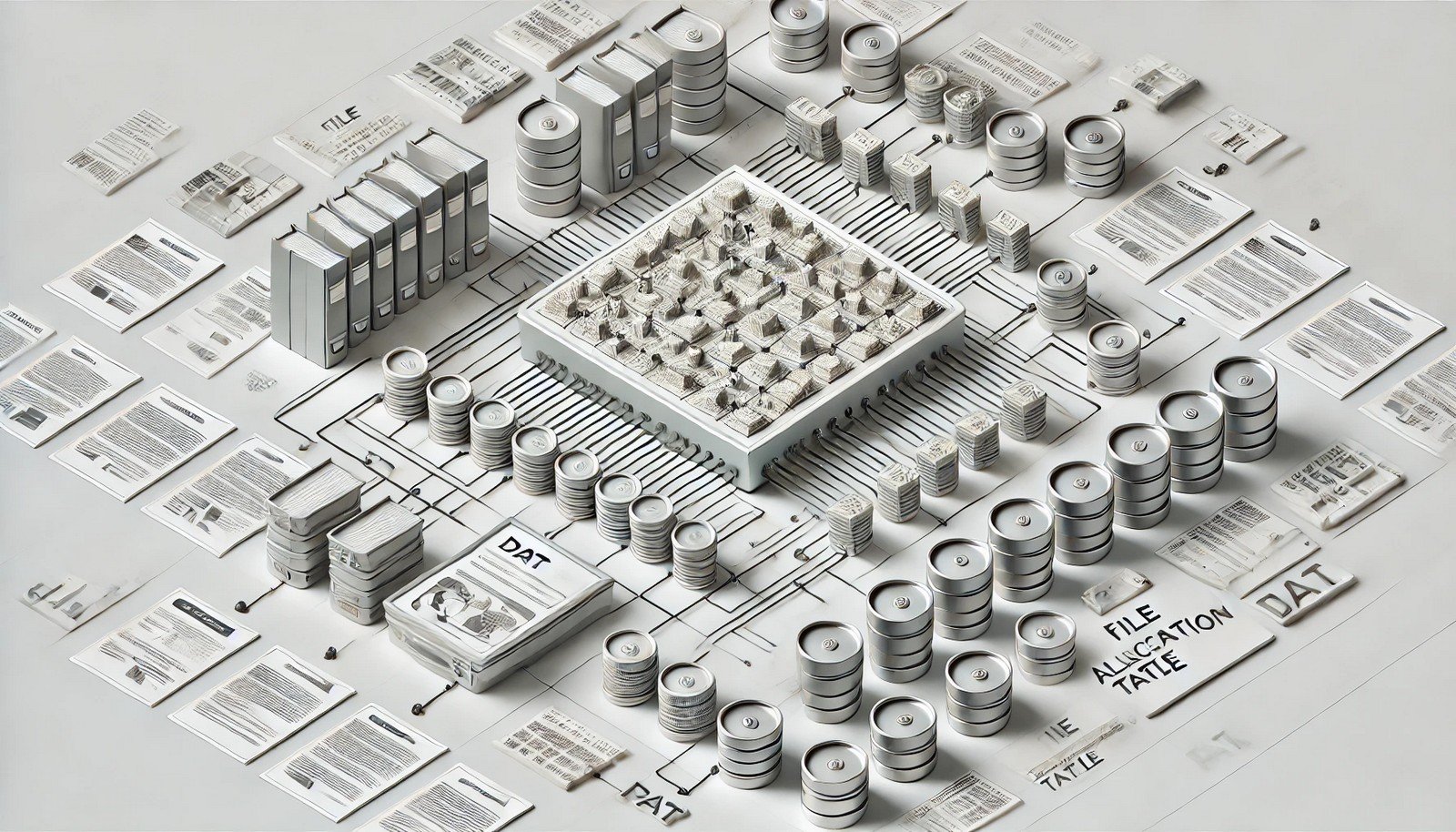
(Representational Image | Source: Dall-E)
Quick Navigation:
- File Allocation Table Definition
- File Allocation Table Explained Easy
- File Allocation Table Origin
- File Allocation Table Etymology
- File Allocation Table Usage Trends
- File Allocation Table Usage
- File Allocation Table Examples in Context
- File Allocation Table FAQ
- File Allocation Table Related Words
File Allocation Table Definition
The File Allocation Table (FAT) is a filesystem architecture used to manage how files are stored and retrieved on disk drives and other storage devices. It maintains an index—a table—that records where data blocks are located, making it possible for the operating system to efficiently read and write files. FAT is known for its simplicity, broad compatibility, and has been used in operating systems like MS-DOS, Windows, and embedded systems. Variants such as FAT12, FAT16, and FAT32 improve storage efficiency for different capacity needs.
File Allocation Table Explained Easy
Imagine you have a notebook where you jot down page numbers for different stories. Instead of flipping through the entire book, you can check your notes to find the right page quickly. The File Allocation Table works the same way—it keeps a list of where each file's pieces are stored so the computer can find them quickly without scanning the whole disk.
File Allocation Table Origin
The FAT filesystem was developed by Microsoft in 1977 for MS-DOS and early Windows versions. It was designed for floppy disks and early hard drives, becoming the standard filesystem for decades due to its simplicity and compatibility with various devices. Over time, FAT evolved into different versions, including FAT16 and FAT32, to support larger storage capacities.
File Allocation Table Etymology
The term "File Allocation Table" originates from its function: it is a table that tracks how files are allocated on a storage device, ensuring that the system knows where each file starts and continues.
File Allocation Table Usage Trends
FAT remains relevant despite newer filesystems like NTFS and exFAT. It is widely used in USB drives, memory cards, and embedded systems due to its universal compatibility. While modern computers have largely shifted to more advanced filesystems, FAT is still the default choice for devices that require cross-platform support.
File Allocation Table Usage
- Formal/Technical Tagging:
- Filesystem
- Storage Management
- Data Allocation - Typical Collocations:
- "FAT32 partition"
- "File Allocation Table corruption"
- "FAT filesystem recovery"
- "FAT-formatted USB drive"
File Allocation Table Examples in Context
- A USB flash drive formatted with FAT32 can be read by both Windows and Mac computers.
- Many digital cameras and SD cards use the FAT filesystem to ensure compatibility across multiple devices.
- If a FAT filesystem becomes corrupted, data recovery tools can attempt to reconstruct the allocation table.
File Allocation Table FAQ
- What is the purpose of the File Allocation Table?
The FAT keeps track of where files are stored on a disk, allowing the operating system to access them efficiently. - How does FAT differ from NTFS?
FAT is simpler and more compatible across devices, while NTFS offers advanced features like file permissions and encryption. - Why is FAT still used today?
Its broad compatibility makes it ideal for USB drives, memory cards, and embedded systems. - What are the different versions of FAT?
FAT12, FAT16, and FAT32 differ in the number of clusters they support, affecting storage capacity. - What is FAT32, and why is it popular?
FAT32 supports up to 4GB file sizes and is widely used in external storage devices. - Can FAT-formatted drives store large files?
FAT32 has a 4GB file size limit, so NTFS or exFAT is recommended for larger files. - Is FAT compatible with modern operating systems?
Yes, Windows, macOS, and Linux support FAT, making it a preferred choice for portable storage. - What happens if the File Allocation Table gets corrupted?
Data may become inaccessible, but recovery tools can often restore lost files. - What is exFAT, and how is it different from FAT32?
exFAT is an improved version that removes the 4GB file size limit while maintaining FAT’s compatibility. - Does FAT support file permissions?
No, FAT lacks advanced security features like user permissions, which are available in NTFS.
File Allocation Table Related Words
- Categories/Topics:
- Filesystems
- Data Storage
- Disk Management
Did you know?
The FAT filesystem was used in early gaming consoles, such as the Xbox and PlayStation 2, to manage save game data. Its simplicity and efficiency made it an easy choice for storing files across various gaming platforms.
PicDictionary.com is an online dictionary in pictures. If you have questions or suggestions, please reach out to us on WhatsApp or Twitter.Authors | Arjun Vishnu | @ArjunAndVishnu

I am Vishnu. I like AI, Linux, Single Board Computers, and Cloud Computing. I create the web & video content, and I also write for popular websites.
My younger brother, Arjun handles image & video editing. Together, we run a YouTube Channel that's focused on reviewing gadgets and explaining technology.



Comments powered by CComment