Content Security Policy (CSP)

Quick Navigation:
- Content Security Policy (CSP) Definition
- Content Security Policy (CSP) Explained Easy
- Content Security Policy (CSP) Origin
- Content Security Policy (CSP) Etymology
- Content Security Policy (CSP) Usage Trends
- Content Security Policy (CSP) Usage
- Content Security Policy (CSP) Examples in Context
- Content Security Policy (CSP) FAQ
- Content Security Policy (CSP) Related Words
Content Security Policy (CSP) Definition
A Content Security Policy (CSP) is a computer security standard introduced to help prevent various types of attacks, including Cross-Site Scripting (XSS) and data injection attacks. It allows web developers to control which resources the browser is allowed to load for a given page. CSP works by specifying directives in HTTP headers or meta tags, guiding the browser on permitted content sources, scripts, styles, and more. This policy helps safeguard sensitive user data and maintain website integrity.
Content Security Policy (CSP) Explained Easy
Imagine your browser is like a playground where only certain toys are allowed. CSP is the playground rulebook telling which toys (scripts, images, styles) are safe to bring in. Anything not on the list isn’t allowed, keeping the playground safe from broken or harmful toys.
Content Security Policy (CSP) Origin
The concept of CSP originated as part of the broader web security initiative by the W3C and major browser vendors. It was first proposed in 2012 to mitigate risks associated with untrusted content and has since become a standard feature in modern web development and browser security.
Content Security Policy (CSP) Etymology
The phrase combines "content" (the web resources), "security" (protection against malicious use), and "policy" (rules and restrictions).
Content Security Policy (CSP) Usage Trends
Since its introduction, CSP usage has grown steadily as website security has become a top priority. Adoption is common in financial institutions, government websites, e-commerce platforms, and applications handling user credentials and payment data. It’s also increasingly integrated into frameworks and Content Delivery Networks (CDNs).
Content Security Policy (CSP) Usage
- Formal/Technical Tagging:
- Web Security
- Web Development
- HTTP Protocols - Typical Collocations:
- "CSP directive"
- "CSP headers"
- "browser CSP enforcement"
- "CSP violations report"
Content Security Policy (CSP) Examples in Context
- Online banking websites use CSP to restrict scripts to those from trusted domains.
- CSP is configured in web applications to prevent unauthorized scripts from running.
- Major e-commerce platforms employ CSP headers to reduce the risk of data theft.
Content Security Policy (CSP) FAQ
- What is a Content Security Policy (CSP)?
CSP is a web security mechanism that allows website owners to specify permitted content sources to prevent attacks. - How is CSP implemented?
CSP is implemented using HTTP response headers or HTML meta tags. - What attacks does CSP protect against?
Primarily Cross-Site Scripting (XSS), clickjacking, and certain data injection attacks. - Is CSP mandatory for websites?
Not mandatory, but highly recommended for improved security. - How does CSP affect third-party scripts?
It can restrict or block them unless explicitly allowed by the policy. - Can CSP break website functionality?
Yes, if not carefully configured, it can block legitimate resources. - What tools help in setting up CSP?
Tools include browser developer consoles and CSP generators. - How does CSP reporting work?
CSP can be configured to send violation reports to a specified endpoint. - Is CSP a replacement for other security measures?
No, it complements other security best practices like input validation. - Do all browsers support CSP?
All major browsers support CSP, though some directives may vary in compatibility.
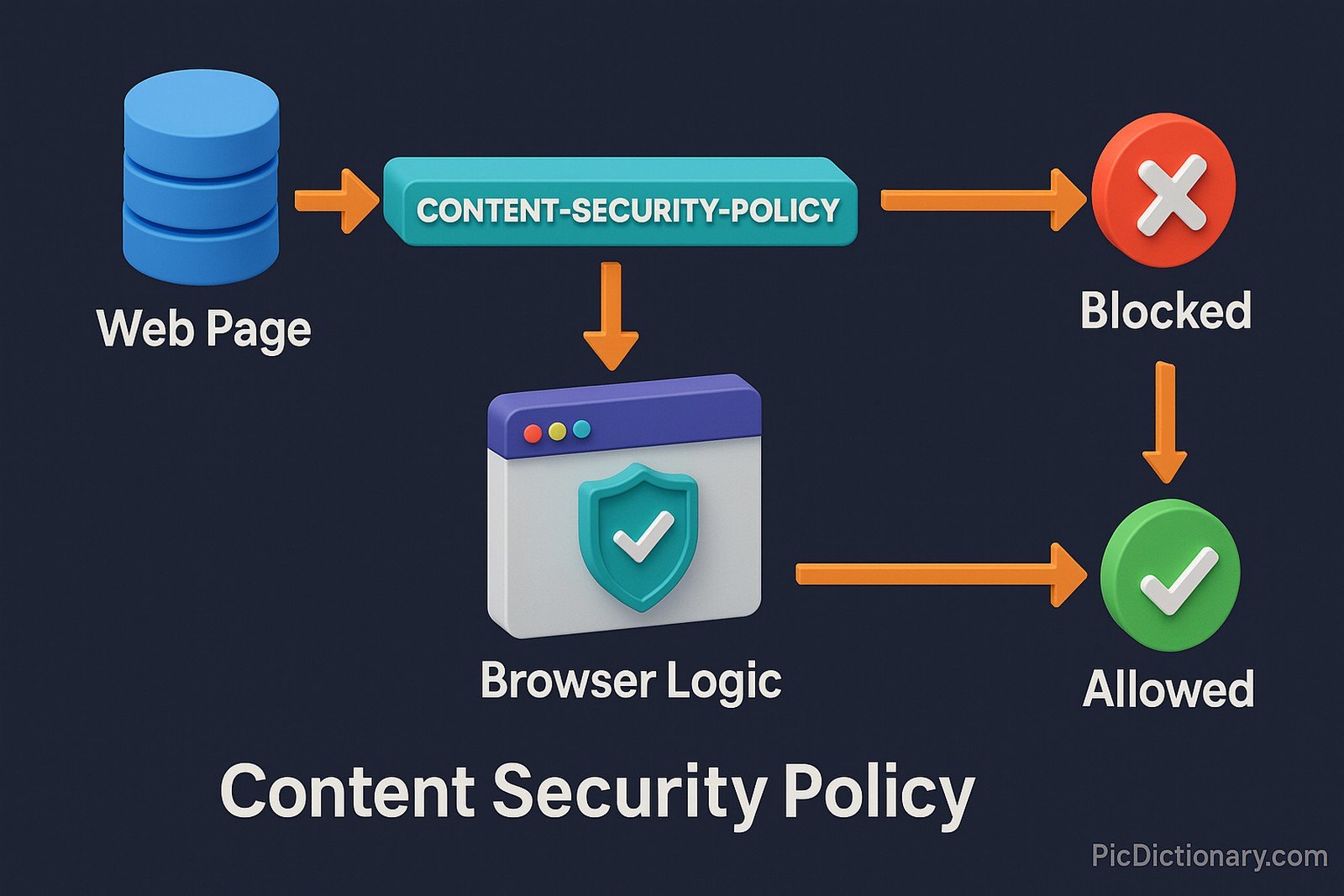
Content Security Policy (CSP) Related Words
- Categories/Topics:
- Web Security
- Secure Coding
- Browser Security
Did you know?
In 2019, a major online retailer discovered and stopped a sophisticated cross-site scripting attack thanks to their properly configured CSP, which blocked unauthorized scripts and alerted security teams via violation reports.
PicDictionary.com is an online dictionary in pictures. If you have questions or suggestions, please reach out to us on WhatsApp or Twitter.Authors | Arjun Vishnu | @ArjunAndVishnu

I am Vishnu. I like AI, Linux, Single Board Computers, and Cloud Computing. I create the web & video content, and I also write for popular websites.
My younger brother, Arjun handles image & video editing. Together, we run a YouTube Channel that's focused on reviewing gadgets and explaining technology.



Comments powered by CComment