File System Journaling
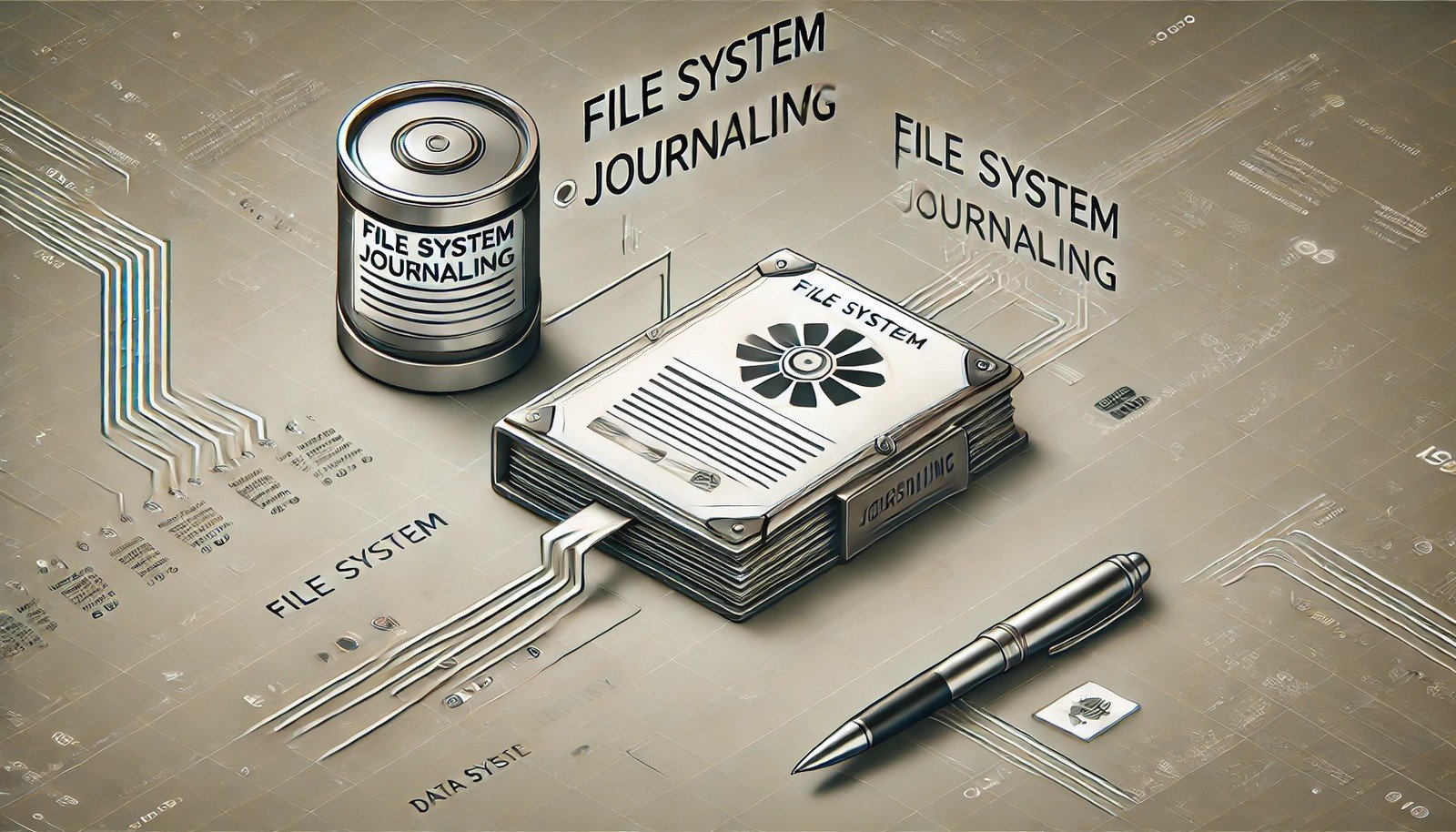 (Representational Image | Source: Dall-E)
(Representational Image | Source: Dall-E)
Quick Navigation:
- File System Journaling Definition
- File System Journaling Explained Easy
- File System Journaling Origin
- File System Journaling Etymology
- File System Journaling Usage Trends
- File System Journaling Usage
- File System Journaling Examples in Context
- File System Journaling FAQ
- File System Journaling Related Words
File System Journaling Definition
File system journaling is a technique used in modern file systems to improve data integrity and prevent corruption. When changes are made to a file system, a journal (or log) records the intended modifications before they are applied. This process allows the system to recover quickly in case of crashes, power failures, or unexpected shutdowns. By keeping track of changes before they are written, journaling ensures that data remains consistent and recoverable. Common file systems with journaling include ext3, ext4, NTFS, and HFS+.
File System Journaling Explained Easy
Imagine you’re writing a school essay, but you first jot down key points in a notebook before writing the final version. If your pen suddenly runs out of ink, you don’t lose your entire essay because you still have your notes. File system journaling works similarly—it writes down changes first in a separate journal before applying them, so if something goes wrong, the computer can recover the data.
File System Journaling Origin
Journaling file systems emerged in the late 20th century as a solution to data corruption issues caused by system crashes. IBM's JFS (Journaled File System), introduced in the early 1990s, was one of the first widely adopted implementations. Over time, operating systems like Linux, Windows, and macOS integrated journaling into their native file systems to enhance reliability.
File System Journaling Etymology
The term "journaling" comes from the idea of keeping a journal or logbook that records events before they are finalized. Just as a journal captures thoughts before they become permanent entries, a file system journal logs data operations before they are written to disk.
File System Journaling Usage Trends
Journaling has become a standard feature in most modern file systems due to its ability to prevent corruption and speed up recovery processes. The adoption of SSDs (Solid-State Drives) and cloud-based storage has further emphasized the need for robust journaling mechanisms. Linux-based distributions frequently rely on ext4, while macOS and Windows use APFS and NTFS, respectively, both of which support journaling.
File System Journaling Usage
- Formal/Technical Tagging:
- File Systems
- Data Integrity
- Operating Systems - Typical Collocations:
- "journaled file system"
- "file system recovery"
- "write-ahead logging"
- "ext4 journaling mode"
File System Journaling Examples in Context
- After a sudden power outage, the file system journal allowed the computer to recover unsaved changes without corrupting data.
- The ext4 file system uses journaling to prevent inconsistencies during system crashes.
- Enterprise servers rely on NTFS journaling to maintain data reliability and prevent corruption.
File System Journaling FAQ
- What is file system journaling?
File system journaling is a method of recording file system changes in a log before they are applied to prevent corruption. - Why is journaling important in file systems?
It ensures data integrity and allows quick recovery in case of crashes or unexpected shutdowns. - Which file systems support journaling?
Common journaling file systems include ext3, ext4, NTFS, APFS, and HFS+. - Does journaling slow down a file system?
While journaling adds a small overhead, its benefits in data integrity and recovery outweigh the performance cost. - What happens if a system crashes before writing data?
The journal logs the changes, allowing the system to replay or discard incomplete transactions safely. - Can file system journaling be disabled?
Yes, but disabling journaling increases the risk of data corruption during crashes. - What is the difference between journaling and non-journaling file systems?
Journaling file systems log changes before applying them, while non-journaling file systems write changes directly. - Does SSD storage benefit from journaling?
Yes, but SSD wear leveling strategies often reduce the need for traditional journaling techniques. - Which journaling modes exist?
Common modes include writeback, ordered, and data journaling, each balancing performance and reliability differently. - Is journaling necessary for personal computers?
Yes, especially for systems that experience frequent updates, crashes, or power interruptions.
File System Journaling Related Words
- Categories/Topics:
- Data Recovery
- Disk Storage
- Operating System Performance
Did you know?
Journaling file systems were originally designed for high-availability systems, such as banking servers, where data loss could lead to catastrophic failures. Today, journaling is a fundamental feature in almost all consumer and enterprise file systems, helping ensure data reliability even for personal computers and mobile devices.
PicDictionary.com is an online dictionary in pictures. If you have questions or suggestions, please reach out to us on WhatsApp or Twitter.Authors | Arjun Vishnu | @ArjunAndVishnu

I am Vishnu. I like AI, Linux, Single Board Computers, and Cloud Computing. I create the web & video content, and I also write for popular websites.
My younger brother, Arjun handles image & video editing. Together, we run a YouTube Channel that's focused on reviewing gadgets and explaining technology.



Comments powered by CComment