System Restore Points
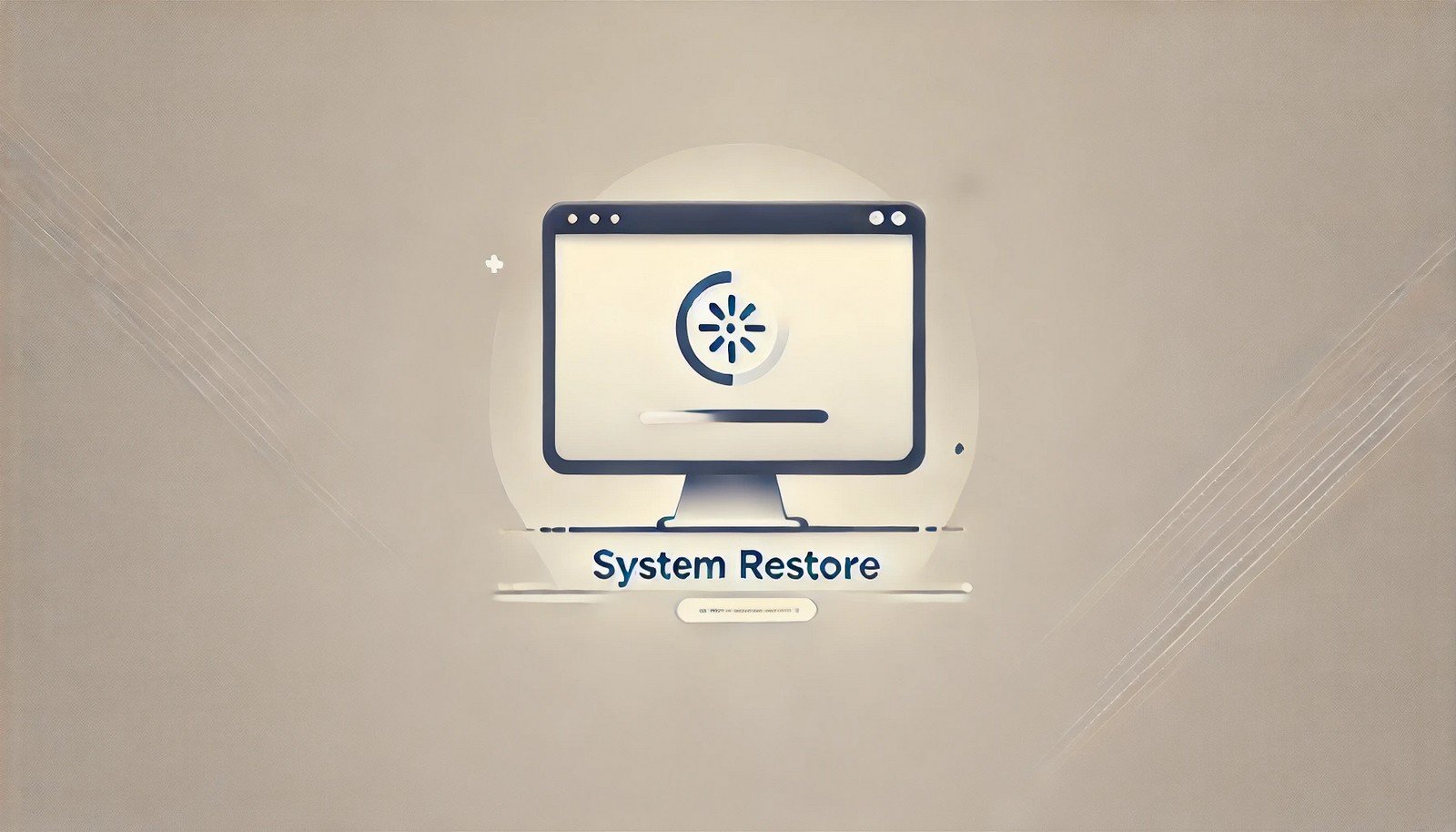 (Representational Image | Source: Dall-E)
(Representational Image | Source: Dall-E)
Quick Navigation:
- System Restore Points Definition
- System Restore Points Explained Easy
- System Restore Points Origin
- System Restore Points Etymology
- System Restore Points Usage Trends
- System Restore Points Usage
- System Restore Points Examples in Context
- System Restore Points FAQ
- System Restore Points Related Words
System Restore Points Definition
System Restore Points are snapshots of a computer's system settings, registry, and installed applications at a particular moment in time. These restore points allow users to revert their system to a previous state in case of software malfunctions, failed updates, or unexpected system behavior. They do not affect personal files but help recover the system from instability caused by software changes.
System Restore Points Explained Easy
Imagine you’re playing a video game and reach a save point before facing a tough challenge. If you make a mistake, you can reload from that save point instead of starting the game over. System Restore Points work the same way—your computer "saves" its settings so you can return to that point if something goes wrong.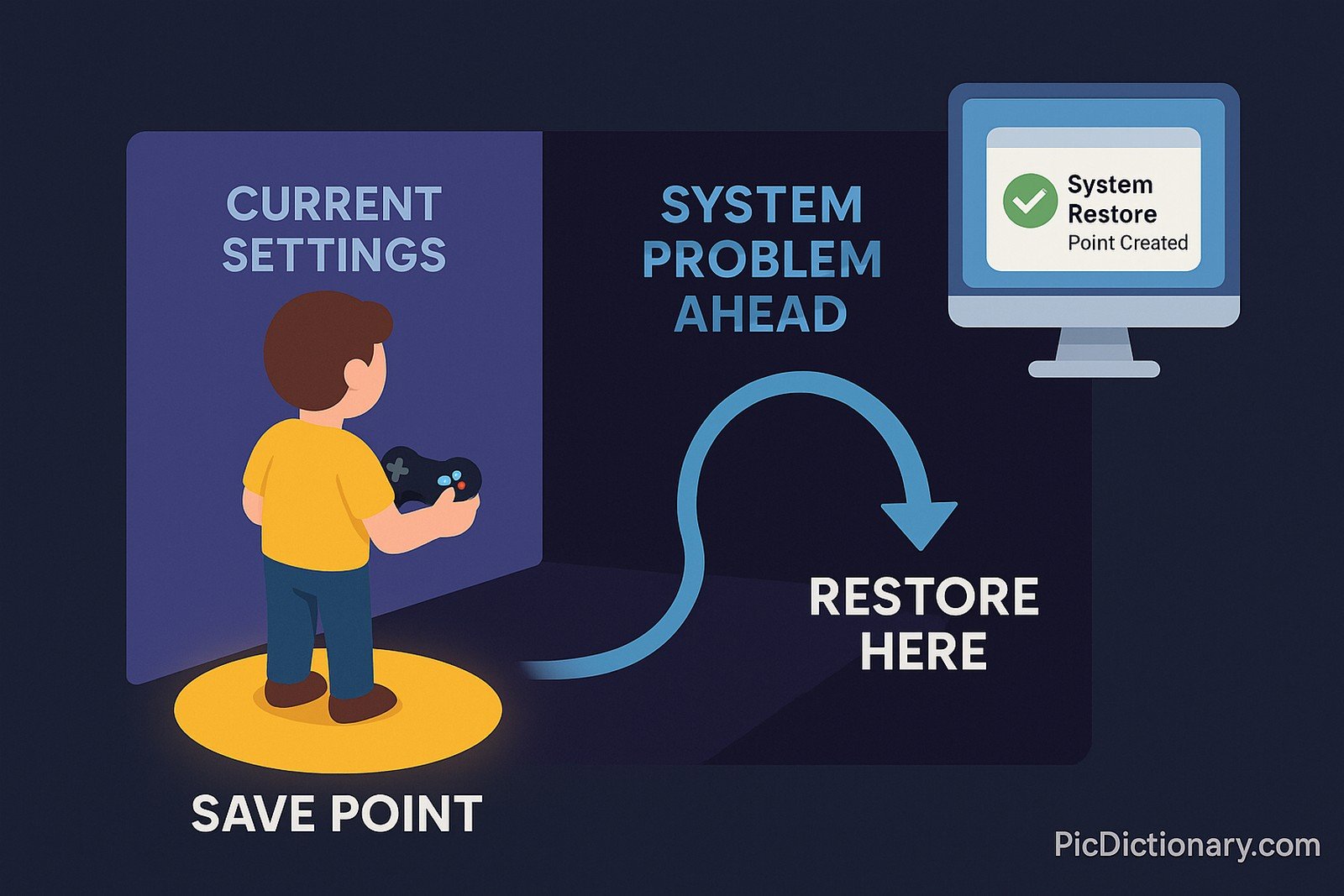
System Restore Points Origin
System Restore Points were introduced by Microsoft with Windows ME in 2000 to help users recover their systems without reinstalling the entire operating system. The feature became more refined in later Windows versions, improving reliability and flexibility.
System Restore Points Etymology
The term "System Restore Points" combines "System" (referring to the operating system) and "Restore Points" (specific moments in time that the system can revert to).
System Restore Points Usage Trends
System Restore Points have been widely used in Windows-based environments for over two decades. They remain a crucial part of troubleshooting, particularly for resolving failed software updates or malware infections. However, their use has declined slightly with the rise of full-system backups and cloud-based recovery solutions.
System Restore Points Usage
- Formal/Technical Tagging:
- System Recovery
- Windows Troubleshooting
- Backup and Restore - Typical Collocations:
- "Create a system restore point"
- "Restore system to a previous point"
- "Automatic restore point creation"
- "Delete old restore points"
System Restore Points Examples in Context
- Before installing new software, it's recommended to create a system restore point in case the installation causes issues.
- If a Windows update causes unexpected behavior, you can restore your system to a previous restore point to fix it.
- System Restore Points are automatically created before significant system changes, ensuring users have a rollback option.
System Restore Points FAQ
- What are System Restore Points?
System Restore Points are snapshots of system settings that allow users to revert to a previous configuration if problems arise. - Do System Restore Points affect personal files?
No, they only restore system settings and installed applications, not personal documents or media. - How often are System Restore Points created?
Windows automatically creates them before updates, software installations, or major system changes. Users can also create them manually. - Can System Restore Points remove viruses?
They may remove some malware, but they are not a substitute for antivirus software. Some viruses persist beyond system restore. - How long do System Restore Points last?
Windows automatically deletes older restore points when disk space runs low, but users can manage storage allocation manually. - What is the difference between System Restore and a backup?
System Restore affects system settings and applications, while backups include personal files and a full system image. - Can System Restore Points fix a PC that won’t boot?
Yes, if Windows offers access to System Restore through recovery options. However, severe issues may require a full reset. - Where are System Restore Points stored?
They are stored on the system drive (usually C:\) in a protected area called the System Volume Information folder. - Can I delete System Restore Points?
Yes, users can delete individual restore points or disable the feature to free up disk space. - Does System Restore work on all Windows versions?
It is available in most modern Windows versions, but some editions have limited restore options.
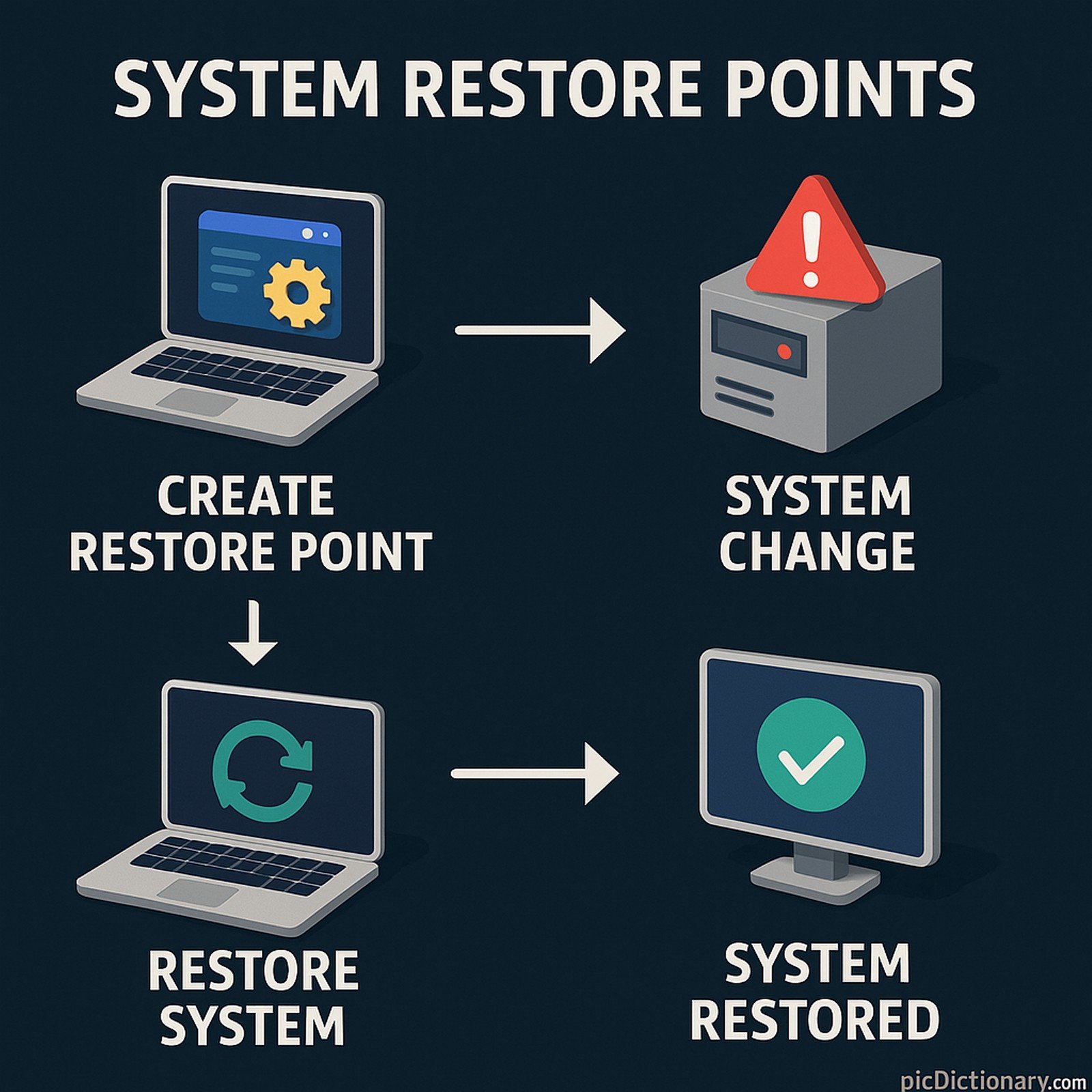
System Restore Points Related Words
- Categories/Topics:
- Operating System Recovery
- Windows Features
- Data Protection
Did you know?
Microsoft initially introduced System Restore in Windows ME, but early versions had reliability issues. It became significantly more stable and useful in Windows XP and later versions, making it one of the most relied-upon troubleshooting tools in Windows history.
PicDictionary.com is an online dictionary in pictures. If you have questions or suggestions, please reach out to us on WhatsApp or Twitter.Authors | Arjun Vishnu | @ArjunAndVishnu

I am Vishnu. I like AI, Linux, Single Board Computers, and Cloud Computing. I create the web & video content, and I also write for popular websites.
My younger brother, Arjun handles image & video editing. Together, we run a YouTube Channel that's focused on reviewing gadgets and explaining technology.



Comments powered by CComment