Kernel Modules
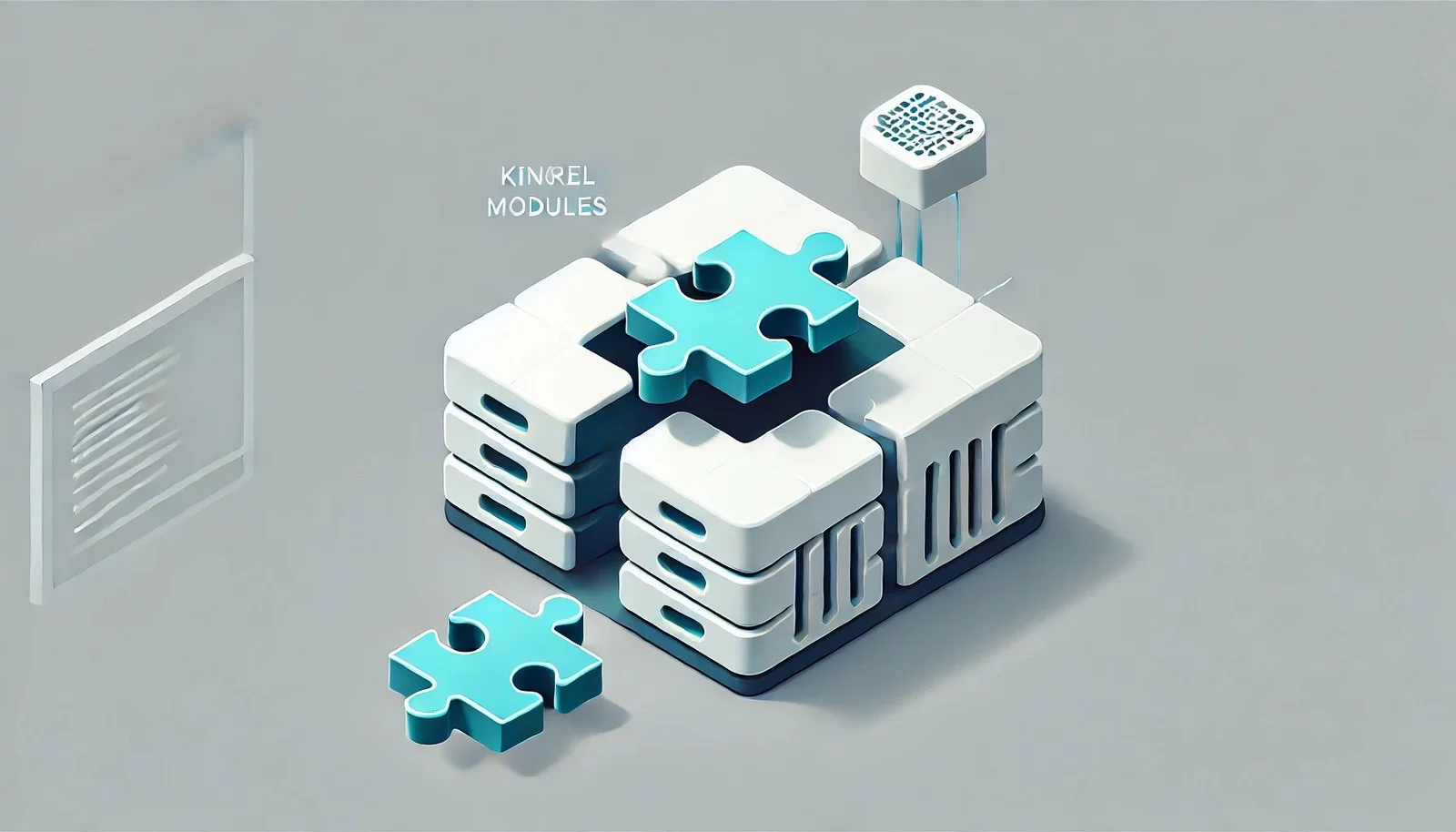 (Representational Image | Source: Dall-E)
(Representational Image | Source: Dall-E)
Quick Navigation:
- Kernel Modules Definition
- Kernel Modules Explained Easy
- Kernel Modules Origin
- Kernel Modules Etymology
- Kernel Modules Usage Trends
- Kernel Modules Usage
- Kernel Modules Examples in Context
- Kernel Modules FAQ
- Kernel Modules Related Words
Kernel Modules Definition
Kernel modules are pieces of code that can be loaded into the kernel of an operating system (OS) to extend its functionality without the need to reboot. These modules help the OS to manage hardware, filesystems, and networking devices. They can be added or removed dynamically based on the needs of the system, providing flexibility and efficiency. Examples of kernel modules include device drivers, filesystem drivers, and network protocols.
Kernel Modules Explained Easy
Imagine the kernel is like the heart of a computer, and the modules are like extra tools that can be added or removed whenever needed. These tools help the computer do specific tasks, such as printing or connecting to the internet, without turning the whole computer off. You can add or remove these tools based on what you need at the moment.
Kernel Modules Origin
The concept of kernel modules has its roots in the development of UNIX-like operating systems, where modularity was introduced as a way to separate functionality into smaller, reusable pieces. This allowed system administrators to customize their systems more easily. Over time, kernel modules became a critical part of Linux and other OSes.
Kernel Modules Etymology
The term “kernel module” combines two words: “kernel,” referring to the central part of the OS, and “module,” referring to a self-contained unit of code that can be added or removed dynamically.
Kernel Modules Usage Trends
Kernel modules have become increasingly essential in modern OS development, especially with the growth of open-source platforms like Linux. As devices and technologies evolve, the need for modular kernel functionality to support a wide range of hardware has risen. This modularity helps reduce the OS's memory footprint and improves performance by only loading the necessary modules when required.
Kernel Modules Usage
- Formal/Technical Tagging:
- Operating Systems
- System Administration
- Linux Kernel - Typical Collocations:
- "kernel module loading"
- "device driver module"
- "modular kernel architecture"
- "dynamic module insertion"
Kernel Modules Examples in Context
- A device driver module for a new printer can be loaded into the kernel without rebooting the system.
- Network protocol modules like IPv6 support can be added to a Linux kernel dynamically to enable the use of new networking features.
- Filesystem modules can be inserted to support new disk formats, allowing a computer to read or write to different types of storage devices.
Kernel Modules FAQ
- What is a kernel module?
A kernel module is a piece of software that can be loaded into or removed from the operating system's kernel to extend its functionality without rebooting the system. - Why are kernel modules important?
They provide flexibility, allowing the OS to dynamically load functionality as needed, which saves system resources and time. - How do kernel modules interact with hardware?
Kernel modules, like device drivers, interact directly with hardware, enabling communication between the OS and the physical devices. - Can kernel modules be updated without rebooting?
Yes, kernel modules can be updated or replaced without rebooting the system, ensuring uptime and stability. - What happens if a kernel module crashes?
If a kernel module crashes, the OS may become unstable, but the system can often recover by unloading and reloading the module. - Are kernel modules secure?
Kernel modules are a potential security risk if not properly managed, as they run with high privileges in the system. - How do you load a kernel module?
Kernel modules can be loaded manually using commands like `modprobe` or automatically during system startup. - Can kernel modules be removed?
Yes, kernel modules can be removed from the system if they are no longer needed or to free up system resources. - What are the advantages of kernel modules over monolithic kernels?
Kernel modules offer flexibility and efficiency by allowing only the necessary code to be loaded, as opposed to monolithic kernels, which include all features in the kernel itself. - Do all operating systems use kernel modules?
No, not all operating systems use kernel modules. Some OSes use a monolithic kernel, while others (like Linux) take advantage of modular kernels for flexibility.
Kernel Modules Related Words
- Categories/Topics:
- Operating Systems
- Device Drivers
- System Modularity
Did you know?
In Linux, one of the most common kernel modules isusbcore, which enables support for USB devices. This module is crucial because it allows Linux to communicate with a wide variety of USB peripherals, from keyboards and mice to storage devices and printers.
Authors | Arjun Vishnu | @ArjunAndVishnu

PicDictionary.com is an online dictionary in pictures. If you have questions or suggestions, please reach out to us on WhatsApp or Twitter.
I am Vishnu. I like AI, Linux, Single Board Computers, and Cloud Computing. I create the web & video content, and I also write for popular websites.
My younger brother, Arjun handles image & video editing. Together, we run a YouTube Channel that's focused on reviewing gadgets and explaining technology.




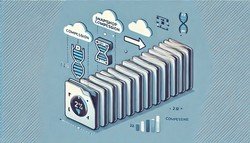



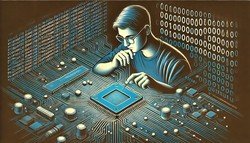


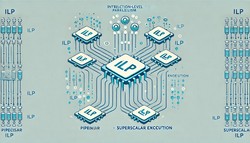




Comments (0)
Comments powered by CComment