SSH (Secure Shell)
 (Representational Image | Source: Dall-E)
(Representational Image | Source: Dall-E)
Quick Navigation:
- SSH Definition
- SSH Explained Easy
- SSH Origin
- SSH Etymology
- SSH Usage Trends
- SSH Usage
- SSH Examples in Context
- SSH FAQ
- SSH Related Words
SSH Definition
SSH (Secure Shell) is a cryptographic network protocol that provides secure communication over an unsecured network. It allows users to securely log into remote machines and execute commands, transfer files, and manage systems. SSH uses public-key cryptography for authentication and strong encryption algorithms like AES and RSA to ensure confidentiality, integrity, and authenticity of data being transmitted. SSH operates over port 22 and is widely used by system administrators and developers for remote access and secure data exchange.
SSH Explained Easy
Imagine you have a magic, secret tunnel that lets you talk to your friend far away without anyone else hearing. SSH is that magic tunnel for computers — it lets two computers talk safely, share things, and control each other securely, even if the internet is full of people trying to listen.
SSH Origin
SSH was developed in 1995 by Tatu Ylönen, a researcher from Helsinki University of Technology in Finland. It was created in response to security vulnerabilities in older protocols like Telnet and Rlogin, which transmitted data, including passwords, in plain text.
SSH Etymology
The word SSH stands for Secure Shell, with “shell” referring to the command-line interface on remote computers, and "secure" representing the protected, encrypted communication channel it provides.
SSH Usage Trends
Since its introduction, SSH has become the standard for secure remote login and data transfer. It has largely replaced older protocols like Telnet and FTP, which lacked encryption. SSH is now a backbone tool for cloud services, system administration, and secure file transfers (SFTP). The rise of DevOps and container management has further cemented SSH's position in daily tech workflows.
SSH Usage
- Formal/Technical Tagging:
- Cryptographic Protocol
- Secure Communication
- Remote Access
- File Transfer - Typical Collocations:
- "SSH connection"
- "SSH client"
- "SSH key authentication"
- "SSH tunnel"
SSH Examples in Context
- Developers use SSH to securely access servers and deploy applications.
- IT administrators transfer sensitive configuration files via SSH without risking interception.
- SSH tunnels are used to securely forward ports over unsecured networks.
SSH FAQ
- What is SSH?
SSH is a secure protocol used for remote login, command execution, and secure file transfer. - How does SSH ensure security?
SSH uses public-key cryptography and strong encryption to protect data transmission. - Which port does SSH use?
SSH operates on port 22 by default. - What are SSH keys?
SSH keys are cryptographic keys used for authentication without passwords. - Can SSH be used for file transfer?
Yes, using protocols like SCP (Secure Copy) and SFTP (SSH File Transfer Protocol). - What replaces passwords in SSH connections?
SSH keys are often used instead of passwords for more secure and automated access. - Is SSH only for Linux systems?
No, SSH is used across Linux, macOS, and Windows systems. - What is an SSH tunnel?
An SSH tunnel securely forwards network connections through an encrypted channel. - What are common SSH clients?
Popular clients include OpenSSH, PuTTY, and Bitvise SSH Client. - Can SSH be used for port forwarding?
Yes, SSH allows both local and remote port forwarding securely.
SSH Related Words
- Categories/Topics:
- Network Security
- Encryption
- Remote Server Management
- File Transfer Protocols
Did you know?
In 1995, Tatu Ylönen released the first version of SSH as freeware, and it quickly gained global adoption. Major tech companies, financial institutions, and government agencies now rely on SSH daily to secure billions of data transactions and critical remote operations.
Authors | Arjun Vishnu | @ArjunAndVishnu

PicDictionary.com is an online dictionary in pictures. If you have questions or suggestions, please reach out to us on WhatsApp or Twitter.
I am Vishnu. I like AI, Linux, Single Board Computers, and Cloud Computing. I create the web & video content, and I also write for popular websites.
My younger brother, Arjun handles image & video editing. Together, we run a YouTube Channel that's focused on reviewing gadgets and explaining technology.

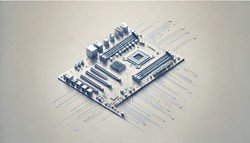






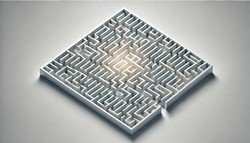



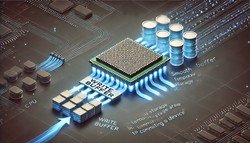


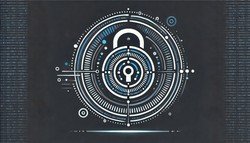
Comments (0)
Comments powered by CComment