Thin Provisioning
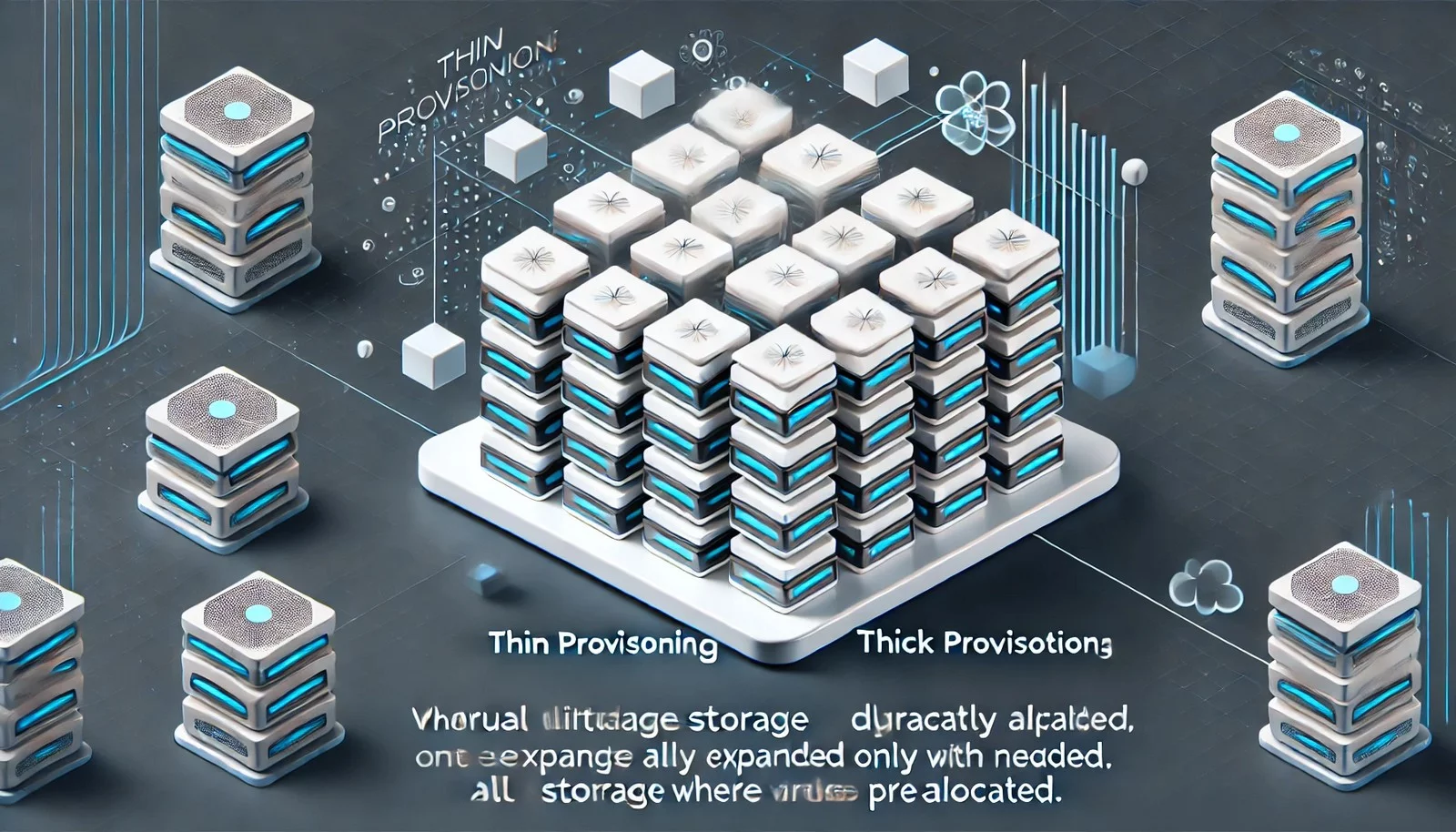 (Representational Image | Source: Dall-E)
(Representational Image | Source: Dall-E)
Quick Navigation:
- Thin Provisioning Definition
- Thin Provisioning Explained Easy
- Thin Provisioning Origin
- Thin Provisioning Etymology
- Thin Provisioning Usage Trends
- Thin Provisioning Usage
- Thin Provisioning Examples in Context
- Thin Provisioning FAQ
- Thin Provisioning Related Words
Thin Provisioning Definition
Thin provisioning is a data storage allocation method that optimizes disk space utilization. Instead of preallocating the full storage capacity upfront, thin provisioning dynamically assigns space to applications as needed. This helps reduce wasted space and improves efficiency by allowing more logical storage to be allocated than physically available. Storage systems monitor real-time usage and expand allocations only when necessary, reducing storage costs and improving overall flexibility in environments such as cloud computing and virtualization.
Thin Provisioning Explained Easy
Imagine you have a bookshelf with space for 100 books, but you only own 10. Instead of setting aside space for all 100 books now, you use space only as you buy more books. Thin provisioning works the same way—it gives storage as you need it rather than taking up unused space in advance.
Thin Provisioning Origin
Thin provisioning was developed as an advancement in storage management to maximize disk space usage. It became widely adopted in enterprise storage systems during the early 2000s, particularly with the rise of virtualization and cloud computing. The approach allowed businesses to reduce costs and enhance scalability by preventing over-provisioning of expensive storage hardware.
Thin Provisioning Etymology
The term "thin provisioning" comes from the word "thin," meaning minimal or efficient, and "provisioning," referring to the allocation of resources. It implies providing only what is necessary at any given time.
Thin Provisioning Usage Trends
Thin provisioning has become increasingly popular with cloud service providers, virtualized environments, and enterprise storage systems. Organizations leverage thin provisioning to optimize storage costs while ensuring they have sufficient resources when needed. Advances in storage technologies, such as SSDs and NVMe storage, have further improved its adoption.
Thin Provisioning Usage
- Formal/Technical Tagging:
- Storage Virtualization
- Cloud Computing
- Data Management - Typical Collocations:
- "thin provisioning technology"
- "storage efficiency with thin provisioning"
- "thin-provisioned volumes"
- "thin provisioning in cloud environments"
Thin Provisioning Examples in Context
- A company using thin provisioning in its cloud storage system only assigns disk space when data is written, preventing unnecessary allocation.
- Virtual machines in data centers rely on thin provisioning to optimize storage by dynamically allocating resources.
- Businesses implementing thin provisioning reduce hardware costs by allocating storage space efficiently.
Thin Provisioning FAQ
- What is thin provisioning?
Thin provisioning is a storage management technique where space is allocated dynamically rather than being preallocated. - How does thin provisioning save storage space?
It only assigns disk space as needed, preventing wasted storage by delaying allocation until data is actually written. - Where is thin provisioning commonly used?
It is widely used in cloud computing, virtual machines, and enterprise storage systems. - What is the difference between thin and thick provisioning?
Thin provisioning dynamically allocates storage, while thick provisioning preallocates all space in advance. - Does thin provisioning affect performance?
In some cases, thin provisioning may introduce a slight performance overhead, but modern storage solutions mitigate this with optimized management techniques. - Can thin provisioning lead to over-provisioning risks?
Yes, if not monitored properly, storage systems may allocate more logical storage than physically available, leading to potential shortages. - Is thin provisioning beneficial for SSDs?
Yes, it optimizes SSD usage by reducing unnecessary write operations, extending lifespan, and improving efficiency. - How does thin provisioning work in virtual machines?
Virtual machines use thin provisioning to allocate disk space dynamically, allowing more efficient storage utilization. - What happens when a thin-provisioned volume runs out of space?
If a thin-provisioned volume exceeds available physical storage, applications may encounter errors or performance issues. - How can administrators manage thin-provisioned storage effectively?
Regular monitoring, storage alerts, and predictive analytics help administrators prevent over-provisioning issues.
Thin Provisioning Related Words
- Categories/Topics:
- Storage Virtualization
- Cloud Storage
- Data Efficiency
Did you know?
Thin provisioning played a crucial role in the early adoption of cloud storage solutions. It allowed providers like Amazon Web Services and Microsoft Azure to offer scalable, cost-effective storage plans by ensuring users only paid for what they actually used, significantly reducing wasted resources.
Authors | Arjun Vishnu | @ArjunAndVishnu

PicDictionary.com is an online dictionary in pictures. If you have questions or suggestions, please reach out to us on WhatsApp or Twitter.
I am Vishnu. I like AI, Linux, Single Board Computers, and Cloud Computing. I create the web & video content, and I also write for popular websites.
My younger brother, Arjun handles image & video editing. Together, we run a YouTube Channel that's focused on reviewing gadgets and explaining technology.





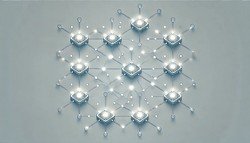










Comments (0)
Comments powered by CComment