Device Drivers
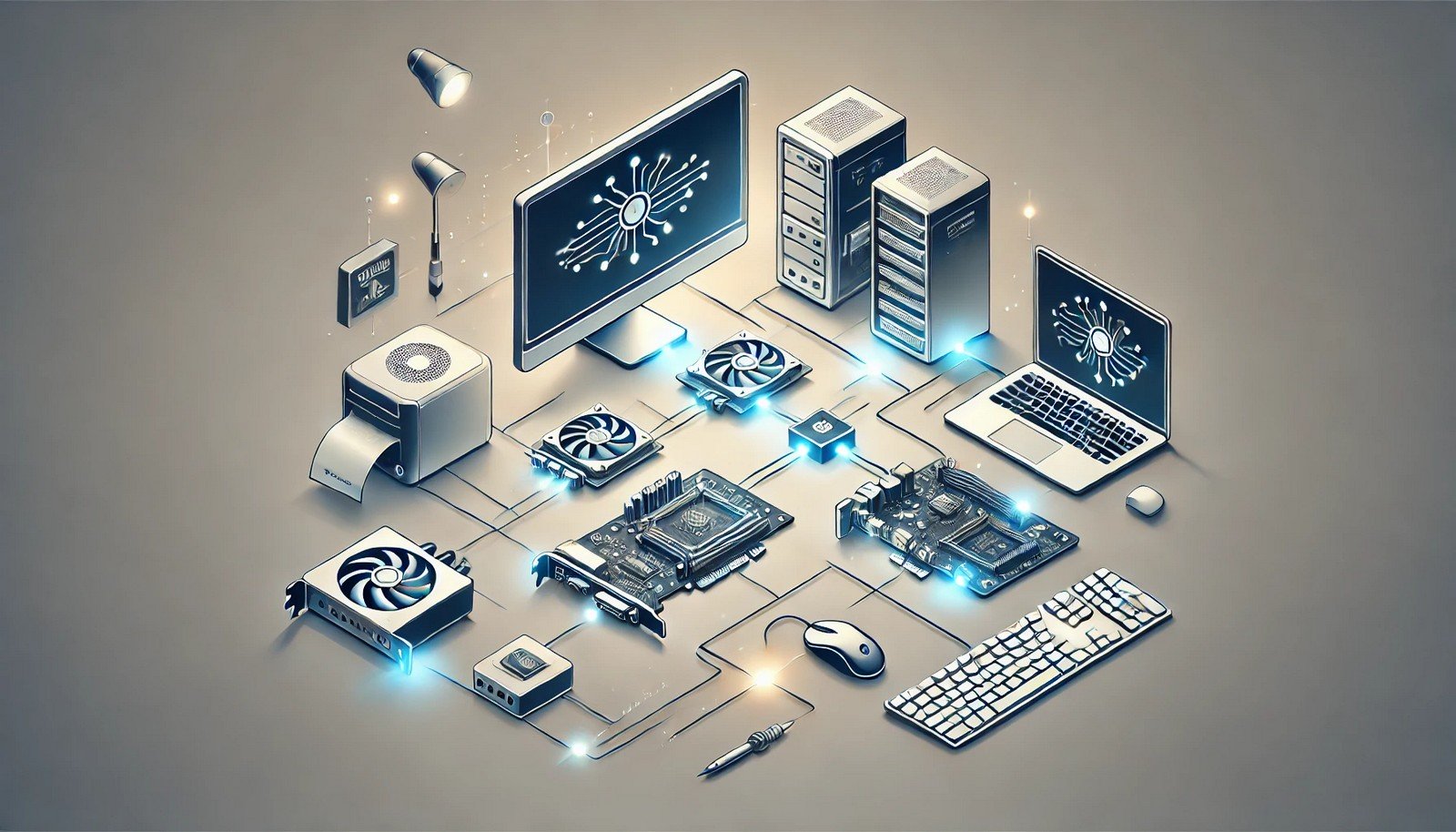 (Representational Image | Source: Dall-E)
(Representational Image | Source: Dall-E)
Quick Navigation:
- Device Drivers Definition
- Device Drivers Explained Easy
- Device Drivers Origin
- Device Drivers Etymology
- Device Drivers Usage Trends
- Device Drivers Usage
- Device Drivers Examples in Context
- Device Drivers FAQ
- Device Drivers Related Words
Device Drivers Definition
A device driver is a specialized software component that allows an operating system to communicate with hardware devices. It acts as a translator between the OS and hardware, ensuring that peripherals such as printers, keyboards, and graphics cards function correctly. Drivers can be built into the OS or installed separately to support new hardware. They manage device-specific operations, optimizing performance and ensuring compatibility with system updates.
Device Drivers Explained Easy
Think of a device driver as a remote control for your TV. The remote (driver) helps the TV understand your commands, like changing channels or adjusting the volume. Without it, the TV wouldn't know what to do when you press a button. Similarly, a device driver tells your computer how to use hardware like a mouse, printer, or graphics card.
Device Drivers Origin
Device drivers have been around since early computing. In the 1960s, computers used basic driver-like software to control peripherals like punch card readers. As technology advanced, operating systems integrated drivers to support a growing number of hardware devices, making modern plug-and-play functionality possible.
Device Drivers Etymology
The term "device driver" originates from the word "drive," meaning to control or guide. In computing, a driver "drives" the hardware by sending commands that make it function as intended.
Device Drivers Usage Trends
With the rise of complex hardware, device drivers have become more sophisticated. Modern operating systems automatically update drivers to maintain compatibility and security. The shift towards cloud-based and AI-driven systems has also introduced virtual device drivers, which facilitate software-based interactions between systems.
Device Drivers Usage
- Formal/Technical Tagging:
- Operating Systems
- Hardware Compatibility
- System Software - Typical Collocations:
- "install device driver"
- "update graphics driver"
- "USB driver not recognized"
- "device driver software"
Device Drivers Examples in Context
- A new printer won’t work until the correct device driver is installed on the computer.
- Graphics drivers ensure smooth performance in video games by optimizing GPU operations.
- USB device drivers allow flash drives to be recognized and accessed by the operating system.
Device Drivers FAQ
- What is a device driver?
A device driver is software that enables an operating system to communicate with hardware components. - Why do computers need device drivers?
They act as intermediaries, allowing software to control hardware like printers, keyboards, and network adapters. - How do I update my device drivers?
Most modern operating systems automatically update drivers, but they can also be updated manually via manufacturer websites or system settings. - What happens if a device driver is missing or outdated?
The associated hardware may not function correctly, exhibit performance issues, or stop working entirely. - Are all device drivers the same?
No, drivers are specific to the operating system and hardware model they are designed for. - Can a faulty device driver cause system crashes?
Yes, corrupted or incompatible drivers can lead to crashes, blue screens, or instability. - Do mobile devices use device drivers?
Yes, but they are typically built into the operating system and updated through software updates. - What is the difference between a driver and firmware?
A driver is software that allows communication between an OS and hardware, while firmware is embedded software that controls the hardware’s basic functions. - Can I use a device without installing its driver?
Some devices work with generic drivers, but specialized drivers are needed for full functionality. - Are open-source drivers better than proprietary drivers?
Open-source drivers offer flexibility and transparency, but proprietary drivers often provide better hardware optimization.
Device Drivers Related Words
- Categories/Topics:
- System Software
- Hardware Interfaces
- Operating System Components
Did you know?
Microsoft and Apple maintain extensive driver certification programs to ensure hardware compatibility with their operating systems. Windows Update provides driver updates, while macOS uses integrated system drivers for seamless hardware functionality.
PicDictionary.com is an online dictionary in pictures. If you have questions or suggestions, please reach out to us on WhatsApp or Twitter.Authors | Arjun Vishnu | @ArjunAndVishnu

I am Vishnu. I like AI, Linux, Single Board Computers, and Cloud Computing. I create the web & video content, and I also write for popular websites.
My younger brother, Arjun handles image & video editing. Together, we run a YouTube Channel that's focused on reviewing gadgets and explaining technology.



Comments powered by CComment