UEFI (Unified Extensible Firmware Interface)
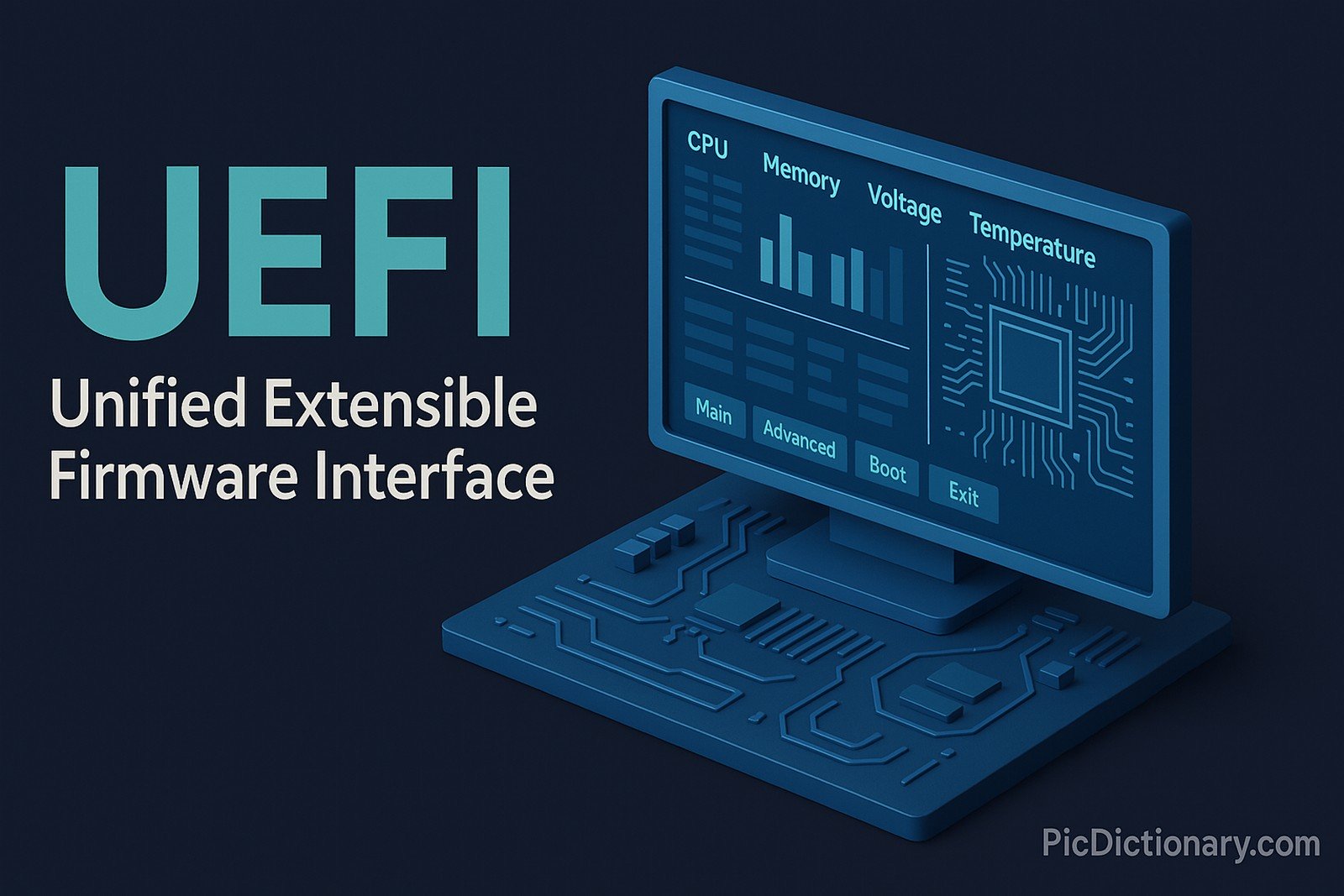
Quick Navigation:
- UEFI Definition
- UEFI Explained Easy
- UEFI Origin
- UEFI Etymology
- UEFI Usage Trends
- UEFI Usage
- UEFI Examples in Context
- UEFI FAQ
- UEFI Related Words
UEFI Definition
UEFI is a modern type of firmware interface between a computer's operating system and its platform firmware. It replaces the older BIOS system, allowing faster boot times, larger hard drive support, and a more secure startup process. UEFI supports advanced features like secure boot, remote diagnostics, and the ability to use drives larger than 2 TB. It uses its own drivers and applications and is stored in the system’s flash memory.
UEFI Explained Easy
Think of UEFI like the starting guide for your computer. When you press the power button, UEFI wakes everything up and tells the computer how to start, like a teacher giving instructions before class begins. It makes sure all parts are working and helps load the computer's main program (the operating system).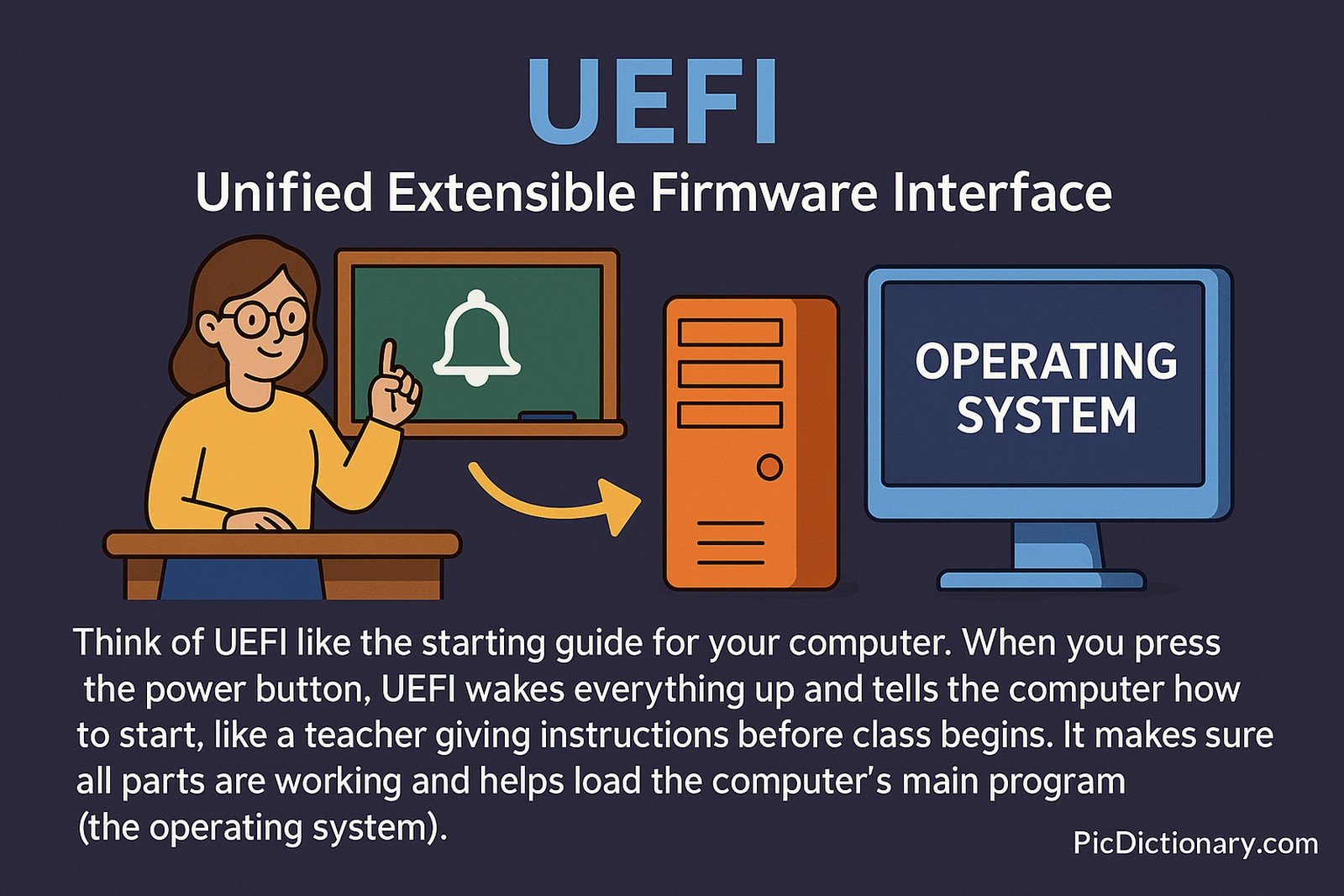
UEFI Origin
UEFI was developed by a consortium of technology companies called the Unified EFI Forum. Its creation aimed to overcome the limitations of BIOS, with specifications first introduced in the early 2000s, and widespread adoption in consumer hardware from around 2010 onwards.
UEFI Etymology
The term “UEFI” was formed as a standardized name following the merging of several prior efforts, particularly Intel's EFI specifications, into a unified industry standard.
UEFI Usage Trends
UEFI has rapidly become the standard firmware interface in nearly all modern computers. From gaming PCs to business laptops and servers, UEFI’s flexibility and security features are now widely favored. Its usage trend continues to grow, especially with security requirements like Secure Boot being mandatory for Windows-certified systems.
UEFI Usage
- Formal/Technical Tagging:
- Firmware Interface
- Secure Boot
- Boot Manager - Typical Collocations:
- "UEFI firmware"
- "UEFI boot settings"
- "UEFI Secure Boot"
- "UEFI system partition"
UEFI Examples in Context
- Most modern PCs allow users to enter UEFI settings by pressing a key during startup.
- Secure Boot, managed through UEFI, helps protect against unauthorized software loading.
- Operating system installations often recommend using UEFI instead of legacy BIOS for better performance and security.
UEFI FAQ
- What does UEFI stand for?
UEFI stands for Unified Extensible Firmware Interface. - How is UEFI different from BIOS?
UEFI is more modern, supports larger drives, has a graphical interface, and provides better security compared to BIOS. - Can UEFI support older operating systems?
Yes, though compatibility modes may be needed for older OS that don’t natively support UEFI. - What is Secure Boot in UEFI?
It’s a feature that ensures only trusted operating system loaders are allowed to boot. - How do I access UEFI settings?
Usually, by pressing a function key (like F2 or DEL) during computer startup. - Is UEFI required for Windows 11?
Yes, Microsoft requires Secure Boot (a UEFI feature) for Windows 11. - Can UEFI run on servers?
Absolutely. UEFI is commonly used in enterprise servers for flexibility and remote management. - Is UEFI only for Windows?
No. Linux and other operating systems also support and benefit from UEFI. - Can I switch from BIOS to UEFI?
This depends on your hardware and OS. Some systems allow it; others may require reinstallation. - What are the risks of changing UEFI settings?
Incorrect changes may lead to boot issues or security vulnerabilities. Always proceed with caution.
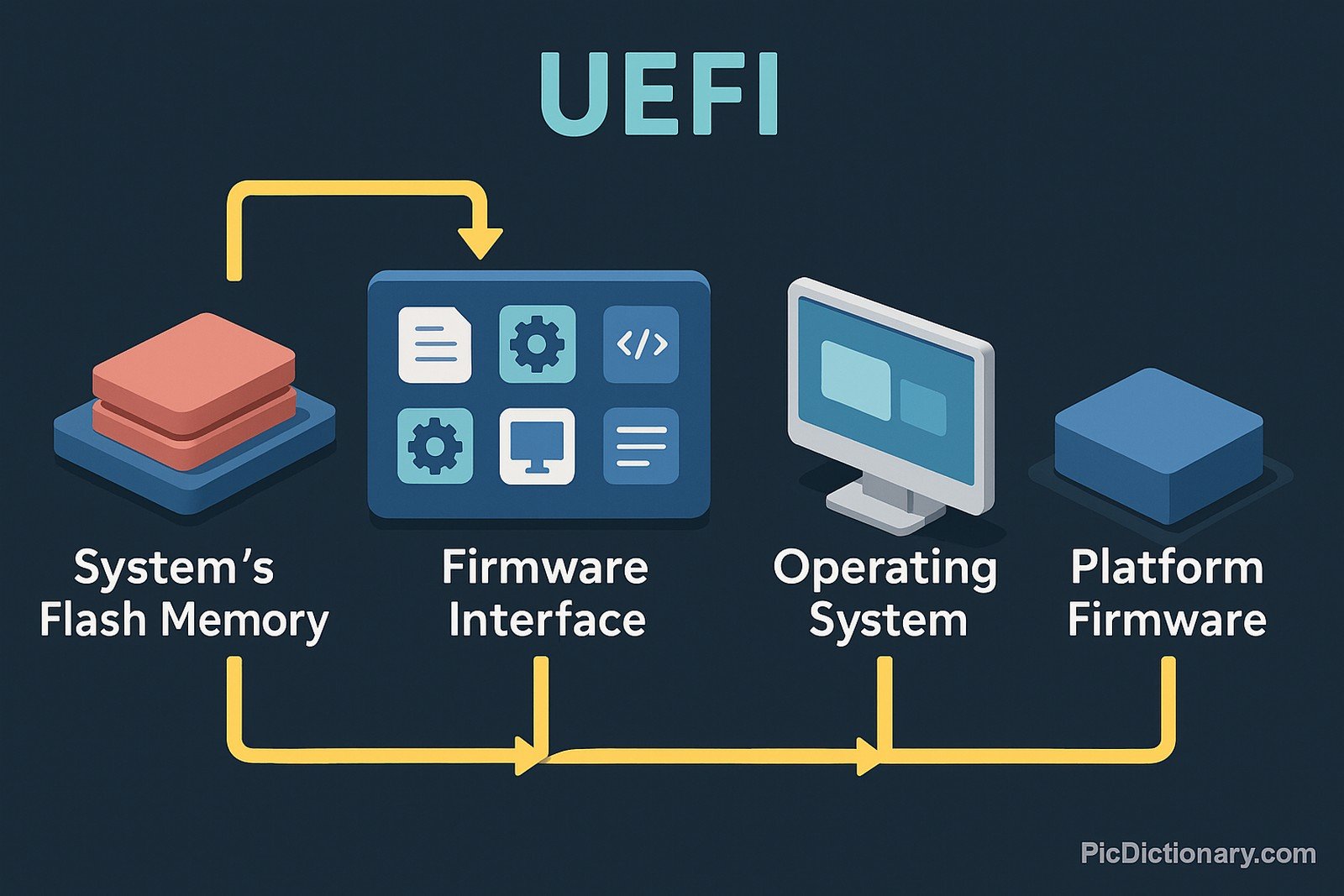
UEFI Related Words
- Categories/Topics:
- Firmware Interfaces
- Operating Systems
- Computer Boot Process
Did you know?
The UEFI specification includes support for a mini operating system and its own networking stack, allowing computers to connect to the internet for diagnostics or firmware updates even before an OS loads.
PicDictionary.com is an online dictionary in pictures. If you have questions or suggestions, please reach out to us on WhatsApp or Twitter.Authors | Arjun Vishnu | @ArjunAndVishnu

I am Vishnu. I like AI, Linux, Single Board Computers, and Cloud Computing. I create the web & video content, and I also write for popular websites.
My younger brother, Arjun handles image & video editing. Together, we run a YouTube Channel that's focused on reviewing gadgets and explaining technology.



Comments powered by CComment