Application Load Testing

Quick Navigation:
- Application Load Testing Definition
- Application Load Testing Explained Easy
- Application Load Testing Origin
- Application Load Testing Etymology
- Application Load Testing Usage Trends
- Application Load Testing Usage
- Application Load Testing Examples in Context
- Application Load Testing FAQ
- Application Load Testing Related Words
Application Load Testing Definition
Application Load Testing is a process used to evaluate how software applications perform under expected or extreme user loads. It involves simulating multiple users interacting with the application to measure response times, stability, and overall performance. This type of testing helps developers and engineers identify bottlenecks, scalability issues, and potential failures before deploying the application into production. Various tools, such as Apache JMeter, LoadRunner, and Gatling, facilitate load testing by generating virtual users and tracking system behavior.
Application Load Testing Explained Easy
Imagine you’re opening a lemonade stand, and you expect 10 customers per day. You prepare everything based on that assumption. But what if 100 people suddenly show up? Will you have enough lemonade? Will your stand hold up? Application Load Testing is like checking if your lemonade stand can handle a big crowd before the rush actually happens. Instead of real customers, we use virtual ones to test if the application can handle heavy usage.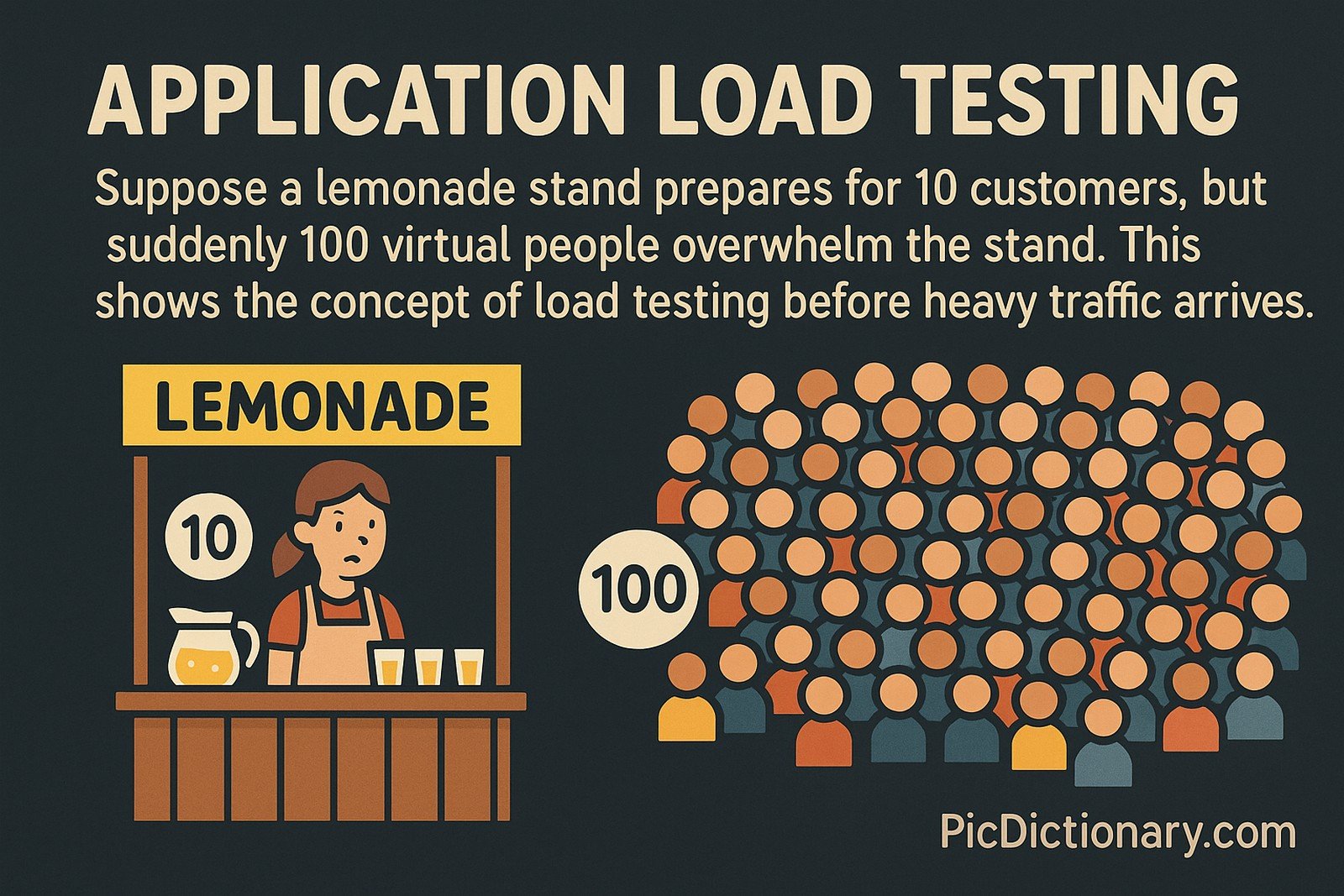
Application Load Testing Origin
The concept of load testing emerged alongside early computing systems, where engineers needed to assess system reliability under varying loads. As the internet and web applications grew in complexity, the need for dedicated load testing tools became more pronounced. The late 1990s and early 2000s saw the rise of specialized tools such as LoadRunner and JMeter, allowing businesses to simulate real-world traffic scenarios.
Application Load Testing Etymology
The term “load testing” originates from the idea of applying a workload to a system and measuring its response. The word “load” refers to the number of users or requests an application processes, while “testing” signifies the assessment of its performance.
Application Load Testing Usage Trends
With the rise of cloud computing and web-based applications, load testing has become essential for ensuring seamless digital experiences. Modern businesses, including e-commerce, banking, and gaming industries, rely on load testing to prevent crashes and downtime. The adoption of DevOps and Continuous Integration/Continuous Deployment (CI/CD) has also contributed to an increased focus on automated load testing solutions.
Application Load Testing Usage
- Formal/Technical Tagging:
- Performance Testing
- Scalability Testing
- Software Engineering - Typical Collocations:
- "Application load testing strategy"
- "Load testing best practices"
- "Simulating user load"
- "Load testing in cloud environments"
Application Load Testing Examples in Context
- An e-commerce website performs application load testing before Black Friday sales to ensure the platform can handle a surge in traffic.
- A banking application undergoes load testing to verify that transaction processing remains smooth under high user demand.
- A gaming company tests its multiplayer servers with thousands of simulated players to prevent crashes upon launch.
Application Load Testing FAQ
- What is application load testing?
Application Load Testing evaluates how a software system behaves under varying levels of user activity, ensuring stability and efficiency. - Why is application load testing important?
It helps prevent system failures, reduces downtime, and ensures optimal performance for end users. - What tools are used for load testing?
Popular tools include Apache JMeter, LoadRunner, Gatling, and k6. - How is load testing different from stress testing?
Load testing checks performance under expected loads, while stress testing pushes systems beyond limits to see how they fail. - When should application load testing be performed?
It should be done before software deployment and regularly after updates or major changes. - Can load testing be automated?
Yes, many modern tools allow automated load testing as part of DevOps and CI/CD pipelines. - What industries benefit from load testing?
E-commerce, banking, gaming, healthcare, and any industry relying on online platforms. - How do you determine the right load for testing?
Analyzing historical traffic data and expected user behavior helps set realistic load levels. - What are common issues identified in load testing?
Bottlenecks, slow response times, memory leaks, and database inefficiencies. - Is cloud-based load testing available?
Yes, many services, like AWS Load Testing and Azure Load Testing, provide cloud-based solutions.
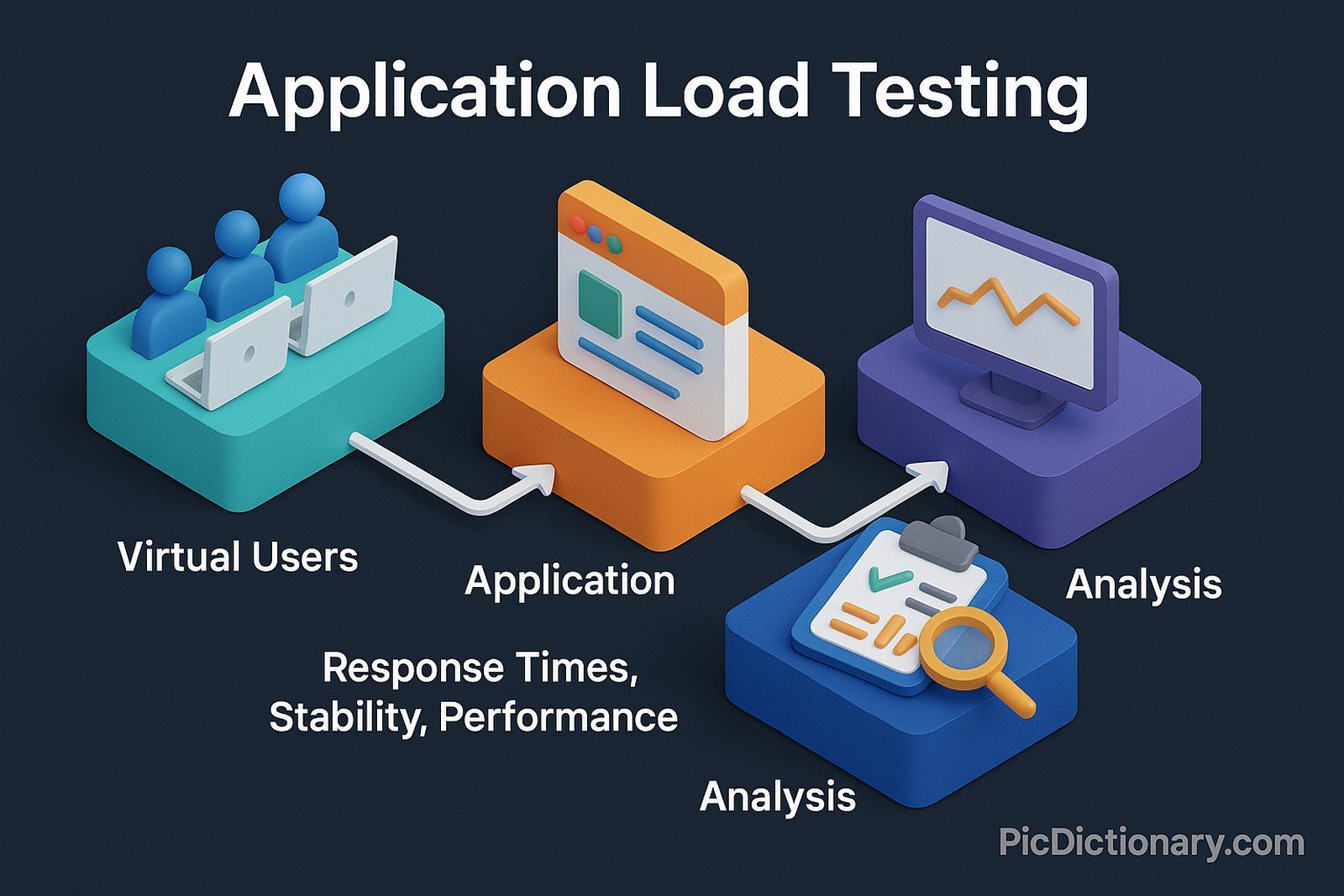
Application Load Testing Related Words
- Categories/Topics:
- Software Testing
- Cloud Computing
- Performance Optimization
Did you know?
In 2012, during an Apple product launch, millions of users tried accessing the website simultaneously, causing performance slowdowns. If proper load testing had been conducted, the company could have anticipated the surge and scaled resources accordingly, ensuring a smoother customer experience.
PicDictionary.com is an online dictionary in pictures. If you have questions or suggestions, please reach out to us on WhatsApp or Twitter.Authors | Arjun Vishnu | @ArjunAndVishnu

I am Vishnu. I like AI, Linux, Single Board Computers, and Cloud Computing. I create the web & video content, and I also write for popular websites.
My younger brother, Arjun handles image & video editing. Together, we run a YouTube Channel that's focused on reviewing gadgets and explaining technology.



Comments powered by CComment