BIOS (Basic Input/Output System)
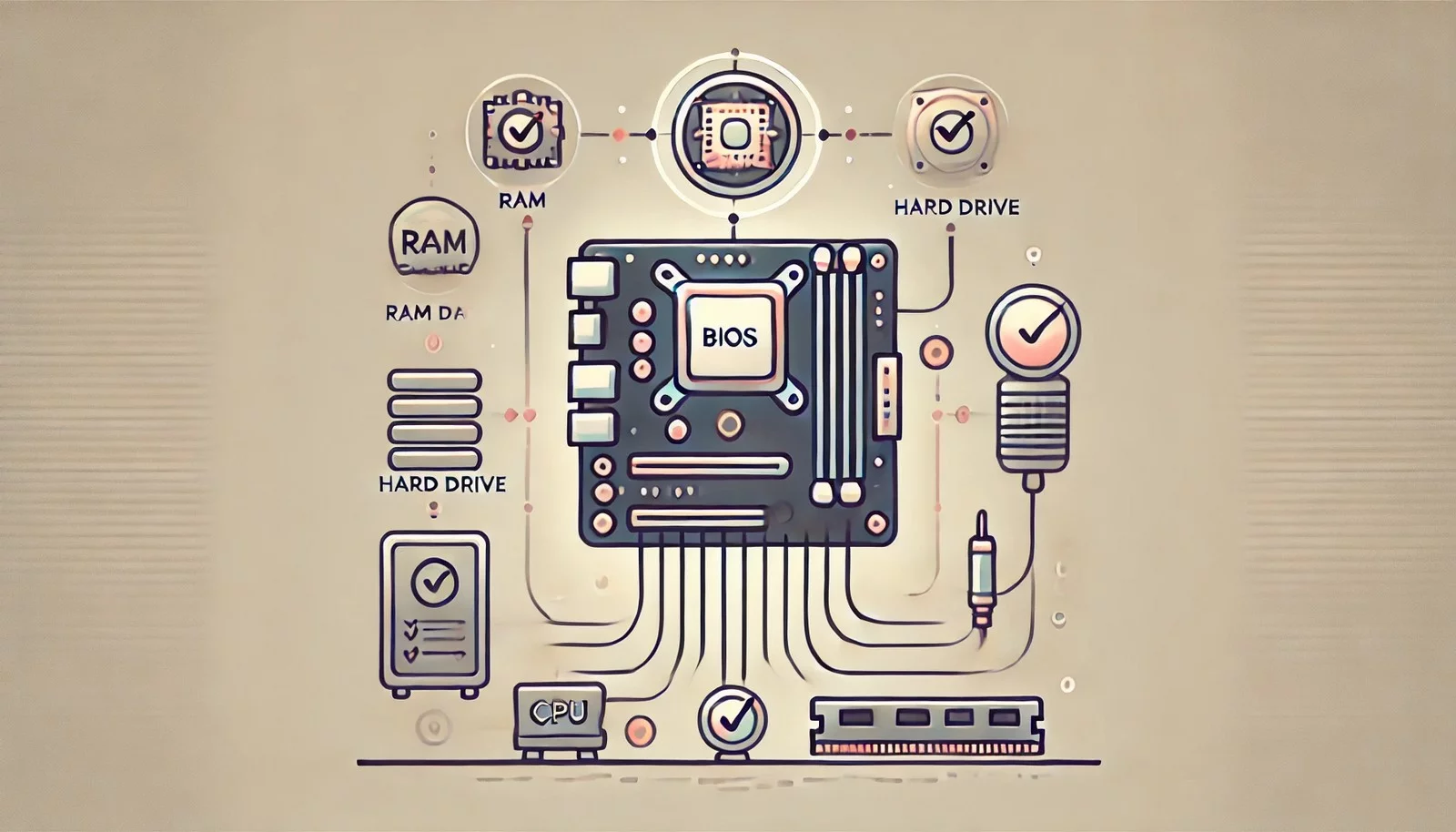 (Representational Image | Source: Dall-E)
(Representational Image | Source: Dall-E)
Quick Navigation:
- BIOS Definition
- BIOS Explained Easy
- BIOS Origin
- BIOS Etymology
- BIOS Usage Trends
- BIOS Usage
- BIOS Examples in Context
- BIOS FAQ
- BIOS Related Words
BIOS Definition
BIOS, or Basic Input/Output System, is a firmware component stored on a chip on the motherboard of a computer. It initializes and tests hardware components during the startup process and provides runtime services for operating systems and programs. The BIOS handles essential tasks like checking memory, detecting storage devices, and setting up peripheral devices before the operating system takes over. It also provides a setup utility where users can configure hardware settings and boot order. Over time, BIOS has evolved into more advanced systems like UEFI but remains fundamental in understanding system startup.
BIOS Explained Easy
Think of BIOS like a morning checklist for your computer. Before you start your day, you check your bag, keys, and wallet. BIOS does the same for your computer—it checks if the memory, hard drives, and other parts are ready before waking up the operating system. Without BIOS, your computer wouldn't know how to start or what to do first!
BIOS Origin
The concept of BIOS originated in the late 1970s with the creation of early personal computers. The term first appeared in CP/M (Control Program for Microcomputers) by Gary Kildall, where BIOS referred to the part of the system responsible for low-level device control. IBM popularized BIOS with the release of the IBM PC in 1981.
BIOS Etymology
The term "BIOS" was inspired by the Greek word "bios," meaning "life," symbolizing the beginning or the initial life of the computer as it starts.
BIOS Usage Trends
While BIOS was the standard firmware in computers for decades, the last decade has seen a shift towards UEFI (Unified Extensible Firmware Interface), which offers enhanced features and security. However, BIOS remains present in legacy systems and is a point of study for hardware enthusiasts, IT professionals, and those working with embedded systems.
BIOS Usage
- Formal/Technical Tagging:
- Firmware
- System Initialization
- Motherboard Technology - Typical Collocations:
- "BIOS update"
- "BIOS settings"
- "BIOS configuration"
- "access BIOS menu"
BIOS Examples in Context
- A user pressed the Delete key during startup to access the BIOS and change the boot priority.
- The technician updated the BIOS to fix compatibility issues with new hardware.
- Enabling virtualization support in the BIOS allowed the user to run virtual machines efficiently.
BIOS FAQ
- What is BIOS?
BIOS is a firmware interface that initializes hardware components and loads the operating system. - How do I access the BIOS on my computer?
Typically, by pressing keys like F2, Delete, or Esc during startup. - Can BIOS be updated?
Yes, manufacturers provide BIOS updates to fix bugs and add compatibility. - What happens if BIOS fails?
The system might not boot, showing error codes or beeping sounds. - Is BIOS the same as UEFI?
No, UEFI is a more modern replacement for BIOS with additional features. - Can BIOS settings be reset?
Yes, you can reset BIOS to default settings using the setup utility or by clearing the CMOS. - Why is BIOS important?
It ensures that all critical hardware is working and ready for the OS to load. - Can a virus infect BIOS?
Though rare, BIOS can be infected by advanced malware, requiring a re-flash. - Does every device have BIOS?
Not all devices, but most traditional PCs and some embedded systems do. - What is BIOS password?
A security feature that restricts access to BIOS settings or booting the system.
BIOS Related Words
- Categories/Topics:
- Firmware
- Motherboard
- Startup Process
- Hardware Configuration
Did you know?
In 1999, a computer virus called CIH (or Chernobyl Virus) was one of the first to attack the BIOS directly, corrupting it and rendering computers unbootable. It caused significant damage globally, making users and companies rethink security around BIOS updates.
Authors | Arjun Vishnu | @ArjunAndVishnu

PicDictionary.com is an online dictionary in pictures. If you have questions or suggestions, please reach out to us on WhatsApp or Twitter.
I am Vishnu. I like AI, Linux, Single Board Computers, and Cloud Computing. I create the web & video content, and I also write for popular websites.
My younger brother, Arjun handles image & video editing. Together, we run a YouTube Channel that's focused on reviewing gadgets and explaining technology.


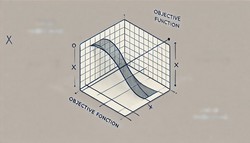
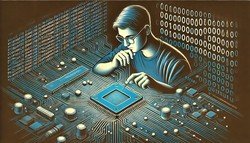






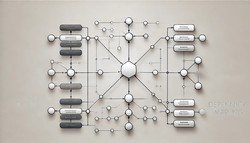




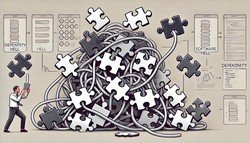
Comments (0)
Comments powered by CComment