Firmware Interface Table
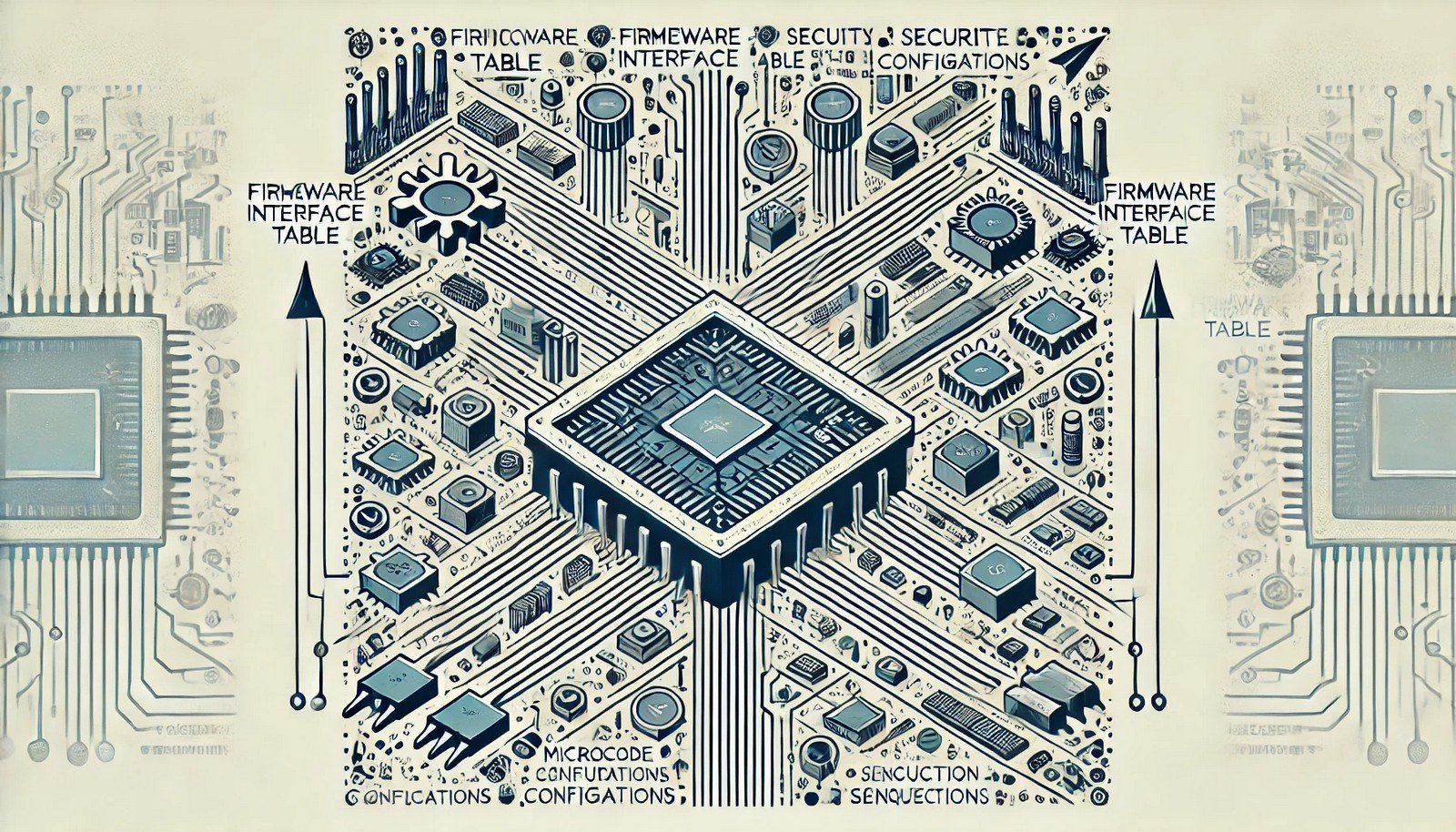 (Representational Image | Source: Dall-E)
(Representational Image | Source: Dall-E)
Quick Navigation:
- Firmware Interface Table Definition
- Firmware Interface Table Explained Easy
- Firmware Interface Table Origin
- Firmware Interface Table Etymology
- Firmware Interface Table Usage Trends
- Firmware Interface Table Usage
- Firmware Interface Table Examples in Context
- Firmware Interface Table FAQ
- Firmware Interface Table Related Words
Firmware Interface Table Definition
A Firmware Interface Table (FIT) is a data structure embedded in a system's firmware that provides critical information about the system's firmware components and their functions. It is primarily used in modern computing platforms to enhance firmware modularity and security. The FIT typically includes pointers to firmware modules, microcode patches, and security-related configurations. It is essential in firmware initialization, ensuring system stability and compatibility.
Firmware Interface Table Explained Easy
Imagine your computer is a giant puzzle. The Firmware Interface Table is like an instruction sheet that tells the computer which pieces go where when it starts up. It helps the computer load important instructions and updates safely so everything runs smoothly.
Firmware Interface Table Origin
The concept of firmware tables dates back to early computing, but the Firmware Interface Table became widely recognized with Intel’s implementation of it in the early 2000s. It was designed to improve firmware management and facilitate security updates.
Firmware Interface Table Etymology
The term Firmware Interface Table comes from firmware, referring to low-level software that interacts with hardware, and interface table, which means an organized structure of related data.
Firmware Interface Table Usage Trends
With increasing concerns over system security and firmware vulnerabilities, Firmware Interface Tables have gained importance. Modern processors and firmware architectures rely on FITs for secure boot processes and microcode updates. Large enterprises and security-conscious organizations have integrated FIT validation mechanisms to mitigate firmware-based attacks.
Firmware Interface Table Usage
- Formal/Technical Tagging:
- System Firmware
- Boot Process
- Secure Microcode Updates - Typical Collocations:
- "Firmware Interface Table validation"
- "BIOS Firmware Interface Table"
- "FIT microcode update"
- "firmware interface integrity check"
Firmware Interface Table Examples in Context
- Before loading the operating system, the system verifies the Firmware Interface Table to apply necessary microcode patches.
- A corrupt Firmware Interface Table can lead to boot failures, requiring a firmware update or reset.
- Security researchers discovered vulnerabilities in how certain processors handle the Firmware Interface Table, prompting urgent patches from manufacturers.
Firmware Interface Table FAQ
- What is a Firmware Interface Table (FIT)?
The Firmware Interface Table is a structured data area in a computer’s firmware that contains information about firmware components, updates, and security modules. - Why is the Firmware Interface Table important?
It ensures the correct initialization of firmware components, applies security updates, and aids in the boot process. - How does the Firmware Interface Table improve security?
FIT verifies firmware integrity and applies microcode patches to prevent exploits targeting the system firmware. - Is the Firmware Interface Table present in all computers?
It is mostly found in modern computing platforms, especially those using Intel processors and advanced firmware management systems. - Can the Firmware Interface Table be modified?
Yes, but modifications should be done cautiously, as improper changes can lead to system instability. - What happens if the Firmware Interface Table is corrupted?
A corrupted FIT may cause boot failures, requiring a firmware recovery process. - Does the Firmware Interface Table replace BIOS?
No, it works alongside BIOS or UEFI to provide better modularity and security. - How do manufacturers use the Firmware Interface Table?
They use it to deploy firmware updates, manage microcode, and apply security enhancements. - Can the Firmware Interface Table be manually updated?
Typically, updates are provided by the manufacturer through firmware updates rather than manual modifications. - How do I check my Firmware Interface Table?
Advanced users can inspect FIT using firmware debugging tools provided by the processor manufacturer.
Firmware Interface Table Related Words
- Categories/Topics:
- Computer Architecture
- System Security
- Firmware Management
Did you know?
In 2017, security researchers discovered that malicious firmware updates targeting the Firmware Interface Table could compromise entire computing systems before the operating system even loads. This led to a renewed focus on firmware security and stricter validation protocols in modern computing platforms.
PicDictionary.com is an online dictionary in pictures. If you have questions or suggestions, please reach out to us on WhatsApp or Twitter.Authors | Arjun Vishnu | @ArjunAndVishnu

I am Vishnu. I like AI, Linux, Single Board Computers, and Cloud Computing. I create the web & video content, and I also write for popular websites.
My younger brother, Arjun handles image & video editing. Together, we run a YouTube Channel that's focused on reviewing gadgets and explaining technology.



Comments powered by CComment