Certificate Authority
 (Representational Image | Source: Dall-E)
(Representational Image | Source: Dall-E)
Quick Navigation:
- Certificate Authority Definition
- Certificate Authority Explained Easy
- Certificate Authority Origin
- Certificate Authority Etymology
- Certificate Authority Usage Trends
- Certificate Authority Usage
- Certificate Authority Examples in Context
- Certificate Authority FAQ
- Certificate Authority Related Words
Certificate Authority Definition
A Certificate Authority (CA) is an entity responsible for issuing digital certificates that verify the authenticity of websites, individuals, or organizations online. These certificates are critical in securing internet communications, enabling encrypted connections, and ensuring trust between users and servers. CAs operate by signing certificates using a private key, which can then be verified using the corresponding public key.
Certificate Authority Explained Easy
Imagine you’re sending a secret message to your friend, but you need to make sure no one can pretend to be them. A Certificate Authority is like a trusted teacher who gives a special ID card to your friend, proving who they are.
Certificate Authority Origin
The concept of Certificate Authorities emerged in the 1990s as the internet expanded and the need for secure communications grew. Early internet security models lacked standardized encryption, prompting the development of trusted third-party entities.
Certificate Authority Etymology
The term "Certificate Authority" derives from the word “certificate,” referring to an official document of verification, and “authority,” meaning an entity with the power to grant or authenticate credentials.
Certificate Authority Usage Trends
With the rise of cybersecurity threats, Certificate Authorities have become essential in ensuring secure web browsing, email encryption, and secure logins.
Certificate Authority Usage
- Formal/Technical Tagging: Cybersecurity, PKI, Digital Certificates
- Typical Collocations: "trusted Certificate Authority," "SSL/TLS certificate issuance," "root Certificate Authority"
Certificate Authority Examples in Context
- A Certificate Authority like Let’s Encrypt provides free SSL/TLS certificates.
- Organizations rely on a trusted Certificate Authority to issue digital certificates.
- Web browsers check if a website’s digital certificate was issued by a recognized Certificate Authority.
Certificate Authority FAQ
- What is a Certificate Authority (CA)?
A Certificate Authority is a trusted organization that issues digital certificates. - Why are Certificate Authorities important?
They ensure secure communications by authenticating identities. - What is the difference between a root CA and an intermediate CA?
A root CA issues certificates to intermediate CAs. - How does a Certificate Authority verify an entity?
Through domain validation (DV), organization validation (OV), and extended validation (EV). - How can I check if a website’s certificate is valid?
Click the padlock icon in your browser to view certificate details.
Certificate Authority Related Words
- Categories/Topics: Cybersecurity, Encryption, Secure Web Communication
Did you know?
In 2011, a major Certificate Authority, DigiNotar, was hacked, leading to fraudulent certificates being issued for major websites, including Google.
Authors | Arjun Vishnu | @ArjunAndVishnu

PicDictionary.com is an online dictionary in pictures. If you have questions or suggestions, please reach out to us on WhatsApp or Twitter.
I am Vishnu. I like AI, Linux, Single Board Computers, and Cloud Computing. I create the web & video content, and I also write for popular websites.
My younger brother, Arjun handles image & video editing. Together, we run a YouTube Channel that's focused on reviewing gadgets and explaining technology.








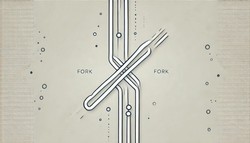







Comments (0)
Comments powered by CComment