Device Tree
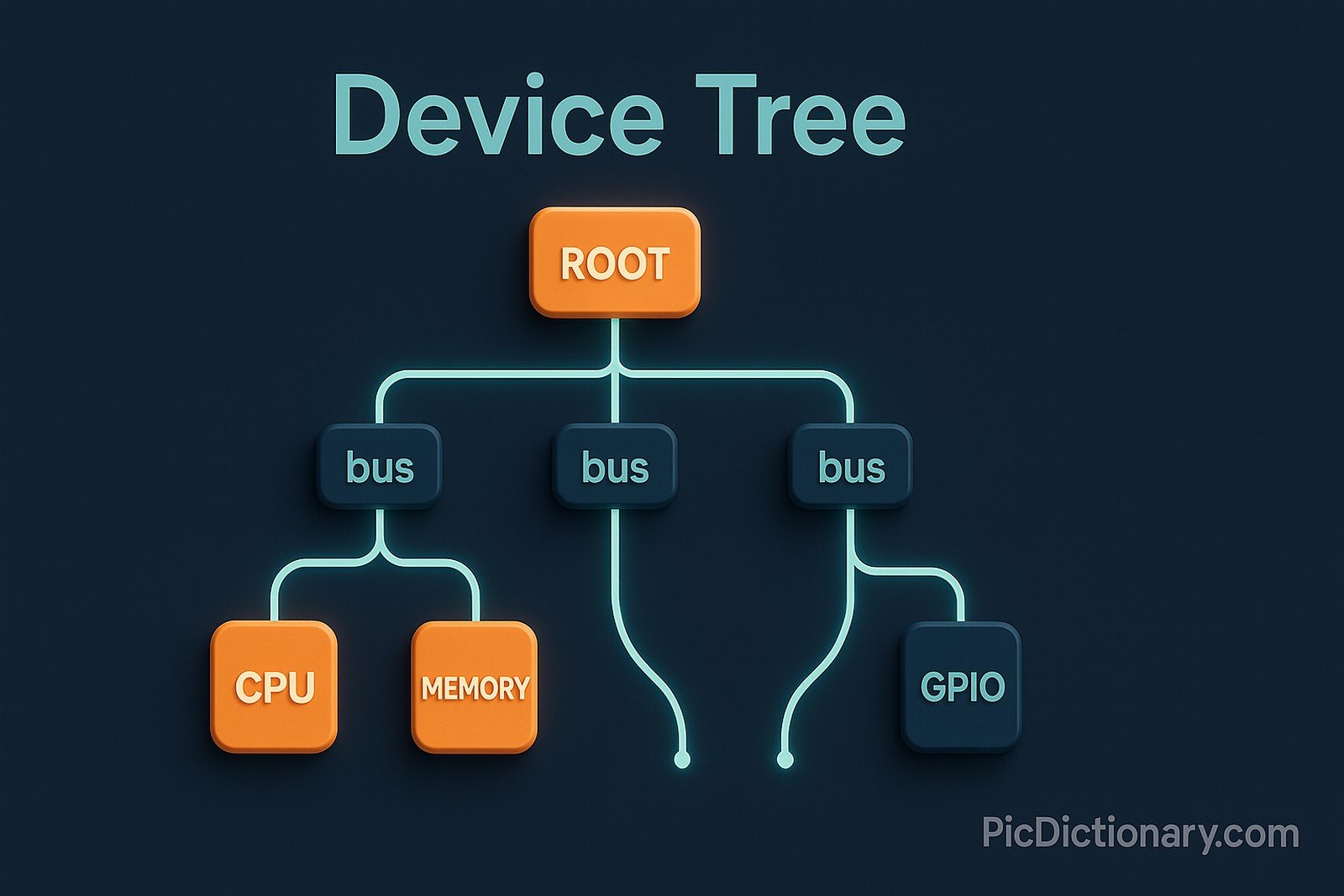
Quick Navigation:
- Device Tree Definition
- Device Tree Explained Easy
- Device Tree Origin
- Device Tree Etymology
- Device Tree Usage Trends
- Device Tree Usage
- Device Tree Examples in Context
- Device Tree FAQ
- Device Tree Related Words
Device Tree Definition
A Device Tree is a data structure used in computing to describe hardware components and their configurations to an operating system, particularly in embedded systems and Linux-based environments. It provides information about CPU architecture, memory addresses, buses, peripherals, and other system components, allowing the OS to understand and manage hardware without hardcoding device details in the kernel. Device Trees are represented in a hierarchical format using Device Tree Source (DTS) files, which are compiled into Device Tree Blobs (DTB) for use by the bootloader and OS.
Device Tree Explained Easy
Think of a Device Tree like a big family tree for a computer. It tells the operating system what "family members" (hardware components) exist and where to find them. Instead of guessing where parts like memory, USB ports, or processors are located, the OS reads the Device Tree to understand the setup. This way, even if new hardware is added, the OS can still figure out how to use it without needing special instructions coded into it.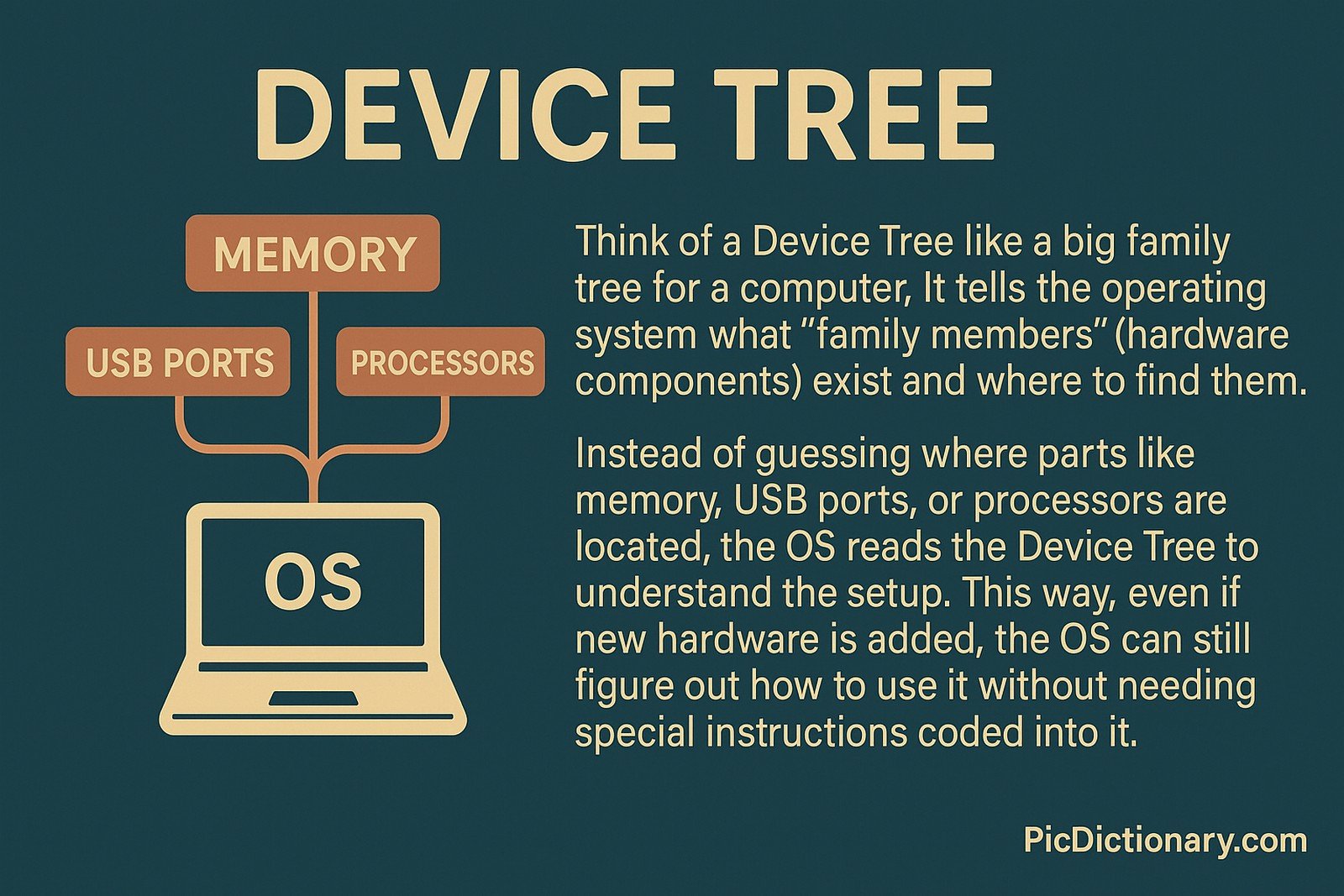
Device Tree Origin
The concept of Device Trees originated in the Open Firmware standard developed in the 1990s for booting computers and embedded systems. It was widely adopted in PowerPC architectures before becoming essential in ARM-based systems, especially those running Linux.
Device Tree Etymology
The term "Device Tree" comes from the way hardware configurations are structured in a tree-like hierarchy, with a root node representing the system and branches representing different hardware components.
Device Tree Usage Trends
Device Trees have gained importance with the rise of embedded systems, mobile devices, and single-board computers like the Raspberry Pi. Since Linux supports multiple architectures, using Device Trees ensures portability across different hardware platforms. They are increasingly used in IoT, automotive systems, and industrial automation, where efficient hardware management is crucial.
Device Tree Usage
- Formal/Technical Tagging:
- Embedded Systems
- Linux Kernel
- Hardware Abstraction - Typical Collocations:
- "Device Tree Blob (DTB)"
- "Device Tree Compiler (DTC)"
- "Flattened Device Tree (FDT)"
- "Linux Device Tree Support"
Device Tree Examples in Context
- The Linux kernel reads the Device Tree Blob at boot time to initialize hardware on an ARM-based system.
- Developers use the Device Tree Compiler (DTC) to convert human-readable DTS files into a binary format.
- Modifying the Device Tree allows engineers to enable or disable peripherals on a system without altering the kernel source code.
Device Tree FAQ
- What is a Device Tree used for?
It is used to describe hardware configurations to an operating system, especially in Linux-based embedded systems. - Why do Linux systems use Device Trees?
Linux supports many architectures, and a Device Tree allows the OS to work with different hardware without modifying the kernel. - What is the difference between DTS and DTB files?
DTS (Device Tree Source) files are human-readable descriptions, while DTB (Device Tree Blob) files are the compiled, binary version used by the system. - How does a Device Tree help in embedded systems?
It simplifies hardware initialization by providing a structured way to define system components without modifying the OS code. - What is a Flattened Device Tree (FDT)?
It is a binary format of the Device Tree, optimized for efficient parsing by bootloaders and operating systems. - Can I modify a Device Tree?
Yes, Device Trees can be modified by editing DTS files and recompiling them using the Device Tree Compiler (DTC). - What happens if a Device Tree is incorrect?
An incorrect Device Tree can prevent the system from booting properly or cause hardware malfunctions. - Are Device Trees only used in ARM systems?
No, while popular in ARM-based platforms, Device Trees are also used in PowerPC and other embedded architectures. - How do I compile a Device Tree?
You can use the Device Tree Compiler (DTC) to convert a DTS file into a DTB file. - Is a Device Tree required for all Linux systems?
No, x86-based systems typically do not use Device Trees, as they rely on ACPI for hardware configuration.
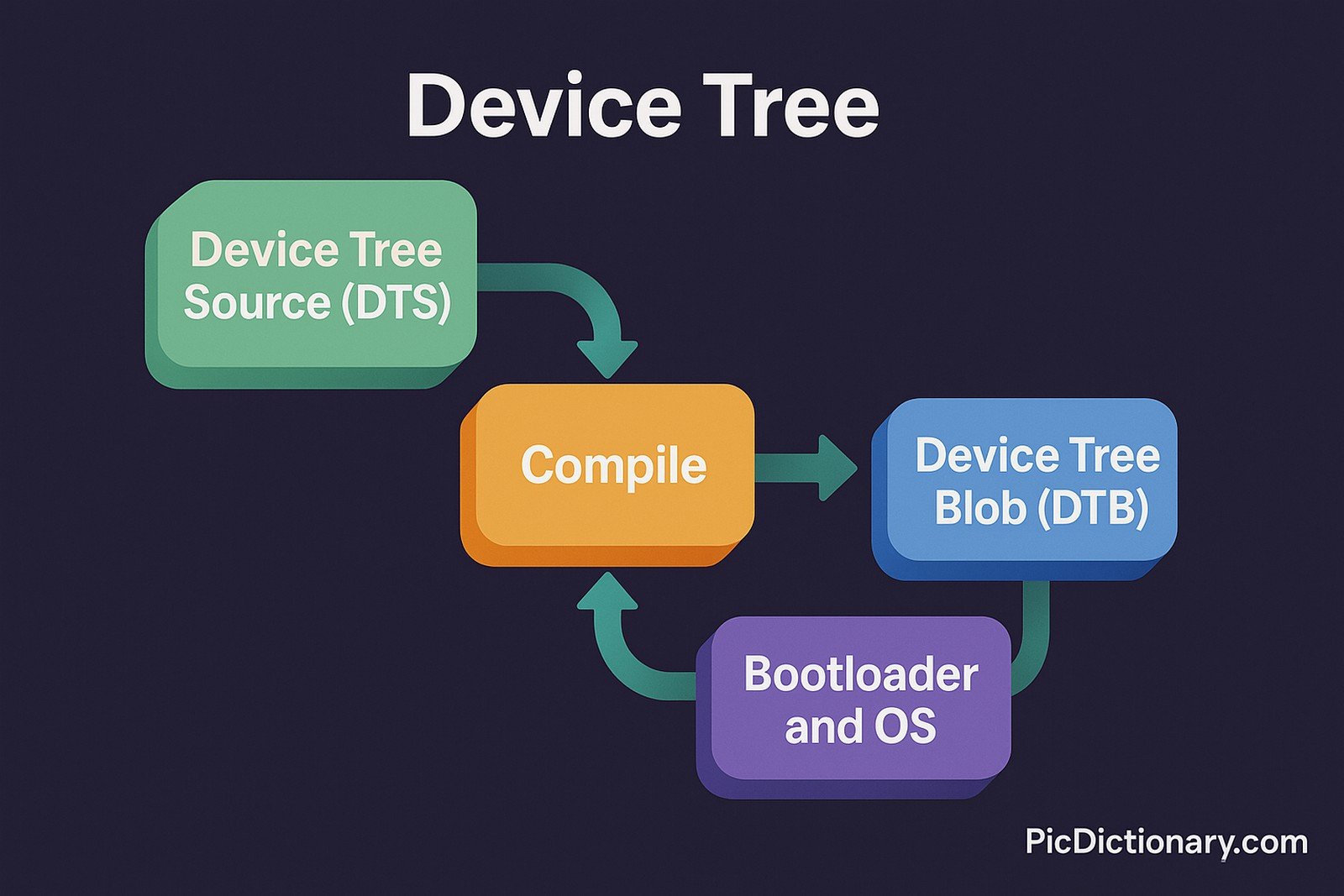
Device Tree Related Words
- Categories/Topics:
- Embedded Systems
- Bootloaders
- Hardware Abstraction
Did you know?
The Raspberry Pi relies heavily on Device Trees to configure hardware, enabling users to add or remove peripherals without modifying the operating system's core. This flexibility is one reason why it is widely used in prototyping and education.
PicDictionary.com is an online dictionary in pictures. If you have questions or suggestions, please reach out to us on WhatsApp or Twitter.Authors | Arjun Vishnu | @ArjunAndVishnu

I am Vishnu. I like AI, Linux, Single Board Computers, and Cloud Computing. I create the web & video content, and I also write for popular websites.
My younger brother, Arjun handles image & video editing. Together, we run a YouTube Channel that's focused on reviewing gadgets and explaining technology.



Comments powered by CComment