Disk Imaging
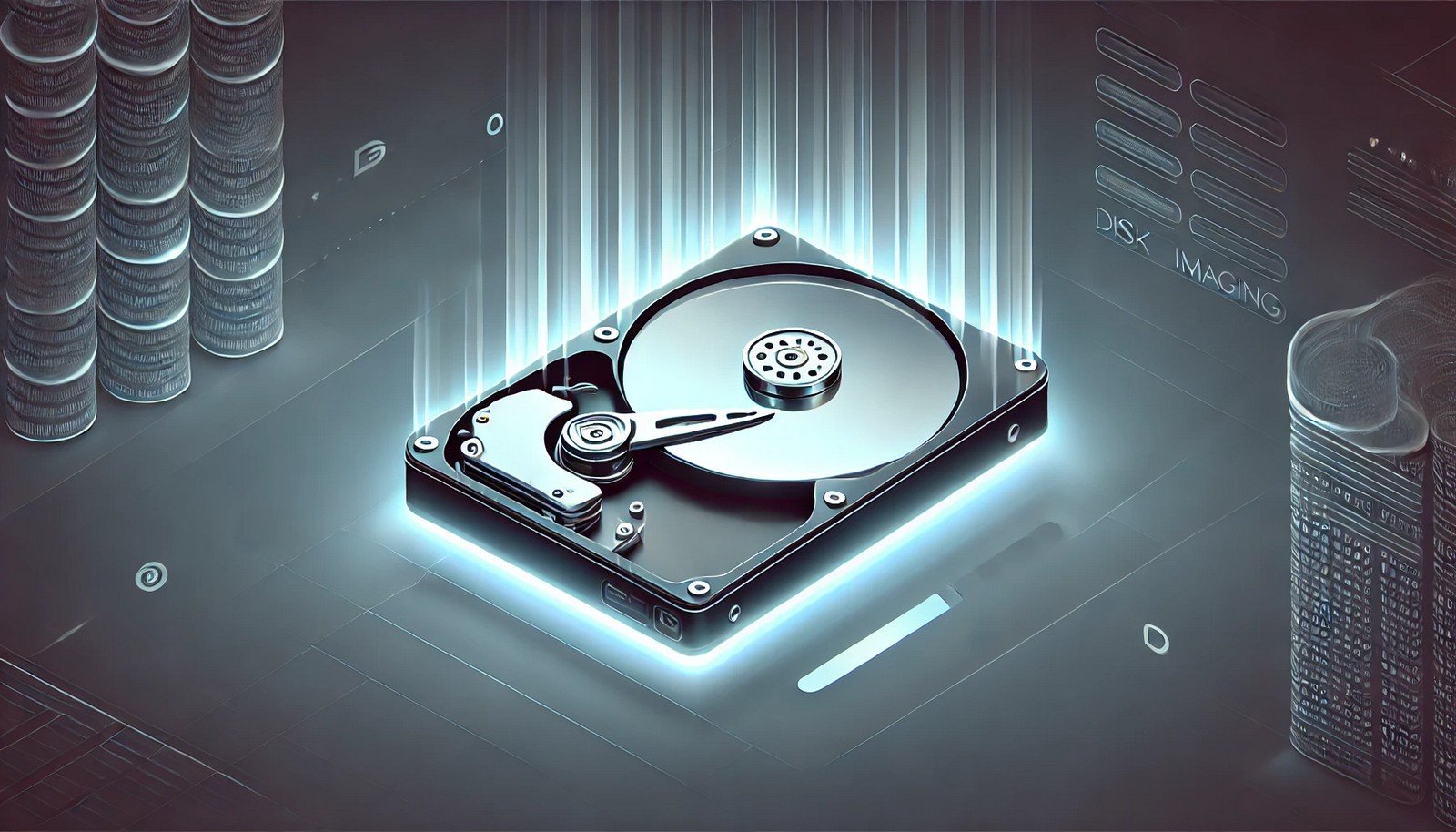 (Representational Image | Source: Dall-E)
(Representational Image | Source: Dall-E)
Quick Navigation:
- Disk Imaging Definition
- Disk Imaging Explained Easy
- Disk Imaging Origin
- Disk Imaging Etymology
- Disk Imaging Usage Trends
- Disk Imaging Usage
- Disk Imaging Examples in Context
- Disk Imaging FAQ
- Disk Imaging Related Words
Disk Imaging Definition
Disk imaging is the process of creating an exact, sector-by-sector copy of a storage device, such as a hard drive, solid-state drive, or external storage. This copy, called a disk image, includes the operating system, applications, files, and system settings. Disk imaging is commonly used for system backups, data recovery, and mass deployment of computers. It ensures that all data and structures are preserved, making it a reliable method for duplicating or restoring a system. Tools like Clonezilla, Acronis True Image, and Macrium Reflect are widely used for disk imaging.
Disk Imaging Explained Easy
Imagine your computer is like a book, and every file is a page. If you make a photocopy of the entire book, including the cover, table of contents, and notes, you have a perfect copy. Disk imaging works the same way—it makes a complete copy of your computer’s storage so that you can restore everything if something goes wrong.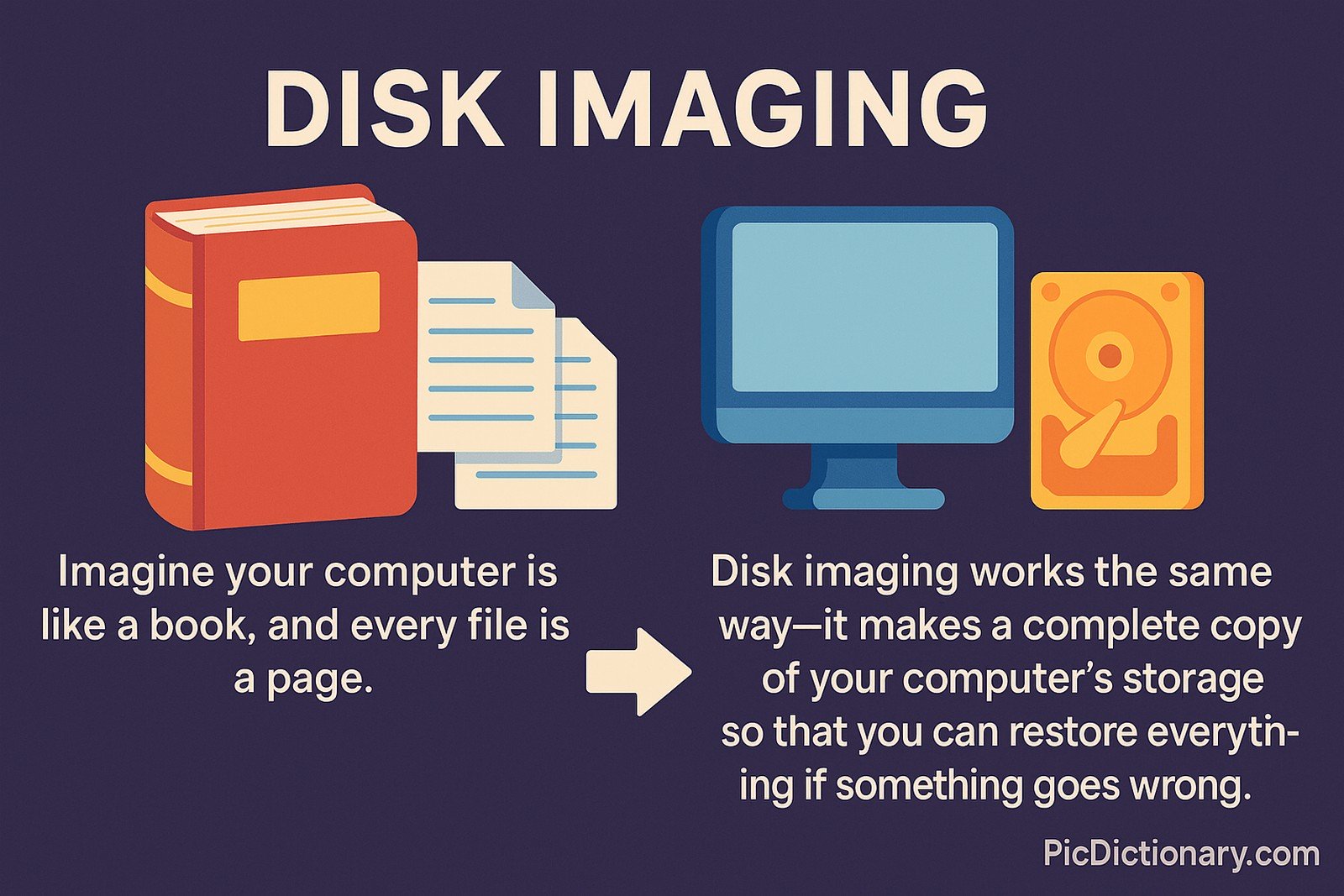
Disk Imaging Origin
The concept of disk imaging dates back to the early days of computing when organizations needed a way to duplicate entire systems for backup or deployment. As storage technology evolved, so did disk imaging techniques, improving efficiency and reliability.
Disk Imaging Etymology
The term “disk imaging” comes from the idea of creating a digital "image" or snapshot of a disk, preserving its exact structure for later restoration or duplication.
Disk Imaging Usage Trends
Disk imaging has become increasingly popular due to the rise in cyber threats, hardware failures, and the need for efficient system backups. Businesses and IT professionals use disk imaging for disaster recovery and mass deployment, while individuals use it to protect personal data. The cloud and virtualization have also influenced how disk images are stored and deployed, leading to more flexible and scalable solutions.
Disk Imaging Usage
- Formal/Technical Tagging:
- Data Backup
- System Recovery
- IT Administration - Typical Collocations:
- "disk imaging software"
- "create a disk image"
- "restore from disk image"
- "full system backup with disk imaging"
Disk Imaging Examples in Context
- A company uses disk imaging to quickly deploy identical setups to multiple new computers.
- An IT technician restores a corrupted system by loading a previously created disk image.
- Disk imaging is used in forensic investigations to analyze data without altering the original drive.
Disk Imaging FAQ
- What is disk imaging used for?
Disk imaging is used for system backups, data recovery, and mass deployment of computers. - How does disk imaging differ from file backup?
File backup saves individual files, while disk imaging creates a complete copy of the entire storage device, including system files. - What are common disk imaging tools?
Popular tools include Clonezilla, Acronis True Image, Macrium Reflect, and Norton Ghost. - Can I restore a disk image to a different computer?
Yes, but hardware differences may require additional drivers or configurations. - Is disk imaging safe for SSDs?
Yes, but proper alignment and optimization are necessary for best performance. - How often should I create a disk image?
Regular imaging is recommended, especially before major system updates or changes. - Can I use a disk image to recover from a virus attack?
Yes, restoring a clean disk image can remove malware and restore your system. - Does disk imaging compress data?
Some disk imaging software allows compression to save storage space. - Can I mount a disk image without restoring it?
Yes, many tools allow you to access files in a disk image without full restoration. - What is the difference between disk cloning and disk imaging?
Disk cloning creates an exact copy to another drive, while disk imaging saves the copy as a file for later use.
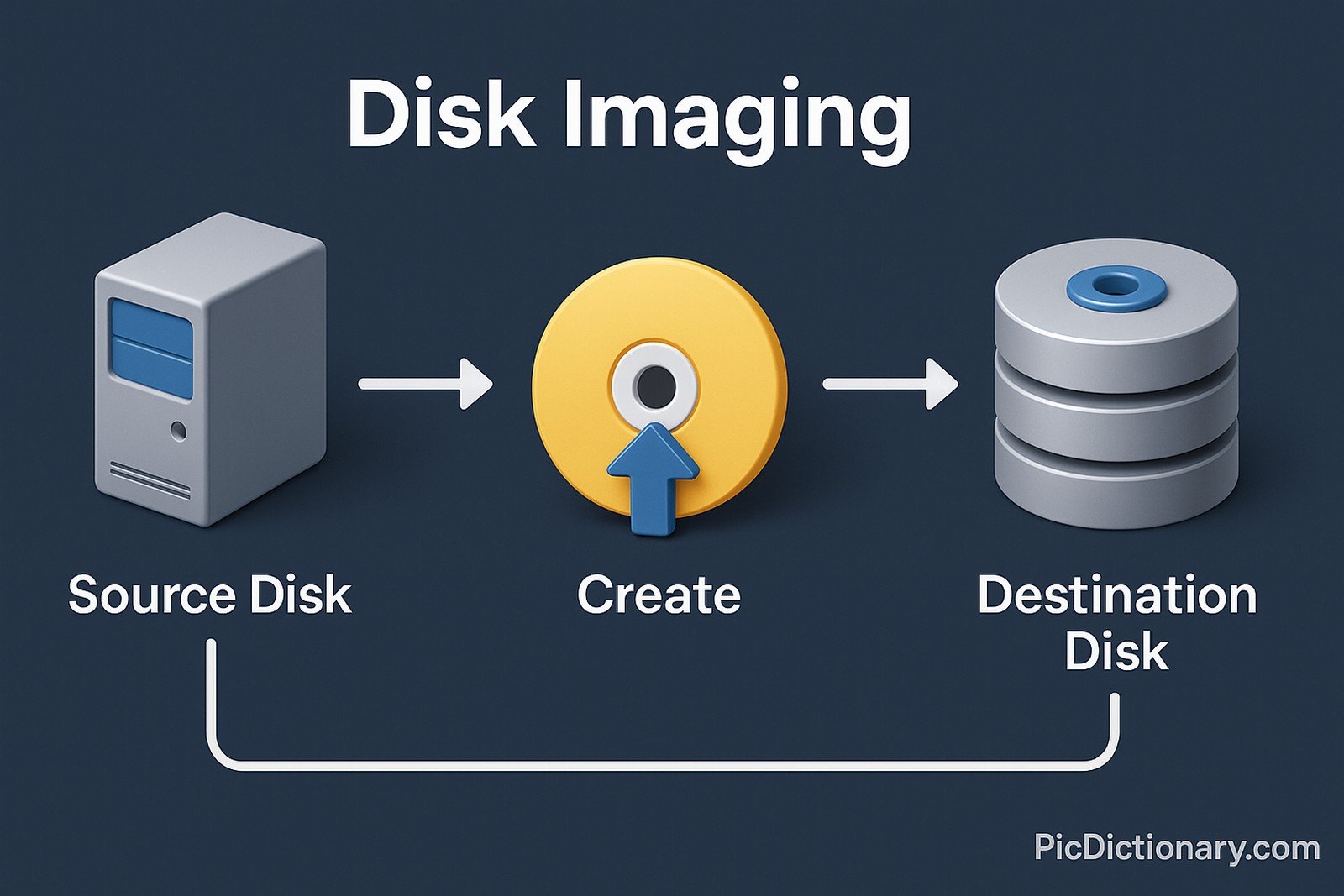
Disk Imaging Related Words
- Categories/Topics:
- Data Backup
- Disaster Recovery
- Digital Forensics
Did you know?
NASA uses disk imaging technology to preserve data from space missions. This ensures that critical information from satellites and probes remains intact for long-term analysis and research.
PicDictionary.com is an online dictionary in pictures. If you have questions or suggestions, please reach out to us on WhatsApp or Twitter.Authors | Arjun Vishnu | @ArjunAndVishnu

I am Vishnu. I like AI, Linux, Single Board Computers, and Cloud Computing. I create the web & video content, and I also write for popular websites.
My younger brother, Arjun handles image & video editing. Together, we run a YouTube Channel that's focused on reviewing gadgets and explaining technology.



Comments powered by CComment