Nested Virtualization
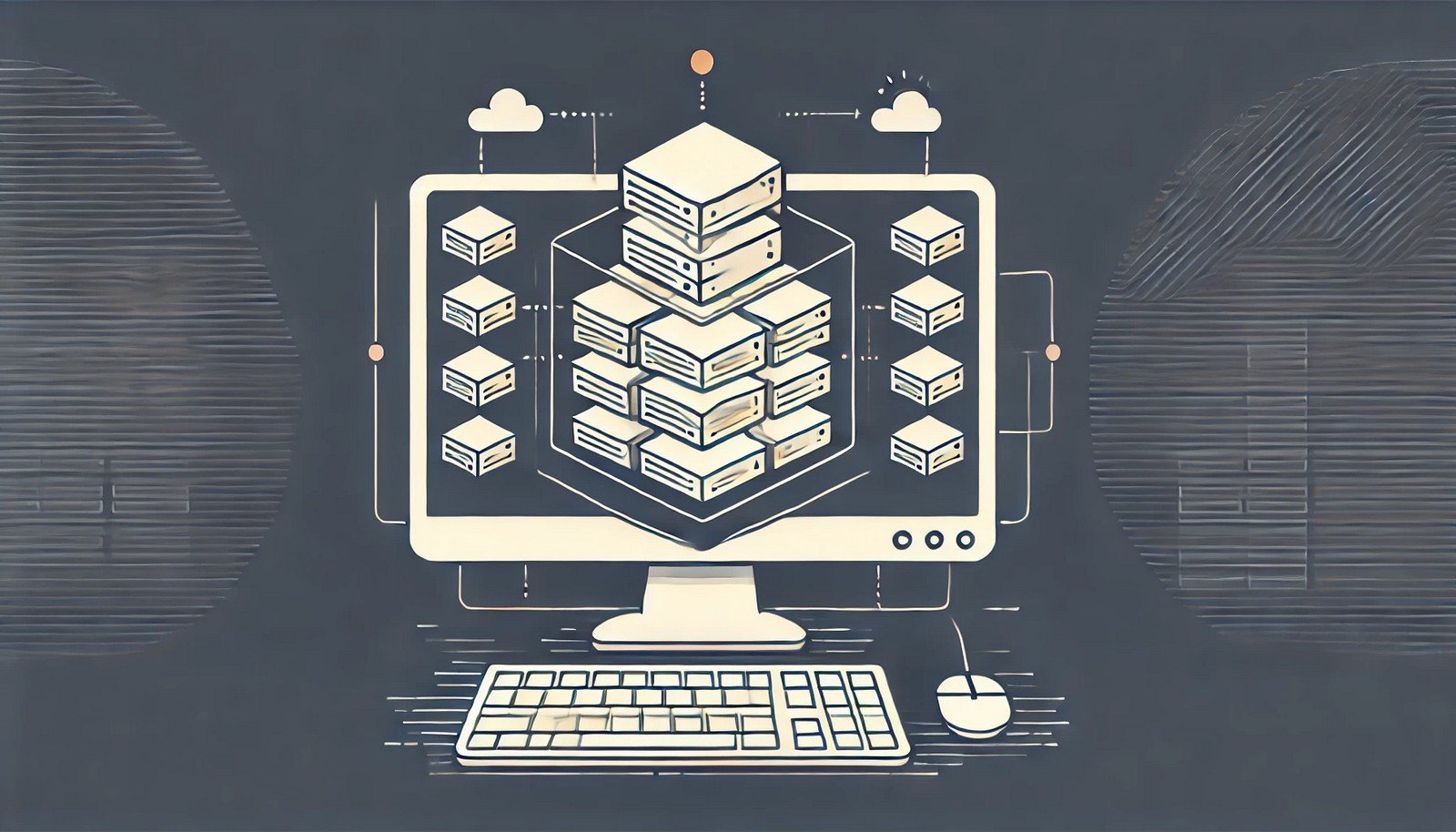 (Representational Image | Source: Dall-E)
(Representational Image | Source: Dall-E)
Quick Navigation:
- Nested Virtualization Definition
- Nested Virtualization Explained Easy
- Nested Virtualization Origin
- Nested Virtualization Etymology
- Nested Virtualization Usage Trends
- Nested Virtualization Usage
- Nested Virtualization Examples in Context
- Nested Virtualization FAQ
- Nested Virtualization Related Words
Nested Virtualization Definition
Nested virtualization is a technology that allows running a virtual machine (VM) inside another VM. It enables a hypervisor, which typically manages VMs on a physical machine, to itself run within another virtualized environment. This capability is useful for testing, development, cloud computing, and training environments where multiple layers of virtualization are needed without direct access to physical hardware.
Nested Virtualization Explained Easy
Imagine you’re playing a video game where you control a character who can play their own video game inside the game. That’s what nested virtualization does—it lets a virtual computer run another virtual computer inside it, just like a computer within a computer!
Nested Virtualization Origin
Nested virtualization emerged as a response to the growing need for flexible and scalable virtualized environments. It gained traction with cloud providers and enterprise IT infrastructure as organizations sought ways to efficiently test, deploy, and scale virtual environments without direct hardware dependencies.
Nested Virtualization Etymology
The term "nested" refers to something contained within another of the same kind, while "virtualization" denotes the process of creating virtual instances of computing resources.
Nested Virtualization Usage Trends
Nested virtualization has become increasingly popular with the rise of cloud computing and containerized environments. It is widely used in cloud platforms like Microsoft Azure, Google Cloud, and Amazon Web Services (AWS) to enable developers to run and test complex virtualized infrastructures. Additionally, it supports software testing, cybersecurity research, and enterprise IT environments where multiple virtual layers are required.
Nested Virtualization Usage
- Formal/Technical Tagging:
- Virtualization
- Hypervisor
- Cloud Computing
- IT Infrastructure - Typical Collocations:
- "nested virtualization support"
- "running a VM inside another VM"
- "hypervisor with nested virtualization"
- "multi-layer virtualization"
Nested Virtualization Examples in Context
- Cloud providers allow customers to enable nested virtualization to run hypervisors within cloud-hosted VMs.
- Security researchers use nested virtualization to simulate cyberattacks in isolated test environments.
- Software developers test different operating systems and configurations using nested virtualization before deployment.
Nested Virtualization FAQ
- What is nested virtualization?
Nested virtualization is the ability to run a virtual machine inside another virtual machine. - Why is nested virtualization useful?
It allows for testing, training, and running hypervisors within virtualized environments without physical hardware. - Which platforms support nested virtualization?
Major cloud providers like Microsoft Azure, AWS, and Google Cloud offer support for nested virtualization. - Does nested virtualization affect performance?
Yes, running multiple layers of virtualization can introduce performance overhead, depending on hardware capabilities. - How do you enable nested virtualization?
It is usually enabled via hypervisor settings, such as in VMware, KVM, or Hyper-V. - Can I run nested virtualization on any computer?
No, the CPU must support virtualization extensions like Intel VT-x or AMD-V. - Is nested virtualization secure?
While useful, it increases complexity and potential attack surfaces, requiring proper security configurations. - Does nested virtualization work with all operating systems?
It depends on the hypervisor and OS compatibility, as some may not support nested virtualization. - How does nested virtualization impact cloud computing?
It enables cloud providers to offer more flexible and scalable virtualized services. - What are the limitations of nested virtualization?
Performance degradation, increased resource usage, and potential compatibility issues with certain hypervisors.
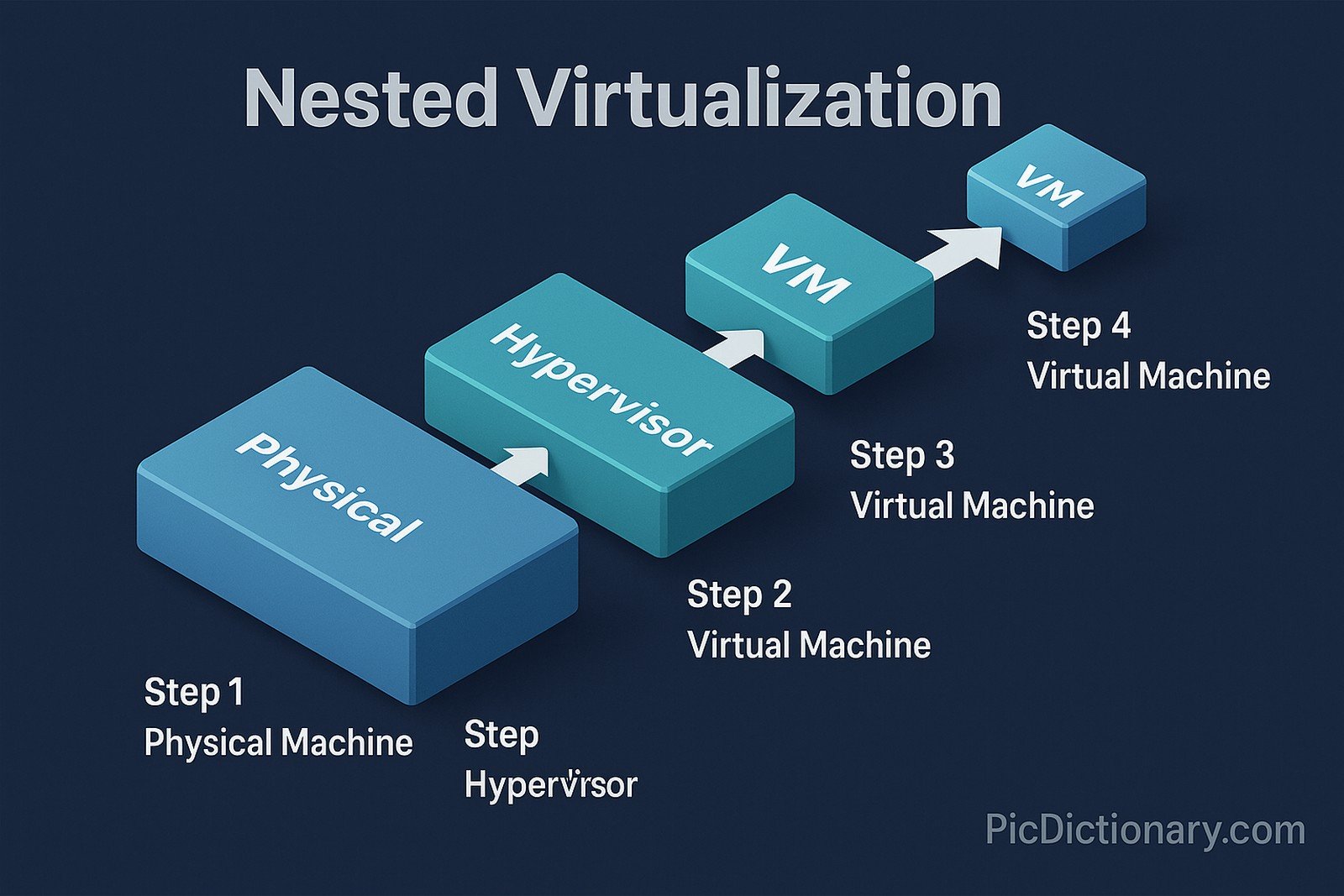
Nested Virtualization Related Words
- Categories/Topics:
- Virtual Machines
- Cloud Computing
- Hypervisors
- IT Security
Did you know?
Google Cloud Platform (GCP) was one of the first major cloud providers to support nested virtualization, allowing users to run VMware environments directly on Google’s infrastructure, making cloud migration smoother for enterprises.
PicDictionary.com is an online dictionary in pictures. If you have questions or suggestions, please reach out to us on WhatsApp or Twitter.Authors | Arjun Vishnu | @ArjunAndVishnu

I am Vishnu. I like AI, Linux, Single Board Computers, and Cloud Computing. I create the web & video content, and I also write for popular websites.
My younger brother, Arjun handles image & video editing. Together, we run a YouTube Channel that's focused on reviewing gadgets and explaining technology.



Comments powered by CComment