Non-Volatile Memory
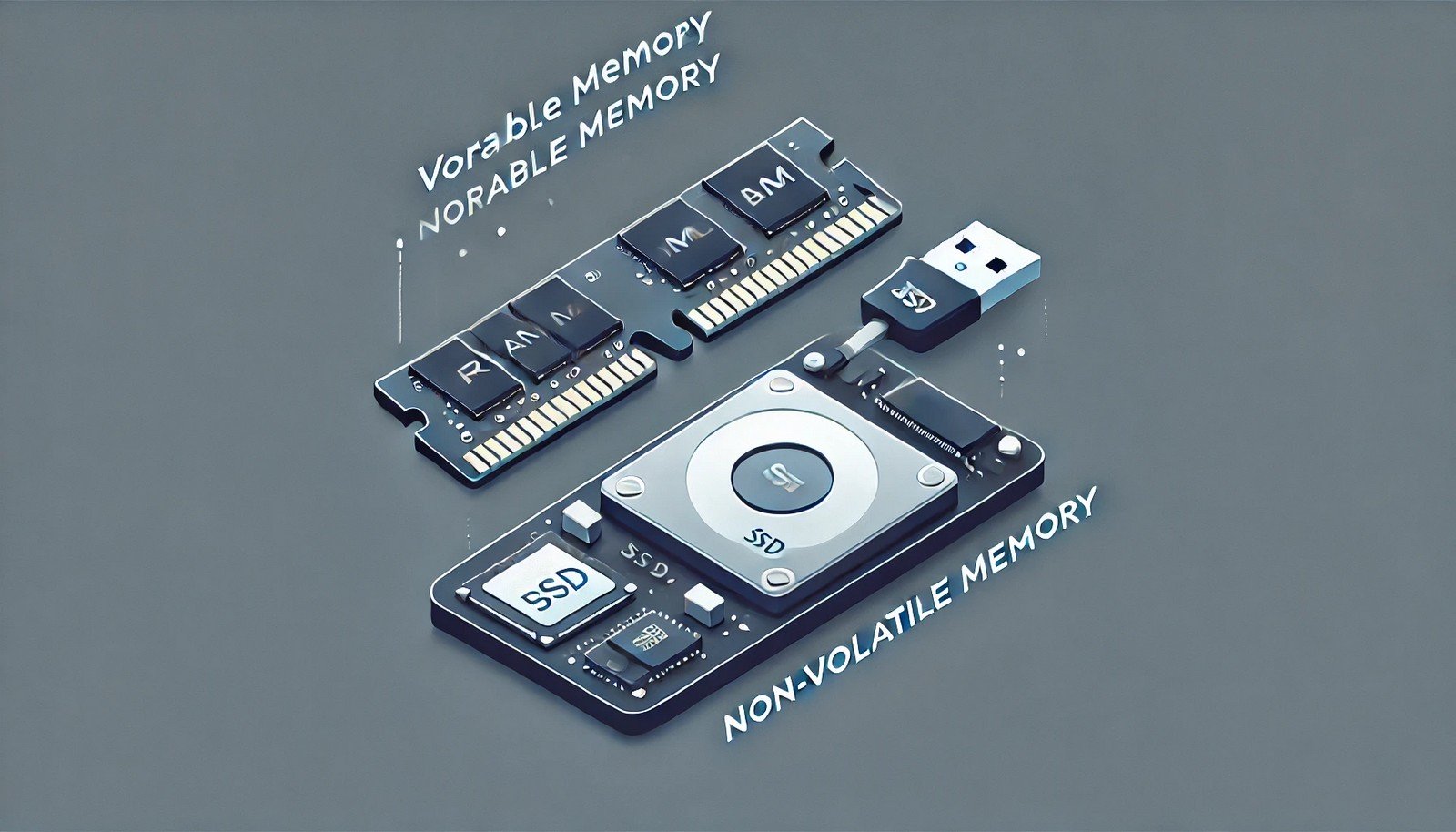 (Representational Image | Source: Dall-E)
(Representational Image | Source: Dall-E)
Quick Navigation:
- Non-Volatile Memory Definition
- Non-Volatile Memory Explained Easy
- Non-Volatile Memory Origin
- Non-Volatile Memory Etymology
- Non-Volatile Memory Usage Trends
- Non-Volatile Memory Usage
- Non-Volatile Memory Examples in Context
- Non-Volatile Memory FAQ
- Non-Volatile Memory Related Words
Non-Volatile Memory Definition
Non-volatile memory (NVM) is a type of computer memory that retains stored data even when power is turned off. Unlike volatile memory, such as RAM, which loses data when the system shuts down, NVM ensures data persistence. It is commonly used in storage devices like SSDs, USB flash drives, and ROMs. Non-volatile memory operates using various technologies, including flash memory, magnetoresistive RAM (MRAM), and phase-change memory (PCM), each optimized for speed, durability, and energy efficiency.
Non-Volatile Memory Explained Easy
Imagine writing a note in a notebook. Even if you close the notebook and walk away, your notes are still there when you return. Non-volatile memory works the same way in computers, ensuring data is saved even when the device is turned off.
Non-Volatile Memory Origin
The development of non-volatile memory dates back to early magnetic storage in the mid-20th century. EEPROM (Electrically Erasable Programmable Read-Only Memory) and flash memory, developed in the late 20th century, revolutionized data storage with faster and more efficient solutions.
Non-Volatile Memory Etymology
The term "non-volatile memory" combines "non-volatile," meaning it does not lose its content, with "memory," referring to data storage in computing systems.
Non-Volatile Memory Usage Trends
With the growing demand for mobile devices, cloud storage, and IoT (Internet of Things), non-volatile memory usage has increased significantly. Flash-based SSDs have replaced traditional hard drives due to their superior speed and reliability. Emerging technologies such as 3D NAND and resistive RAM (ReRAM) continue to improve data storage and retrieval efficiency.
Non-Volatile Memory Usage
- Formal/Technical Tagging:
- Data Storage
- Embedded Systems
- Computer Hardware - Typical Collocations:
- "non-volatile memory storage"
- "flash memory chip"
- "persistent memory technology"
- "embedded non-volatile memory"
Non-Volatile Memory Examples in Context
- Your smartphone uses non-volatile memory to store pictures, apps, and system settings, ensuring they remain saved after power-off.
- Solid-state drives (SSDs) leverage non-volatile memory for faster data retrieval and improved system performance.
- BIOS firmware is stored in non-volatile memory, allowing computers to boot up properly after being shut down.
Non-Volatile Memory FAQ
- What is non-volatile memory?
Non-volatile memory retains stored data even when power is turned off. - How does non-volatile memory differ from volatile memory?
Unlike volatile memory (RAM), non-volatile memory retains information even when power is lost. - What are some common examples of non-volatile memory?
Examples include SSDs, USB flash drives, EEPROM, and ROM. - Why is non-volatile memory important?
It ensures data persistence, making it essential for system storage and backup solutions. - What technologies are used in non-volatile memory?
Common technologies include flash memory, MRAM, PCM, and ReRAM.
Non-Volatile Memory Related Words
- Categories/Topics:
- Computer Memory
- Data Storage Technology
- Embedded Systems
Did you know?
The first successful non-volatile memory was magnetic core memory, developed in the 1950s. It was widely used in early computers, including the Apollo Guidance Computer that helped astronauts land on the Moon. Today, modern non-volatile memory powers everything from smartphones to space exploration technologies.
PicDictionary.com is an online dictionary in pictures. If you have questions or suggestions, please reach out to us on WhatsApp or Twitter.Authors | Arjun Vishnu | @ArjunAndVishnu

I am Vishnu. I like AI, Linux, Single Board Computers, and Cloud Computing. I create the web & video content, and I also write for popular websites.
My younger brother, Arjun handles image & video editing. Together, we run a YouTube Channel that's focused on reviewing gadgets and explaining technology.



Comments powered by CComment