Remote Desktop Protocol (RDP)
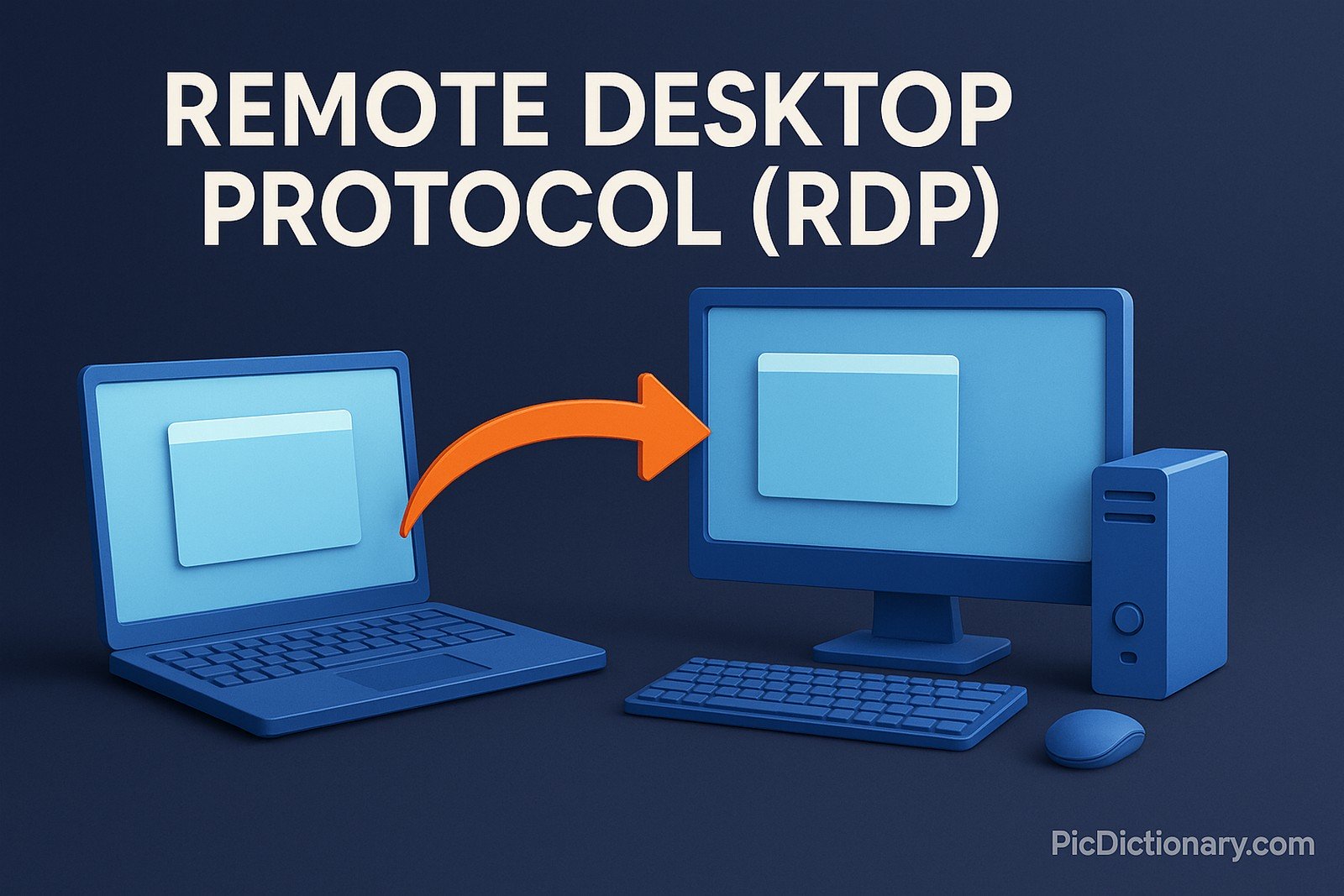
Quick Navigation:
- Remote Desktop Protocol (RDP) Definition
- Remote Desktop Protocol (RDP) Explained Easy
- Remote Desktop Protocol (RDP) Origin
- Remote Desktop Protocol (RDP) Etymology
- Remote Desktop Protocol (RDP) Usage Trends
- Remote Desktop Protocol (RDP) Usage
- Remote Desktop Protocol (RDP) Examples in Context
- Remote Desktop Protocol (RDP) FAQ
- Remote Desktop Protocol (RDP) Related Words
Remote Desktop Protocol (RDP) Definition
Remote Desktop Protocol (RDP) is a network communication protocol developed by Microsoft that enables remote access to a computer over a network connection. It allows users to interact with a remote desktop environment as if they were physically present at the computer. RDP supports features like encryption, remote printing, clipboard sharing, and multi-monitor support, making it a valuable tool for IT administrators, remote workers, and technical support teams.
Remote Desktop Protocol (RDP) Explained Easy
Imagine you have a magic window that lets you control a computer that’s far away, just like you were sitting in front of it. That’s what RDP does—it helps you use another computer remotely, so you can open files, run programs, and even fix problems without being physically there.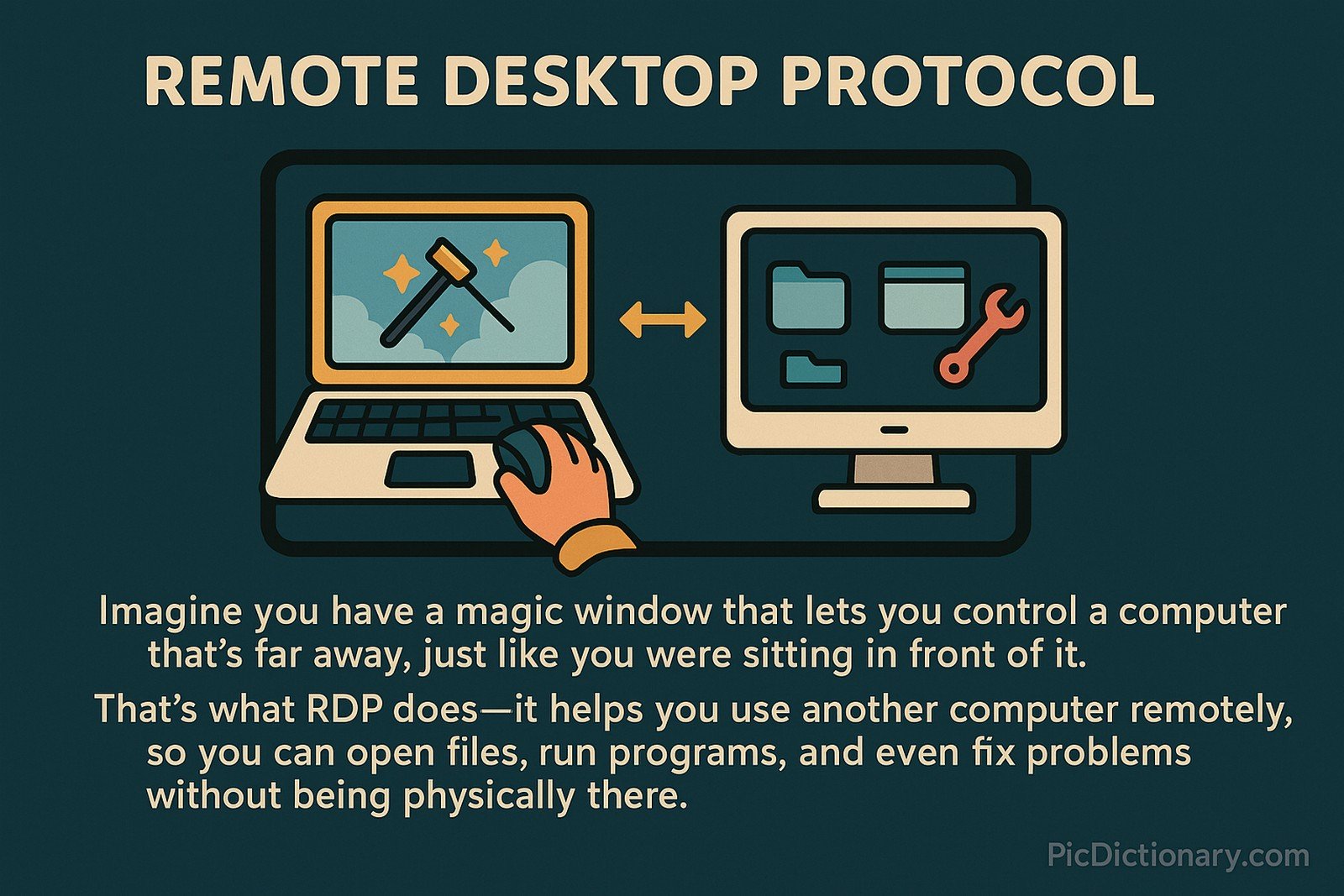
Remote Desktop Protocol (RDP) Origin
RDP was introduced by Microsoft in 1998 as part of Windows NT 4.0 Terminal Server Edition. Over time, it evolved into a widely used remote access solution across various Windows versions, enabling businesses and IT professionals to manage systems remotely with enhanced security and efficiency.
Remote Desktop Protocol (RDP) Etymology
The term “Remote Desktop Protocol” combines "remote" (meaning distant), "desktop" (the graphical interface of a computer), and "protocol" (a set of rules for data communication), reflecting its purpose of remotely accessing a computer’s desktop environment.
Remote Desktop Protocol (RDP) Usage Trends
The demand for RDP has grown significantly with the rise of remote work and cloud computing. Businesses increasingly rely on RDP for secure remote administration, technical support, and virtual desktop infrastructure (VDI). However, due to security risks like brute-force attacks and ransomware threats, cybersecurity measures such as multi-factor authentication and network-level authentication are commonly implemented.
Remote Desktop Protocol (RDP) Usage
- Formal/Technical Tagging:
- Remote Access
- Network Protocol
- Virtual Desktop Infrastructure (VDI)
- IT Administration - Typical Collocations:
- "RDP session"
- "secure RDP access"
- "RDP port configuration"
- "RDP client and server"
Remote Desktop Protocol (RDP) Examples in Context
- IT administrators use RDP to troubleshoot remote computers without needing to visit the physical location.
- Remote employees connect to their office desktops using RDP for accessing files and applications securely.
- Cloud service providers integrate RDP with virtual desktop solutions for enterprise-level remote computing.
Remote Desktop Protocol (RDP) FAQ
- What is RDP used for?
RDP is used for remote access to a computer, allowing users to control it from another location. - Is RDP only for Windows?
While RDP is a Microsoft protocol, third-party clients enable RDP access on macOS, Linux, and mobile devices. - Is RDP safe to use?
RDP can be secure if configured properly, using strong passwords, multi-factor authentication, and network-level authentication. - What is the default RDP port?
The default port for RDP is TCP 3389. - Can RDP be used over the internet?
Yes, but it requires firewall configurations, VPNs, or remote desktop gateways for security. - How does RDP differ from VNC?
RDP transmits graphical data efficiently, while VNC shares the entire screen pixel-by-pixel, making RDP generally faster. - Does RDP support multiple users?
Windows Server editions support multiple concurrent RDP sessions, but standard Windows versions allow only one active session. - What are the alternatives to RDP?
Alternatives include Virtual Network Computing (VNC), TeamViewer, and AnyDesk. - Why is RDP sometimes slow?
Performance can be affected by network speed, bandwidth limitations, and server-side resource constraints. - Can RDP be disabled?
Yes, RDP can be disabled through Windows settings to reduce security risks.
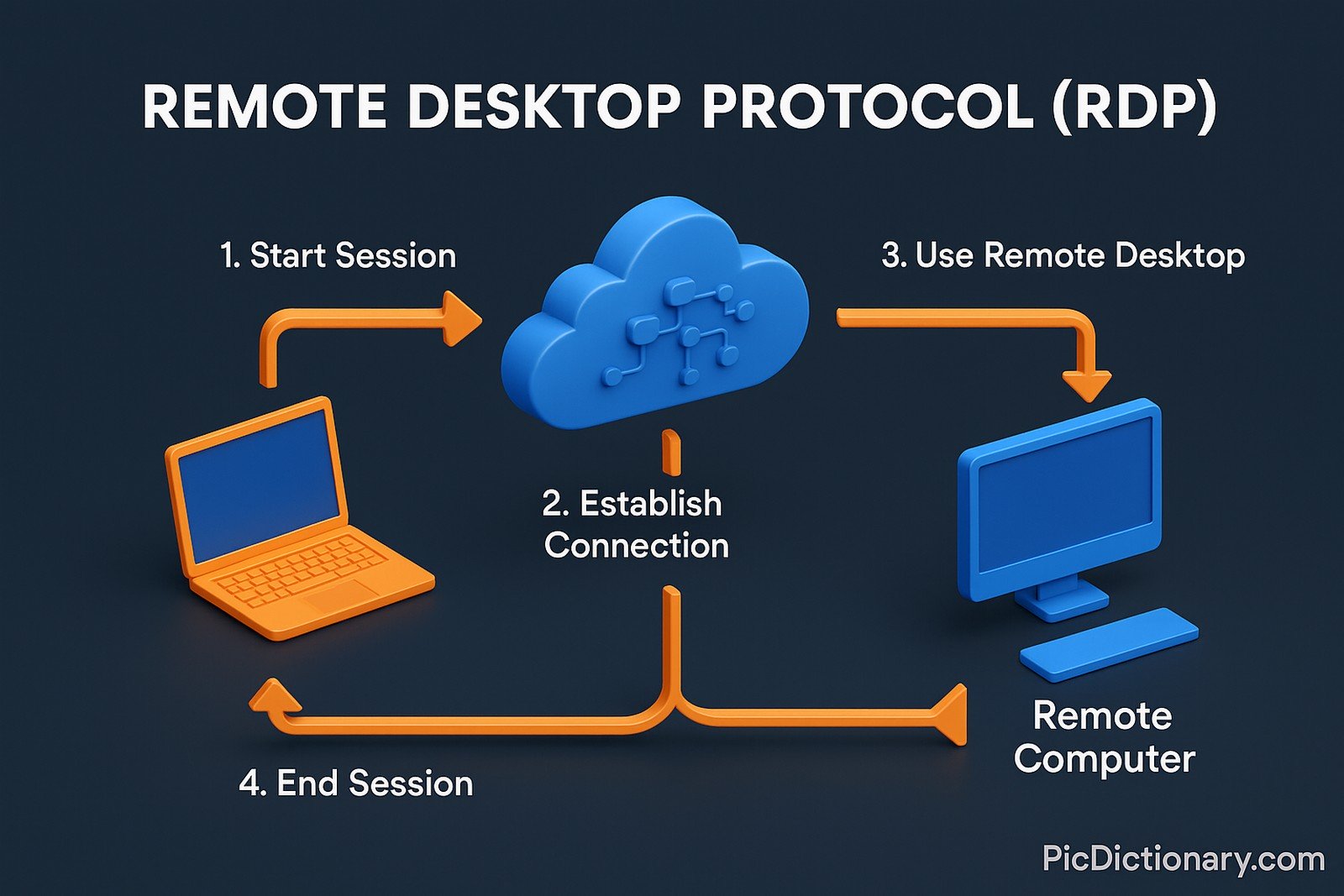
Remote Desktop Protocol (RDP) Related Words
- Categories/Topics:
- Remote Access Technologies
- Network Security
- IT Support & Administration
Did you know?
The infamous BlueKeep vulnerability (CVE-2019-0708) was a major security flaw in RDP that could allow remote code execution without authentication. Microsoft urgently patched the issue, warning that unpatched systems could be exploited by malware similar to the WannaCry ransomware.
PicDictionary.com is an online dictionary in pictures. If you have questions or suggestions, please reach out to us on WhatsApp or Twitter.Authors | Arjun Vishnu | @ArjunAndVishnu

I am Vishnu. I like AI, Linux, Single Board Computers, and Cloud Computing. I create the web & video content, and I also write for popular websites.
My younger brother, Arjun handles image & video editing. Together, we run a YouTube Channel that's focused on reviewing gadgets and explaining technology.



Comments powered by CComment