Static Linking
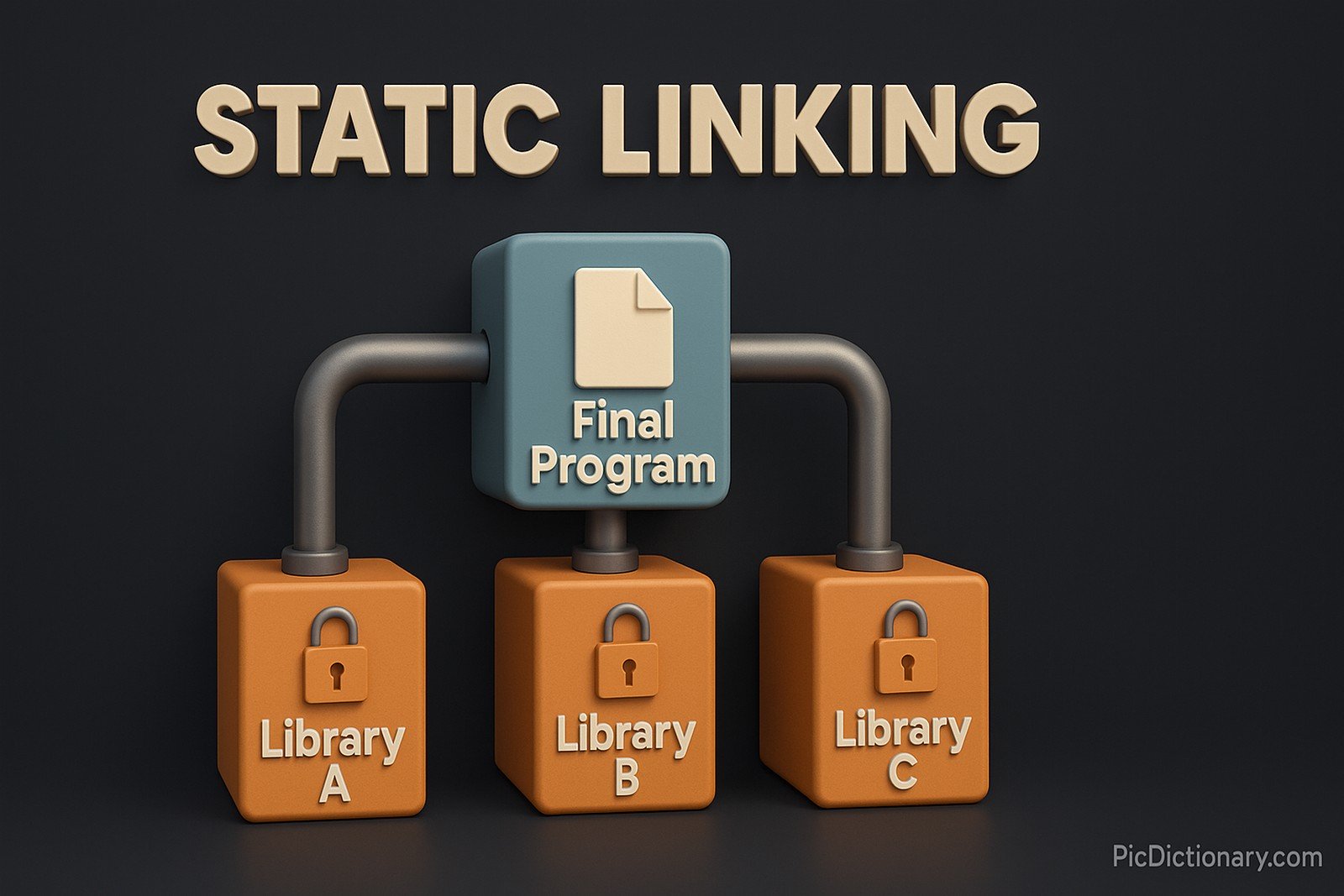
Quick Navigation:
- Static Linking Definition
- Static Linking Explained Easy
- Static Linking Origin
- Static Linking Etymology
- Static Linking Usage Trends
- Static Linking Usage
- Static Linking Examples in Context
- Static Linking FAQ
- Static Linking Related Words
Static Linking Definition
Static linking is a method used in computer software where all required libraries and dependencies are combined into a single executable file at compile time. This means that the program contains all the necessary code it needs to run independently, without requiring external dynamic libraries at runtime. While static linking results in larger executable files, it ensures compatibility and eliminates dependency issues that may arise due to missing or incompatible shared libraries.
Static Linking Explained Easy
Imagine you are making a peanut butter sandwich. Instead of keeping the peanut butter in a separate jar and spreading it each time, you decide to mix the peanut butter directly into the bread while baking. Now, whenever you want a peanut butter sandwich, you don’t need to look for the peanut butter jar—it’s already in the bread! Static linking works the same way; all the needed parts of a program are baked into one file, so it doesn’t have to look for them later.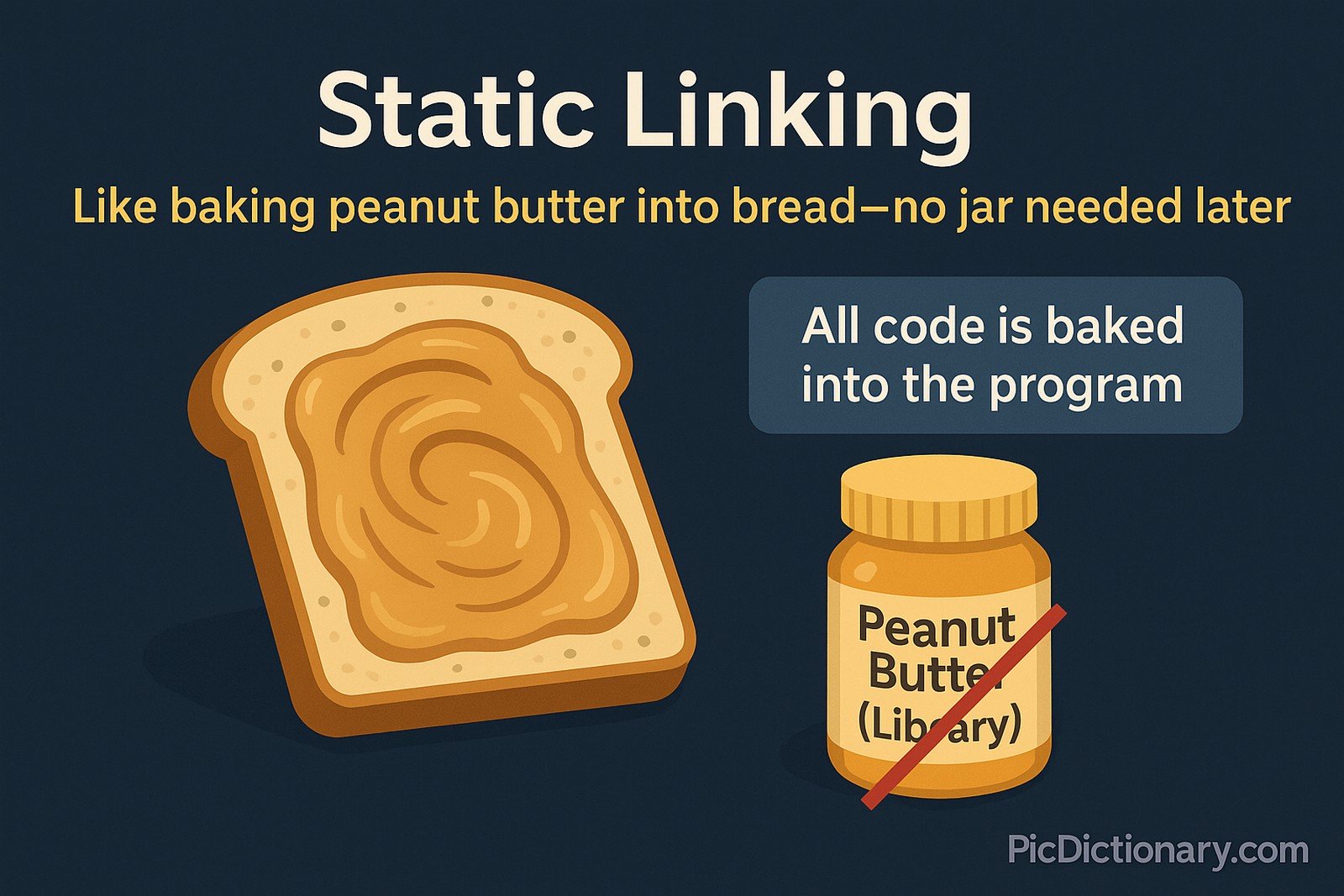
Static Linking Origin
Static linking has been around since the early days of software development when computers lacked the ability to dynamically load libraries at runtime. Originally, programs were compiled with all required functions embedded directly in their binaries to ensure smooth execution on machines with limited operating system support. Over time, as software became more modular and complex, dynamic linking emerged as an alternative, though static linking remains essential in certain applications.
Static Linking Etymology
The term “static linking” derives from the idea of "static," meaning fixed or unchanging. Unlike dynamic linking, where libraries can be replaced or updated separately, static linking locks all dependencies into the final executable, making it self-sufficient and independent from external files.
Static Linking Usage Trends
Static linking has seen fluctuating usage over the decades. While early software relied exclusively on it, the rise of dynamic linking in operating systems like Windows and Linux reduced its prevalence. However, it remains widely used in embedded systems, portable applications, and security-critical software where reducing dependencies and ensuring stability is crucial. Recent trends in containerization and cloud-based deployments have also revived interest in static linking, as it simplifies software...
Static Linking Usage
- Formal/Technical Tagging:
- Software Compilation
- Operating Systems
- Program Deployment - Typical Collocations:
- "static linking vs dynamic linking"
- "statically linked executable"
- "compile with static linking"
- "static linking in embedded systems"
Static Linking Examples in Context
- A game developer statically links graphics and physics libraries to ensure the game runs without requiring additional installations.
- An embedded system in a medical device uses static linking to guarantee software stability without external dependencies.
- Developers working on portable applications prefer static linking to avoid compatibility issues across different systems.
Static Linking FAQ
- What is static linking?
Static linking is a method of including all necessary libraries within an executable at compile time, eliminating the need for external dependencies. - How does static linking differ from dynamic linking?
In static linking, all required code is embedded into the program, whereas dynamic linking loads libraries at runtime. - What are the advantages of static linking?
It ensures stability, removes external dependencies, and simplifies software distribution. - Are there disadvantages to static linking?
Yes, it results in larger executable sizes and may require recompilation when libraries need updates. - Is static linking better for security?
In some cases, yes, as it prevents dependency-related security risks and ensures full control over linked libraries. - Where is static linking commonly used?
Embedded systems, security software, operating system kernels, and portable applications. - Can you mix static and dynamic linking?
Yes, many applications use a combination of both for flexibility. - Does static linking affect performance?
It can speed up execution by reducing runtime dependency lookups but may increase memory usage. - Why do some software projects avoid static linking?
Due to increased executable size and the difficulty of updating linked libraries. - How can I enable static linking in my program?
Most compilers offer options such as `-static` (GCC) to force static linking during compilation.
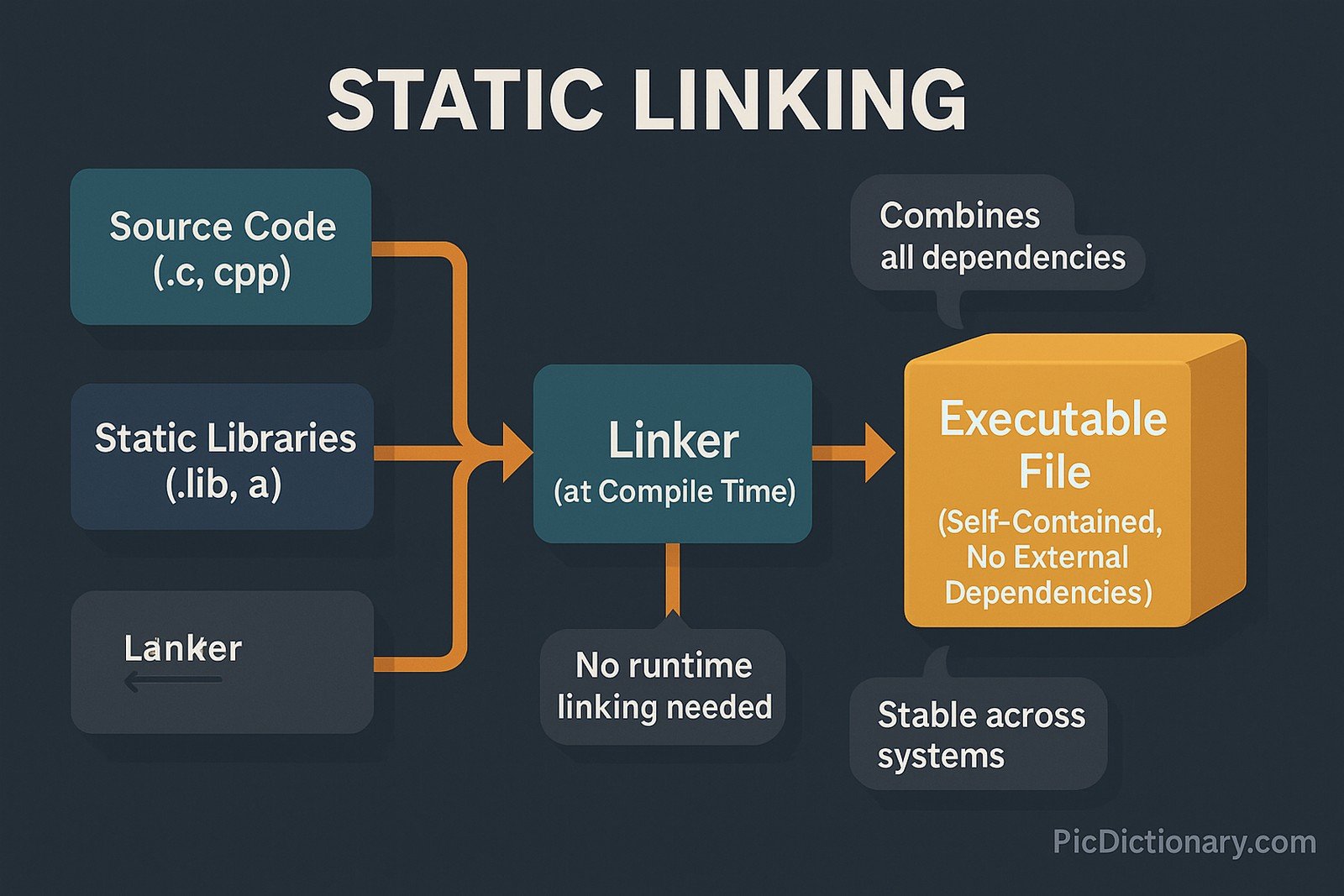
Static Linking Related Words
- Categories/Topics:
- Software Development
- Operating Systems
- Software Compilation
Did you know?
In early computer systems, static linking was the only way to run programs since operating systems lacked the capability to load shared libraries dynamically. Even today, certain security-focused applications use static linking to prevent dependency-based exploits and vulnerabilities.
PicDictionary.com is an online dictionary in pictures. If you have questions or suggestions, please reach out to us on WhatsApp or Twitter.Authors | Arjun Vishnu | @ArjunAndVishnu

I am Vishnu. I like AI, Linux, Single Board Computers, and Cloud Computing. I create the web & video content, and I also write for popular websites.
My younger brother, Arjun handles image & video editing. Together, we run a YouTube Channel that's focused on reviewing gadgets and explaining technology.



Comments powered by CComment