Resource Utilization Monitoring
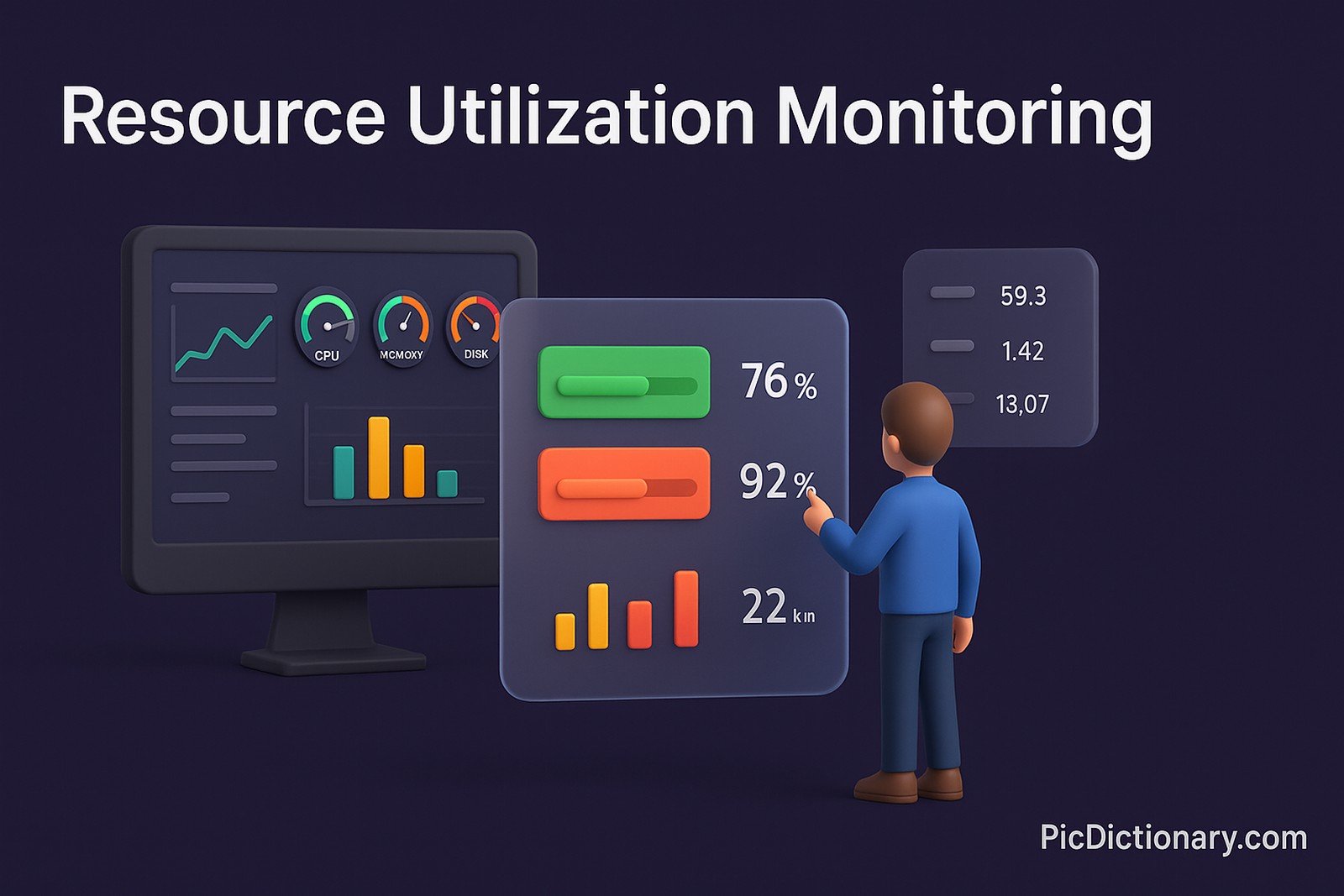
Quick Navigation:
- Resource Utilization Monitoring Definition
- Resource Utilization Monitoring Explained Easy
- Resource Utilization Monitoring Origin
- Resource Utilization Monitoring Etymology
- Resource Utilization Monitoring Usage Trends
- Resource Utilization Monitoring Usage
- Resource Utilization Monitoring Examples in Context
- Resource Utilization Monitoring FAQ
- Resource Utilization Monitoring Related Words
Resource Utilization Monitoring Definition
Resource Utilization Monitoring (RUM) refers to the process of tracking, analyzing, and optimizing the usage of computing resources such as CPU, memory, disk, and network bandwidth. It plays a critical role in IT infrastructure, ensuring that applications and systems run efficiently without overloading hardware or wasting resources.
Resource Utilization Monitoring Explained Easy
Imagine you have a smartphone with limited battery and storage. If you open too many apps at once, your phone might slow down or even crash. Resource Utilization Monitoring is like a helper that keeps an eye on your phone’s battery, storage, and memory usage, making sure everything runs smoothly.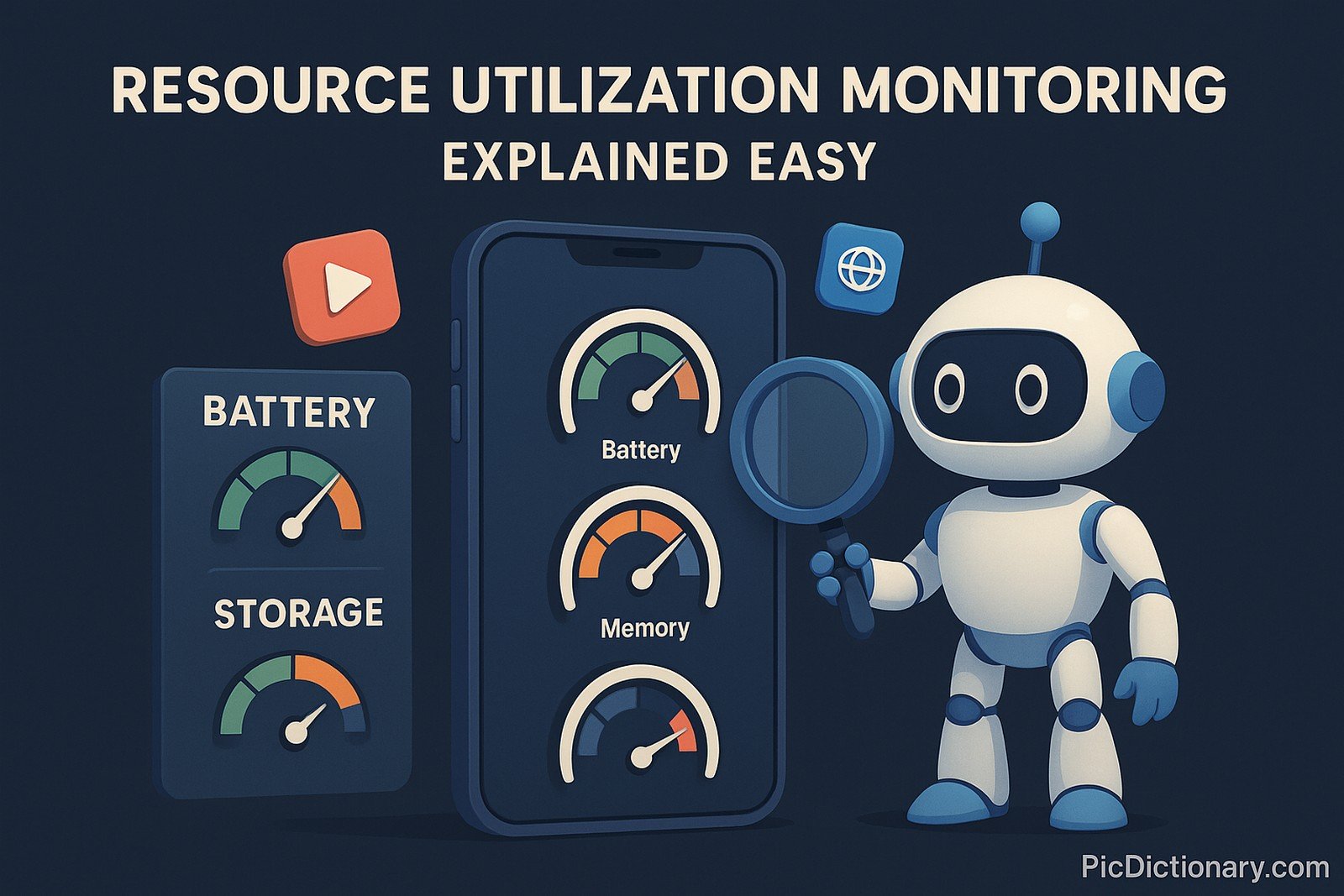
Resource Utilization Monitoring Origin
The need for monitoring computing resources arose with the advent of multi-user operating systems in the 1960s and 1970s. As technology advanced, monitoring tools evolved into complex solutions used in modern data centers and cloud environments.
Resource Utilization Monitoring Etymology
The term "Resource Utilization Monitoring" combines:
- Resource: Computing assets such as CPU, memory, and bandwidth.
- Utilization: Efficiency of resource usage.
- Monitoring: Tracking and assessing usage patterns.
Resource Utilization Monitoring Usage Trends
With cloud computing and AI-driven solutions, monitoring has become more dynamic, allowing organizations to scale workloads efficiently and prevent system failures.
Resource Utilization Monitoring Usage
- Formal/Technical Tagging:
- System Performance Monitoring
- IT Infrastructure Management
- Cloud Resource Optimization - Typical Collocations:
- “Real-time resource utilization monitoring”
- “Optimize system performance through monitoring”
- “Cloud-based utilization monitoring tools”
Resource Utilization Monitoring Examples in Context
- A cloud service provider monitors CPU and memory usage to automatically scale resources up or down.
- IT administrators use monitoring tools to detect performance bottlenecks and optimize operations.
- A data center implements real-time monitoring to prevent overheating and ensure energy efficiency.
Resource Utilization Monitoring FAQ
- What is Resource Utilization Monitoring?
Tracking and analyzing computing resource usage to optimize performance. - Why is it important?
It helps reduce costs, enhance performance, and ensure system reliability. - What tools are used?
Prometheus, Nagios, New Relic, and Datadog. - Can it prevent system failures?
Yes, by identifying resource constraints before they cause issues. - What are key metrics?
CPU usage, memory consumption, disk I/O, and network throughput.
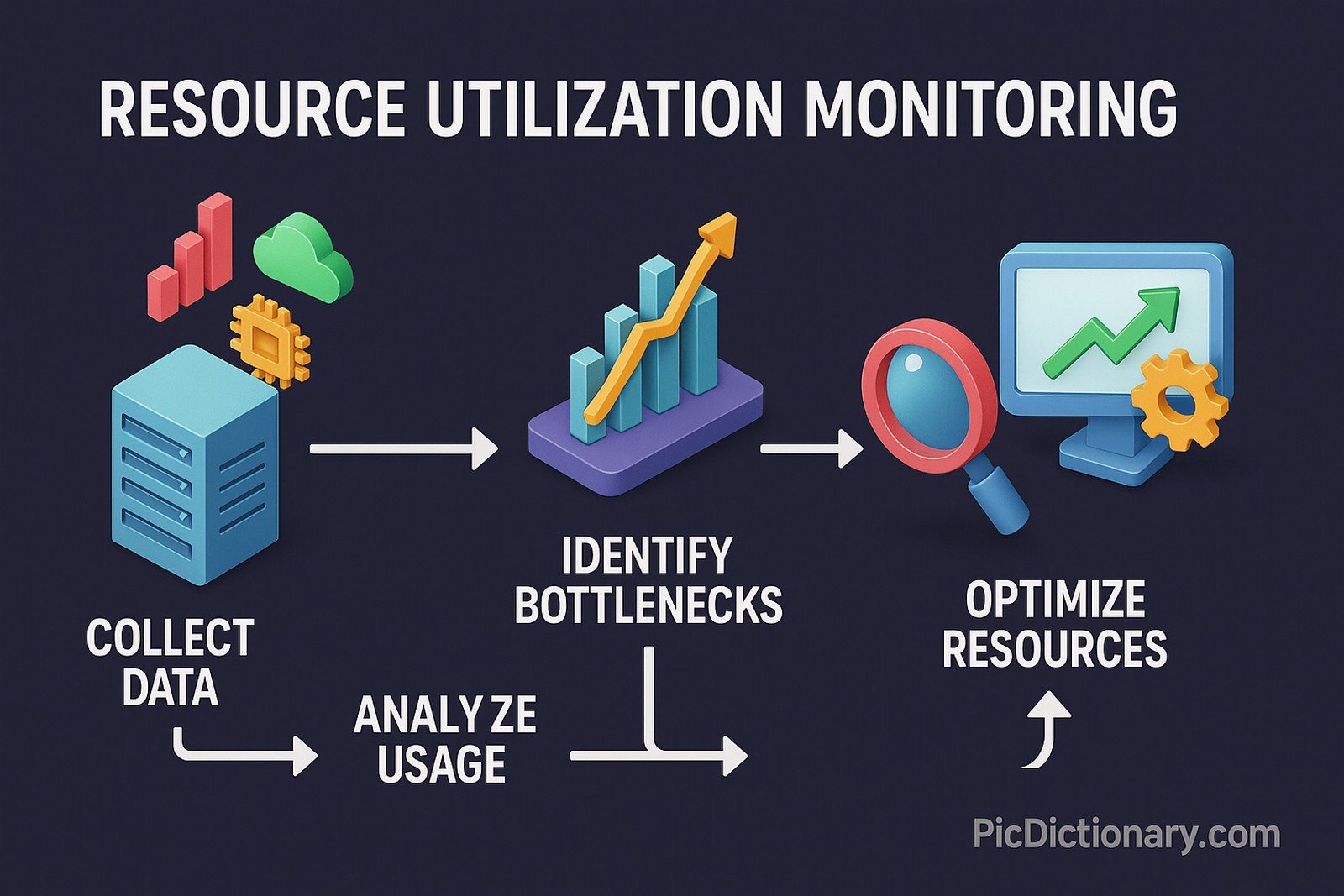
Resource Utilization Monitoring Related Words
- Categories/Topics:
- System Performance
- IT Infrastructure
- Cloud Computing
Did you know?
Resource Utilization Monitoring plays a key role in gaming servers, ensuring balanced server loads to prevent lag and crashes.
PicDictionary.com is an online dictionary in pictures. If you have questions or suggestions, please reach out to us on WhatsApp or Twitter.Authors | Arjun Vishnu | @ArjunAndVishnu

I am Vishnu. I like AI, Linux, Single Board Computers, and Cloud Computing. I create the web & video content, and I also write for popular websites.
My younger brother, Arjun handles image & video editing. Together, we run a YouTube Channel that's focused on reviewing gadgets and explaining technology.



Comments powered by CComment